9 best Asana alternatives
Asana seems to be one of the most popular solutions for project management. However, there exist other alternatives, both free and paid, for this purpose that you will find below.

Why opting for an Asana free alternative?
Asana is a web-based software that allows users to create a virtual workspace in the cloud where they organize and assign tasks in real-time. Although it is great in terms of general project management functionality and team collaboration, there are some reasons that might make you switch to the best free alternative to Asana:
- Asana is not open-source. Its source code is not open to the public so nobody knows what lies within, except for the Asana developers.
- Asana’s user interface looks overloaded. It offers so many features centralized in a single workspace that new users can feel disoriented at first.
- Asana is not the best option for simple projects. If your team is small and you don’t deal with complicated projects, you won’t need the majority of features offered by Asana.
- There is no built-in time-tracking tool. Tracking time spent on tasks and projects is essential in project management. In Asana, this feature is available only via integration with a third-party application
- Asana’s free version is very limited. Although you are allowed to use this software for free, most of its key features are paid
Taking into consideration all these disadvantages, we have made a list of the best Asana alternatives. With the options below, you can get almost the same project management features for free. For better navigation, the list is divided into two parts — open source software and proprietary tools.
Open source Asana alternatives
1. ONLYOFFICE Workspace
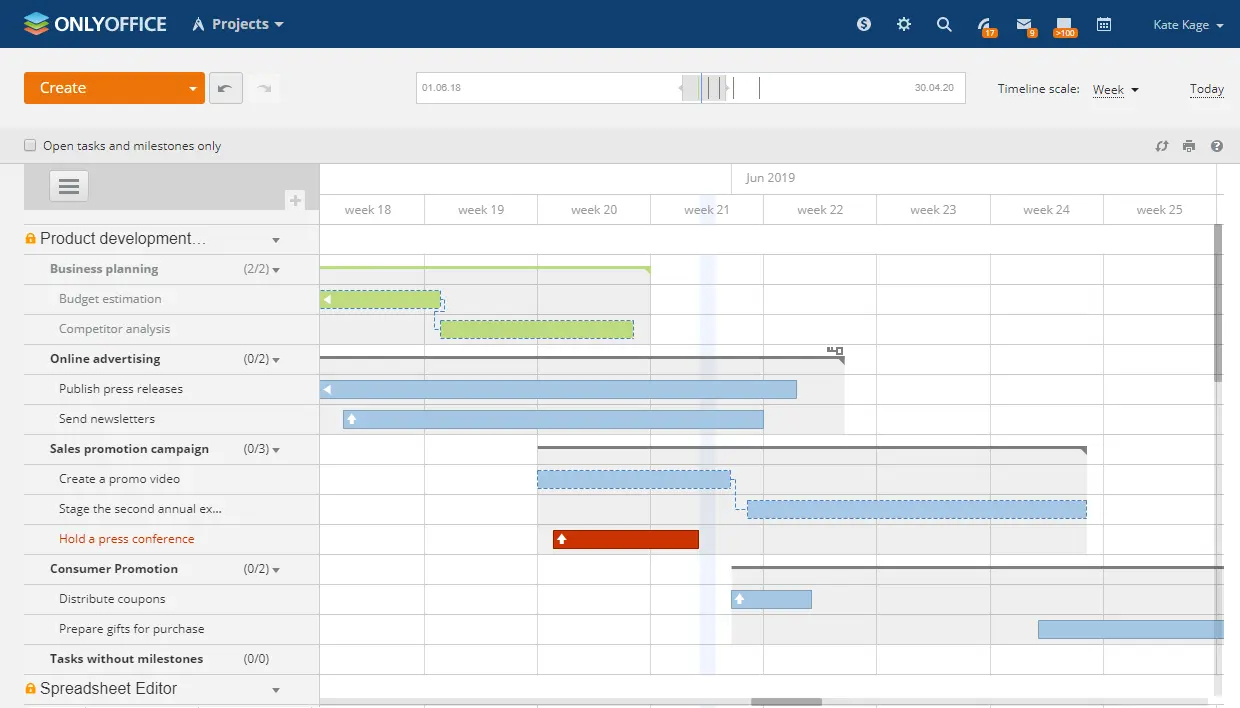
(www.onlyoffice.com)
ONLYOFFICE Workspace is a self-hosted online office that comes with collaborative editors for text documents, spreadsheets and presentations, and a set of productivity tools to control all business processes.
This software not only offers project management features but also allows you to store and manage documents, build customer relations via a CRM system, keep track of events in individual and group calendars, collect and process emails, chat in real time and create a corporate social network with forums, blogs, wiki-databases, news boards, etc.
ONLYOFFICE Workspace is a ready-to-use solution whose functionality can be extended using third-party services (VoIP, digital signatures, external file-sharing platforms like Google Drive or OneDrive, Single Sign-On, etc.). It can be deployed in the cloud or installed on your own server.
When it comes to project management, ONLYOFFICE Workspace offers a full set of must-have features. It allows you to create individual and team projects with tasks, subtasks and milestones. You can also assign project managers and add tags for better navigation. If you work with similar projects, you are allowed to build various project templates, which will help you save some time. Productivity monitoring, time tracking, Gantt Charts and reporting are also available in ONLYOFFICE Workspace.
If your projects are connected with confidential data, you can create private projects and set individual access permissions to make sure that only authorized users can access what is allowed to them.
ONLYOFFICE Workspace also offers a special mobile application for project management making it possible to organize and assign tasks on the go.
The solution comes with various security features, including access control and authentication, monitoring tools, data encryption, automatic and manual backups, etc. Deploying ONLYOFFICE Workspace on a local server allows you to have full control over your data.
The free version of ONLYOFFICE Workspace is available with the full project management functionality and has some limitations in document editing only.
TRY IN THE CLOUD TRY ON-PREMISES
2. ProofHub
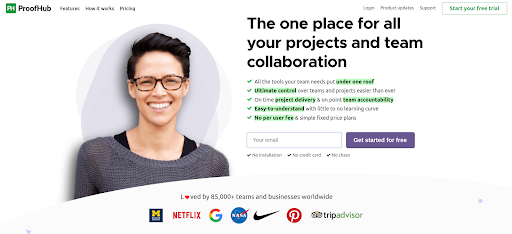
ProofHub counts among the top-rated Asana alternatives available today. Preferred and trusted by more than 85,000 teams and businesses across the world, ProofHub is one powerful tool that offers everything that Asana doesn’t – ease of usage, intuitive interface, time tracking, custom reports, file management, affordability, a simple learning curve, table view, and multilingual interface, to name a few.
Unlike Asana, a complex tool designed to serve the needs of large-sized project teams, ProofHub can be used easily by both small and large teams to plan, execute, and manage both simple and complex projects. Project managers can subscribe all team members to the tool so everyone is on a single shared platform, which further promotes intra-team collaboration and transparency.
ProofHub offers ultimate tools to project teams for executing efficient project management and achieving high collaboration. Smart task management allows you to create, allocate, and monitor tasks in one place while online proofing enables users to collaborate, review, and annotate designs & documents with markup tools.
You can record and track the time spent on different tasks and organize all your digital files in one place for easy access and collaboration.
Another quintessential feature that Asana misses out on, but ProofHub offers is an online reporting tool. The Custom Reports feature of ProofHub allows you to create and view workflow task reports, individual task reports, time reports, and resource reports in one place. You can pick parameters of your choice and create custom reports that display exactly what you want.
Using ProofHub, you get to use a host of advanced features for efficient project management in a centralized location, which eliminates the need to use multiple tools separately. The tool also offers integrations with other apps your team is already using.
A multilingual interface makes it easy for users of diverse cultural backgrounds to set the language of their interface from English, French, Polish, Portuguese, Spanish, Chinese(Taiwan), Dutch, Turkish, and German and communicate with teams and clients in the language you want.
The mobile app version of ProofHub is available in iOS and Android, which makes it easy for users to access the tool and collaborate on work even on the go. Affordability is another USP of ProofHub. Unlike Asana’s expensive per-user pricing, ProofHub offers affordable, fixed pricing plans that are ideal for small businesses and teams with a limited budget.
ProofHub offers a free 14-day trial. Users can upgrade to The Essential plan with Core project management features ($45/month, billed annually) or The Ultimate Control Plan with premium project management features ($89/month, billed annually).
3. Taiga

(www.taiga.io)
Taiga is an open source project management platform with plenty of features. This software is ideal for startups and developers that stick to the Agile methodology because it allows them to divide projects into several phases for better team collaboration. With Taiga, each project is easy to keep track of due to the simple and intuitive user interface.
The built-in Kanban module allows users to manage their flows of tasks in an organic way using subtasks and statuses. Taiga also makes it to possible to create the so-called Kanban swimlanes that are used to separate different work items and visually organize similar tasks together. Moreover, the module provides broad filter options, so users can easily find any required item within seconds. Another useful feature is adjusting zoom levels. Four available options (compact, default, detailed and expanded) make it possible to set your personal Kanban view without affecting other team members.
Apart from the Kanban approach, Taiga allows you to activate the Scrum module in each project. Scrum is an agile framework that is designed for developing and delivering complex products. Its philosophy implies breaking work into several goals that can be achieved for no longer than one month. You can freely switch between Kanban and Scrum modules for better productivity.
In a nutshell, Taigs’s prominent features are high customization, clear visualization, intuitiveness and extensive filtering and search options. You can configure all your projects the way you like to have a better understanding of the current project progress. You can also freely switch between different modules and apply various zoom options. Reporting and exporting options are available, too.
Taiga offers a free cloud version with some limitations (1 free private project with no more than 3 members and 300 MB of storage space). The self-hosted version is also free, but you need to configure, install and manage it yourself.
4. Wekan

(wekan.github.io)
Wekan is an open source application for project management based on the Kanban concept. It’s free for both personal and commercial use and is built on top of the Meteor JavaScript framework. This software is distributed under the MIT, BSD-3-Clause and Apache 2.0 licenses allowing anyone to easily work and modify it according to their needs. Wekan is a self-hosted solution so you can deploy it on your own server with very little effort, ensuring that you have full control of your data.
Wekan has an intuitive web interface and is translated into many languages. The software is well optimized and offers a responsive design so that it can be used in full screen or window on the desktop and on mobile devices. It also has an authentication system, an administration panel and the possibility of SMTP configuration.
The application allows the administrator to create a list of public and private boards, which are placed at the top of the board page. It features member administration and configuration so you can create, delete, suspend, edit and assign permissions by clicking on a username in the top right corner.
With Wekan, you can manage to-dos on cards and boards. Cards can be moved between multiple columns, which makes it easier to keep track of all current tasks in one place. It’s also possible to assign different coloured labels to cards for easy grouping and filtering. Additionally, you can add members to a card, for example, to assign a specific task. Another useful feature is that cards can be configured so you can edit descriptions, assign customisable tags, checklists, images, attachments and comments.
Wekan is considered an open source and self-hosted alternative to Asana, offering almost the same features, as it is a very useful application to increase productivity when working in a collaborative environment.
5. OpenProject
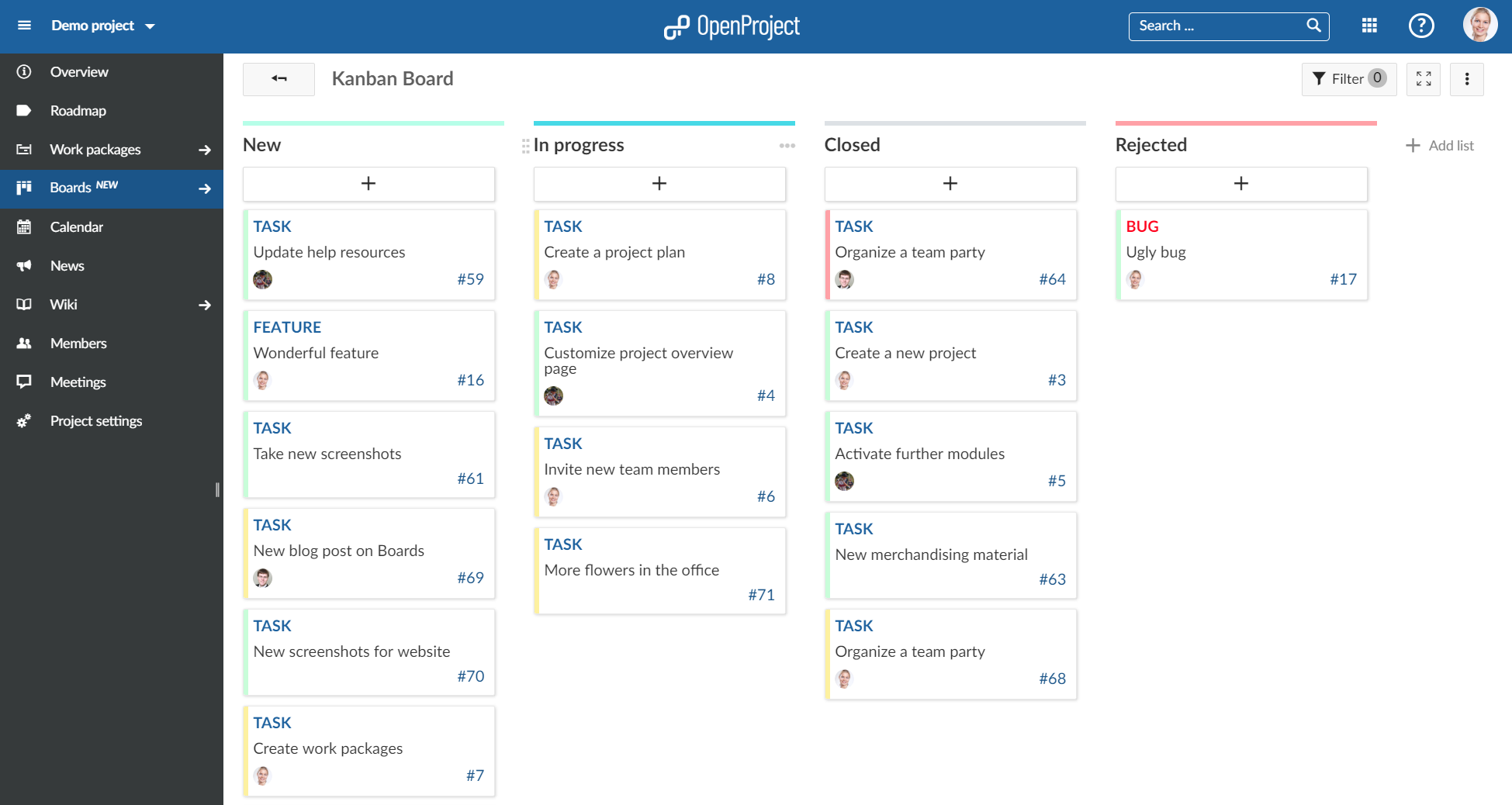
(www.openproject.org)
OpenProject is an open source project management software with a set of features and plugins for team collaboration. This solution is designed for professionals who need to manage complex projects in big teams and is positioned as the equivalent of Asana and other commercial tools. In general, OpenProject stands out, among other things, for its collaboration features that facilitate the efficient management of projects, planning resources and reporting.
OpenProject allows users to create a system that controls all aspects of project management, such as planning and scheduling, management and allocation of resources, simulation of alternatives in critical processes, etc. It also provides the necessary functionality to work with multi-project environments. Additionally, OpenProject also lets you monitor the different stages of your project: initiation, planning, execution, supervising and closing.
OpenProject makes it possible to easily control all project activities and organise projects, tasks, errors or risks, as well as assign responsibilities, track due dates, view change history or configure individual workflows. With interactive timelines, you can plan and manage activities, dependencies and make reports, as well as comprehensively track project phases and milestones.
OpenProject is compatible with Agile and Scrum being a good complement to these ways of working, as it allows teams to be easily managed, and their progress can be visually controlled.
When it comes to resource management, OpenProject allows you to see all the resources invested in a project as well as control the remaining budgets or generate cost reports.
Like many other business productivity software tools, OpenProject allows you to share documents with integrated version control, manage meetings with agendas and minutes and notify relevant participants, which makes team collaboration easy.
Apart from the free self-hosted version that comes with the majority of features, OpenProject also offers a paid cloud version with professional technical support.
Сloud-based Asana alternatives
6. Nifty
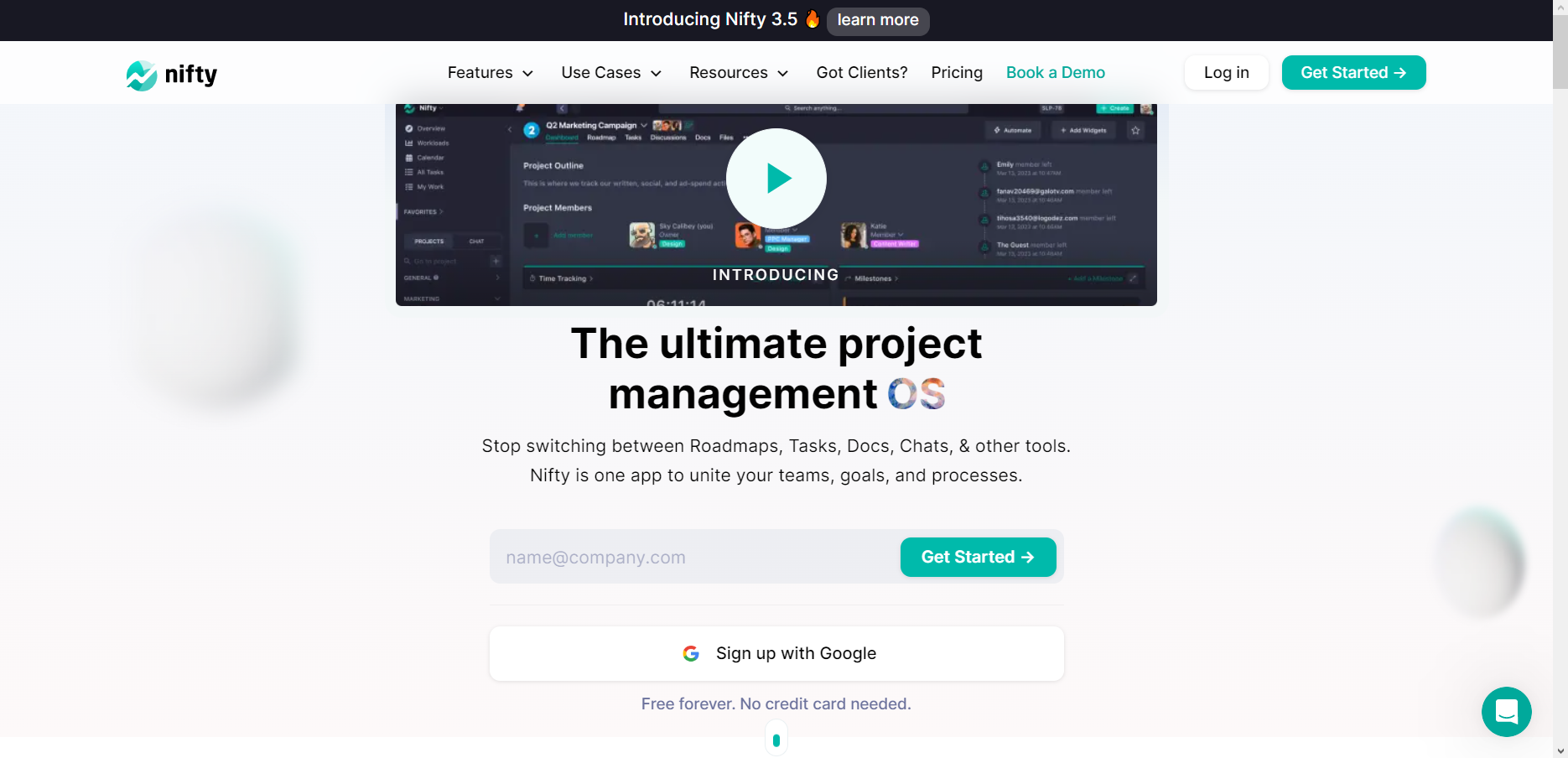
Nifty is a comprehensive project management tool that has gained recognition as one of the best alternatives to Asana. With a user-friendly interface and an extensive range of features, Nifty offers a powerful solution for teams to collaborate, plan, and execute projects seamlessly.
As an Asana alternative, Nifty provides an all-in-one platform that combines task management, team communication, and project tracking features. It enables users to create tasks, assign them to team members, set due dates, and monitor progress in real-time. The intuitive drag-and-drop interface makes it easy to prioritize tasks and keep the entire team on track.
Nifty also offers robust collaboration tools, allowing team members to discuss projects, share files, and provide feedback in a centralized workspace. The built-in communication features foster seamless communication, reducing the need for external tools and enhancing team productivity.
In addition to task management and collaboration, Nifty provides powerful project-tracking capabilities. Users can create detailed project roadmaps, set milestones, and track progress through interactive Gantt charts. This feature allows teams to visualize project timelines, identify bottlenecks, and make data-driven decisions to ensure timely project completion.
With its comprehensive features, user-friendly interface, and integration capabilities, Nifty has emerged as a top-notch Asana alternative, providing teams with a robust project management solution that simplifies collaboration, increases efficiency, and enables successful project delivery.
7. Wrike
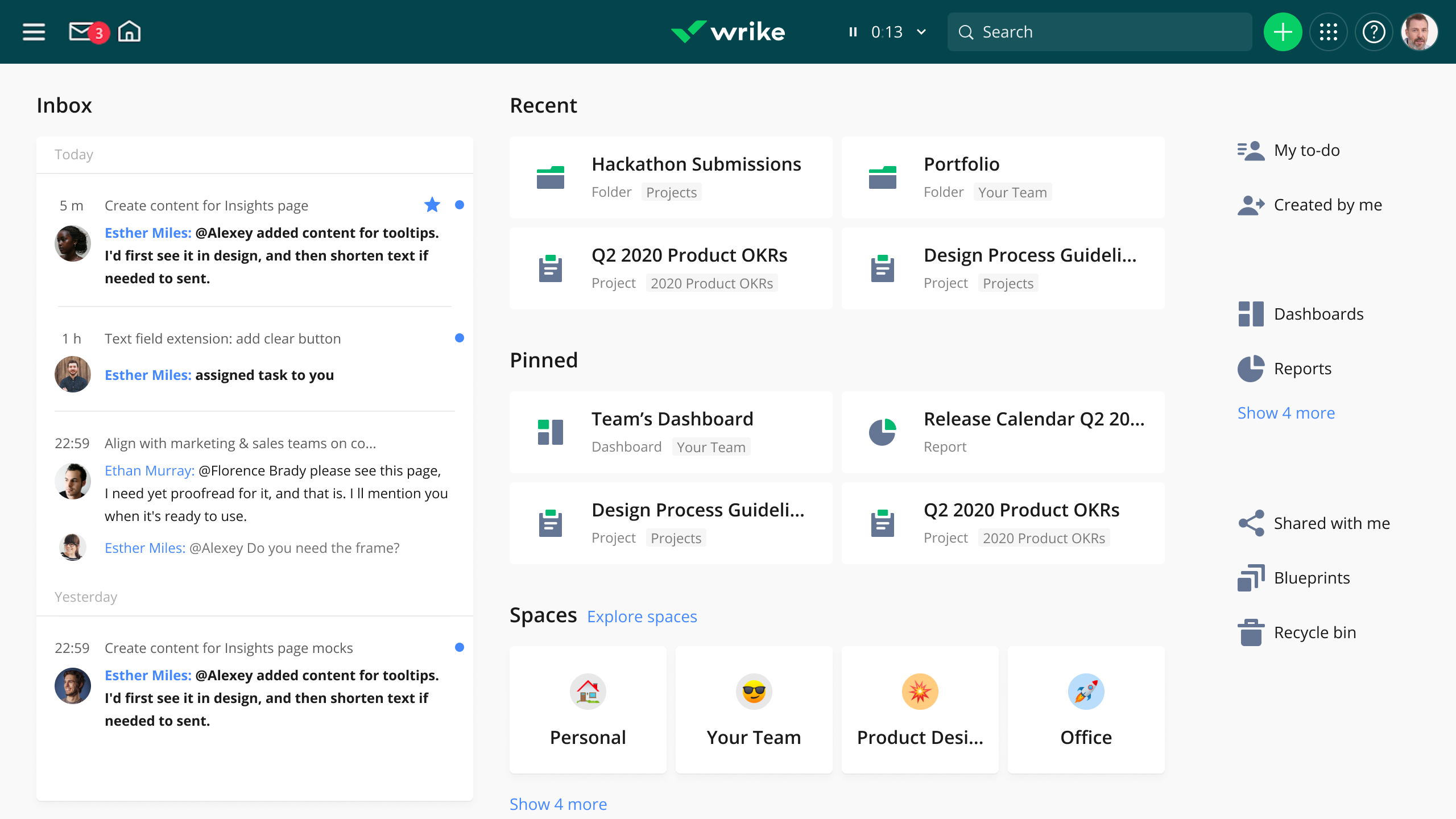
(www.wrike.com)
Wrike can be described as a software tool that allows you to manage your projects whenever and wherever you are. It is available on the cloud, so you can seamlessly access all your project data and information at any time. Wrike is ideal for teams that need more visibility in their work or for teams that work remotely. This solution is designed to improve team productivity through efficient project management and internal communication.
Wrike covers such areas of project management as planning, reporting, task assignment, progress evaluation and project execution. Combined with the Agile Scrum tool, it allows you to visualize your task and projects organized by columns and statuses. It also lets you create, modify or delete project tasks, due dates, project managers and dependencies between different activities.
Wrike’s easy-to-use project management features make it possible to monitor projects through dynamic Gantt charts, Kanban boards, easily adjustable scheduling and real-time tools. It also increases productivity due to customizable dashboards and dynamic request forms that help reduce time-consuming administrative tasks and emails.
What makes Wrike unique is its infinity integration capabilities: there are more than 400 available options including Salesforce, OneDrive, Google Drive, Microsoft Teams, Box, Hubspot. etc.
Wrike offers a free tariff plan with plenty of features and 2 GB of storage space. However, it doesn’t imply the use of Gantt Charts and lacks in some productivity integrations.
8. Trello

(trello.com)
Trello is an online project management application that is designed to manage team projects in a single panel but it is also perfect for managing household duties, study planning, home tasks and even organizing a trip. Trello is one of the most popular and widely used collaborative project managers for both private and business use. It is focused, above all, on coordination with the rest of the team members and allows you to manage professional projects or organize all kinds of events, meetings or day-to-day tasks.
One of the keys to Trello’s success is that it uses a Kanban system for task management that has been inherited by many other similar applications and software. Such an approach allows you to create time limits or have a dashboard where everyone knows what they have to do or when the deadline is, for example.
In Trello dashboards, there are tasks, cards and lists that can be moved according to priority or according to their completion. You can write and add information to cards, and Trello allows you to add due dates, conversations, schedules or attachments. This is really useful for marketing campaigns or for any other business environment.
There are a number of Trello concepts and tools that you should know about, such as the possibility to see the cards in different views, although they are only available in the paid version and not in the free version. Dashboards are the places where you can organize your work or tasks. The created dashboard allows you to set deadlines, assign tasks or set up calendars to have a complete overview of everything that happens.
The free cloud version comes with most of the features offered by Trello and an unlimited cloud storage. However, if you need advanced features, you’d better upgrade to a paid tariff plan.
9. Monday.com
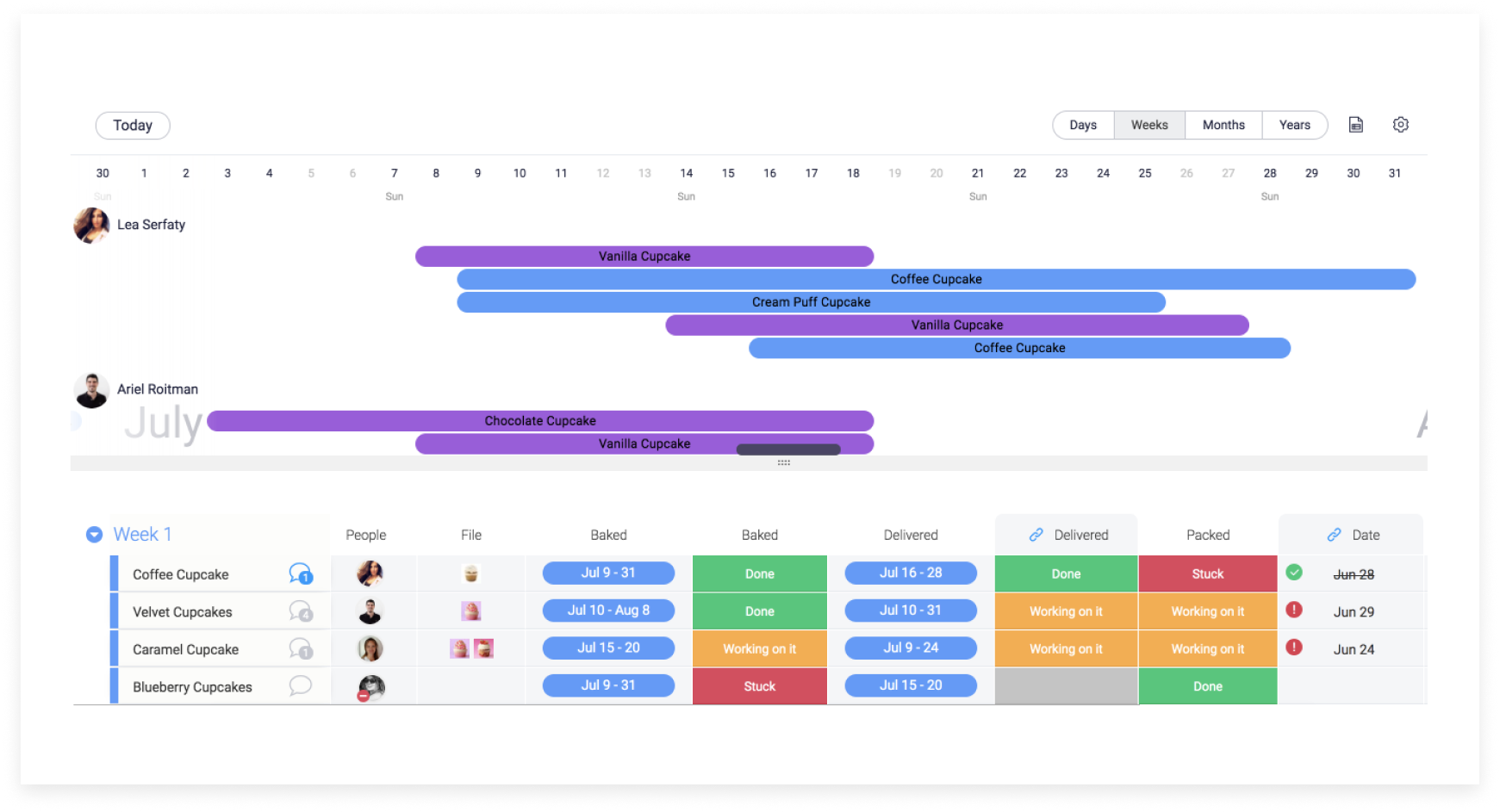
(monday.com)
Monday.com is a cloud-based software platform where teams can plan, execute and monitor their processes, projects and daily work. This software helps teams to empower collaboration, automate manual work and analyze important data at a glance.
Monday.com is very easy to get started. Without leaving the application, you can design powerful dashboards that allow you to analyze what is happening. The different types of graphs and the possibility of combining a multitude of dashboards or grouping the information by type of column offer the ability to make decisions in real time based on data.
Monday.com allows you to define colours for the status columns, assign people with their photos to each task, distribute tasks by groups or manage different views of all your projects. All this makes the application adapt to the needs of each member of your team.
Monday.com has ready-to-use integrations with applications such as Slack, Zendesk, Jira, etc, offering the ability to synchronize in real time. For example, when a ticket is updated in Zendesk, we can automatically see that update within our Monday.com dashboards as well. Also, thanks to Zapier or Integromat, you can integrate more than 1,000 other apps.
With Monday.com automation tools, you can program multiple automatic activities, for example, when a column changes status or the deadline date of a task is coming, an email is sent to a certain person or a task is added to the board.
Despite its quite rich project management functionality, the free version of Monday.com is not suitable for big teams as it is designed for up to 2 users.
Conclusion
As you can see, Asana isn’t the only decent option for project management. There are many self-hosted and cloud-based alternatives that can help you create a collaborative environment to control projects and assign tasks. Hopefully, you will find this list useful when choosing the right software for your team.
Create your free ONLYOFFICE account
View, edit and collaborate on docs, sheets, slides, forms, and PDF files online.


