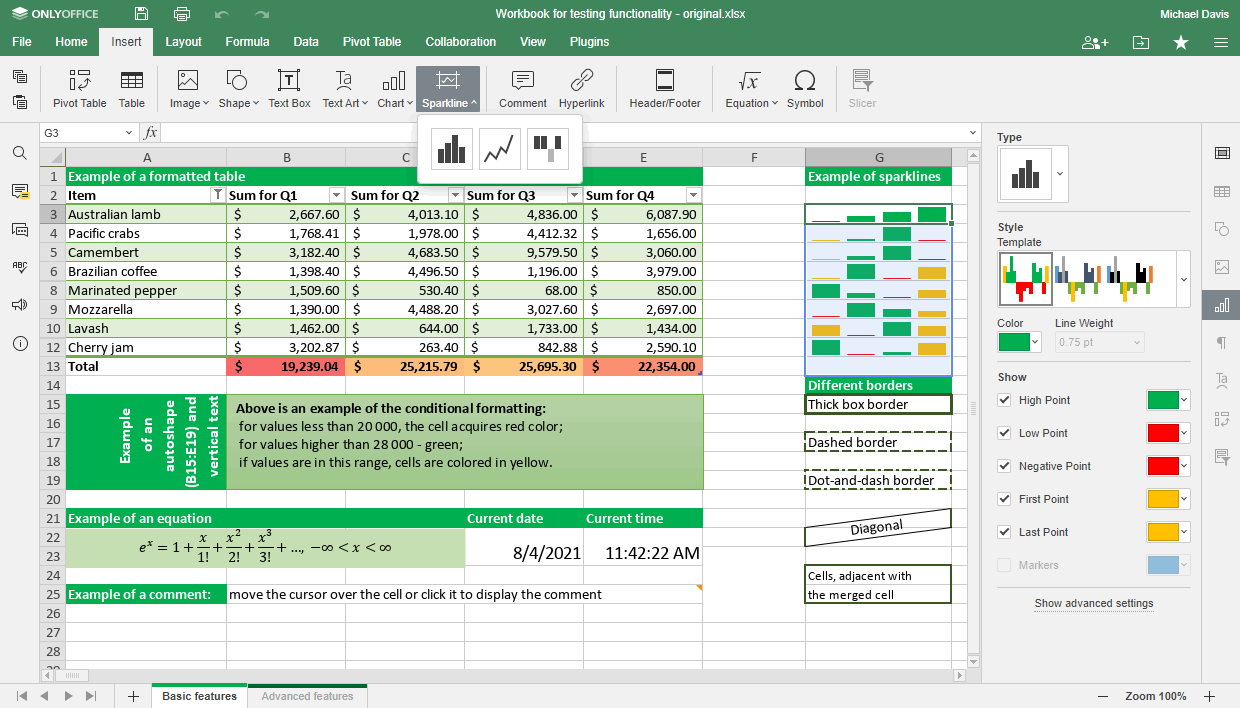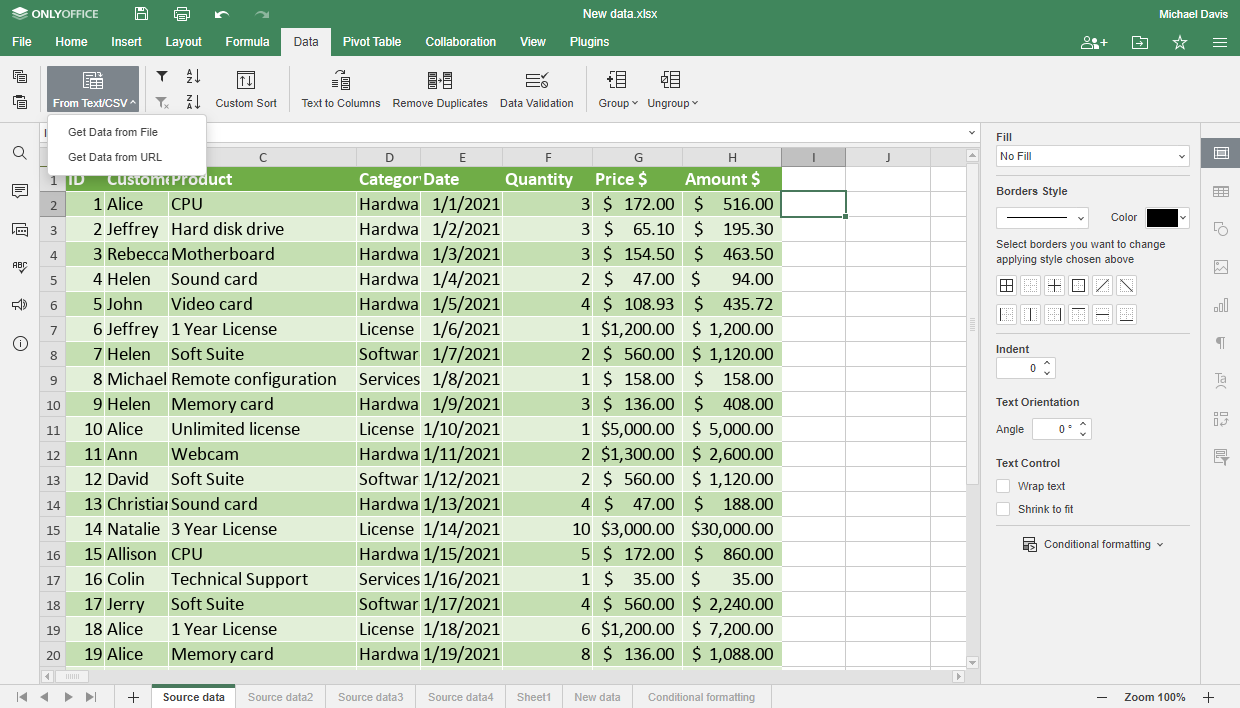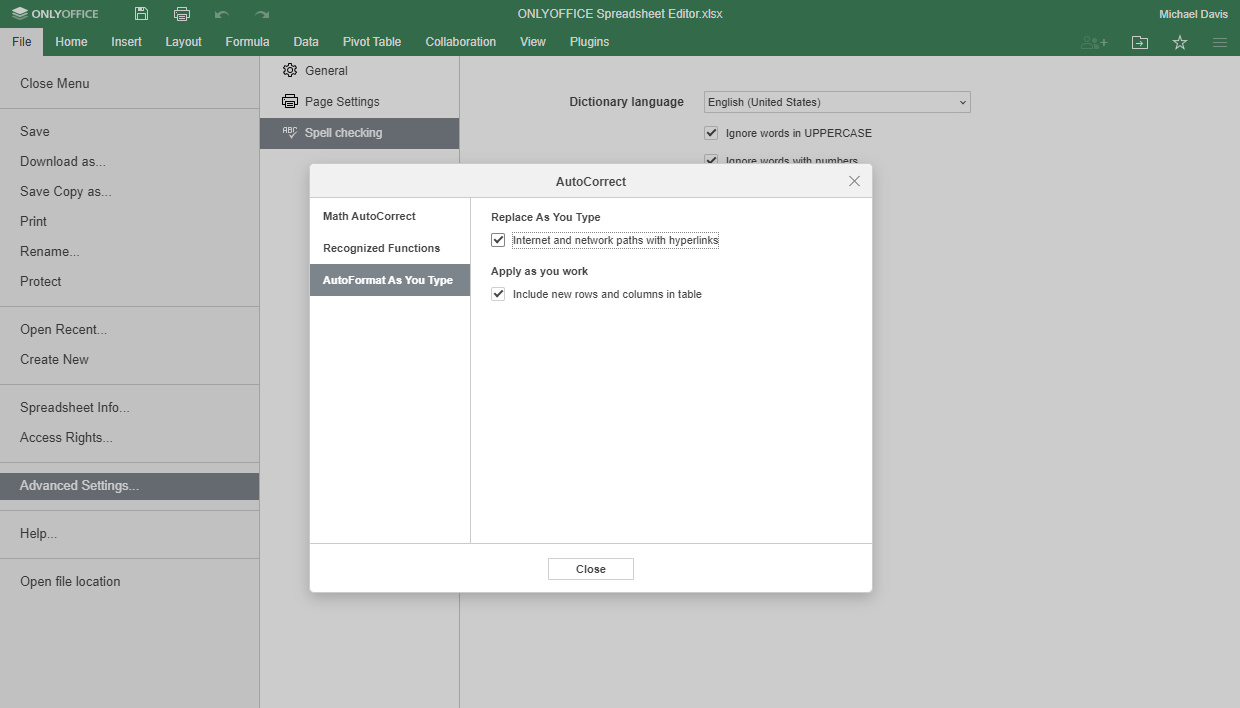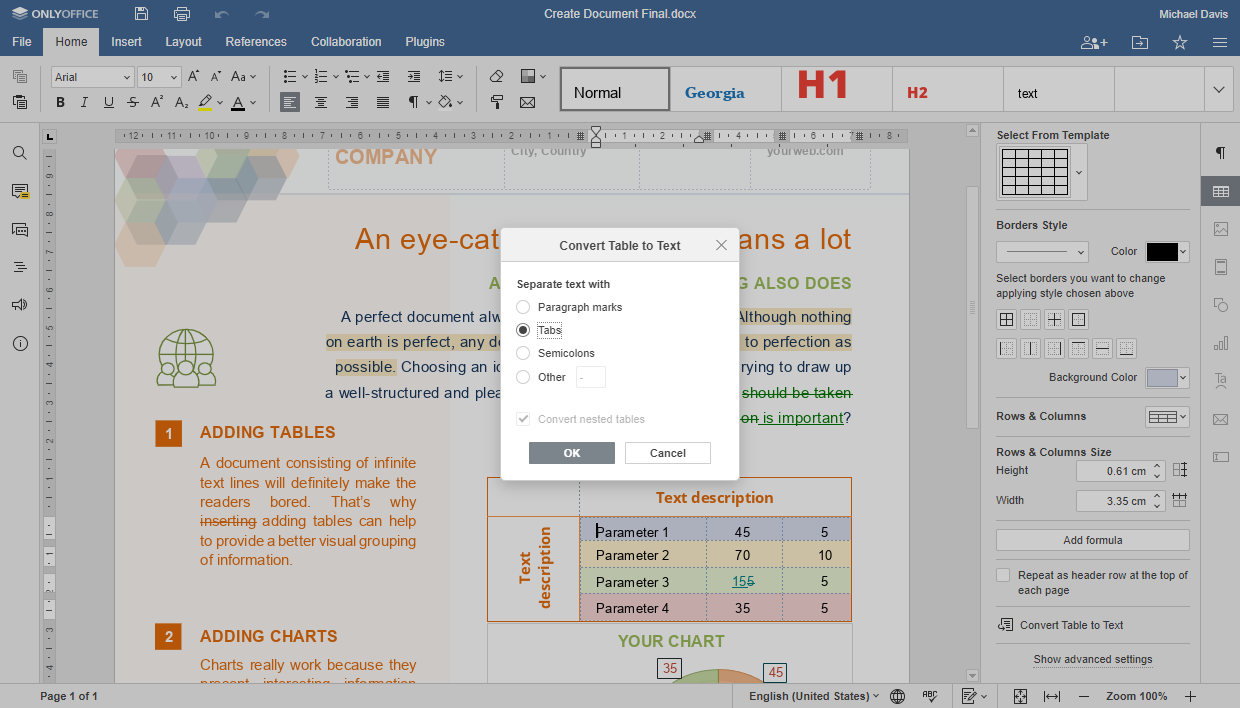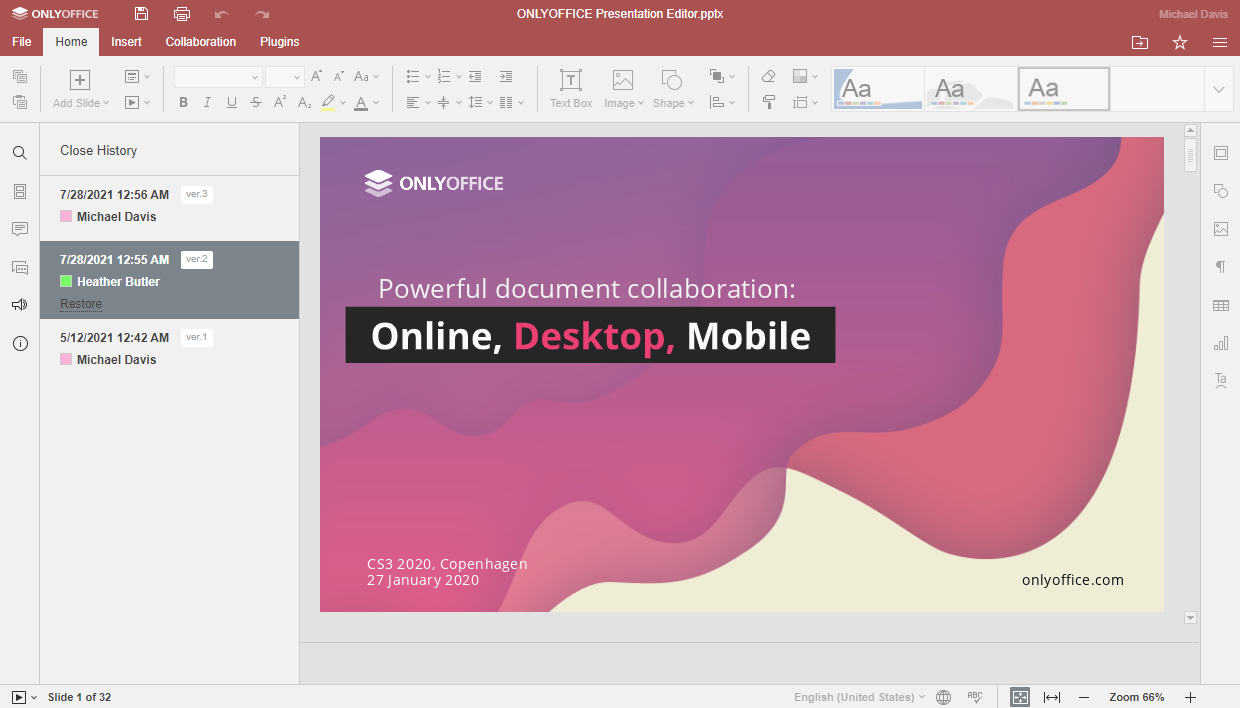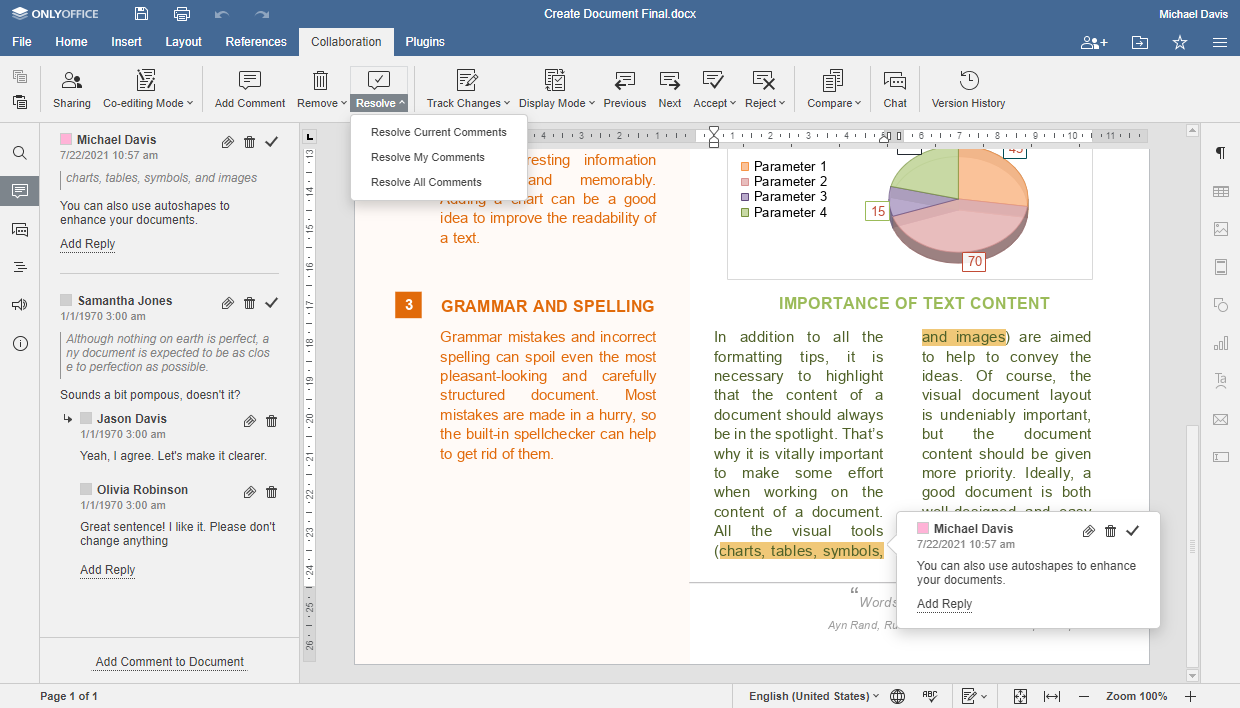ONLYOFFICE Docs v6.4 with conditional formatting and new scaling options
We have released version 6.4 with new features, improvements for collaborative processes, and more accessibility.

New features in spreadsheets
Conditional formatting to identify trends. Specify your own conditions and apply them to cell ranges. If the condition is true, the ranges will be formatted accordingly.
Where to find: Home tab -> Conditional formatting
Sparklines. Insert cell-size mini-charts to show trends in a series of values. There are three types of them: Column, Line, and Win/Loss.
Where to find: Insert tab -> Sparkline.
Data import from txt or csv. Easily get data from cvs and txt files without having to copy their contents and pasting them into your spreadsheet.
Where to find: Data tab -> From txt/csv.
Hyperlink autocorrect. Replace links and local paths with hyperlinks automatically. Just enable this option in settings.
Where to find: Advanced settings -> Spell checking -> AutoFormat as you type.
Other improvements:
- assigning a macro to be executed when you click on a graphic object,
- presets for Freeze Panes,
- Show or hide zeros in cells,
- new translations for the descriptions and names of function arguments.
New features in documents
Text to table. Quickly convert existing text to a table in a couple of clicks instead of creating a new table and then copying the content to it. It’s also possible to reverse the process and arrange your table as plain text.
Where to find: To convert text to a table, go to Insert -> Table -> Convert text to table.
To convert table to text, select the table, click the Table settings on the right panel and then click Convert table to text.
Auto-capitalization of the first letter in a sentence. The option is enabled by default so that you can automatically start a new sentence with a capital letter. This feature is also available in presentations.
Where to find: File tab -> Advanced settings -> Proofing -> Autocorrect.
New features in presentations
Version History. View and restore previous versions of your presentations.
Where to find: File tab -> Version History.
Hide notes panel. To hide the notes you don’t need, use settings on the top right toolbar under your user name.
Collaboration enhancements: bulk work with comments
Delete or resolve comments you already reviewed in a couple of clicks. This could be done for all comments left in the document, comments for a specific abstract, and all of your own comments.
Where to find: Collaboration tab
More accessibility and usability: new scaling options and chart styles
New scaling options. In addition to 100%, 150%, and 200%, documents, spreadsheets, and presentations can now be scaled to 125% and 175%. The scaling is applied automatically in accordance with browser or system settings.
Accessible charts. There are also new color-blind-friendly chart styles where patterns are used to signify different segments. These charts are available in all three editors.
Video overview & webinar
The most important updates from version 6.4 in a short video:
Would like to learn how to use new features? Register for our live webinar
Availability
Self-hosted version 6.4 of ONLYOFFICE Docs is already available, including Docker, deb, rpm, and exe packages. Snap will be released a bit later.
The new version will soon appear in the cloud-based solutions (both business and personal) and in the desktop app.
Create your free ONLYOFFICE account
View, edit and collaborate on docs, sheets, slides, forms, and PDF files online.