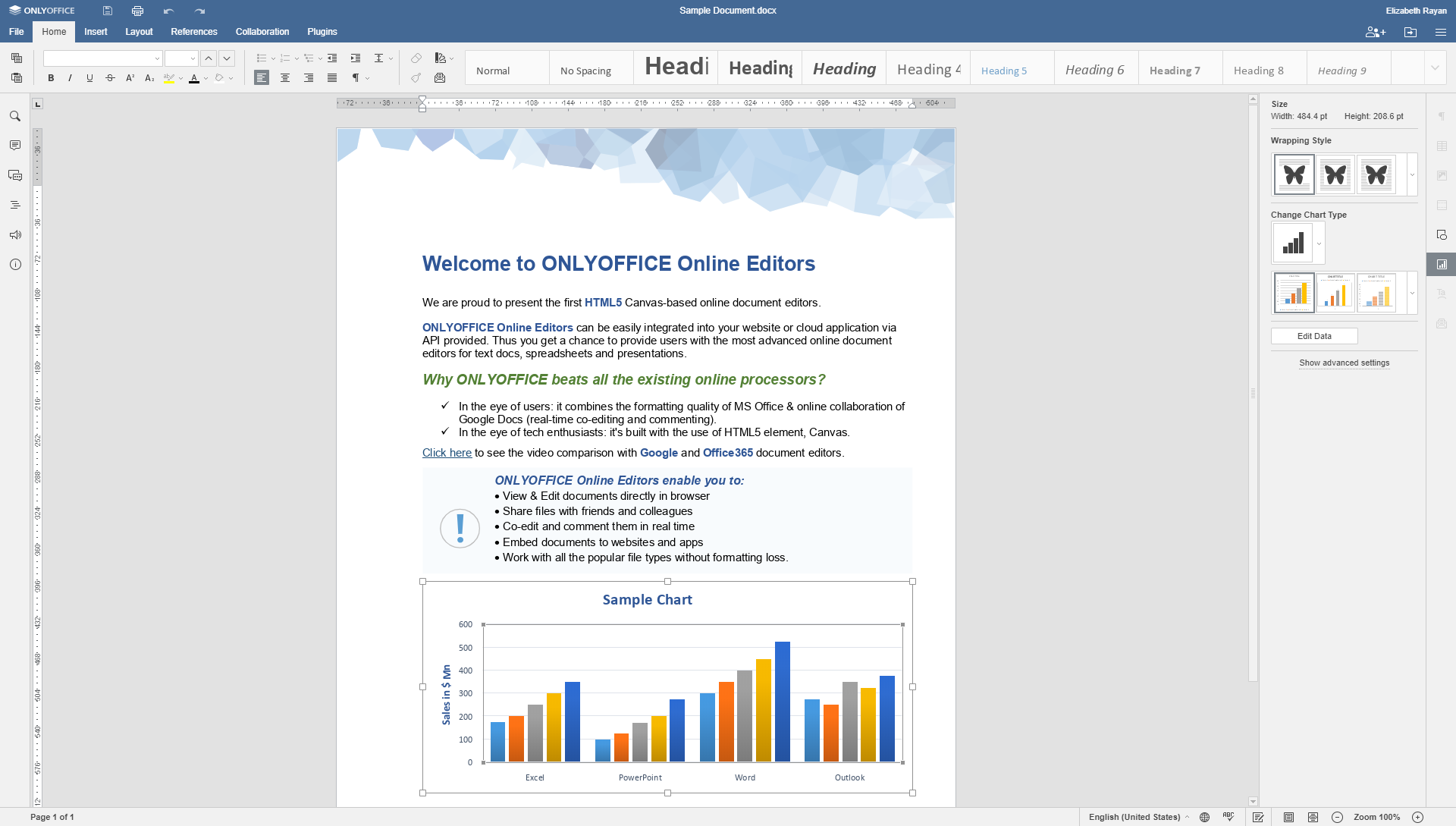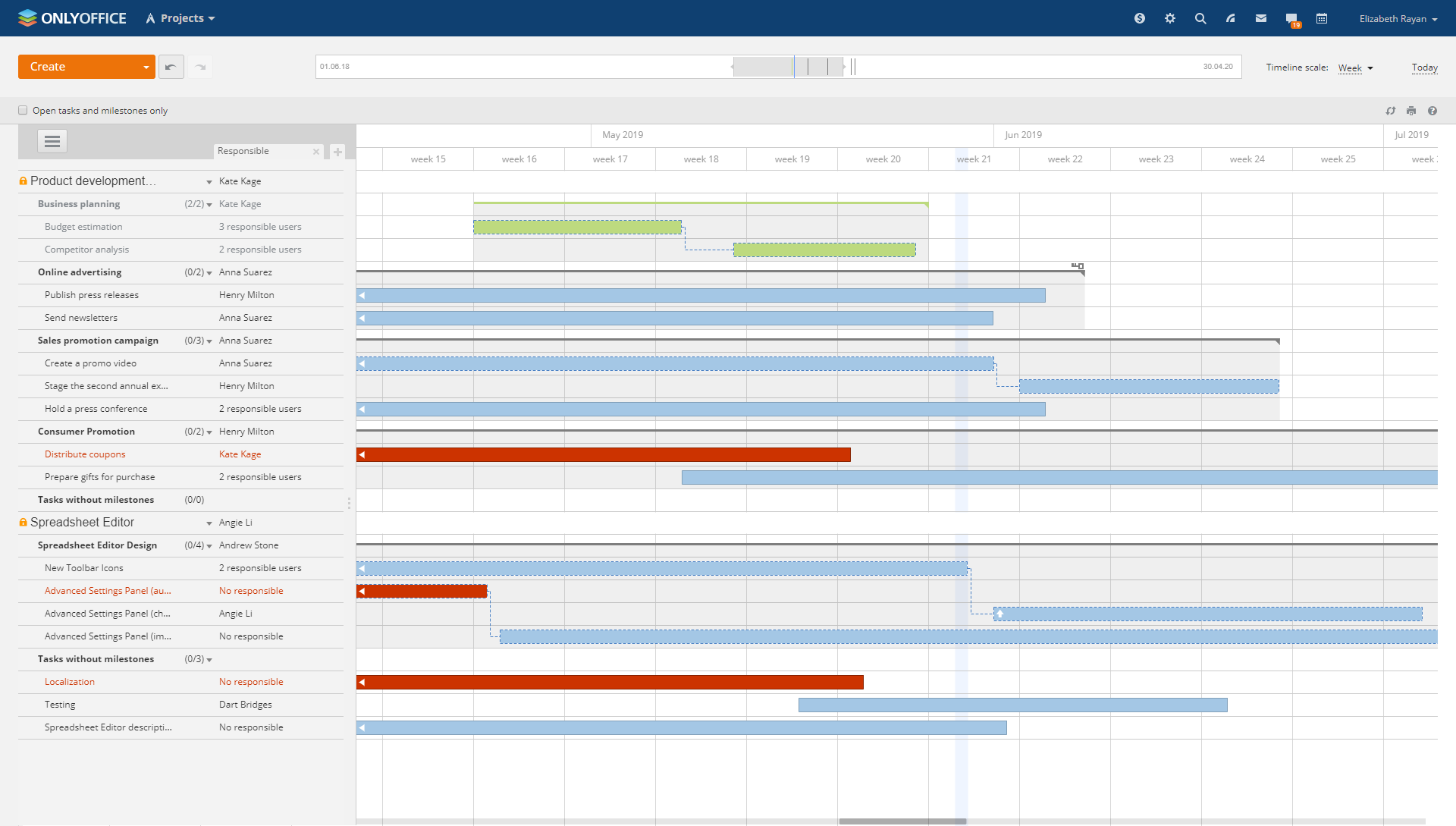Seven robust alternatives to Microsoft Office 365
Looking for a better Office 365 alternative for online editing and collaboration, need to break free from single-vendor products, or simply want to reduce costs for your team’s office? We’ve been raised to use Microsoft since school, and it feels like time for a change.

ONLYOFFICE Workspace
ONLYOFFICE is an open-source collaborative office that comes in all shapes and sizes: on-premises and in the cloud, as a full-stack Workspace or as separate ONLYOFFICE Docs, desktop and mobile editors, for business of any scale and for personal use.
ONLYOFFICE Docs suite is built with MS formats in its core which brings maximum format compatibility and makes it number one Office 365 business alternative in terms of working within DOCX, PPTX, and XLSX formats. ODF and other popular formats are supported with inner conversion, and the quality is constantly improving.
Collaboration in ONLYOFFICE comes with advanced sharing permissions (commenting, reviewing, form filling, custom filtering), chat, version history and document comparison.
Editing and formatting functionality can be extended with third-party plugins that help create bibliographies (Zotero, Mendeley), translate (Google or DeepL), search Thesaurus, insert YouTube videos, edit photos, and much more.
Business options include separate ONLYOFFICE Docs and ONLYOFFICE Workspace where the suite is integrated with a document management system, project tools, CRM, calendar, mail, and corporate social network. Workspace in the cloud is available for startups of up to 5 people free of charge, as well as community version for server installation for up to 20 users.
Complimentary desktop (Windows, Linux, macOS) and mobile (iOS, Android) apps are offered for free.
Comparative advantages:
- Maximum MS Office compatibility;
- Both cloud and self-hosted versions;
- Free cloud for personal use;
- Advanced security features;
- Free desktop and mobile apps;
- Third-party services integration;
- Open source.
Zoho
Zoho is a cloud-based productivity software that offers multiple office tools way beyond document editors, projects and other core instruments — for example, financial and call center apps.
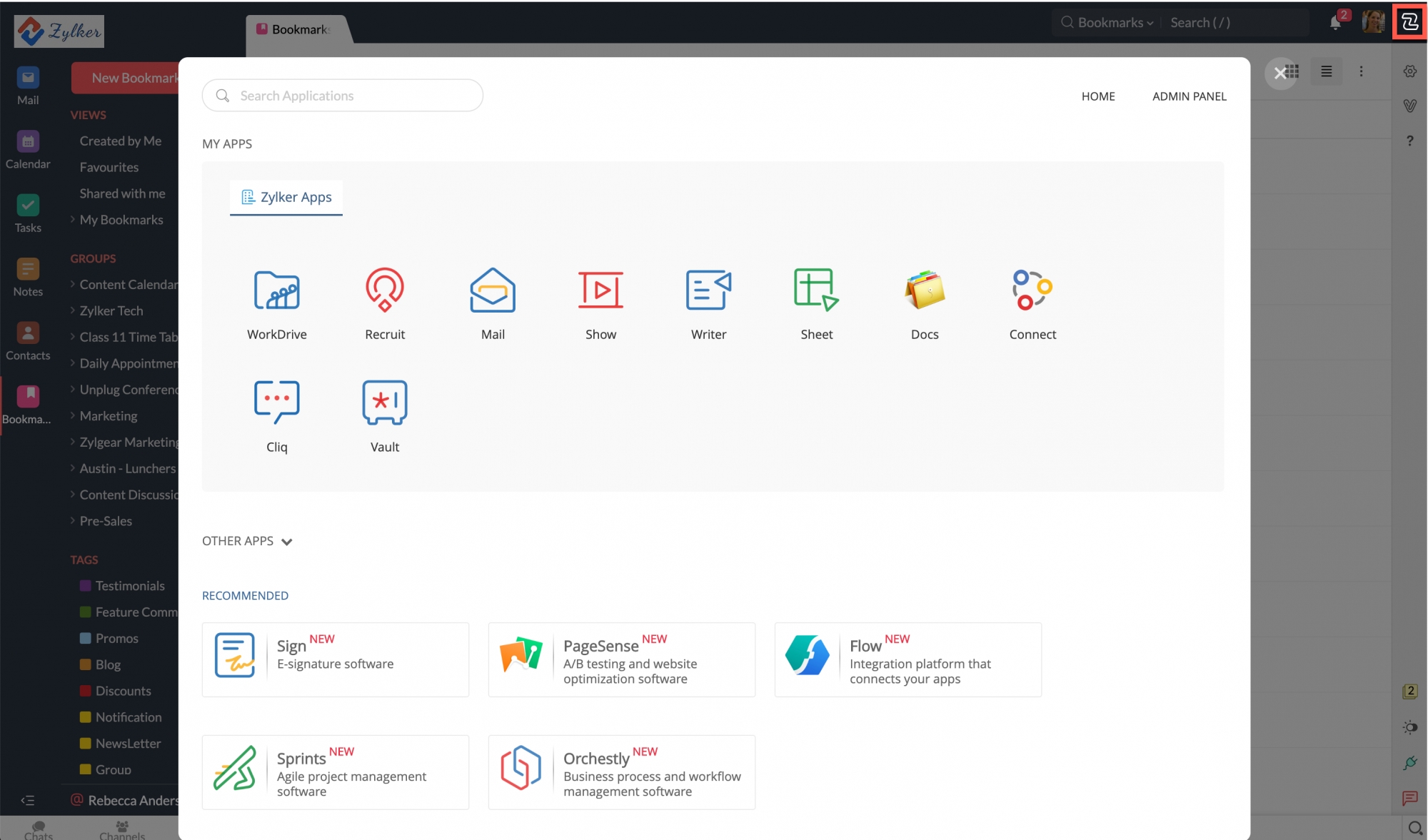
Assembled in a Zoho Workspace, these services come as a business bundle with affordable pricing and graded levels of professional applicability. Bad thing is, the free version is extremely limited.
Zoho Docs, a collaborative suite for processing office files, offers easy collaboration and a friendly, good-looking interface. However, it shows reported compatibility issues when it comes to MS formats and PDFs, which might be a problem if you deal with these file types daily.
Zoho offers additional mobile and synchronizable desktop apps. The online version is cloud-only.
Comparative advantages:
- User-friendly, modern UI;
- Multiple apps for lots of purposes;
- Integration with Dropbox, Google Drive, and Adobe Sign;
- Free plan with limited functionality;
- Affordable pricing for extended plans.
Google Workspace
Google is probably the most popular alternative to Office 365 because it’s omnipresent, it reportedly has 1.8 billion active users (owners of a Google email account), and its services are widely integrated and interlinked all over the web. Using Google Docs is free unless you need an enterprise-level support, more storage and more features.
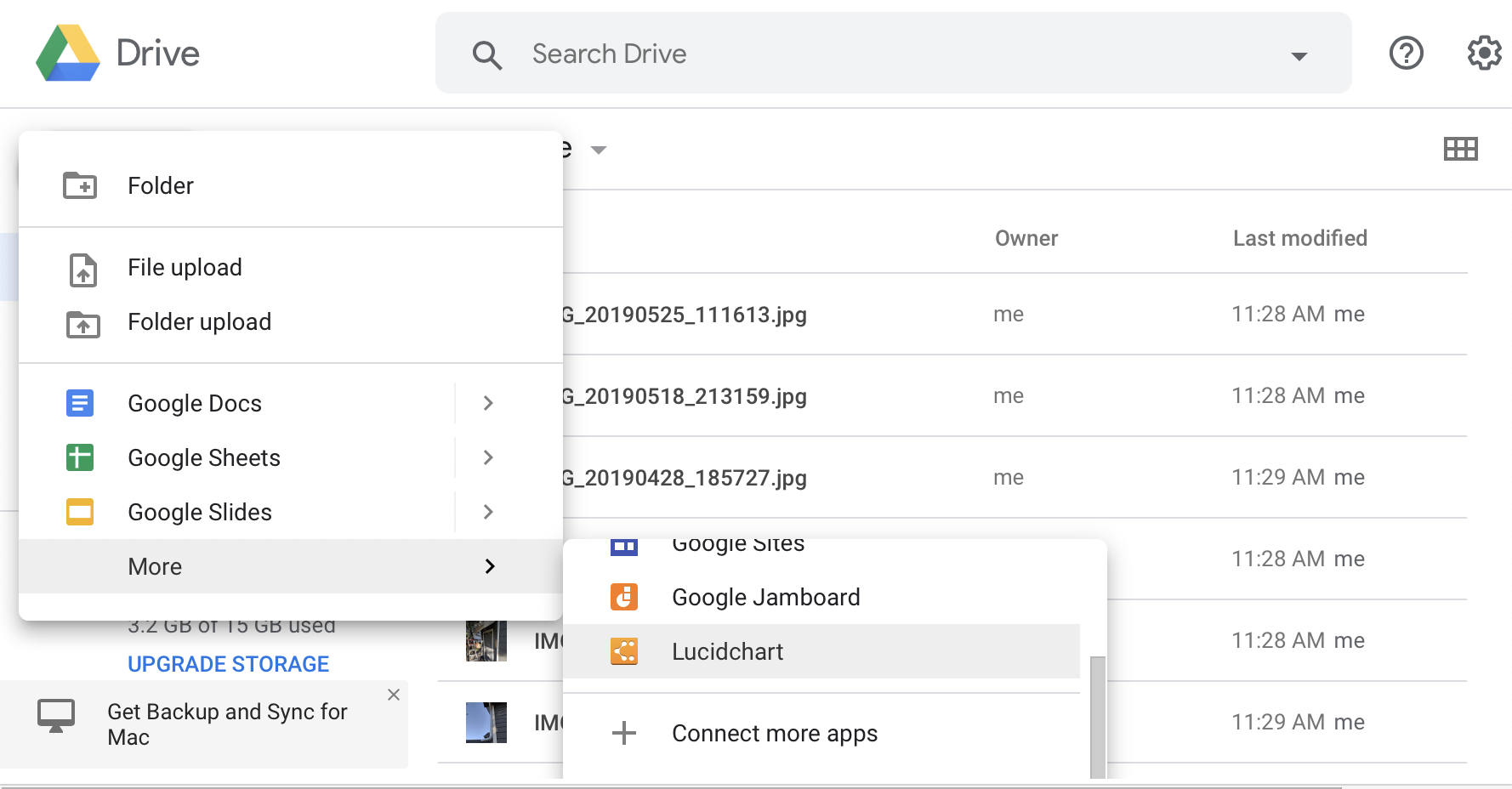
Google Docs suite has a slick interface and hard-to-beat collaborative engine and features. One drawback is that it uses its own file formats which are not 100% compatible with OOXML or ODF (e.g. working with objects), but the compatibility is improving with time.
However, like Microsoft Office 365, Google is cloud-only. This means that besides ultimate convenience you are subject to control and monitoring over your data by its host. The source code is not available, making the ways your data is processed a secret. Entrusting sensitive data like business accounting, research materials, books and articles to this large public cloud might not be a good option.
Comparative advantages:
- Good collaborative functionality;
- Free cloud for personal use;
- Interoperable with other Google apps;
- One single login everywhere;
- Mobile applications.
Nextcloud
If you are looking for an on-premises option for your collaborative office, Nextcloud might be a perfect alternative. It is an open-source file sharing and user management platform that can be enhanced with a multitude of third-party apps from the marketplace, which are mostly open-source: ONLYOFFICE or Collabora online editors, email client, online chat, calendars, tasks and much more. You can even add music addons, mind maps, and cookbooks.
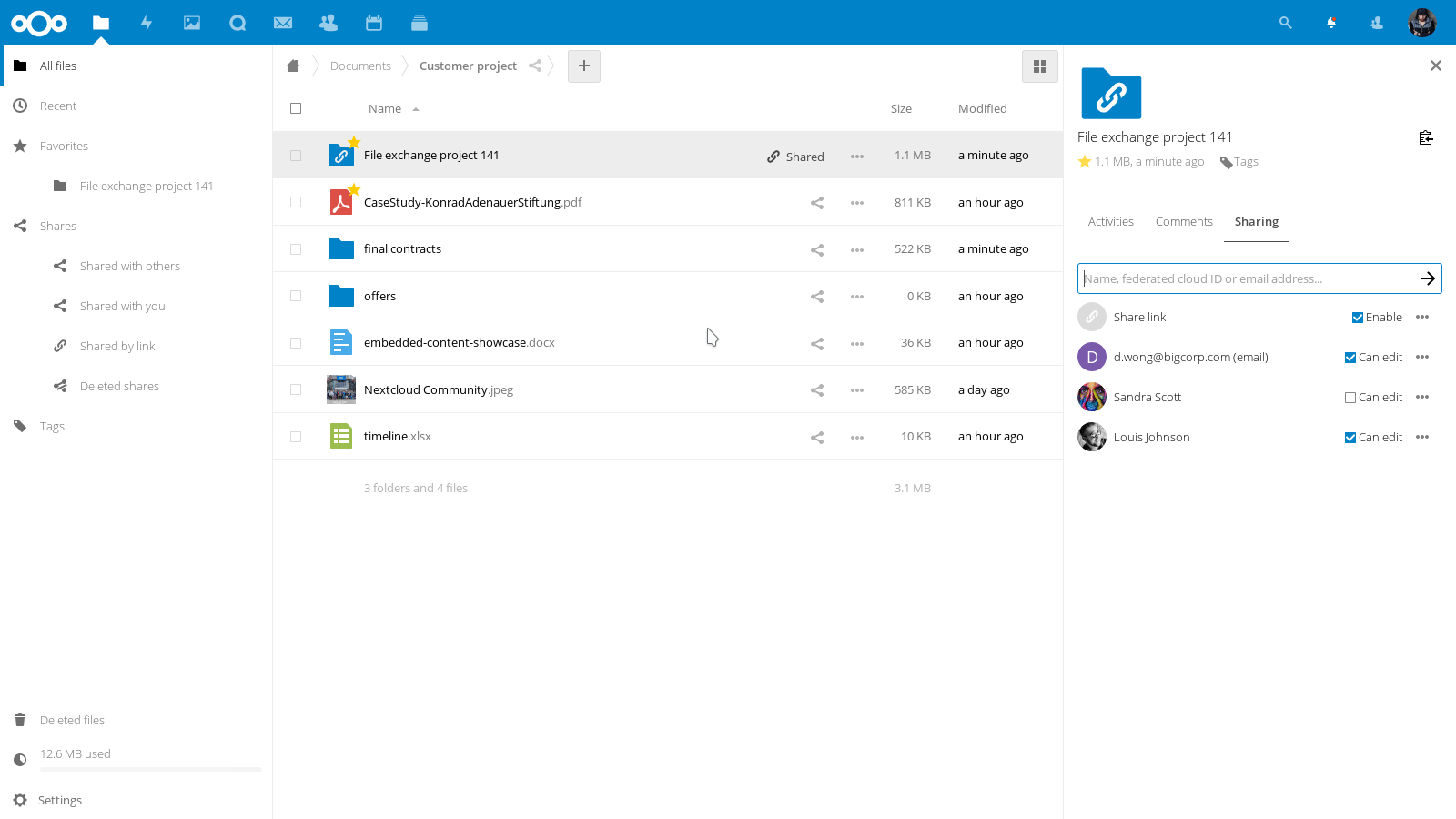
Nextcloud is famous for its data protection features and an open vulnerability hunting policy on HackerOne, which makes it especially reliable for those who seek extra security.
A compounded bundle of Nextcloud and the essential office applications that are already integrated and configured come in Nextcloud Hub. The solution is a ready-to-use self-hosted alternative to Office 365 recently launched by the project.
Nextcloud offers additional desktop clients for Windows, macOS, and Linux. Mobile apps are available for both Android and iOS devices.
Comparative advantages:
- Self-hosted solution;
- Open source;
- A marketplace with apps for integration;
- Good security;
- Desktop and mobile applications;
- Free unless tech support and assistance are required.
Kopano
Kopano combines communication tools like mail and video meetings with file sharing, advanced calendars and other tools together in one single interface. The solution is open source and self-hosted, meaning that the security side is rather strong.

It is built for working both within and outside the organization and provides first of all high quality audio- and video-conferencing and chatting. This solution is also notable for its rich email functionality.
Kopano also employs LibreOffice Online for online document editing and collaboration within the file sharing system, giving you a complete online office experience that gets especially good if you prefer ODF document formats for your work.
Kopano is available on mobile with all productivity tools accessible from the application.
Comparative advantages:
- Self-hosted;
- Open-source;
- Great email functionality;
- Built-in video conferencing;
- Mobile apps.
CryptPad
CryptPad is a privacy-focused file sharing and collaboration solution offered as both on-premises and cloud solution.

It uses unique end-to-end encryption technology for file storage and sharing that makes collaboration on sensitive data ultimately secure by design. Moreover, it is open-source and transparent, so you are always sure how your data is processed and protected.
The functionality of CryptPad allows editing and collaborating on texts, spreadsheets (with ONLYOFFICE), presentations and code, creating whiteboards, running polls, managing calendars, and using kanban for work planning. Sadly, the solution seems to lack built-in or integrable email functionality.
Comparative advantages:
- Everything is encrypted using blockchain;
- Free and open-source solution;
- Both on-premises and in the cloud.
Open365
Open365 is an open-source Office 365 alternative based on LibreOffice Online, KDE, and Seafile. It allows creating, sharing and collaborating on documents online, calling with Jitsi, using mail, calendar, and contact management features via KDE Kontact.
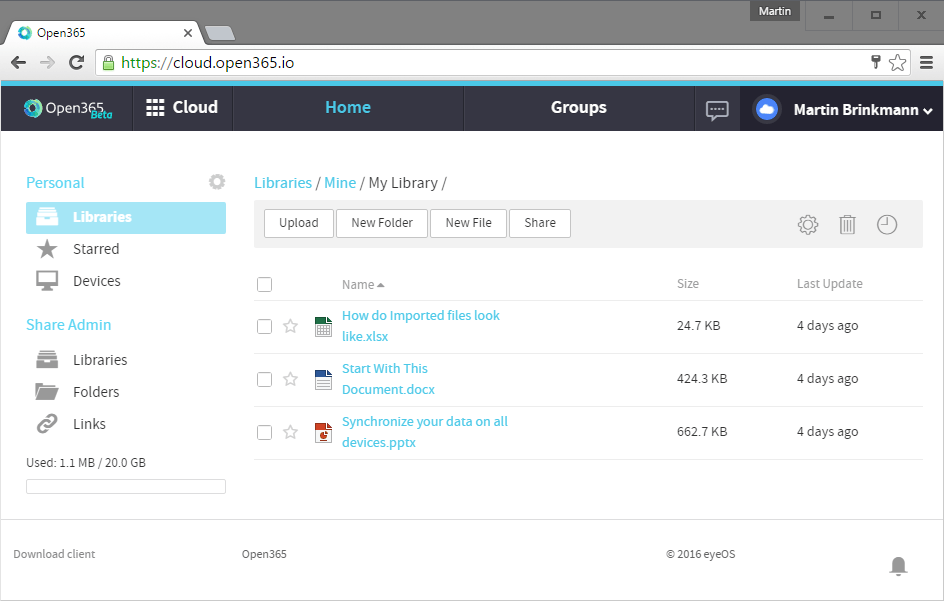
Open365 is built for deployment on your own server, but can also be tested in the cloud or used to build your own office applications based on the existing interoperable solutions.
Desktop clients for Windows, Mac, and Linux machines, as well as an Android application are available as supplements to the cloud office.
One comparative drawback, however, might be poor support for MS Office formats while the focus is made on ODFs, like in every LibreOffice-based suite.
Comparative advantages:
- Open-source;
- Familiar software integrated;
- File synchronization between devices and the cloud;
- Good ODF support.
General comparison
Here’s the table of key features and whether they come with each of the solutions, either natively or by integration of a third-party service.
| ONLYOFFICE Workspace | Zoho | Google Workspace | Nextcloud | Kopano | CryptPad | Open365 | |
|---|---|---|---|---|---|---|---|
| Document editing and collaboration | + | + | + | +* | +* | + | + |
| DMS | + | + | + | + | + | + | + |
| Audio/video conferencing | + | + | + | + | +* | ||
| + | + | + | + | + | + | ||
| CRM | + | + | +* | +* | +* | ||
| Projects/tasks | + | + | +* | + | + | ||
| Calendars/tasks | + | + | + | + | + | + | |
| Mobile apps | + | + | + | + | + | + | |
| Desktop apps | + | + | + | + | + | + | |
| Self-hosted option | + | + | + | + | + | ||
| Cloud option | + | + | + | + | + | ||
| Free plan | + | + | + | + | + |
*Possible via addon or third-party app integration
There are as many office solutions and close alternatives to Office 365 as there are business models, and the right choice depends on what file types are the most common in your work, if you are willing to use software on your own network or in the cloud, the technical skills you possess, etc. Choose wisely, balance out what you really need and what you can do for it, and you will find a perfect Microsoft Office 365 alternative.
Create your free ONLYOFFICE account
View, edit and collaborate on docs, sheets, slides, forms, and PDF files online.