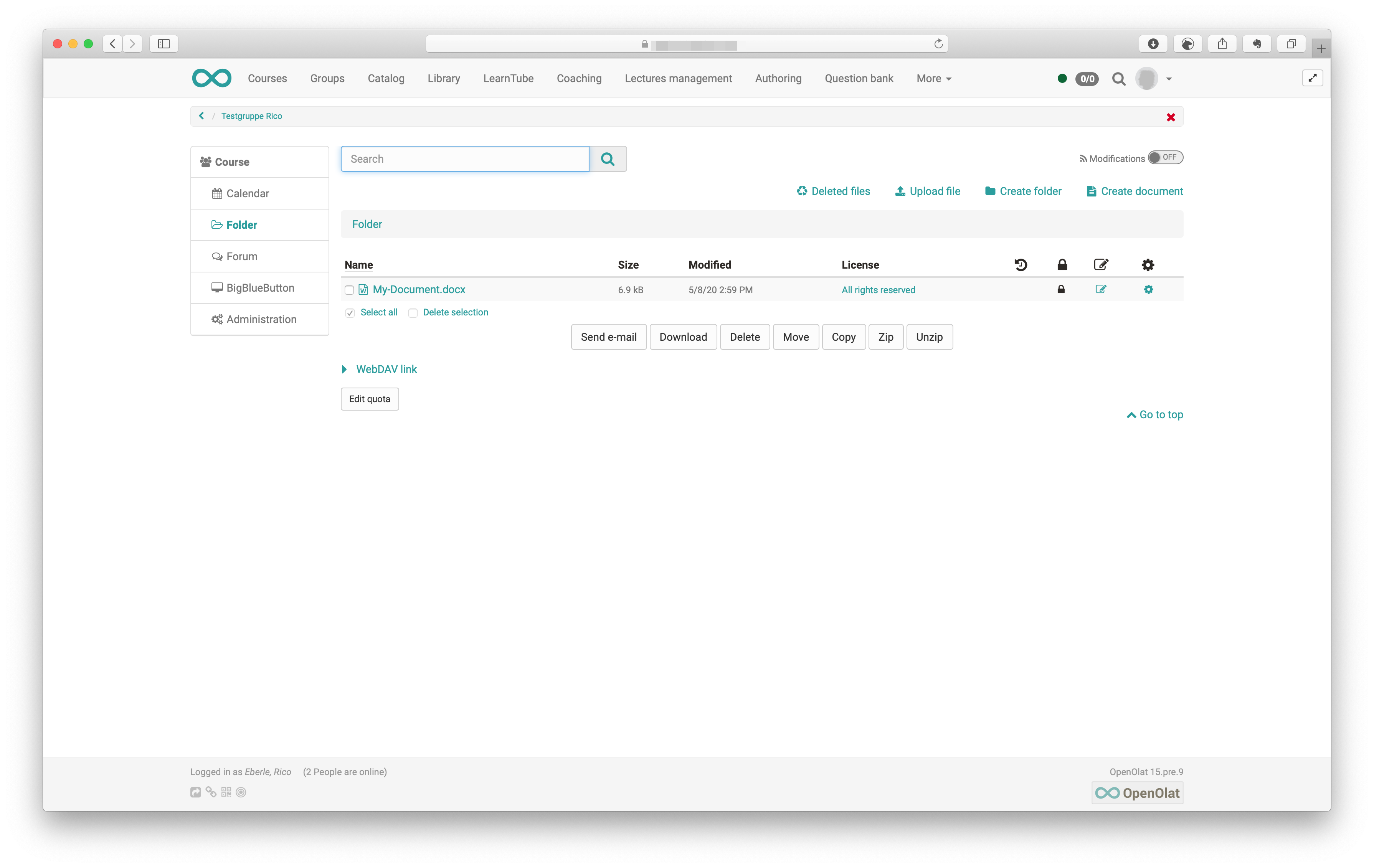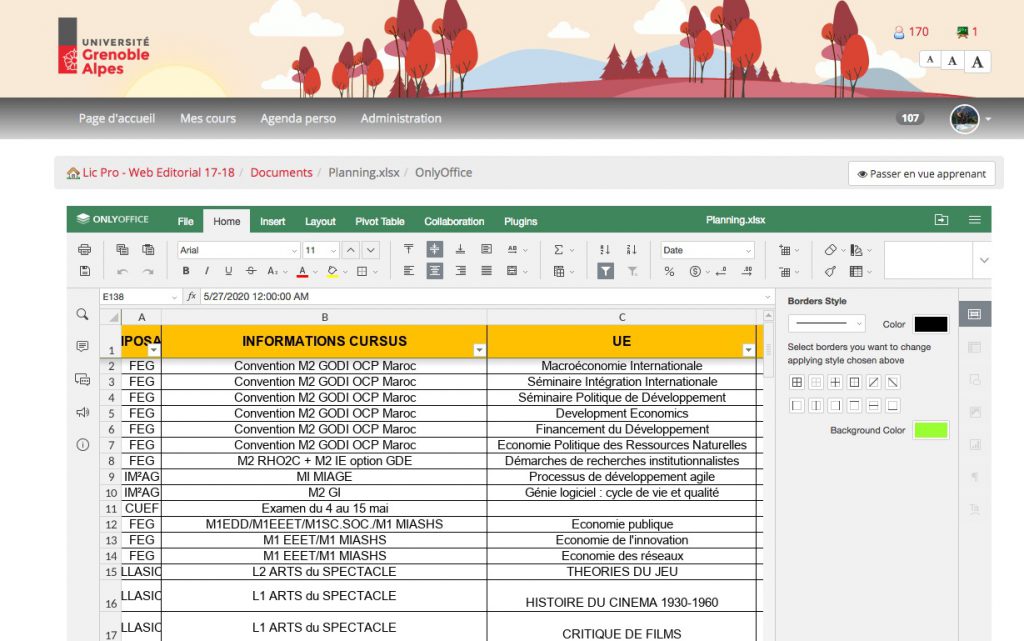ONLYOFFICE within your learning platform
Hello everyone!
The new academic year is just around the corner. Want to enhance collaboration during classwork? Read this post to learn why integrate ONLYOFFICE online editors into popular learning platforms in your educational institution.

What ONLYOFFICE brings to LMS
ONLYOFFICE online editors integrated into one of learning management systems (LMS) help implement various learning scenarios. The most common are:
- creating a central storage space for tests, timetables, books and various learning materials with the possibility to easily access and edit them,
- editing files in Microsoft Office formats (DOCX, XLSX, PPTX),
- opening multimedia formats and e-books (PDF, EPUB, FB2),
- collaborative making notes during the lesson,
- performing bulk calculations and presenting infographics, charts and tables during a lecture,
- making group projects with presentations,
- creating bibliographies in a thesis with Mendeley, Zotero, EasyBib, etc.
Here are some examples of using ONLYOFFICE within popular educational services and software.
Moodle
ONLYOFFICE Online Editors can be integrated into a popular learning platform Moodle and give you pro features for collaborative editing. The connector was developed by our technology partners Logic Expertise.
Also, you can use ONLYOFFICE document converter that lets you change different formats into PDF for further commenting on them and assessing student works.
Nextclouders can access and edit their files in Moodle with ONLYOFFICE.
Find installation guide and info about using ONLYOFFICE within Moodle in this post.
OpenOLAT
A Swiss open-source online LMS OpenOLAT has recently enabled integration with ONLYOFFICE editors to let users create comfortable learning environment. While communication is provided by a huge variety of virtual classrooms, ONLYOFFICE allows students and teachers to work online on notes, text documents and other materials.
In contrast to some third-party file storages, ONLYOFFICE is directly integrated into the course structure of OpenOLAT, which makes document editing a part of learning process.
The platform is popular in big universities of German speaking countries — University of Zurich, University of Hamburg, University of Leipzig, University of Innsbruck, etc.
Find installation guide and info about using ONLYOFFICE within OpenOLAT in this post.
WebWeaver
In 2019 ONLYOFFICE editors became a part of WebWeaver — a German web-based learning platform developed by DigiOnline GmbH. Along with the fair number of tools on the platform that includes creating courselets, task management and communication, users can work with text documents, spreadsheets and presentations.
There are 2 ways to use ONLYOFFICE within WebWeaver:
- on your WebWeaver-Plattform (request needed);
- on wwschool — a cloud service for schools by DigiOnline. Learn more>>
To educational institutions using WebWeaver belong numerous schools in Germany, including these in the Diocese of Münster, Weltverband Deutscher Auslandsschulen (WDA), Multi-Media Berufsbildende Schule, etc.
Learn what features ONLYOFFICE brings to WebWeaver on the official website (in German).
Chamilo
Integration of ONLYOFFICE and a free cross-platform service Chamilo became possible due to the initiative of the University Grenoble Alpes. The university enabled ONLYOFFICE as a standalone solution, but also as the one to use within popular learning services like Chamilo.
Thus the functionality of Chamilo including social networking, time-controlled exams, progress tracking, videoconferencing, managing multiple institutions centrally etc. was enhanced with professional document editing software.
HumHub
Another successful integration of ONLYOFFICE editors into learning environment is HumHub. Though not initially designed for learning, some months ago the service started giving away Professional Edition for teaching absolutely free.
The functionality lets all self-organized teachers and school classes have their own social network, where all people can be grouped. You can easily manage tasks, useful links, Wiki pages, polls, events and more. Now capabilities of this solution is also extended by ONLYOFFICE editors with numerous formatting tools and add-ons.
Learn more about ONLYOFFICE integration with HumHub in our blog or take a free trial.
What if I don’t have these platforms
Our editors can be integrated into any LMS. Want to connect ONLYOFFICE to the platform your institution uses? Check our full list of integration apps or create your own using ONLYOFFICE API.
Alternatively, you can create a full-stack cloud workspace with ONLYOFFICE — it is absolutely free for schools, and there are up to 70% discounts for universities. Try it now for 180 days without paying a cent!
Useful links
Read more use cases in European schools and universities on our website.
Try ONLYOFFICE online editors within popular learning and file sharing services free for 30 days.
Want a connector for your solution or developed one yourself? Let us know at press@onlyoffice.com.
Already tested ONLYOFFICE within your LMS? Share your experience in the comments below or tweet us.
Create your free ONLYOFFICE account
View, edit and collaborate on docs, sheets, slides, forms, and PDF files online.