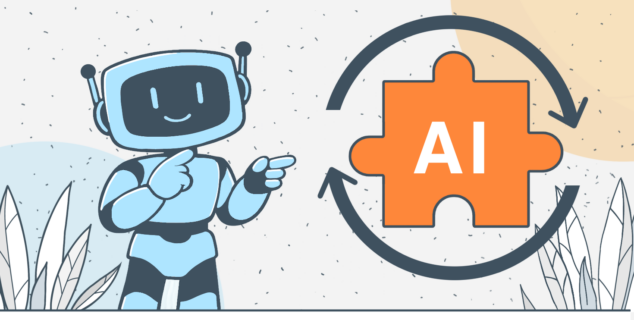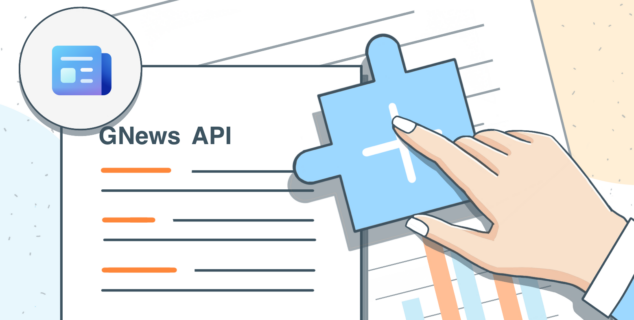What’s next, TeamLab?
This month we have received several requests from our users asking to post about TeamLab future enhancements. We couldn’t but follow your wish – today we publish the list of the upcoming new features and solutions.
 TeamLab mobile application is the main on the agenda. The first light version, optimized for iPhone, iPod and Android, will appear in May and include Community module: you will be able to view and search through employees list, read and comment blogs, forums, events, bookmarks. Project Management module will come next allowing you to do the following activities: add, edit and close tasks, take part in “Discussions”, view “My team” info, keep up-to-date with “My projects” newsfeed, send e-mail to team members. While iPad users will be able to enter and work at the general portal.
TeamLab mobile application is the main on the agenda. The first light version, optimized for iPhone, iPod and Android, will appear in May and include Community module: you will be able to view and search through employees list, read and comment blogs, forums, events, bookmarks. Project Management module will come next allowing you to do the following activities: add, edit and close tasks, take part in “Discussions”, view “My team” info, keep up-to-date with “My projects” newsfeed, send e-mail to team members. While iPad users will be able to enter and work at the general portal.
Access rights management is our second goal that we plan to realize by the end of this spring. It will give you the control over the information your employees, colleagues, partners can see. In the Project Management module you will be able to create closed projects, visible only for its members. The personal access to different sections– tasks, documents, discussions, etc- inside of the mentioned closed projects will also be manageable.

Later we will add CRM (customer relationship management) module so that TeamLab can be applied for external relations organization. As a result, you will use the portal in a more efficient and less limited way.
TeamLab Documents functionality will be extended too:
- Documents versioning – after editing, a file will be automatically saved in a new version. Thereby, clicking the “Show all versions” button you will track all document changes step-by-step;
- “Preview” option – in order to work with a public file, you will not necessarily download it to your account. Using “Preview” function you will be able to view images, read, print and edit text documents, online spreadsheets, presentations directly in the web;
- Limited access to certain folders in “Shared docs”– it will come along with the general release of access rights management;
- Direct links to files and folders – you will get an easy way to share content with your colleagues;
- Sharing files and folders from “My documents”– another convenient way to exchange information with team members.
Taking into account our Mac and Linux users and those who prefer Google Docs operation style, we plan to release TeamLab web-office. This way the general editing functionality will be accessible in browser with no Ascensio System Plug-in installation needed. Ability to launch fully-featured OpenOffice on the portal will still remain available for all Windows users.
 The next enhancements include email and calendar. Currently we are also working on the interface customization, translation project and HRM (human resources management). The features implementation order is determined according to the number of our users requests. That’s why today we kindly ask you to tell us your preferences using the simple form below. We also warmly welcome any feedback that you give us here, on Facebook page, twitter account or via e-mail.
The next enhancements include email and calendar. Currently we are also working on the interface customization, translation project and HRM (human resources management). The features implementation order is determined according to the number of our users requests. That’s why today we kindly ask you to tell us your preferences using the simple form below. We also warmly welcome any feedback that you give us here, on Facebook page, twitter account or via e-mail.
Create your free ONLYOFFICE account
View, edit and collaborate on docs, sheets, slides, forms, and PDF files online.