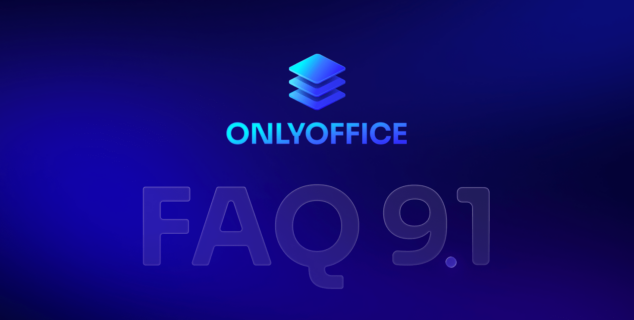Q&A: everything you need to know about ONLYOFFICE Docs v8.1 and more
Before ONLYOFFICE Docs v8.1 was released, we had asked our users to send us their questions about the upcoming version of our office suite. In this article, you can find the answers to all questions about the functionality of the ONLYOFFICE editors and our plans for the future.

YouTube webinar
We had more than 80 questions asked by our users. If you have no time to read all of them, you can watch our webinar on YouTube. Starting from 13:17, you will see a summary of the 10 most frequently asked questions:
The answers to all the questions are given below. For your convenience, we divided the questions into several categories.
ONLYOFFICE PDF Editor
Here is everything you might want to know about the updated ONLYOFFICE PDF Editor:
Question: Does ONLYOFFICE Docs 8.1 support online PDF editing, collaborative editing, and adding comments?
Answer: Starting from version 8.1, you can edit the text in your PDFs, work with pages (adding, rotating, deleting), insert various objects, like tables, shapes, images, etc., adjust their settings, and add text comments and callouts. Also, you can switch between the Editing and Viewing modes with a click depending on whether you need to edit your PDF file or just get acquainted with its contents.
In future versions, we are planning to enable online collaborative editing for PDF files and add more editing tools.

Question: Will the PDF editor also be available for the community version?
Answer: Yes. You can use the PDF editor and its functionality in the free community edition of ONLYOFFICE Docs, whose source code is available on GitHub.
Question: Are PDF files edited in Acrobat or ONLYOFFICE v.8.1 cross-compatible with each other, without altering formatting in editing?
Answer: All PDF files created or edited with ONLYOFFICE or Adobe Acrobat are cross-compatible. Our editor doesn’t rewrite the contents of a PDF file but adds new information, such as text, annotation or visual objects. The only exception is that now ONLYOFFICE PDF Editor doesn’t support some features that you can find in Adobe Acrobat. For example, 3D objects. This is what we are also planning to improve in the future.
Question: Hello. If there will be a full-featured PDF editor, will there be an option to add your signature and save it for later inserting it into the document?
Answer: Electronic signatures in PDF files will be available in one of the next releases.
Question: Will there be a feature to turn off the automatic creation of a copy of the PDFs? Would you be able to do it to select PDFs or will the setting be a whole account setting? Will you be able to set a name for the PDF/Form that is automatically created?
Answer: In version 8.1, if you modify a PDF file, you will need to save it as a new copy or download the modified version to your device. If you don’t choose one of these options, your changes will be lost. In future releases, all changes you make will be saved to the original PDF file. Moreover, you will be able to collaboratively work on PDF files with other users.
Question: The feature of searching by file content is applicable to PDF files in all versions including versions 1.3 to 2.0 or PDF/A (based on version 1.4) or USPTO compliant (based on version 1.4) with all fonts embedded, high quality and security protection disabled?
Answer: The search feature is applicable to all versions and standards of the PDF format.
Question: So do you mean with this tool I will be able to convert any file (text and image) to PDF? Or is it about editing?
Answer: ONLYOFFICE PDF Editor is designed for editing and annotating PDF files. Using this tool, you can view, edit and convert your PDFs to other file formats, including DOCX, ODT, PNG, JPG, etc. If you want to convert other files to PDF, you can easily open documents, spreadsheets and presentations with the ONLYOFFICE editors and turn them into PDFs. You just open your office files in the corresponding ONLYOFFICE Editor, go to the File tab, choose Download as or Save copy as and select PDF. Alternatively, you can use our free online converter to convert your office files to PDF.

Question: When accessing an Adobe PDF I have saved on my computer to read, Microsoft Edge automatically pops up. Will the OnlyOffice PDF I will be working on do the same or can I view or work on the PDF without it only being accessible through the internet?
Answer: You can easily view and edit your PDF files without an Internet connection using ONLYOFFICE Desktop Editors for Linux, Windows and macOS.
Question: Why isn’t there an option to text annotate a PDF file right on top of the file contents?
Answer: This feature is available starting from version 7.5. More information in our Help Center.
Question: How do I convert documents from other formats to PDF?
Answer: To convert your documents to PDF, go to the File tab, choose the Download as or Save copy as option and select PDF. Besides, you can use our free online converter to convert your files to PDF.
Question: Does the v8.1 support embedding the text over the edited PDF in its PDF viewer & editor?
Answer: Yes, you can add vertical and horizontal text boxes and type text in your PDFs in version 8.1.
Question: As far as I noticed you’ll offer a possibility to edit PDF files within ONLYOFFICE. This would be perfect especially if this functionality would be able to remove and insert graphic parts.
Answer: With ONLYOFFICE PDF Editor, you can insert various objects and adjust their properties as well as draw whatever you want. All these features are available for free.
Question: Is your PDF editor able to securely redact information like Adobe Acrobat Pro?
Answer: ONLYOFFICE Docs provides advanced security tools so editing PDF files is secure. For example, you can add a password to protect your PDF and prevent unauthorized access to its contents.
Question: Will the PDF editor be able to highlight text?
Answer: This feature has been available in ONLYOFFICE PDF Editor since version 7.5. More information in our Help Center.
Question: Can I use this and integrate it on both phone and Windows devices?
Answer: If you mean ONLYOFFICE PDF Editor released with version 8.1, you can use it for free on your Windows device. You can also access and view your PDF files on the go with the ONLYOFFICE mobile app for Android and iOS.
ONLYOFFICE features and tools
Many users want to know if some specific features they need are available in the ONLYOFFICE suite. If there is something that you would like to see in our editors, please ask your question in our forum. Here is what other people ask:
Question: How can I configure the document grid in ONLYOFFICE to meet the government requirements of “28 lines per page and 22 characters per line”?
Answer: Unfortunately, there is no ready-to-use configuration to establish the desired number of lines per page but we will consider the possibility of adding this option. Meanwhile, you can try to change the font size, line spacing and margins using the ONLYOFFICE document editor.
Question: Can I use the MS format DOCX as the standard file format?
Answer: Of course, you can. ONLYOFFICE natively uses DOCX, XLSX and PPTX file formats so you can easily work with Word, Excel and PowerPoint files.
Question: Do you plan on adding more freezing panes in spreadsheets for columns and rows than for only the first ones? Thank you!
Answer: You can freeze any number of rows and columns.
Question: What changes will be made regarding collaboration and syncing? Will equation logic be debugged and refined?
Answer: In version 8.1, collaboration in spreadsheets becomes more comfortable thanks to highlighting the changed cells in the Version History. As for the equation logic, we always try to improve it.

Question: Why export features don’t exist in ONLYOFFICE?
Answer: Using ONLYOFFICE, you can export documents, spreadsheets and presentations to other formats by saving them or creating a copy in the desired file format.
Question: How ONLYOFFICE does Version control compared to other document management systems?
Answer: You can find more information about the Version History feature in our Help Center.
Question: How to easily handle form-submitted data through ONLYOFFICE form documents?
Answer: Currently, this feature is not available in ONLYOFFICE but will appear in future releases. More specifically, we are planning to update ONLYOFFICE DocSpace and add a new room type allowing users to collect data through fillable forms in a centralised way. Stay tuned!
Question: Is video conferencing in our future?
Answer: Video conferencing is already available in ONLYOFFICE Docs via the Jitsi plugin. There is also an official ONLYOFFICE DocSpace app for Zoom, which allows you to collaborate on office documents during Zoom meetings and efficiently manage your documents between them. The app is available for free and seamlessly integrates with the Zoom desktop app. Please, find more information on our website.
Question: Is there a way to design complex math formulas?
Answer: Please read this guide in our Help Center to learn how to create math equations.
Question: There is no way currently to hide the white space between two pages of a document, which would be very useful when editing long documents. Will this feature be available in the future?
Answer: Yes, this feature is going to be available in one of the future releases.
Question: Spell-checkers?
Answer: To learn more about spell-checking in ONLYOFFICE, please refer to this guide in our Help Center.
Question: Why is it not possible to number the pages of some sections with Roman numbers and when will you finally enable this? It’s a simple thing to provoke, and it is necessary for those who make larger documents with content and appendixes.
Answer: Starting from version 8.1, you can easily customize the format for the numbering in your documents to make it look as you need. Find more information in our blog.

Question: The Presentations will feature full support for GIFs and animations? I’m a Physics teacher, and presentations featuring this improvement will help me a lot!
Answer: Of course, it will. We are planning to add full support to GIFs and animations in one of the next releases.
Question: I’d like to know if you’re planning to address the following situations in the Documents Editor:
- No matter the language other than English that is set for a file, next time the file is opened it defaults to English (USA) and the text is all underlined in red;
- Changing the place of the Comments column from the left to the right of the text, as one is used to see it in Adobe Reader and MS Word, making the transition easier for newcomers.
Answer: The language of the document is saved to the file. When it comes to new documents, we are planning to add the ability to change the template of a new document in the next versions. This way you will be able to create documents with the required language set as the default language.
As for the visualization of comments, we want to improve it in the future. It is quite possible that we will provide an option to customise the position of comments on the screen.
Question: Hello, I previously saw in the roadmap of the upcoming 8.1 release that the ImportRange function will be added. And also that the action of undoing the last change in the “quick editing mode” will be added. These features are very important to me!
Answer: The IMPORTRANGE function has been added with the version 8.1 release. As for the action of undoing the last change in Fast mode, this feature is already available in documents and presentations but in spreadsheets, it will be added in one of the future releases. This is an important task for our team.

ONLYOFFICE plugins
Let’s find out what our users want to know about ONLYOFFICE plugins:
Question: The new release improve the OCR? Which other OCR improvement has the new release?
Answer: With ONLYOFFICE Docs v8.1, the OCR plugin’s interface will be also improved to make it easier to work with text in different languages.
Question: Why the Zotero extension does not work like the one in LibreOffice? (if someone wants to use the Zotero desktop and use the extension in ONLYOFFICE to generate a bibliography, how does she/he do that?!)
Answer: The Zotero desktop client is not required to work with the ONLYOFFICE plugin. You just need to have a Zotero account. More information about the plugin and how it works can be found in the App Directory.
Question: Is there a possibility to use Gemini as an AI helper? Is there a plugin for that?
Answer: Currently, there is no plugin for Gemini but we don’t rule out this possibility. Ideally, ONLYOFFICE users should have a lot of choices when choosing an AI helper for their tasks, and we are working on adding more AI assistants to our editors.
RTL support
RTL support was one of the most frequently requested features for a long time. Introduced in version 8.0, it has become better with the newest update:
Question: Is the RTL support for writing improved regarding formatting text and showing the correct RTL alignment in comparison with version 8.0?
Answer: In comparison with version 8.0, ONLYOFFICE Docs v8.1 provides better RTL support, including improved word order and correct alignment for different text types.
If you want to contribute to RTL support in the ONLYOFFICE suite and translate its interface into your language, you are welcome to join our translation program by sending your request to documentation@onlyoffice.com.
Integrations
Question: Is it possible to integrate ONLYOFFICE with Netxcloud?
Answer: Of course, it is. You just need to have an ONLYOFFICE Docs instance and the official ONLYOFFICE connector for Nextcloud. The connector allows you to connect the ONLYOFFICE Document Server to your Nextcloud platform. Find more information in our Help Center.
The new version of ONLYOFFICE Docs and its features will be also available for all 40+ ONLYOFFICE integrations, including Nextcloud. However, some features will work correctly only if the corresponding connector is updated too. Stay tuned for official announcements in our blog and social media.
Bugs and bug fixes
ONLYOFFICE Docs v8.1 comes with 432 bug fixes. This is what our users want to know about bugs:
Question: Has the bug in the LOOKUP feature in Excel been corrected with this update? I reported this on 5/19/24 and the final response was that it would be updated Document Server was available.
Answer: Some bugs associated with the LOOKUP features in Excel spreadsheets have been already fixed in version 8.1. If your bug in not on the list, it will be fixed in future releases. Check the full changelog on GitHub.
Question: What are the bugs that will be fixed? Some in the 8.0 are really pebbles in my shoe, and I hope as much as possible will be fixed.
Answer: The newest version of the ONLYOFFICE suite comes with more than 30 new features and 432 bug fixes. Check the full changelog on GitHub.
Other questions
This section contains questions that don’t belong to any of the categories above but might be interesting to many users:
Question: I would like to know more about documents that help manage driver cash flows and expenses. Does ONLYOFFICE have a document template for that?
Answer: All ONLYOFFICE document templates are available for free in our online library. If you can’t find the required template, you can contact us at marketing@onlyoffice.com and let us know what you need.

Question: When will the translation for ONLYOFFICE editing interfaces be submitted to the next version of their respective interfaces? If so, how can I receive a free reward?
Answer: All translations for the interface of the ONLYOFFICE editors are updated with each release. If you participate in our translation program, you can send your request for a free reward to documentation@onlyoffice.com
Question: Are there any tools to help you migrate easily from MS365 to ONLYOFFICE?
Answer: Currently, you can easily migrate from ONLYOFFICE Workspace, Google Workspace and Netxcloud. Read this detailed guide to learn more. Unfortunately, there is no tool to help you migrate from MS 365 to ONLYOFFICE DocSpace but this option might become available in the future.
Question: How is the Windows and Mac Recall spyware going to be screened out by ONLYOFFICE?
Answer: As an office suite, ONLYOFFICE doesn’t deal with spyware. When it comes to AI-based tools provided by Microsoft, ONLYOFFICE doesn’t have access to them so the best strategy would be turning such programs off in the system settings.
Question: Will the community edition consider opening up the Automation API?
Answer: Currently, we are not planning to make our Automation API open.
Question: Do you have a version for schools?
Answer: Yes, we do. ONLYOFFICE DocSpace Cloud is provided free of charge for schools, with 2 GB of storage and up to 20 admin accounts included. With ONLYOFFICE DocSpace, it’s possible to connect learning materials, students and educators in customizable rooms and easily work together on the course files, didactic materials, and other educational contents.
Plans for the future
Here is what some of our users want to know about our plans and roadmap:
Question: What new GenAI features might be introduced in v8.1 or that you can talk about in your near-future roadmap?
Answer: If you want to know what our team is going to implement in the future, you can expect new AI assistants, not only ChatGPT and Zhipu Copilot, and we want to implement this for all our products: document editors, server builds and DocSpace. Our idea is to turn ONLYOFFICE into a platform compatible with any AI model, a powerful tool for working with documents using the capabilities of artificial intelligence.
Question: What is the Roadmap for Chromebook? Integration with other storage providers like Google Drive on mobile and on Chromebooks?
Answer: There is no special roadmap for Chromebook devices. When it comes to Google Drive, you can connect this storage to ONLYOFFICE DocSpace, a room-based collaboration platform. More information in our Help Center.
Question: Is much of the development for the Linux version of ONLYOFFICE Docs based around company or community contribution and development, since the community edition uses the GNU AGPL v.3 license? If much of the Linux development is company-driven, are there any plans to develop better support for wlroots-based Wayland compositors?
Answer: The ONLYOFFICE project is mainly developed and maintained by our team with contributions made by volunteers all over the world. We contribute to open-source document collaboration by providing free community editions under the GNU AGPL v.3 license. We are planning to provide better support for some popular Linux components, including wlroots-based Wayland compositors, which are supported by version 8.1.
Question: How is the ONLYOFFICE team trying to improve the performance and do they have any intentions to do some optimization to their builds?
Answer: We are constantly optimizing the editors’ performance. Not so long ago, in collaboration with our partner ownCloud, we have run the load testing the results of which show that ONLYOFFICE Docs supports 100,000 simultaneous connections, which means good optimization and performance.
Question: What is the future development direction of ONLYOFFICE? Will the focus be on further aligning existing features with MS Office, or on adding new features such as AI through plugins?
Answer: There are several fundamental directions which we are working on. First of all, it’s a full-featured PDF editor introduced by version 8.1 and its further improvements. The next direction is PDF forms. At the moment, we are tailoring our forms completely to the PDF format.
We are also working on Private Rooms with end-to-end encryption on the client side (which can be highly relevant for the banking sector). Moreover, we are planning to release a Visio editor.
Yet another development direction which is extremely important is artificial intelligence. We don’t want to make a product only for end users, but also provide integrators and developers with an ability to build their own AI solution based on our platform. And we want to implement this for all our products: document editors, server builds, and DocSpace.
Get the latest version of the ONLYOFFICE suite
Want to try the updated PDF editor and its features? Deploy the latest version of the ONLYOFFICE suite on your local server or download the free desktop app for your OS:
SELF-HOSTED VERSION DESKTOP APPLICATION
If you have other questions about the ONLYOFFICE editors, don’t hesitate to tweet us at @only_office or leave your comment below.
Useful links
ONLYOFFICE Docs v8.1: blog / webinar
ONLYOFFICE Desktop Editors: what’s new
Learn more about ONLYOFFICE: Docs / DocSpace / Desktop Editors
Create your free ONLYOFFICE account
View, edit and collaborate on docs, sheets, slides, forms, and PDF files online.