PPT vs PPTX: differences and ways to convert between
Presentations are a go-to tool for professionals, educators and students. PPT and PPTX are two primary commonly used formats to create presentations. While they serve the same purpose, there are some differences between them.
What are PPT and PPTX files?
Over the years and with the updating of software, you probably have encountered both extensions. PPT and PPTX formats are associated with Microsoft PowerPoint and they are used to create and store presentations. Both extensions allow various elements to be included in presentations, such as slides, images, text, shapes, animations and transitions.
PPT: It is the original PowerPoint file format, and it stands for PowerPoint Presentation. It was introduced with the early versions of Microsoft PowerPoint, and it was used until 2003.
PPTX: It is the newer file format introduced with Microsoft PowerPoint 2007. It was designed to address some of the limitations of the older PPT format and to take advantage of modern file compression techniques and XML-based formatting.
What are the differences between PPT and PPTX?
Let’s look in detail at the characteristics of each extension.
PPT files
- They use a binary file format, which is specific to Microsoft PowerPoint. The binary structure is based on the Compound File Binary Format (CFBF), which stores the data in complex containers and sections.
- PPTs are primarily compatible with older versions of Microsoft PowerPoint, such as PowerPoint 97-2003. They may encounter compatibility issues if opened in newer versions of the software.
- Due to their binary nature, PPT files tend to be larger in size compared to PPTX files, as encoding adds overhead to the file size.
- While PPT files support basic presentation features like text, images, and animations, they may lack some of the advanced features and formatting options available in newer PowerPoint versions.
PPTX files
- PPTXs use the XML-based file format introduced with Microsoft Office 2007. This format stores presentation data in XML files, which are structured and tagged to represent various elements of the presentation. Each XML file within the PPTX package serves a specific purpose, contributing to the final result.
- PPTXs offer better compatibility with various software applications and platforms on both Windows and macOS.
- PPTX files are typically smaller in size (up to 75% smaller than comparable binary documents) as XML is a more efficient and compressed format compared to binary encoding. Additionally, PPTX files may include ZIP compression, further reducing file size.
- They support a wide range of advanced features, including enhanced graphics, multimedia integration, advanced formatting options, and compatibility with modern presentation standards and technologies.
- PPTX files are more secure, because able to identify and exclude executable macros and personal data.
Which format to choose: PPT or PPTX?
When to use PPT
- If you need to share your presentation with people or organizations that use older versions of Microsoft PowerPoint (such as PowerPoint 97-2003).
When to use PPTX
- When using newer versions of Microsoft PowerPoint (2007 and later) and other presentation software like Google Slides or Apple Keynote, PPTX files are recommended.
- If your presentation includes advanced features such as enhanced graphics, multimedia elements, custom animations, slide transitions, or advanced formatting options, PPTX files offer better support and flexibility.
- PPTX files are typically smaller in size, making them ideal for sharing over email or storing on cloud platforms.
- Since PPTX is the newer and more versatile format, using it ensures better compatibility with future versions of presentation software and avoids potential issues related to outdated file formats.
How to convert PPT to PPTX and vice versa
In order for files to be compatible with newer or older versions of software, you may need to convert PPT files to PPTX or vice versa. Let’s see what tools we have at our disposal.
How to convert from PPT to PPTX
Regardless of which presentation editor you have, this option is most likely available everywhere. Let’s see how to convert a PPT file to PPTX with the help of ONLYOFFICE Presentation Editor:
1. Open the PPT file you want to convert by double-clicking on the file icon, or by choosing the file using the Open local file button in the app.
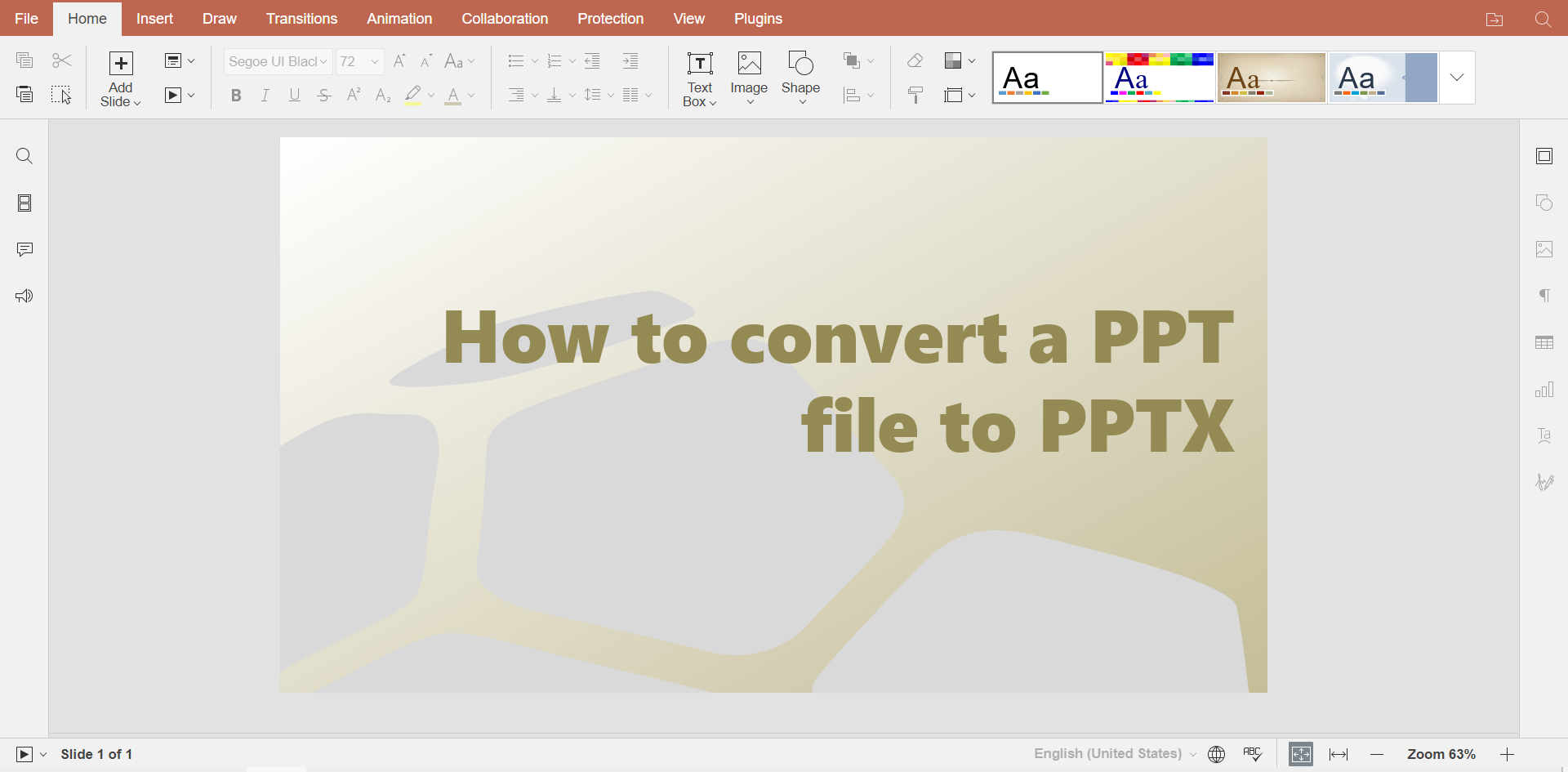
2. Once the file is open, go to the File menu and select Save As.
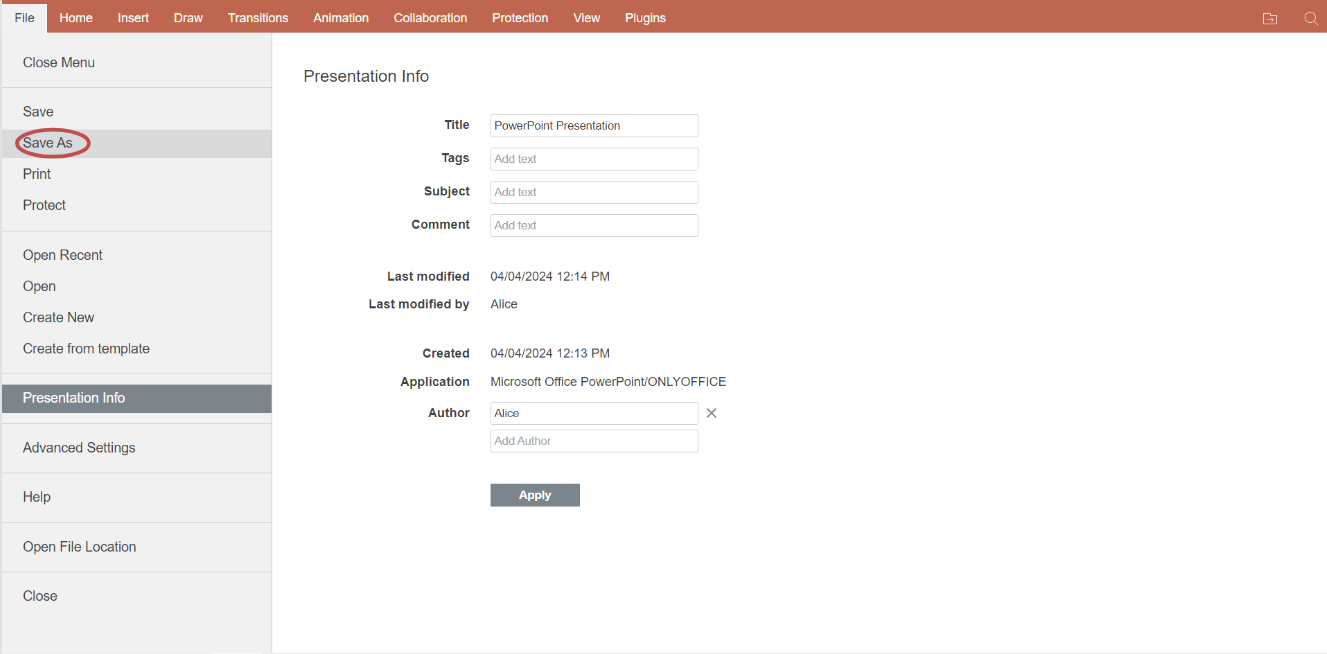
3. Then choose PPTX in the drop-down menu.
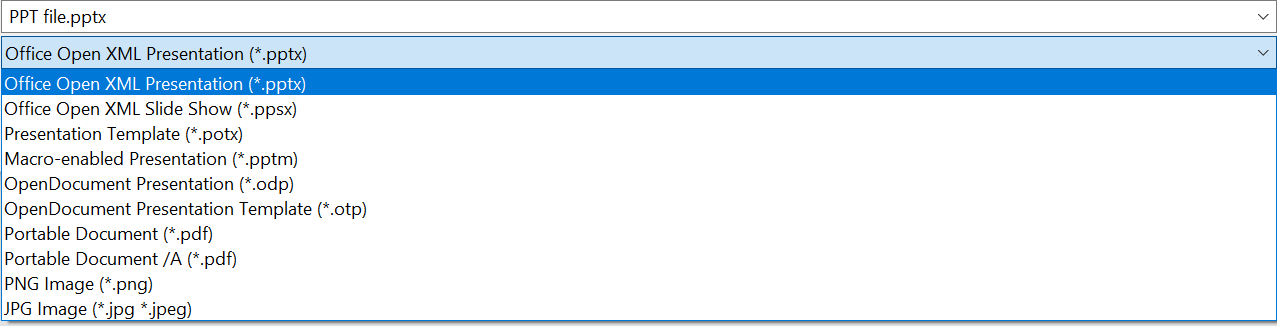
And finally, save the file by clicking on the button.
ONLYOFFICE online document converter
If you prefer an online tool, you can use ONLYOFFICE online document converter. It’s free, quick and safe – you don’t have to worry about your documents, because they are encrypted and won’t be saved on the server. Let’s see how to use it.
Open ONLYOFFICE online document converter and upload your PPT file, or just drag-and-drop it.
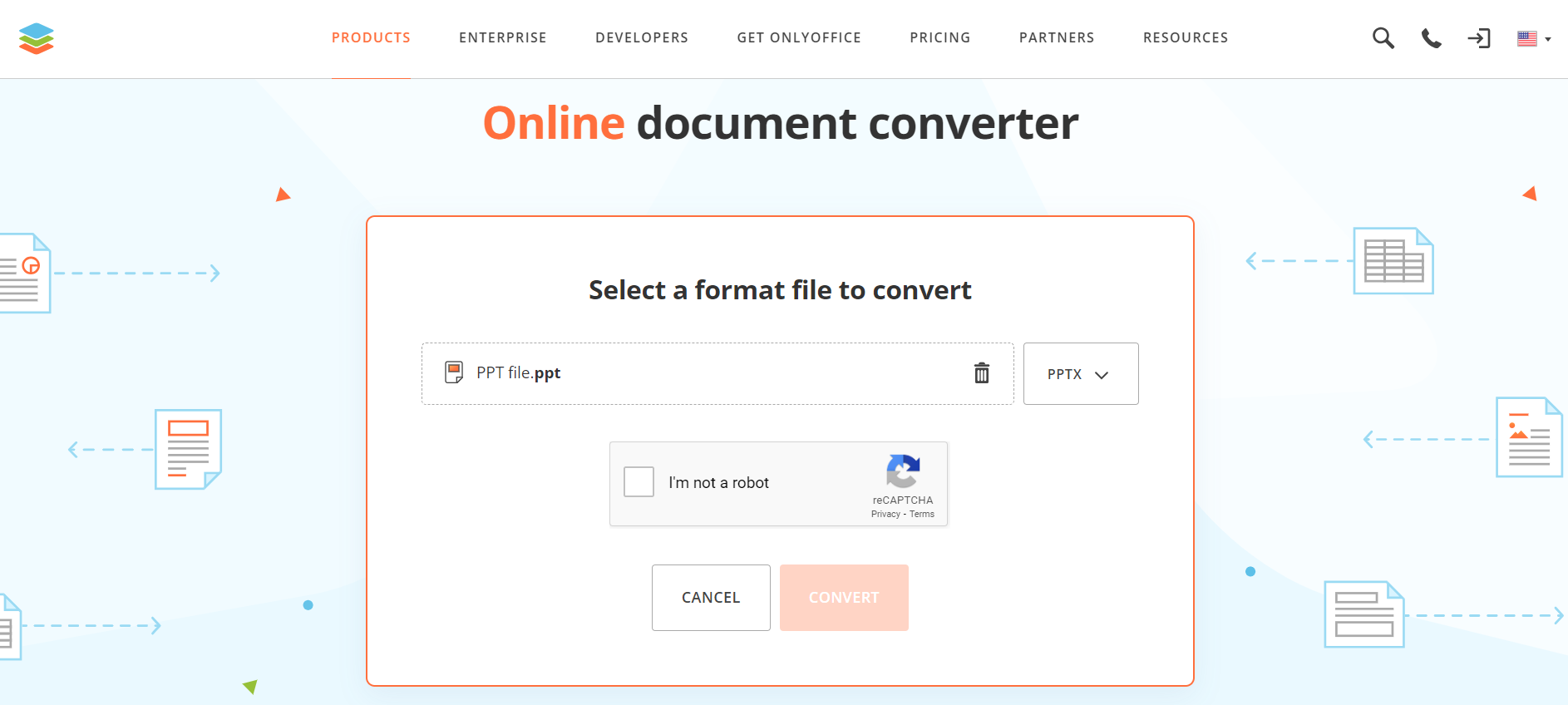
Confirm you are not a robot by solving the CAPTCHA, then click Convert. Once your file is ready, click Download.
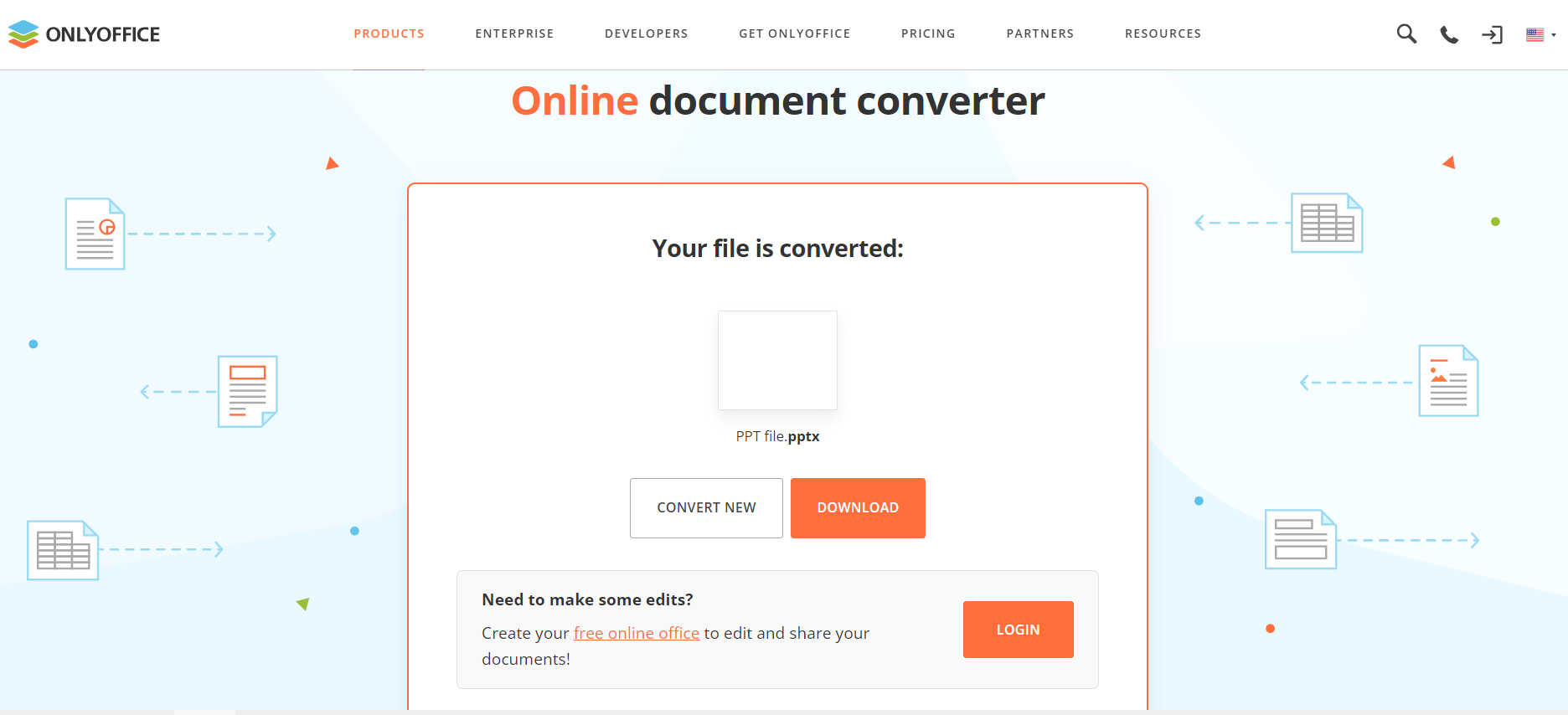
Your PPTX file is now ready, you can download it and start working on it!
If you need to open or edit the document, you can use ONLYOFFICE Presentation Editor that supports numerous file extensions, including PPT and PPTX.
How to convert from PPTX to PPT
Microsoft PowerPoint
If you have any version of Microsoft PowerPoint released after 2007, you can convert a PPTX file to PPT directly within PowerPoint, simply by opening and saving the document in the required format.
Open the document in Microsoft PowerPoint.
Click on File and select Save As in the menu on the left. Then choose the extension PPT from the drop-down menu and then the folder in which you want to save the file.
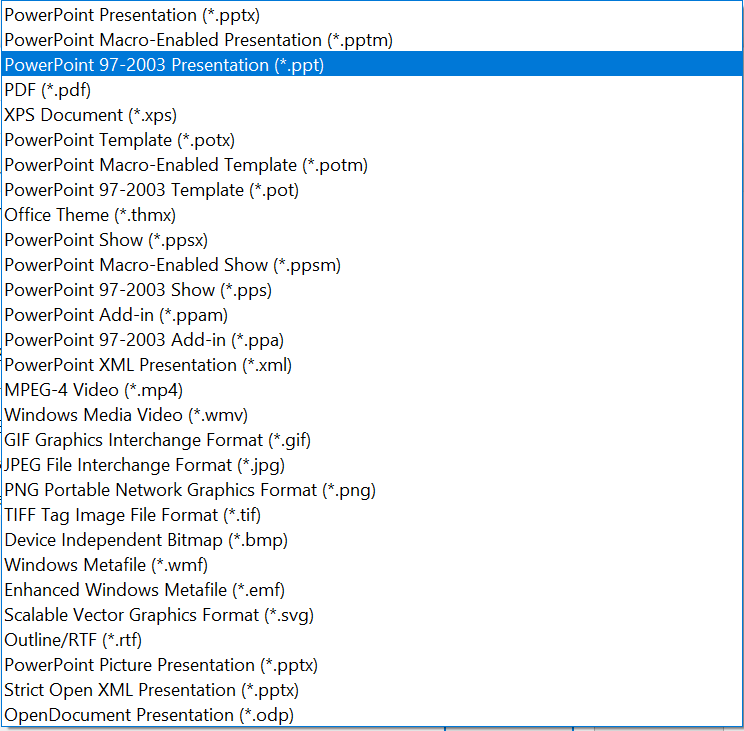
Now click Save and your file is ready.
Online converters
You can convert your PPTX documents to PPT online. There are numerous and completely free online converters available.
Among them:
- Cloudconvert
- Zamzar
- Convertio
- MConverter
Simply upload the file and choose the output extension. Then click Convert and download the ready file.
Conclusion
Now you know the differences between PPT and PPTX files and the most used tools to convert between.
If you need a powerful and safe presentation processor, you might want to consider ONLYOFFICE DocSpace, an online editor for text documents, spreadsheets, presentations, forms and PDFs. Otherwise, you can download the desktop application.
Create your free ONLYOFFICE account
View, edit and collaborate on docs, sheets, slides, forms, and PDF files online.



