How to write a book: a quick guide
Are you an aspiring writer ready to kickstart your new piece, but don’t know where to begin? Working on a book online might be the best possible way to do it, given all perks of modern editing and collaboration tools. Here’s every step you need to take to write a book and get it published.
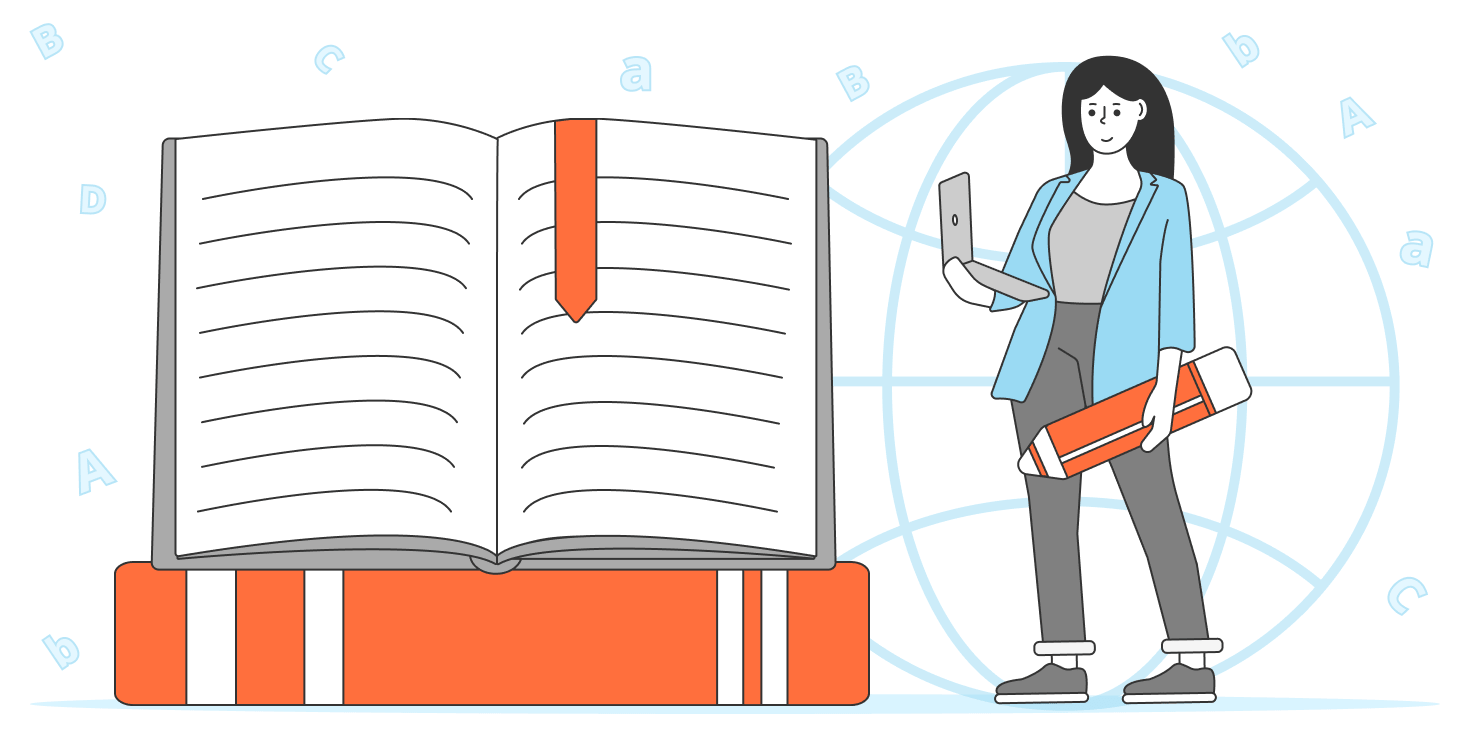
A few general steps are required when writing a book. They include choosing the software, preparing to write your book, writing and revising, and publishing. Let’s examine each step in more detail.
1. Prepare the concept and structure for your book
Before you begin, you need to have a clear idea what you are going to write about, why, and how. Start by outlining all the essentials: book structure and visual concept, your writing goals, etc. Here’s what you should keep in mind.
Conduct research and get inspiration
A journey of a book starts way before you write it. Be it a fictional story or an expert guide, your knowledge is a basis for a great piece. Draft and elaborate on your ideas, define the book’s goals and value to readers. When creating characters or telling a real-life story, dive deeply into the existing works, opinions, and experiences. Notes, drafts, and interviews you collect during your research will be a basis of your text.
Create a structure
Before you start writing, outline your book. This will help you organize your thoughts and structure your content effectively. Decide on the chapters, sections, and key points you want to cover. Leave yourself some room to improvise, as your structure may slightly change while you are discovering new knowledge and inspiration, and it is a part of the process.
Define visual concept
On the later stages some revisions will be inevitable, however, it is useful to understand how you want your book to look like before you start. We are talking not only about covers and illustrations, but also about fonts, text colors, and decoration elements that blend into the book’s pages.
Set Writing Goals
Like any creative activity, writing gives you mental challenges you need to prepare for. While writer’s block is a very complex topic (and we wish you won’t have to deal with that!), some necessary tips must be taken into account to ensure smooth and steady process.
For example, you can set daily, weekly, or monthly writing goals to discipline yourself and also get better understanding of the writing timeline. Consistency is a key to executing such a lengthy project, and having clear objectives based on word-count or chapters will help your brain work the way you want it to.
2. Choose an app to write the book
Once the book concept is ready, the next step is to choose a writing platform for your book. There are specialized apps to help you write a book, tailored to the needs of writers. Those typically provide comfortable formatting automation and publishing features. The examples include Scrivener, FocusWriter, yWriter and Ulysses.
Another option is an online office suite. Writing a book online can be efficient, as besides essential editing and formatting tools online suites offer integration of various additional services and enable collaboration between co-authors, reviewers and other participants. Most modern online suites like Google Docs, Office Online and ONLYOFFICE Docs offer all of the important features, however, functionality varies and you may need to choose the software in accordance with your individual requirements.
What you are looking for in the app to write a book:
- Rich editing and formatting instruments to assist your writing
- Collaboration capabilities: real-time co-editing, commenting, reviewing
- Comfortable sharing with third parties
- Cross-platform accessibility and mobile apps
- If necessary, tools to prepare your book for printing
- And of course, good data security to protect your work from being stolen or leaked
For example, ONLYOFFICE DocSpace is a secure all-in-one sharing and editing suite that lets you seamlessly work with texts in a powerful document editor. It offers professional editing and text formatting features, work with complex objects if you need to add visual media, academic layout tools, and multiple external plugins for bibliography creation, translation, AI writing assistance, and more. And, most importantly, it is free to use in the cloud.
3. Write and revise your book
Now it’s time to get down to it. When writing your book, you need to focus on some basic principles that will help your creative stream flow and ensure a great quality of the outcome.
Start writing
Begin writing your book by following your outline. Don’t worry too much about perfection at this point, and focus on getting your ideas and words down on paper. Having even a rough, messy text that gives you a picture of how your book looks like will help you with future revisions and protect you against procrastination.
Consider formatting your book as you write, because you might get some occasional ideas that are worth implementing right away. Besides, future you will thank you for saving their time. Use headings, fonts, and styles consistently to make the formatting process easier later.
If you struggle to write or structure your text, or are afraid of making mistakes, you can get help of an AI writer tool. To help you choose the right instrument, we created a list of great AI writing tools. For example, AI helper plugin in ONLYOFFICE lets you revise and generate texts, analyze words and phrases, and even add pictures.
Save and backup regularly
Since you’re working online, you are dependent on your internet connection and service stability. When you are working in ONLYOFFICE, we got your back, but there are many scenarios in which you may lose your data, including human error. Make sure to save your work regularly, and importantly, create a backup copy now and then in some other location just in case. Most online writing tools automatically save your progress, but it’s good and healthy practice to manually save your work as well.
Ask for feedback
Collaboration is easy as breeze when you are working online, so why not make use of it. Even as an independent writer authoring your solo book, you can invite someone to proofread your texts and give you an opinion on readability and quality of content.
In ONLYOFFICE DocSpace, you can invite as many external users to give you feedback using comments and reviewing features. To protect your work from any risk, you can give exclusive rights for only commenting or reviewing.
Edit and revise
After completing your first draft, take a break, and then return to edit and revise your work. At this point, you should have your whole book ready, and it is time to do a major revision and formatting.
Consider seeking professional editing if possible. If you don’t have a team, you can find editing services for any budget on freelance platforms like Upwork and Fiverr.
In ONLYOFFICE DocSpace, you can invite editors to your room via external link and let them work on your project collaboratively. At your service are chat and videoconferencing tools like Zoom and Jitsi which you can access directly from ONLYOFFICE Docs interface.
4. Publish and promote your work online
Once your book is complete and polished, decide whether you want to self-publish or submit it to traditional publishers. For self-publishing, there are various online platforms like Amazon Kindle Direct Publishing (KDP). If you are publishing an e-book, consider reading our helpful guide.
If you self-publish, market your book online through social media, author websites, and book promotion platforms. You can also go further and engage with potential readers directly to generate interest. This may include talking to your own circle and social followers, or visiting dedicated communities on platforms like Reddit.
Summary
Writing a book can be a long and challenging process. Stay persistent and keep writing regularly to reach your goal.
As for the software, worry not, we are here to help! With over 10 million users worldwide, ONLYOFFICE helps countless writers around the world create and publish their works. With a free ONLYOFFICE DocSpace account, you get access to all the necessary tools and can invite anyone to work together on your books, without worrying about privacy and security.
Create your free ONLYOFFICE account
View, edit and collaborate on docs, sheets, slides, forms, and PDF files online.



