Admin Panel for ONLYOFFICE Docs Cloud is now available
From now on, users of ONLYOFFICE Docs Cloud are able to easily administer their instance via the Admin Panel. Learn more details below.
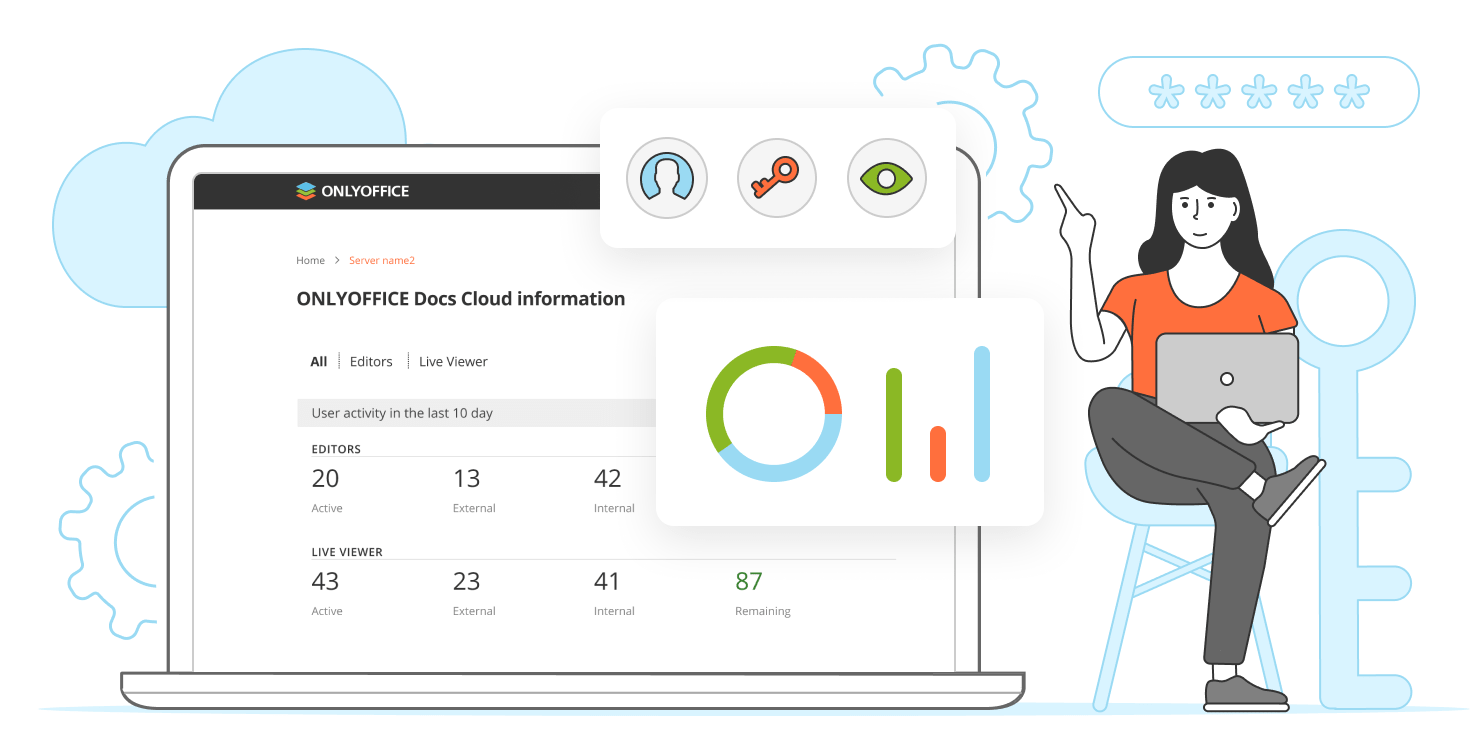
About ONLYOFFICE Docs Cloud
ONLYOFFICE Docs Cloud is the SaaS or Cloud Service version of ONLYOFFICE Docs which allows you to use the editors within your preferred platform like Odoo, Pipedrive, Confluence, Moodle, Nextcloud, etc. and access all the editing and collaborative features from the on-premise version while enjoying the same user experience with no need to install and configure the suite manually.
Watch our webinar to learn more about ONLYOFFICE Docs Cloud:
How to work with the Admin Panel
ONLYOFFICE Docs Cloud Admin Panel allows you to check your registered tenants and their data.
The first section comprises your Docs Cloud server address, its authorization header and JWT secret which protects documents from unauthorized access.
You can also check the current editors’ version, the license duration and the users limit for the editors and Live Viewer.

Next, you can check the user activity and license quota statistics:

To get started with the Admin Panel:
- Go to the page: docscloud.onlyoffice.com.
- Enter your email address used for registering of your ONLYOFFICE Docs Cloud.
- Click Send.
- Check your Inbox and follow the link specified in the received email to access the Admin Panel.
Create your free ONLYOFFICE account
View, edit and collaborate on docs, sheets, slides, forms, and PDF files online.



