Top 10 text to speech software to consider in 2023
Looking for a good text to speech software might be a real challenge taking into consideration all the apps, programs and web-based services of this type out there. If you don’t know what to choose, you have come to the right place. In this article, you will find our selection of the best text to speech tools that are worthy of your attention in 2023.

Text to speech software is a great way to boost your productivity by converting written text on the screen of your device into spoken words. This way you can quickly absorb and process new information if you have a good auditory memory. Such tools also provide accessibility for disabled people allowing them to get acquainted with what is on the screen without having to read it.
So what is the best text to speech software in 2023? Find the answer below.
Free text to speech software
ONLYOFFICE Docs
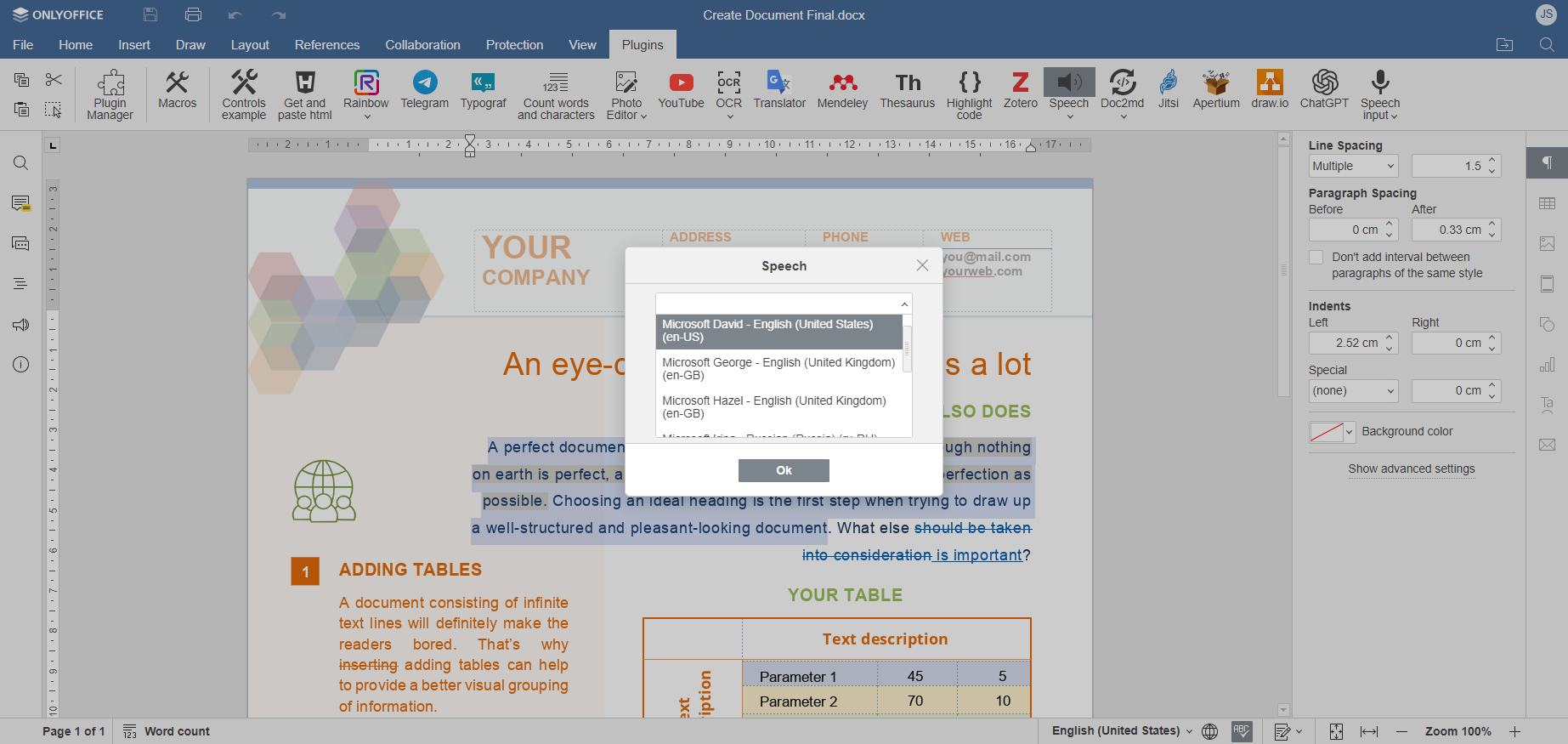
ONLYOFFICE Docs is a full-featured online office suite that provides all the required editing and formatting tools to make it easier to work on documents, spreadsheets, presentations and electronic forms via a web browser. Designed for deployment on a local server or in the cloud, the suite allows you to co-edit documents in real time within your favourite platform, whether it be Nextcloud, ownCloud, Odoo, Redmine, Moodle, Alfresco, Seafile, WordPress or something else.
ONLYOFFICE Docs comes with a set of plugins that you can easily install and delete using a built-in manager. One of the available plugins, Speech, allows you to turn text into spoken words while editing your document online. It is based on guessLanguage, an open-source language detection library, and uses the SpeechSynthesis interface of the Web Speech API.
To get started, you just need to install the Speech plugin from the ONLYOFFICE plugin manager if it’s not available by default. Then select the desired text to be pronounced, click on the plugin’s icon on the Plugins tab of the editor’s interface, select one of the pronunciation options in Settings if necessary and push the Start button. You will hear a voice pronouncing the text.
Get ONLYOFFICE Docs for your local server or try it in the cloud:
INSTALL ON-PREMISES TRY IN THE CLOUD
Pros:
- Complete office suite with text to speech generation capabilities
- Special plugin for speech to text recognition
- Easy to install and use
- Several voices with US and UK English pronunciation
Cons:
- No other languages, except for English
Read Aloud

Read Aloud is an open-source text to speech online service that is available as a simple web browser extension for Chrome, Firefox and Edge. It allows you to convert text on web pages to audio and flawlessly works on most websites, including news sites, blogs, fan forums, etc.
Read Aloud is designed to help users who prefer listening to reading and people with dyslexia or other disabilities to process content from websites in a convenient way. It uses voices provided by the web browsers, as well as voices from Google Wavenet, Amazon Polly, IBM Watson and Microsoft.
Pros:
- Open-source
- Compatibility with the most popular web browsers
- Easy-to-use interface
Cons:
- Some voices require purchase
Free TTS

Free TTS is an easy-to-use tool that allows you to convert text to MP3 files online. You don’t need to download or install any apps or browser extensions for text-to-speech conversion. You just paste your content on the Free TTS page, select the required language, click the Convert button and download the output MP3 file.
Free TTS lets you choose among different English-speaking voices and accents, both male and female, and a lot of other languages. One of the biggest advantages of this service is that you can use it without registration.
Pros:
- No registration needed
- SSML support
- Powered by Google machine learning
Cons:
- 1000 characters limit per week
Capti Personal

Capti Personal is free text to speech software for students, teachers and educators. It is designed to make reading as accessible as possible improving the productivity of people with disabilities and learning difficulties. Capti Personal comes with a text to speech reader with plenty of human-like voices in 26 languages, that can be used on desktop and mobile devices.
Capti Personal allows you to work with webpages, scanned images, photos, PDF files and other documents easily switching between your computer and your mobile devices, at home or on the go.
Pros:
- Desktop and mobile access
- Personalization options
- Speech tracking
- Offline use
Cons:
- Premium voices are paid
AI-based text to speech software
Murf
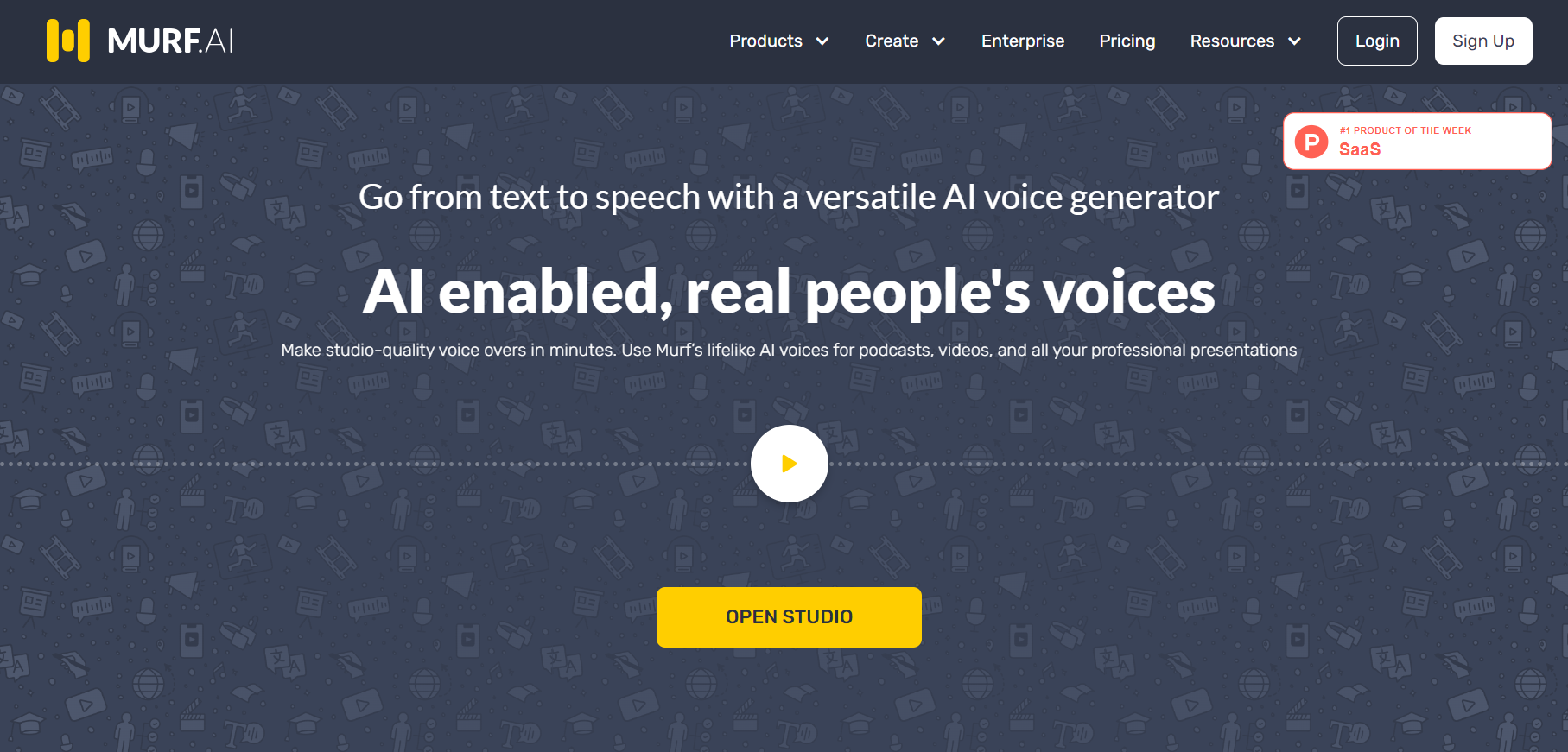
Murf is an AI text to speech tool that makes it possible to convert your text into a natural voice using a large number of voice options. It is a SaaS-based service that lets you enter text and create audio right into your web browser. When your audio is ready, you can share it with others via a link.
Murf uses AI technology to create realistic voices and supports more than 20 languages. It offers a free plan although the majority of advanced features are not available for free.
Pros:
- AI-driven technology
- Plenty of realistic voice options
- 20+ languages
- Full HD audio quality
Cons:
- Limited free version
Speechify
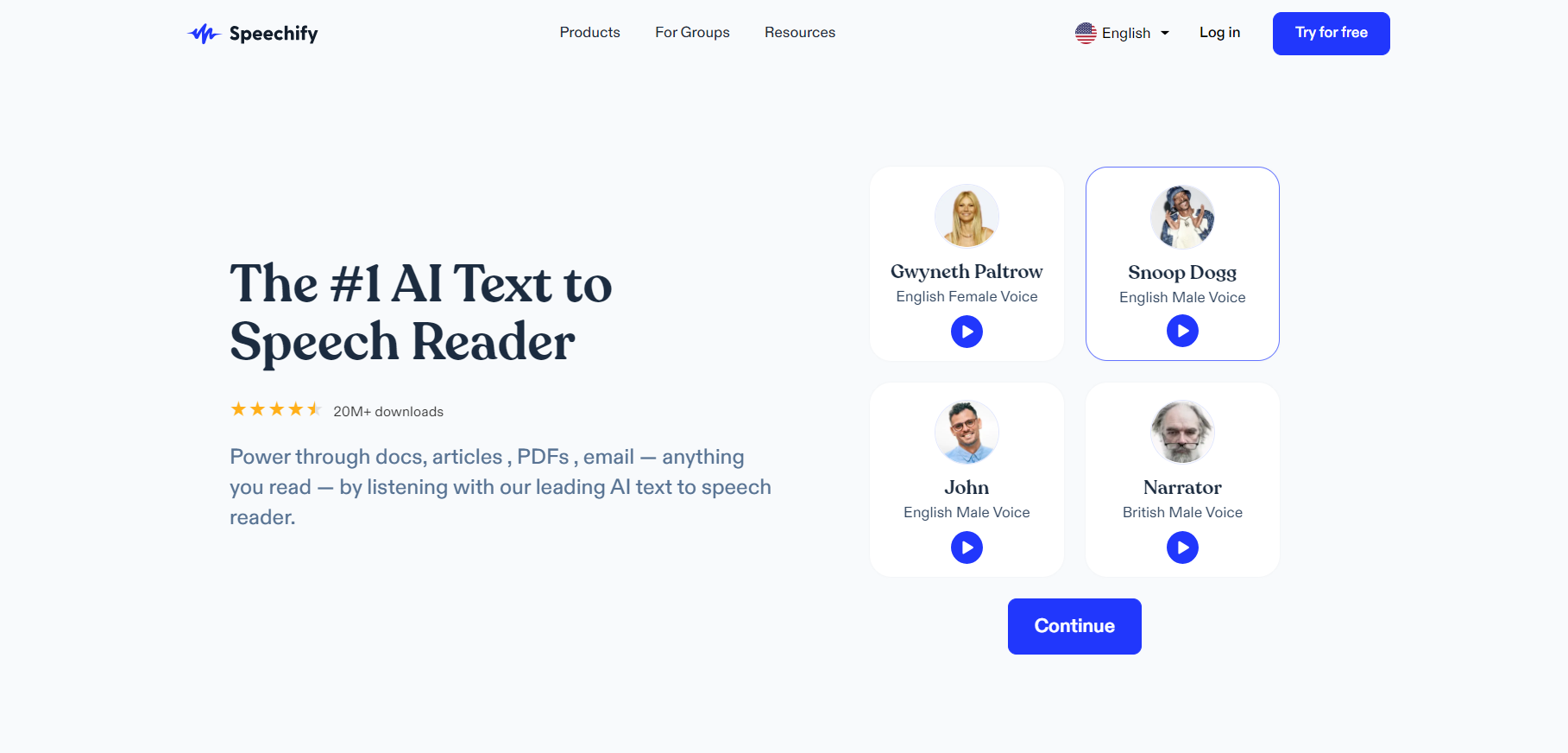
Speechify is a free text to speech online reader with AI-powered voices that can process written text in any format (for example, PDF or DOC files, emails, book pages, etc.) and turn it into high-quality audio. Using its API, you can even add a play button to any content on your own website or application.
Speechify allows you to select a voice and a language, adjust the reading speed and personalize your user experience for any purpose. The tool is available as browser extensions for Chrome and Safari and offers free apps for Android and iOS.
Pros:
- 30+ natural-sounding male and female voices
- Ability to scan and convert printed text
- API support
- Free mobile apps
Cons:
- Limited free version
Lovo

Lovo is a powerful AI-based voice generating platform with text to speech online conversion capabilities. It provides a large number of human-like voices with stunning quality, available in more than 150 languages. When choosing a voice, you can apply up to 30 different emotions, which allows you to adapt Lovo’s voices to any use case.
Lovo makes AI voices sound natural because you can use the pronunciation editor, put emphasis on certain words, speed up or slow down the pronunciation rhythm and make pauses if necessary.
Pros:
- 500+ natural-sounding voices
- 150+ languages
- Video editing capabilities
- 30 emotions per voice actor
Cons:
- Most advanced features are not available for free
Listnr

Listnr is an AI-powered text to speech generator that makes it possible to create high-quality audio files. It allows you to choose from more than 900 voices in 142 languages, including regional accents and dialects. For example, there are 50 accents for US English and 30 for UK English.
Listnr is an ideal tool for content creators and influencers as the converted audio files can be shared on various platforms, such as YouTube, TikTok and Instagram. You can also use this software for commercial purposes and integrate it into your app using its API.
Pros:
- 140+ languages and regional varieties
- 900 voices
- Text to speech API
- Features for professional and commercial use
Cons:
- Only 1000 words per month for free
PlayHT

PlayHT is an AI-powered text to speech generator that allows you to create high-quality audio content. It offers more than 800 AI-generated realistic voices in more than 130 languages that can be customized according to your needs. One of the most interesting features provided by the platform is the ability to clone voices.
PlayHT comes with an easy-to-use online text editor that you can use to type text and convert it to audio using AI voices from Amazon, Microsoft, Google and IBM.
Pros:
- Plenty of AI-generated voices for professional use
- 130+ languages
- Voice cloning
- Custom pronunciation and phonetics
- Audio widgets
Cons:
- No free version
- Intended for professional use so regular users might find it complicated
Linguatec Voice Reader
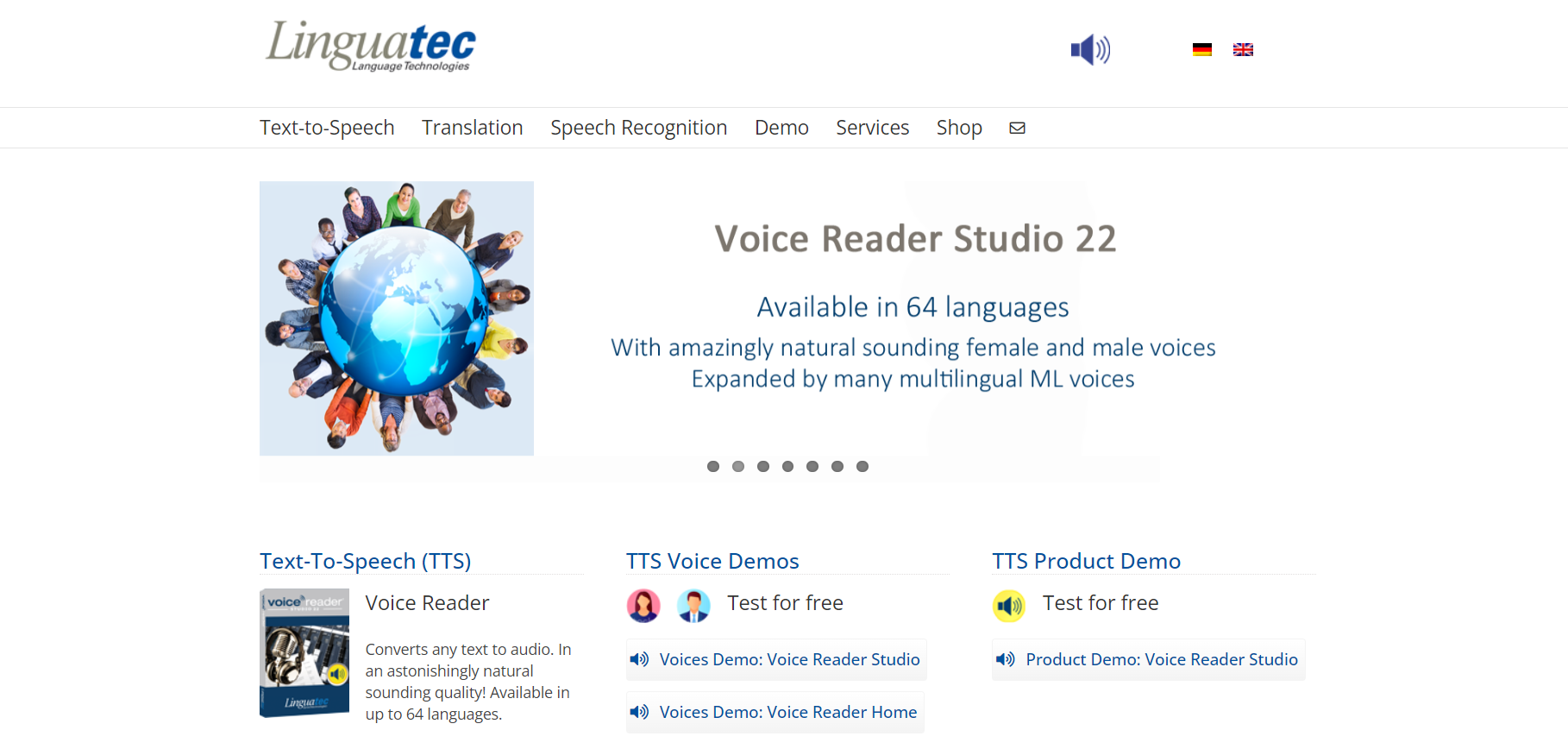
Linguatec Voice Reader is a set of text to speech software tools that are available as Home Edition for private users and Studio Edition for professional use. There are also paid versions for big companies and developers who need advanced text to speech generation capabilities for their websites.
Linguatec Voice Reader can convert text from any source, such as Microsoft Word documents, emails, e-books or PDF files, into audio using a wide selection of background music and sound effects. The output voices are generated by with deep-learning AI and are SAPI 5 compatible so they can be played on any device.
Pros:
- Multilingual voices (more than 64) with improved pronunciation
- Direct integration with Microsoft Word, Outlook and PowerPoint
- Edition for personal and professional use
- Flexible voice settings
Cons:
- No free version
Conclusion
In this article, we have weighed up the pros and cons of the best text to speech software so that you can make a wise choice. All the tools above can help you to turn your text into spoken words easily and quickly. Try them and choose what suits your needs best.
Do you know any other tool that deserves a spot on our list? Let us know by leaving a comment below!
Create your free ONLYOFFICE account
View, edit and collaborate on docs, sheets, slides, forms, and PDF files online.



