What is student portal in 2025?
Nowadays, with the rapidly growing importance of digital education, a student portal has become a vital component of the didactic process. Read the article to learn everything you need to know about this concept.

What is a student portal in common?
In common understanding, the student portal term describes an entry page for students where they are able to specify their user names and passwords in order to gain access to the college-specific information. In broader terms, a student portal is the entire online platform which provides students with various academic resources such as course schedules, contacts, grades, class materials, etc.
A student portal is often a part of the LMS platform implemented in the educational institution. Such a system is usually built and managed in-house by the college, university, school district, or another entity. If so, it can enhance students’ productivity and involvement in the educational process since there is no need to get distracted by other applications.
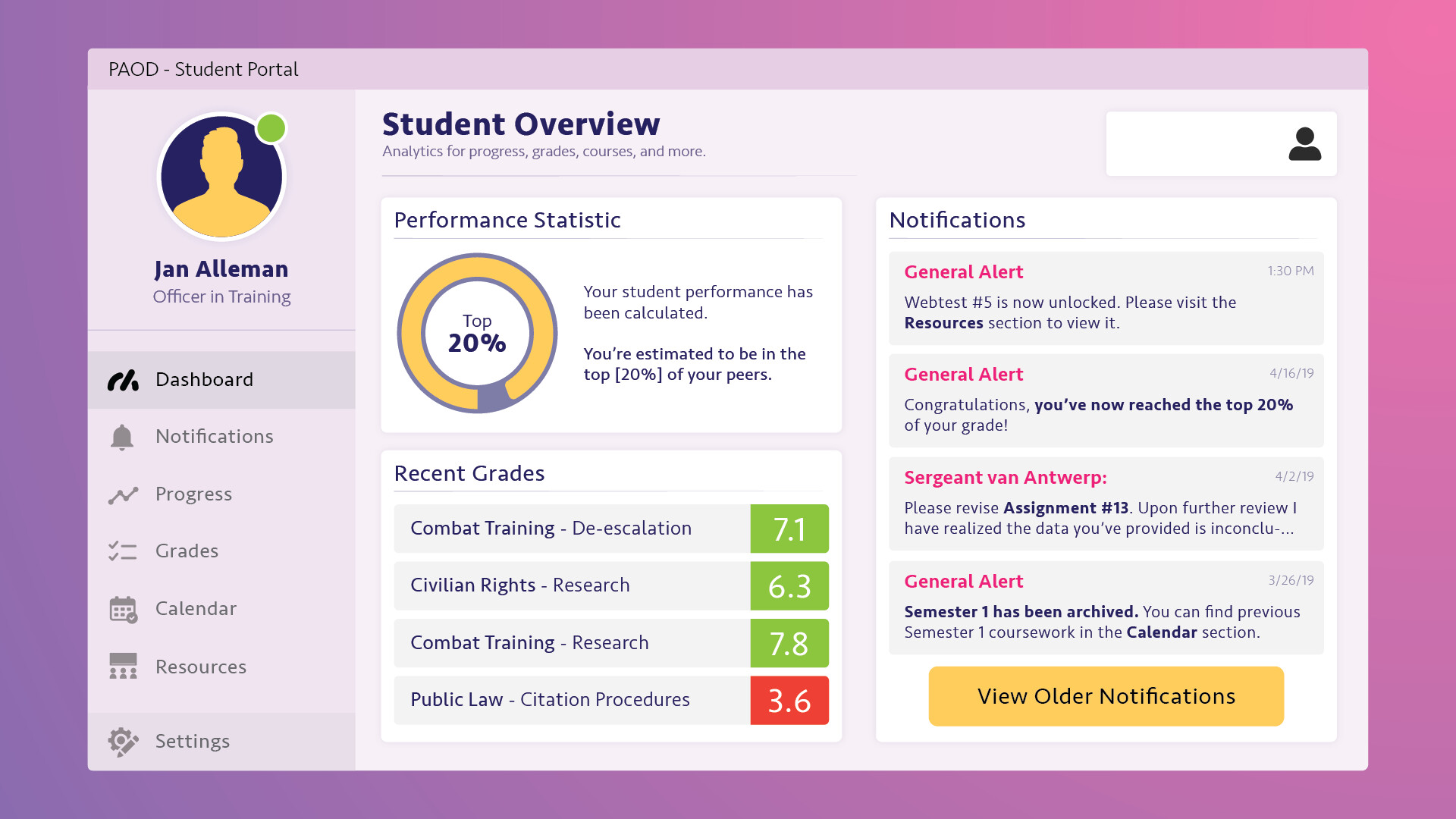
Benefits of using a student portal
What are the main advantages of a student portal? Let’s explore:
- Constant access to important info. Student portals centralize all the course-related information. This is especially comfortable for those who are studying remotely and can’t attend the campus.
- Security. Students work from a single protected location by receiving credentials from the university administration. Such an approach minimizes the opportunities for malicious actions. Besides, students don’t need to manage multiple accounts or keep in mind lots of passwords.
- Support from educators. Student portals can help you communicate with the educators when you need it, for example, to get feedback on the assignment or get any question answered.
- Cost efficiency. By digitizing processes, portals reduce the need for paper-based systems and in-person interactions, saving time and resources.
How to log in and where to take a password?
As mentioned above, to gain access to the student portal of your educational establishment, you need to get special credentials (user name or student ID and password) from the managing staff.
The procedure is often automated and you receive an invitation email to the portal immediately after enrollment. Sometimes additional layers of authentication are required to verify the identity. So, it depends on the educational organization.
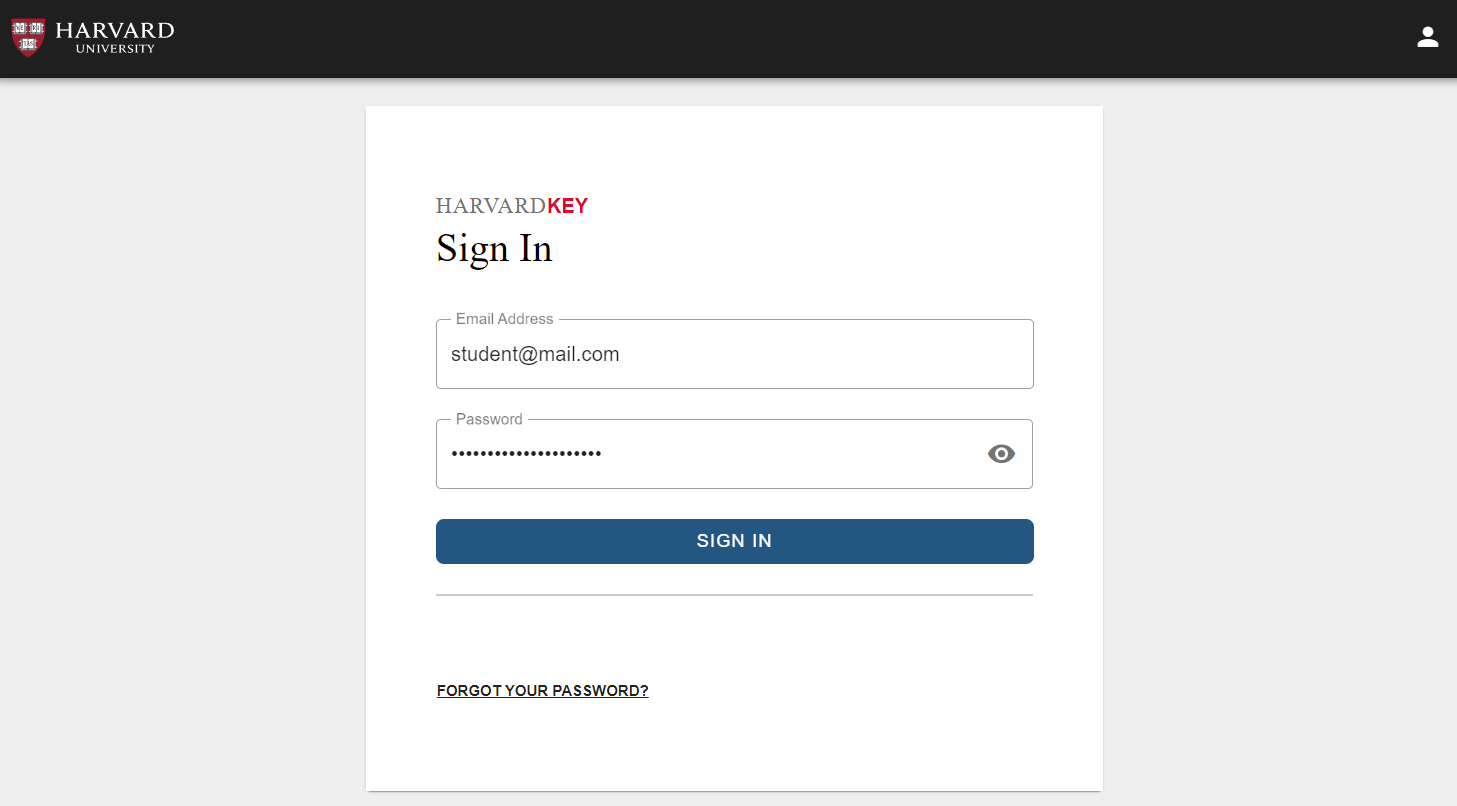
What are the main features of the student portal in 2025?
Student portals provide a lot of useful options. Among the most significant ones you are expected to find:
- Course content. Ability to view all courses online with the curriculum, lessons, manuals, e-books and other attached materials.
- Assignments. Ability to download assignments and submit the ready tasks for assessment.
- Calendar. Ability to check your class and exam schedule.
- Attendance and progress tracking. Ability to keep a track of the attended courses, lessons, sessions, etc. as well as check your grades.
- Collaboration & communication. Ability to work together with other students and get in contact with your educators.
- AI & automation. AI chatbots for handling routine inquiries and providing academic or administrative support. Real-time data syncing to ensure up-to-date information for students and staff.
Best software for student portals
1. ONLYOFFICE
With ONLYOFFICE Docs, you can easily connect the editors to any e-learning platform you already use (including Moodle, OpenOlat, Chamilo, WebWeaver, HumHub and others) and collaborate on documents directly within the course structure.
The suite is highly compatible with Microsoft Office files and offers lots of features for academic formatting and navigation such as footnotes, table of contents, bookmarks, etc.
Integrated plugins for using AI helpers, creating bibliographies, searching for synonyms, translating, checking grammar provide extra functionality you might need for teaching and learning.

Among collaboration features there are real-time and paragraph-locking co-editing modes, review, track changes, built-in chat, comments and mentions, document comparison. You can also share documents with different permission levels to protect specific data from unwanted attention.
With ONLYOFFICE DocSpace, it’s possible to connect learning materials, students and educators in customizable rooms. You can easily invite classmates, professors, reviewers, etc. and effectively work together on the course files, didactic materials, and other educational contents.
Collect responses for your projects and fill out assignments in Form filling rooms, prepare group presentations in Collaboration rooms, write essays and let your educators review them in Custom rooms. Allow group mates and teachers to view contents without registration in Public rooms. Discuss group projects in Meeting rooms.
Moreover, self-hosted ONLYOFFICE Workspace allows creating a student portal in the form of an online classroom with projects, mail, timetables, wiki, communication tools, and advanced security options such as two-factor authentication or Private Rooms.
2. Moodle
Moodle is an open-source learning platform that allows building custom secure teaching environment with interactive online courses on your private network. The classes can be held online, instructor-led and self-paced.
What makes Moodle unique is that you can extend and customize its ecosystem. If you open the Moodle plugins directory, you’ll find over 1,700 helpful plugins and add-ons developed by the open-source community, such as for grading, audio and video calls, creating certificates, etc.
Thus, ONLYOFFICE plugins for Moodle allow users to add document activities to courses, create fillable assignments from any Word document and submit the results by filling only the required fields in the document. Moreover, it’s possible to embed public rooms from your DocSpace account into Moodle courses.
3. Chamilo
Chamilo is a free LMS that includes e-learning and content management features, distributed under GNU/GPL license. A list of activities you can do with Chamilo comprises managing users, courses, and training cycles, tracking student progress, building a social network for learning, conducting exams, generating certificates, etc.
With ONLYOFFICE Docs integrated into Chamilo, it’s possible to edit and collaborate on office files directly within the course structure.
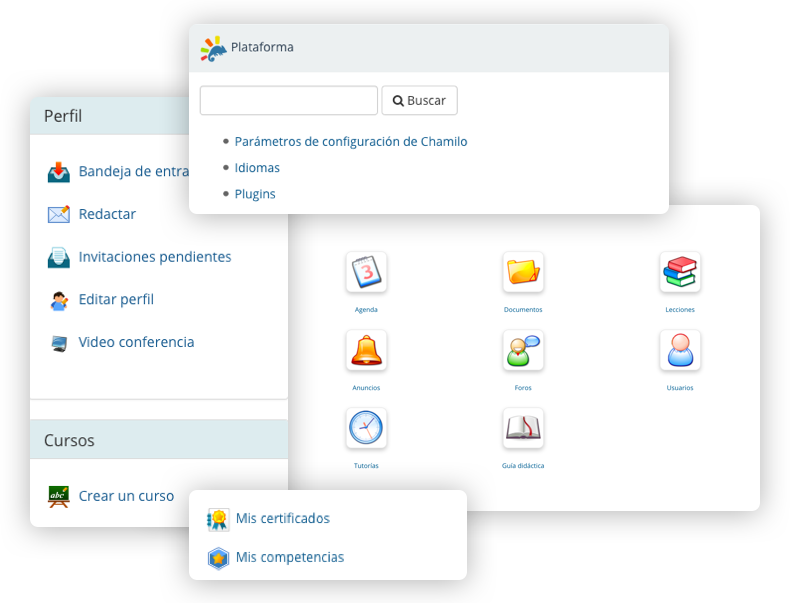
4. Canvas
Canvas is a web-based LMS. The portal is used by learning institutions, educators, and students to access and manage online course learning materials and communicate about skill development and learning achievement.
Canvas includes a variety of customizable course creation and management tools, course and user analytics and statistics, and internal communication tools. Institutions may provide users with a Canvas account, or individual users can try the free version by signing up for their own account.
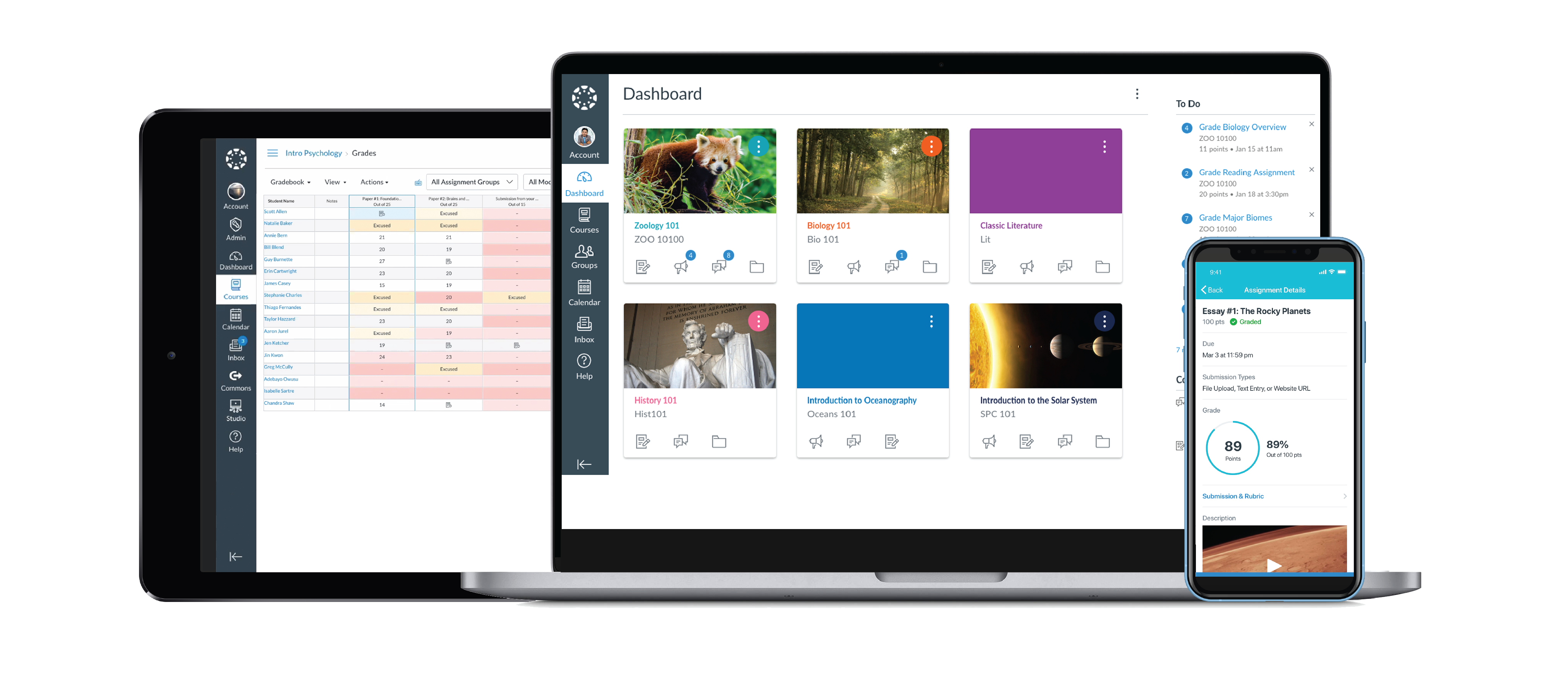
5. Google Classroom
Google Classroom is a blended learning platform for educational institutions that aims to simplify creating, distributing, and grading assignments. The primary purpose of Google Classroom is to streamline the process of sharing files between teachers and students.
Students can be invited to join a class through a private code or be imported automatically from a school domain. Each class creates a separate folder in the respective user’s Google Drive, where the student can submit work to be graded by a teacher. Teachers can monitor each student’s progress by reviewing the revision history of a document, and, after being graded, teachers can return work along with comments and grades.

6. Blackboard Learn
Blackboard Learn is a web-based virtual learning environment. The software features course management, customizable architecture, and scalable design that allows integration with student information systems and authentication protocols.
Its main purposes are stated to include the addition of online elements to courses traditionally delivered face-to-face and development of completely online courses with few or no face-to-face meetings.
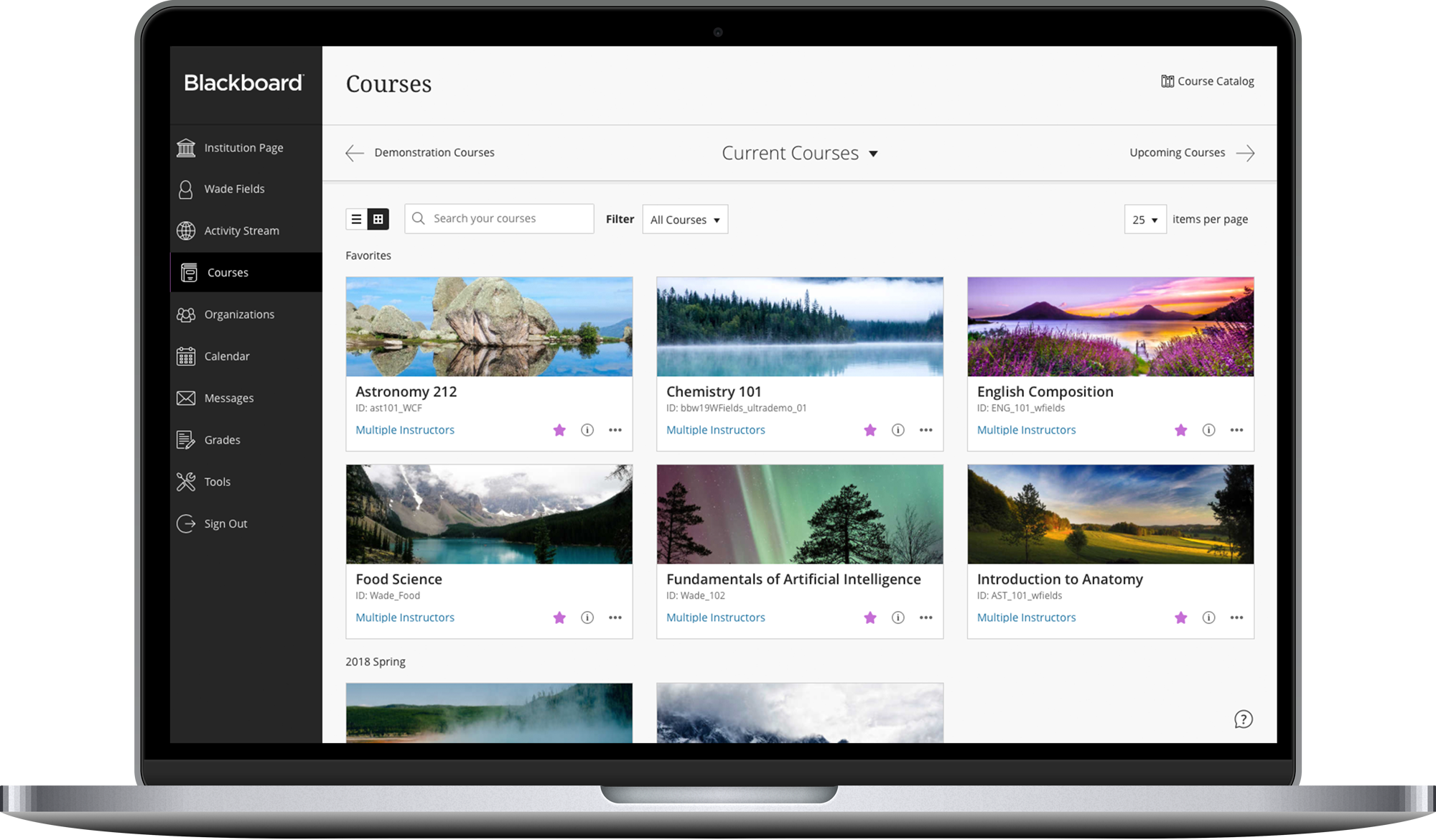
7. Gradelink
Gradelink is the student information system which connects administrators, teachers, parents, and students in one system that handles grading, attendance, and SIS needs.
Gradelink works entirely online through the web browser. Staff members can work from school, home, or anywhere Internet access is available. A secure login protects all Gradelink accounts.

8. iSchoolCloud
iSchoolCloud is a comprehensive digital learning management platform designed to enhance the academic experience for students, teachers, and administrators.
It provides tools to streamline school operations, improve communication, and empower students to take control of their learning journey.

9. CollegeOne Suite
CollegeOne Suite is a comprehensive school management software designed to unify and automate various academic, administrative, and financial processes for educational institutions.
It provides user-friendly student portals for accessing grades, assignments, and schedules.

10. DreamClass
DreamClass is a cloud-based school and classroom management solution designed to streamline operations for educational institutions, including schools, colleges, dance studios, and language academies.
It offers a range of tools to manage students, teachers, classes, finances, and academic processes efficiently. Students can access personalized dashboards for academic information. Parents can monitor their child’s progress, attendance, and payments through a dedicated portal.

What are development prospects of student portals?
Widely-used student portals and LMS software provide a solid foundation for further enhancements.
- Implementation of up-to-date technologies. Adding such trendy components as AI and augmented reality can bring better portal personalization for each student.
- Focus on collaboration. Implementing more useful tools and options for document sharing and collaboration will help students and teachers achieve a higher level of coordination and communication directly within the portal.
- Integrations. By integrating student portals with other solutions, be it video conferencing tools or office suites, users get extra functionality and can be more productive.
- Security. It is always important to choose software where your data is completely protected. That’s why adding further security options, for example various authentication methods, is a way to keep sensitive data, such as personal IDs or important papers, under control.
Are you using any student portal in your educational institution? Share your experiences and ideas in the comments below.
Create your free ONLYOFFICE account
View, edit and collaborate on docs, sheets, slides, forms, and PDF files online.



