Convert speech to text in ONLYOFFICE Docs using new Speech Input plugin
To make document editing process more accessible for users with special needs and faster for everyone, we have released the plugin Speech Input. It allows users to write text with their voice. Read this blog post to learn more.

About the plugin
From now, you can dictate your text without typing it manually. The new ONLYOFFICE plugin for speech recognition converts your speech into text in real time directly in the editor window.
The plugin uses the Web Speech API which recognizes the words you pronounce and inserts them into a document. The plugin supports many languages, such as English, French, German, Italian, Spanish, Portuguese, Turkish, Chinese, and others.
The plugin is available for the self-hosted version of ONLYOFFICE Docs and is compatible with Google Chrome only. Find the detailed requirements on this page.
How to use
To start dictating, follow these steps:
- Turn on your microphone.
- Find the plugin on the Plugins tab and click it.
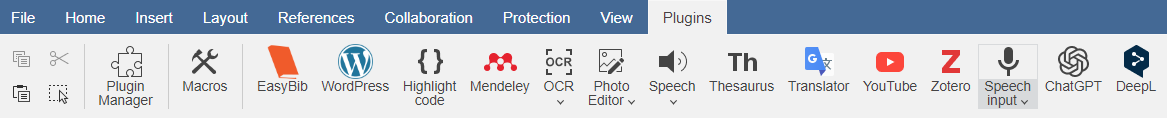
- Allow access to your microphone.
- Set the language you use.
- Click the microphone button and start speaking. In a moment, the text will appear in your document where the cursor is placed.
- When finished, click the microphone button again.
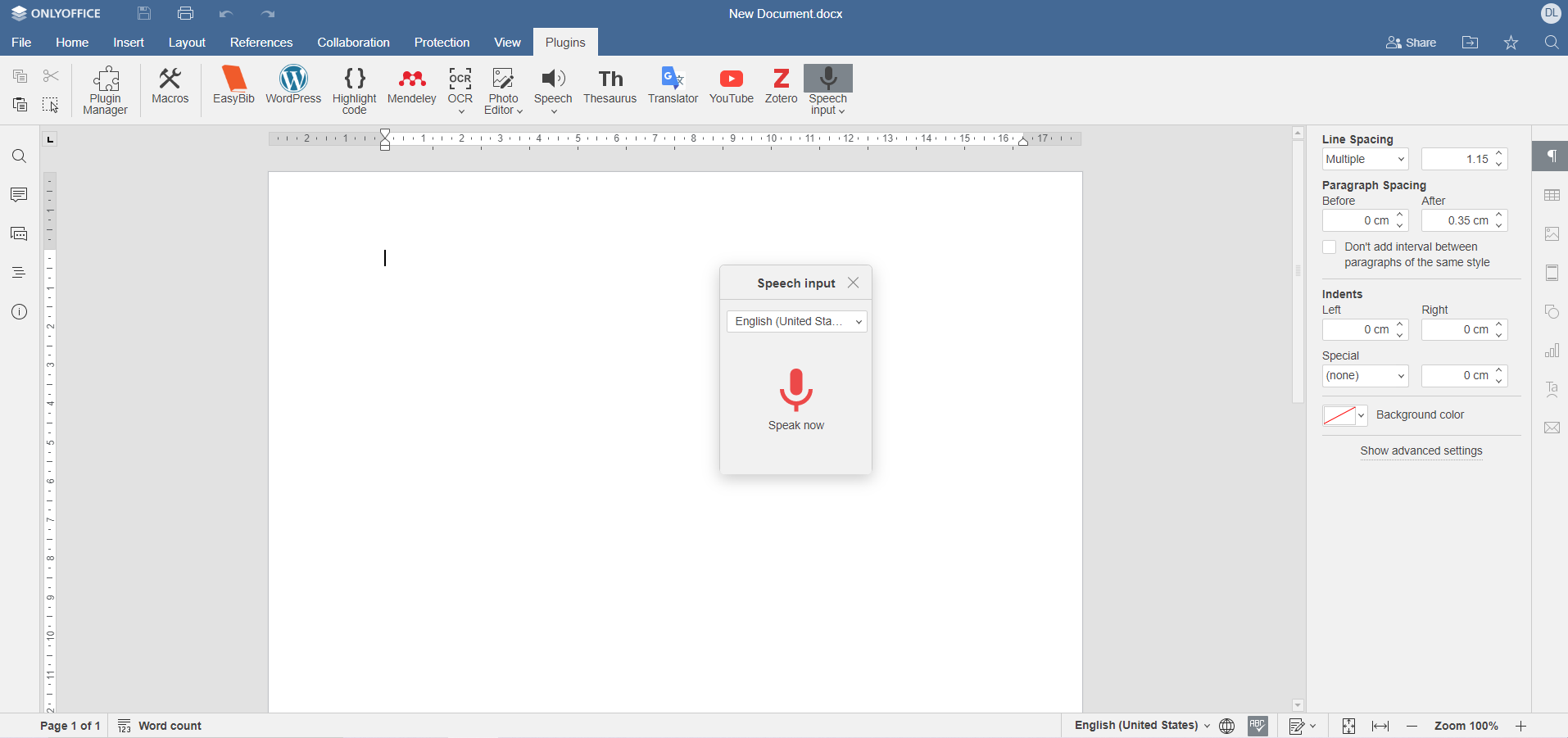
How to install
To install the plugin, go to the Plugin Manager in the Plugins tab on the top toolbar. Find Speech Input and click Install.

It can also be installed manually. Follow the detailed instructions to install it on server versions.
Create your free ONLYOFFICE account
View, edit and collaborate on docs, sheets, slides, forms, and PDF files online.



