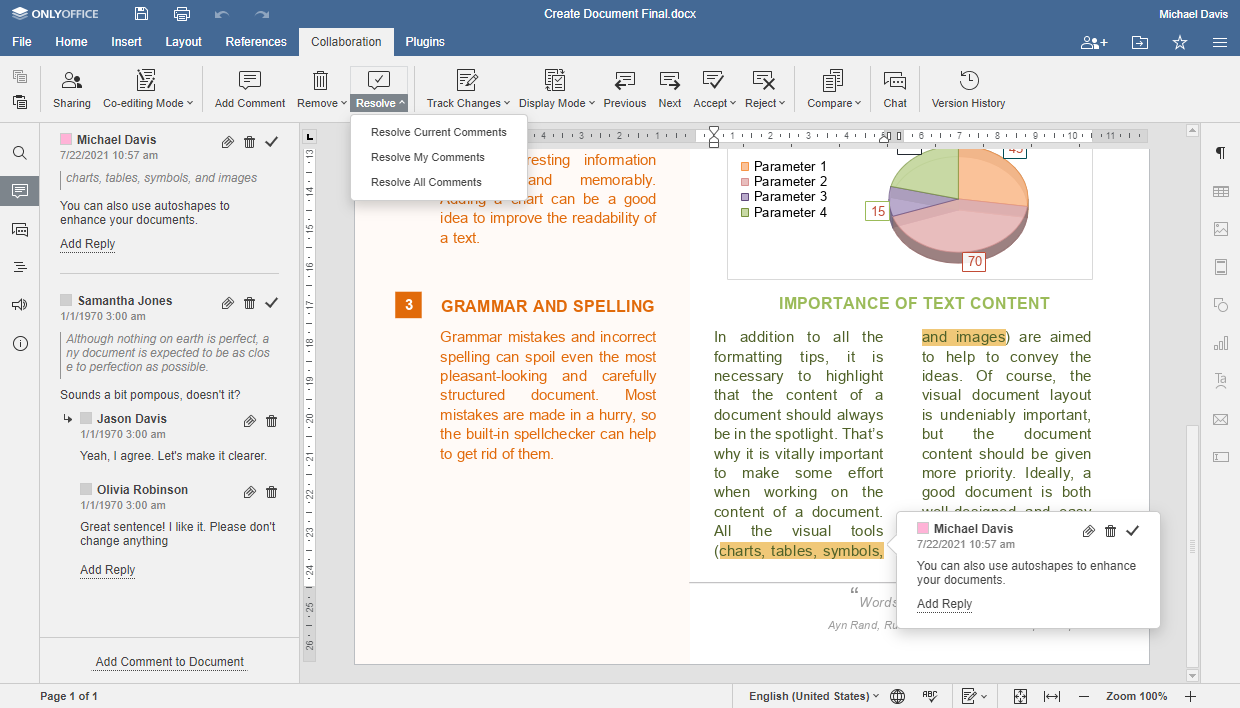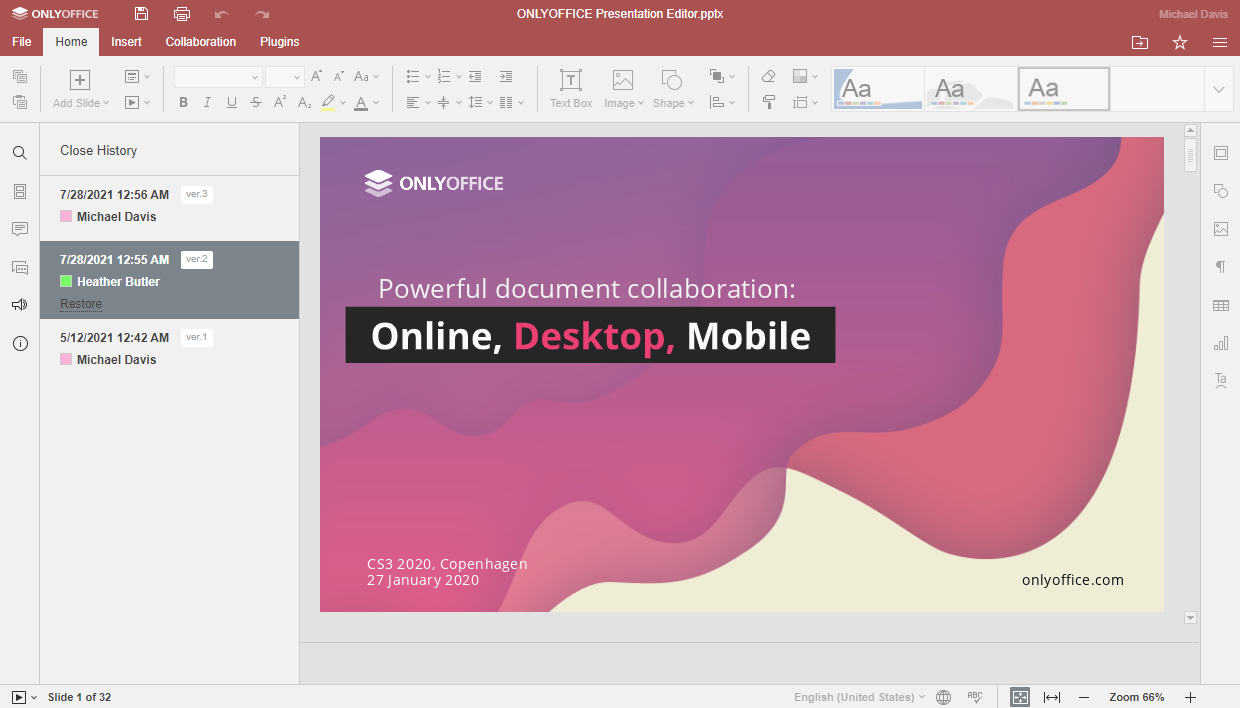- Blog /
- ONLYOFFICE /
- What's new
ONLYOFFICE Desktop Editors v6.4 with improved ARM support and conditional formatting
Our desktop app caught up with the online version — it now has most of the features and improvements of version 6.4.

Optimized support for ARM-based Macs
Some time ago we added support for ARM-based Apple Silicon Macs with the M1 chip using the Rosetta 2 emulator.
Starting from v6.4, you can make use of the optimized version of ONLYOFFICE Desktop Editors for ARM-based macOS devices. Since the emulator is not used anymore, you get a higher work speed of the editors and less power consumption.
Conditional formatting in spreadsheets
From now on, the desktop suite supports conditional formatting not only for viewing — you can specify your own conditions and apply them to cell ranges to identify trends.
Bulk work with comments in documents
Delete or resolve comments you already reviewed all at once. You can do it in a specific abstract or in the entire document. You can also remove all of your own comments in a couple of clicks.
Version History in presentations
Version History is now available for slides. It allows you to view and restore any previous version of your presentations.
What else is new
- Sparklines, data import from local CSV and TXT files, hyperlink autocorrect, presets for Freeze Panes, showing or hiding zeros in cells, and assigning macros to graphic objects in the spreadsheet editor.
- Quick conversion of text to a table and vice versa and auto-capitalization of the first sentence letter in the document editor.
- Option to hide the notes you don’t need in the presentation editor.
- New color-blind-friendly chart styles where patterns are used to signify different segments in all editors.
Find detailed information on new features and instructions in this post, and watch our video overview:
Download new version
ONLYOFFICE Desktop Editors v6.4 are already available as deb, rpm, exe, and dmg. Snap, Flatpak, and AppImage will be ready soon.
Version 6.4 in the cloud
Updated editors with all the new features are now also available for users of the cloud-based solutions — ONLYOFFICE cloud service and ONLYOFFICE Personal.
Create your free ONLYOFFICE account
View, edit and collaborate on docs, sheets, slides, forms, and PDF files online.