10 best SharePoint alternatives to consider in 2025
SharePoint is a widely used content management system. At the time of its creation, it was one of the first of its kind. However, now you will find many SharePoint alternatives which offer a better functionality, lower prices, or more reliability with open-source code. Read on to choose a solution that will suit you the best.

Why opt for an Intranet SharePoint alternative
SharePoint is a web-based collaborative platform for sharing and managing content, knowledge, and applications to empower teamwork. It seamlessly integrates with Microsoft Office. Since lots of companies already use Microsoft products, they decide to choose SharePoint as well.
Although SharePoint has a number of benefits, there are some reasons that can make you switch to one of the alternatives to SharePoint 2010/2013:
- SharePoint is expensive. Just as all Microsoft products, SharePoint is not a cost-effective solution. SharePoint + Office 365 subscription costs $20 per user/month. In case we speak about SharePoint Server, a single license could cost thousands of dollars what is obviously not affordable for small and medium-sized businesses.
- SharePoint is complicated. If you seek for SharePoint in the web, you will come across lots of user reviews saying they face difficulties while working with SharePoint. Some of them mention a non user-friendly interface, others — issues with the search feature. As a result, you can spend much time before you comprehend this product.
- SharePoint is not open-source. Its source code is not open to the public so nobody can examine what’s inside and how this all works on the background.
Taking into consideration the above mentioned points, we prepared a list of the best SharePoint alternatives for you to consider.
1. ONLYOFFICE DocSpace — an open-source SharePoint alternative
For those looking to move toward open-source tools, ONLYOFFICE DocSpace stands out as a powerful SharePoint alternative. Its combination of robust features, security, and adaptability makes it an excellent choice for organizations of all sizes.
At the heart of ONLYOFFICE DocSpace is its ability to foster seamless teamwork in various types of rooms: collaboration, public, custom, form filling, and Virtual Data rooms. Whether you’re working on a spreadsheet, presentation, or crucial business report, DocSpace ensures that everyone stays on the same page. The collaborative tools make brainstorming and decision-making more efficient, giving your team the edge in productivity.
ONLYOFFICE DocSpace delivers with features like granular access control and comprehensive data encryption. Whether you’re a small team or a multinational corporation, DocSpace allows you to establish a secure, collaborative environment tailored to your needs. The adaptability of the platform ensures that it can handle the complexity of larger workflows while being straightforward enough for smaller enterprises to adopt.
Every organization wants to get the most value for its tech investments. With ONLYOFFICE DocSpace, businesses can avoid costly license fees typically associated with proprietary software. Instead, the open-source approach allows your team to maximize resources without compromising on quality. This makes it particularly appealing for startups and small to mid-sized businesses working within tight budgets while scaling up their digital infrastructure.
The free Startup plan of ONLYOFFICE DocSpace Cloud includes 3 admin, up to 12 rooms, an unlimited number of users in each room, and 2 GB of disk space. The Business plan price is calculated on the chosen number of admins. The price starts from $20 per admin.
2. Liferay — DXP alternative to SharePoint
Liferay is a digital experience platform that allows you to create digital solutions of any kind for your company: innovative marketing websites, intranets, engaging global partner or customer portals.
It offers a web-based hub where you can centralize and share resources. So, Liferay provides collaboration tools, content management, and social networking for enterprises.
Liferay has a user-friendly interface that allows you to interact with team members and sync all of your documents with less effort.
The community edition of Liferay is free of charge. The Enterprise version comes with support, maintenance, and legal assurance what is obviously paid. Subscription offerings include four main options: Digital Experience Platform, Commerce, DXP Cloud, and Analytics Cloud.
3. Nuxeo — Microsoft SharePoint open-source alternative
Nuxeo is a cross-platform content management system written in Java. It’s completely open-source. Its code repositories, documentation, roadmap, issue tracker, and even testing are open to the public.
With Nuxeo Content Platform, you get a set of server- and client-side software artifacts and tools that allow building, operating and maintaining customized content management applications.
Nuxeo is intended to help companies power up application development and enterprise modernization in the cloud. Along with the platform itself, you can make use of Nuxeo Insight, an AI service which allows you to make predictions, classify and enrich content based on the exact information that matters to you.
Your team can access Nuxeo from any device since it offers content sync with your desktop as well as mobile apps for iOS and Android.
Nuxeo Platform is available free of charge. Subscription licensing that includes customer support and some additional services is also possible.
4. Alfresco — SharePoint alternative for document management
If you want a robust ECM system, you should probably try Alfresco. They offer a platform that allows you to collaborate on different types of files while also interacting with team members through the social environment.
Alfresco ECM capabilities comprise digital asset and document management, information governance, contextual search, etc. The platform is easy to integrate and customize to your personal needs thanks to its open and modular architecture. Additionally, there are some out-of-the-box integrations with some popular solutions such as Google Docs or Salesforce. Besides, you have an opportunity to use mobile apps to work on your Alfresco contents from anywhere.
Alfresco provides open-source community editions of its products as free, LGPLv3 licensed software. These have some restrictions in terms of scalability and availability, for example, there is no built-in clustering support. You should also keep in mind that quality assurance by Alfresco is rather limited and bug fixes are only issued for the current versions. However, you can always refer to the community support.
5. Confluence — A remote-friendly team workspace
Developed by an Australian company Atlassian, Confluence is probably one of the most famous rivals to Microsoft SharePoint. It is a web-based corporate collaboration software to manage and share knowledge, work together on files, share calendars, and more.
The main Confluence feature are the so-called “pages”, in other words, documents that team members create. Such docs can be edited in real time online, with comments and notifications from colleagues.
Pages are stored in spaces where teams can collaborate on projects and keep all content organized. You can create as many spaces as your team needs and customize them with names, images, links, and calendars. Confluence provides multiple templates from software development to HR, as well as you can generate your own ones.
Thanks to the Confluence integration with the Atlassian’s own issue tracking software ‘Jira’, you can also make use of features for tracking progress of queries and bugs.
There are several pricing levels for Confluence Cloud, starting from free for up to 10 users, with monthly pricing increasing to $5 per month and $10 per month for expanded user limits and features. Enterprise subscription is also available.
6. Huddle — Client Portal software
Huddle offers a wide range of tools for team collaboration and project management. It allows you to share files, collaborate on projects, create branded client portals, and organize workflows. Among its key features they mention an intelligent content dashboard, task management and customized cloud workspaces.
Users can edit files directly within the application with automatic version control. Huddle supports both mobile and desktop apps for seamless remote working and offers some native integrations, including Salesforce and Zimbra.
Huddle offers three pricing plans: Basic, Plus, and Premier providing discounts on multi-year deals. The exact pricing is available upon request on the Huddle official website.
7. Jostle — Cloud-based Intranet solution
Jostle is an intranet solution that promises to help your culture thrive and keep your people engaged. With Jostle, you can share company news to stay up-to-date with your team and safely store all your files. Jostle provides a visual employee directory and a document library with the search capabilities.
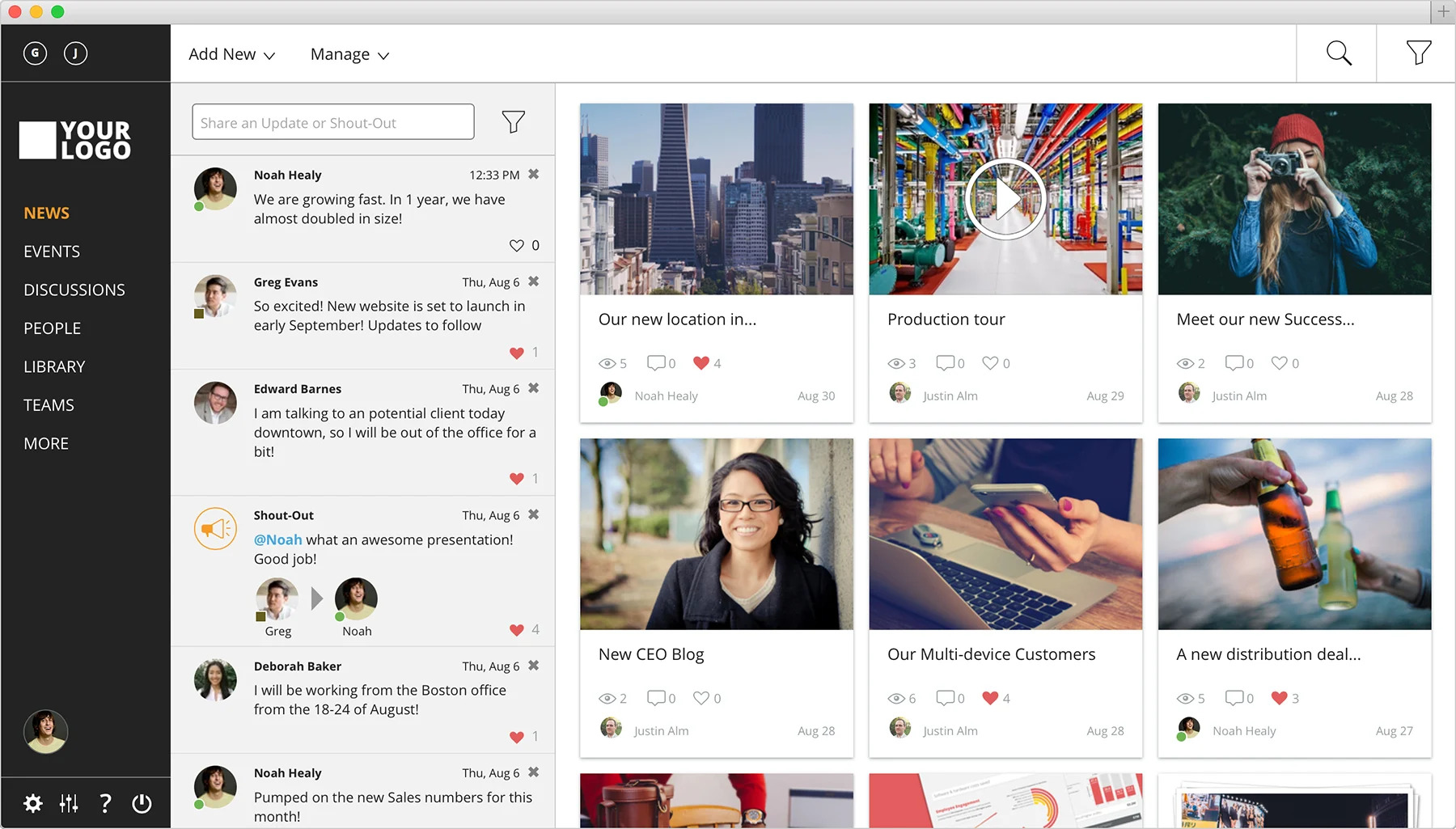
You can also benefit from additional features like task management, organizational charts, instant messaging and video calls, and a marketplace-like option for employees to exchange goods and swap shifts.
Jostle offers four pricing plans: Bronze, Silver, Gold, and Platinum. The exact subscription price depends on the number of users in your team. For instance, if you have 25 team members, the price starts from $4 per user per month. If you have less than 15 people, a free pricing plan is available.
8. Basecamp — Project management software
Basecamp is designed primarily for project management and team collaboration. Its intuitive interface and straightforward functionality make it a favorite for companies that want to avoid complexity. The platform includes tools such as to-do lists, scheduling, file sharing, and Campfire, a real-time chat feature to facilitate communication. These features allow teams to centralize tasks, deadlines, and discussions in one location, ensuring a more organized and transparent workflow.

Unlike SharePoint, which doubles as a document management and intranet solution, Basecamp focuses specifically on project coordination. Users can create projects, assign tasks, and get progress updates seamlessly. It’s particularly useful for businesses that prioritize communication and day-to-day task tracking over advanced customization or automation.
Basecamp comes with three pricing options that cater to varying needs: Standard Plan ($15 per user, per month), Pro Unlimited Plan ($299/month flat rate), and also Free Plan which supports one project at a time with 1GB of storage.
9. Glasscubes — A practical solution for businesses
For organizations seeking an intuitive, cost-effective alternative to SharePoint, Glasscubes emerges as a strong contender. With its user-friendly design and collaborative tools, Glasscubes caters particularly well to small and medium-sized businesses (SMBs) that need straightforward document management and team communication functionality without the complexities of traditional intranet platforms.

Glasscubes eliminates the steep learning curve often associated with SharePoint. Its straightforward interface allows businesses to get started quickly without the need for specialized knowledge or IT support. Creating workspaces, managing permissions, and uploading files via drag-and-drop are intuitive processes, requiring minimal training.
Glasscubes offers transparent pricing, making it adaptable for organizations of varying sizes: Team Edition (£30/month for 5 users), Workgroup Edition (£60/month for 5 users), and Enterprise Edition (Custom Pricing).
10. Igloo — Intranet reimagined
Organizations looking for an intuitive and modern intranet solution often find Igloo to be a compelling alternative to SharePoint. Designed as a digital workplace platform, Igloo simplifies collaboration, communication, and knowledge sharing, offering a user-friendly approach to intranet management. It caters to businesses of all sizes, providing tools to keep employees engaged and connected.
Igloo redefines the concept of an intranet by providing a centralized hub for employees to interact, share information, and stay updated. It includes features like company announcements, employee directories, and dynamic team spaces that promote transparency and employee engagement. This focus on creating a seamless digital workplace makes it stand out as a modern alternative to SharePoint’s more traditional approach.

Igloo’s pricing structure is straightforward and scalable, making it an attractive option for smaller businesses or those operating on a budget: Free Plan (up to 10 users) and Paid Plan ($12 per user/month).
Conclusion: how to choose your SharePoint alternative
As you can see, SharePoint is not the only option to boost your team performance. There are free, open-source, more user-friendly or feature-rich SharePoint alternatives which can help you create a collaborative environment for sharing and managing content. Hopefully, you will find this list useful when choosing the right software for your team.
Create your free ONLYOFFICE account
View, edit and collaborate on docs, sheets, slides, forms, and PDF files online.


