ONLYOFFICE-Nexcloud connector v7.1.0 with mentions in comments
Check out the latest enhancements in ONLYOFFICE Docs integration with Nextcloud, including mentions in comments, adding files to Favorites, and more.

Mention users in comments
Want to address a comment to a specific user to draw their attention? Just start your comment with + or @ and the list of users to mention will appear right away.

Mark files as Favorites from the editor
You can now quickly add files you are working with to Favorites. To do so, click the star-shaped button in the top right corner. The files will be added to your Favorites folder so that you can find and access them in an instant.

Create new files from the editors
Just go to the File tab and click Create New. You will be able to create a new blank document or the one from a template if you have some.
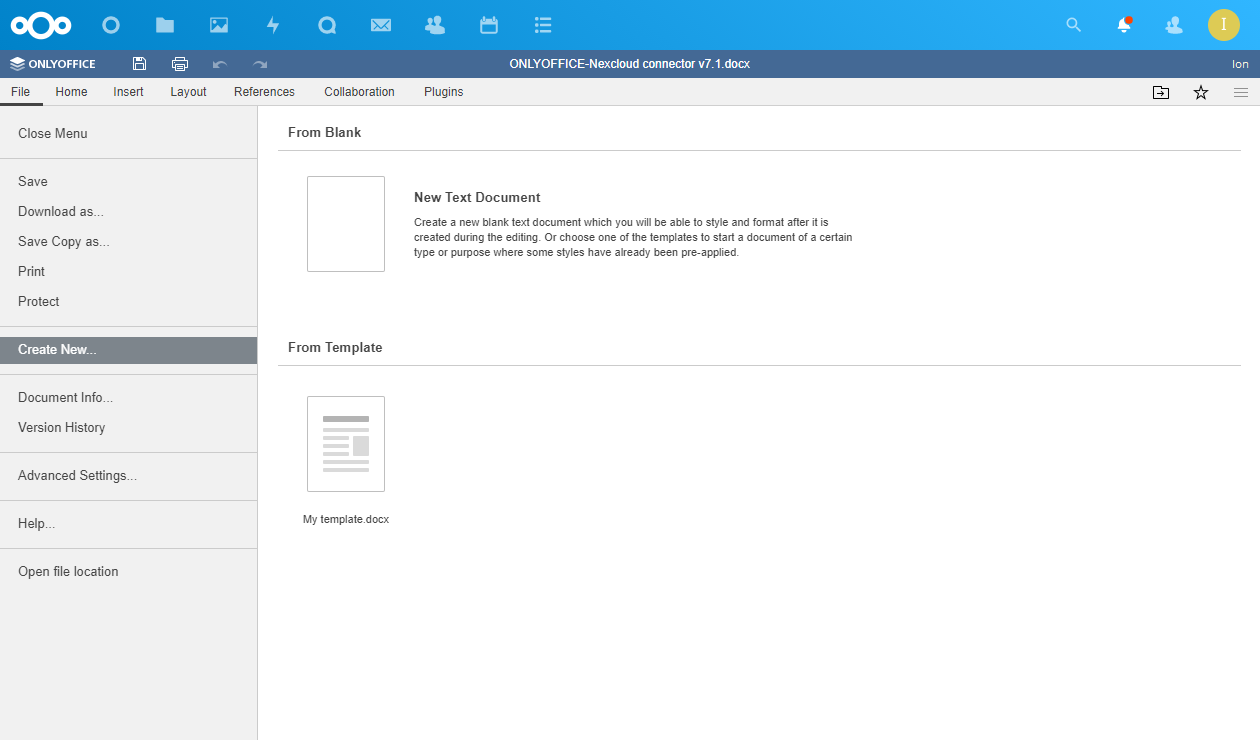
Also, the new version of the connector lets you download existing templates on the ONLYOFFICE settings page.
Convert and download files from the context menu
You will find a new option in the file context menu with the ONLYOFFICE logo on it — Download as. Click it and choose the format — the file will be converted and downloaded to your PC.

Share links to a specific place in your document
With the new version of the ONLYOFFICE-Nextcloud connector, you will be able to get links to your bookmarks and share them.
Go to the References tab, create a new bookmark and click Get link.

Other updates
- The issue with redirecting from the dashboard in the desktop editors was fixed.
- Nextcloud 19 is no longer supported.
The full changelog is available on GitHub.
Download the connector
Ready to try new integration features? Get the new version of the connector from the official Nextcloud marketplace.
Useful links
ONLYOFFICE — Nextcloud connector on GitHub
ONLYOFFICE Docs Community Edition. Download now
ONLYOFFICE Docs Enterprise Edition. Start free trial
Create your free ONLYOFFICE account
View, edit and collaborate on docs, sheets, slides, forms, and PDF files online.


