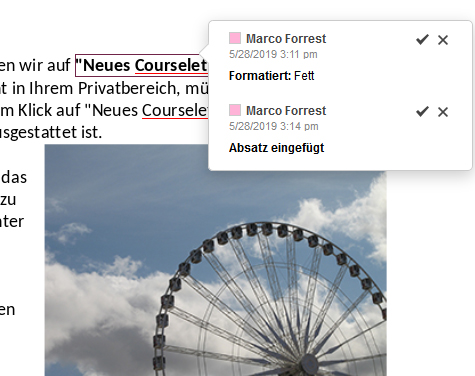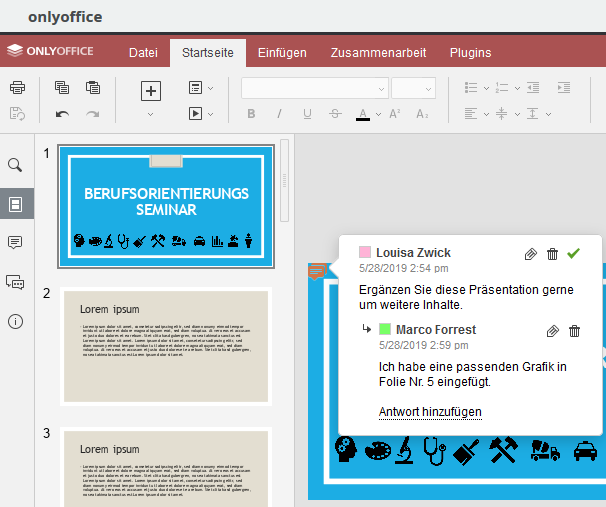How to edit documents in WebWeaver with ONLYOFFICE
ONLYOFFICE Docs integrated in the e-learning platform WebWeaver allows students and educators to edit and collaborate on documents directly within the course structure. Read on for more details.

About WebWeaver
WebWeaver is a web-based e-learning platform developed by DigiOnline GmbH. It is used by lots of educational institutions in Germany, including the German Adult Education Association, the Federal Institute for Education and Training, the Federal State of Saxony, the dioceses of Berlin, Münster and Paderborn, etc.
The platform is available in the product lines School and Enterprise. Both are provided with a range of add-ons such as BigBlueButton for video conferencing and ONLYOFFICE for online document processing.
WebWeaver School is a cloud solution tailored to the requirements of school education. Several licensing models are possible: for a single school, a multi-client solution for private or public school boards and for entire federal states.
The Enterprise version allows combining various components and modules and connecting third-party systems. Content providers can also develop and distribute online courses, exercises and tests via the integrated Courselets authoring system.

Online office replaces local software
ONLYOFFICE makes it possible to create text documents, spreadsheets, and presentations or edit existing files directly from the repositories of the WebWeaver platform — either by yourself or together with the members of a work group, course or class.
ONLYOFFICE Docs is available for both WebWeaver School and Enterprise as already integrated functionality. That’s why teachers don’t have to license, install or maintain local office software in their educational institutions as well as students don’t need additional apps for doc editing on their private devices.
Security matters
Documents processed in ONLYOFFICE don’t leave the WebWeaver data center since they operate their own ONLYOFFICE server for the platform.
Besides, both WebWeaver and ONLYOFFICE are GDPR compliant what makes this combo a reliable solution for working with sensitive and confidential data.
Effective collaboration
Creating and editing documents is available within all the platform areas where the “File storage” option is enabled. To do that, users need at least the “Write” permission.
The invitation feature makes it possible to invite members of the same area to co-author documents. Files stored in the user’s private space can also be shared with Messenger contacts.
To effectively collaborate on documents, users are able to:
- switch between real-time and paragraph-locking co-editing modes;
- track changes:
- communicate via the built-in chat;
- leave comments for co-authors:
Useful links
ONLYOFFICE integration on the official WebWeaver website (in German)
Full list of available integration apps
Create your free ONLYOFFICE account
View, edit and collaborate on docs, sheets, slides, forms, and PDF files online.