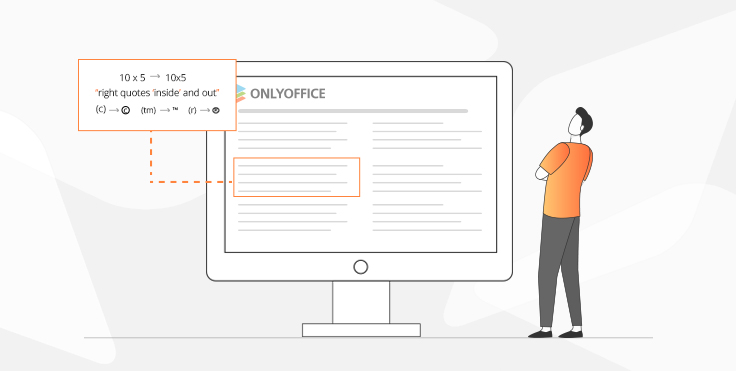Make your text perfect with the Typograf plugin for ONLYOFFICE
Great news!
Now you can make your text ready for publishing in a few minutes using Typograf. Read this post and learn how to fix barely visible flaws in the drafts automatically.
What is Typograf
The plugin performs dozens of useful text correcting tasks automatically. For your convenience they are all grouped by text elements you need to correct.
Punctuation. Make your text compliant with the punctuation rules of the chosen language — add necessary periods, commas, exclamations marks, etc. or remove doubled ones.
Hanging punctuation. Extend punctuation marks into the outside of the margins.
Dash and hyphen. Automatically insert dashes, hyphens, and switch between them.
Non-breaking space. Add hard space before or after particular parts of the text, e.g. between number and word.
Space and line ending. Apply spaces where necessary and remove excessive ones.
HTML. Place links, paragraphs, remove HTML tags or escape HTML code in a couple of clicks.
Date. Write dates in compliance with a chosen locale and convert date formats.
Money. Change currency codes to symbols (e.g. USD -> $) and place them before or after the number.
Numbers and mathematical expressions. Easily insert mathematical signs (e.g. != makes the Not Equal To sign), change formats of fractions and much more.
Symbols and signs. No need to look for the Copyright or Trademark sign anymore — just type in (c) or ™ and let Typograf perform.
This list doesn‘t cover the whole spectrum of the Typograf plugin‘s features. Some of them may depend on the language you work with.
How to use
- Find Typograf in the Plugins tab. Click on it.
- Click on Show Advanced Settings. Choose the locale and the rules you want to apply to your text.
- Select the text you want to correct.
- Run the plugin with the Correct text button.
How to install
For now, Typograf can be added to ONLYOFFICE editors manually. It is available for server and desktop versions of ONLYOFFICE.
For server solutions
Put the folder with the plugin code to ONLYOFFICE Document Server folder:
- For Linux –
/var/www/onlyoffice/documentserver/sdkjs-plugins/. - For Windows –
%ProgramFiles%\ONLYOFFICE\DocumentServer\sdkjs-plugins\.
For desktop editors
- Archive all the plugin files and folders.
- Change the file extension to .plugin.
- Go to the Plugins tab, click Manage Plugins >> Add plugin, browse for the .plugin file.
Upgrade your ONLYOFFICE with the Typograf plugin and let it proofread your texts literally in a few clicks!
Note that the plugin is currently available for 29 languages — see the full list of locales.
This plugin is absolutely new and contains some issues we already know about. We’re working hard to fix them in the upcoming versions!
Useful links
Register to our webinar about plugins taking place on February 4th at 1 pm CET.
Check ONLYOFFICE App Directory to find all useful plugins and apps.
Discover the recent plugins in ONLYOFFICE Docs — Telegram, HTML and Word Count.
Learn how to use the Google Translate plugin in ONLYOFFICE.
Plugins in ONLYOFFICE: a quick start guide for developers. Read on
Want to build your own plugin? Refer to our API documentation.
Have already built one and would like to add it to the App Directory? You’re welcome to email us with a description of your plugin.
Create your free ONLYOFFICE account
View, edit and collaborate on docs, sheets, slides, forms, and PDF files online.