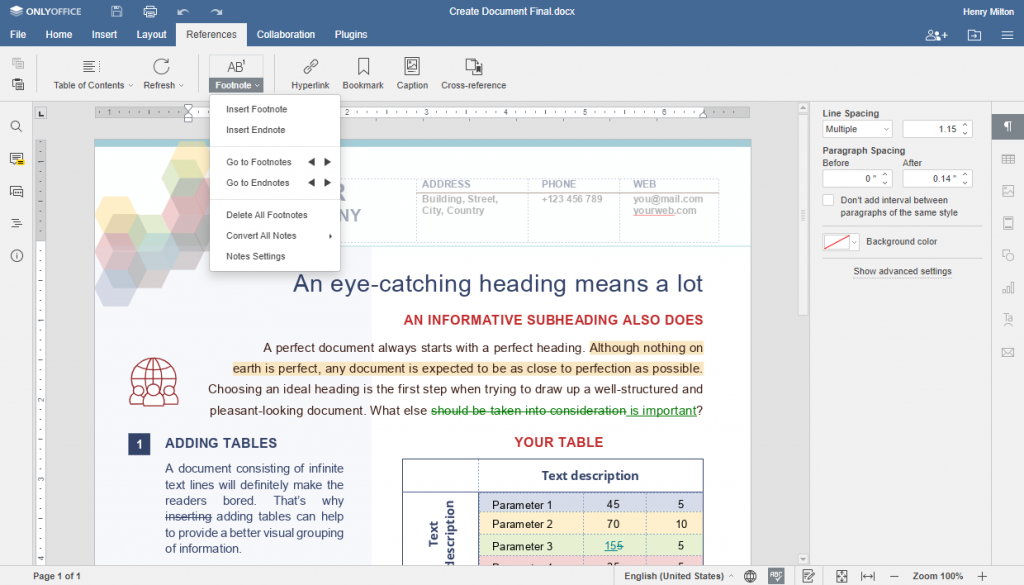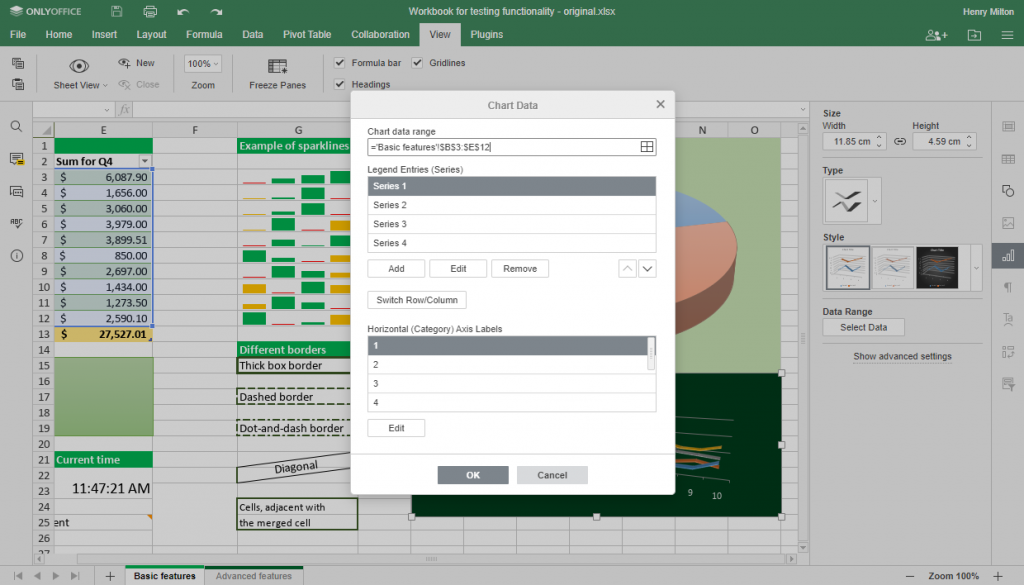- Blog /
- ONLYOFFICE /
- What's new
ONLYOFFICE Desktop Editors 6.1 goes to ARM-based Apple Silicon Macs
We have great news for users of ARM-based Apple Silicon Macs — starting from version 6.1 they can use ONLYOFFICE Desktop Editors on their devices. Read this post to find out more about the ARM architecture support and other improvements brought by the new version.
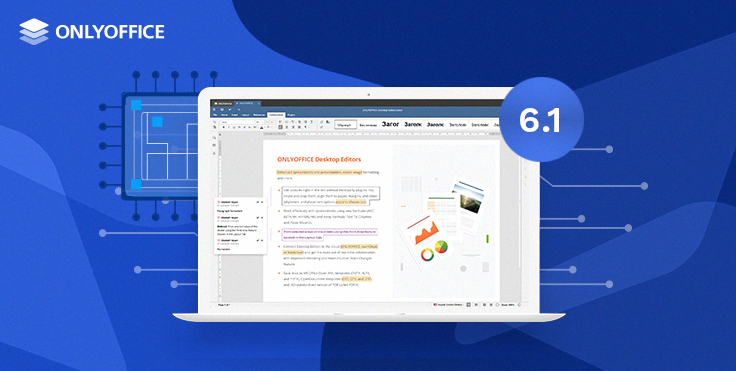
Support for Apple-designed ARM CPUs
From now on ONLYOFFICE Desktop Editors works on ARM-based Apple Silicon Macs with the M1 chip. The desktop application runs via Rosetta 2, Apple’s emulator/translator software that allows M1 Macs to run programs designed for the Intel architecture.
A native version of ONLYOFFICE Desktop Editors for ARM-based Apple Silicon Macs will be available in the next release.
Main updates in the document editor
Version 6.1 brings several useful features to the document editor:
- Endnotes: create and edit endnotes, convert all your footnotes to endnotes and vice versa as well as swap or delete them with one click;
- Cross-references: insert links to refer to related information in the same document — charts, tables, bookmarks, etc;
- Line counting: use this feature to count the number of lines in a document or text passage. The number of lines is displayed beside each line of your text.
Main updates in the spreadsheet editor
The updated desktop application makes it easier to work with chart data. Now you can edit, rearrange data series and categories, and change the way the data is plotted by swapping rows and columns.
Improvements for all three editors
All three editors now have new proofing options — you can edit math autocorrect options for equations and decide which expressions should be recognized as functions.
When working with documents and spreadsheets, you can also choose whether you want to use autocorrect as you type, for example, create numbered or bulleted lists automatically.
Want to try all the new features yourself? Get ONLYOFFICE Desktop Editors 6.1 for Windows, Linux and macOS right now (deb, rpm and exe packages are already available; snap, flatpak, and appimage will be updated soon):
If you have tried the new version of ONLYOFFICE Desktop Editors and want to share your thoughts, leave a comment below, or send us a tweet.
Useful links
Find the source code of ONLYOFFICE Desktop Editors on GitHub.
The detailed changelog of the new version is available on GitHub.
Don’t know how to install ONLYOFFICE Desktop Editors? Read our detailed installation guides for Windows, macOS and various Linux distributions: Ubuntu and Red Hat.
If you want to add pro features like document comparison, content controls and sheet views to your ONLYOFFICE Desktop Editors, please refer to this guide.
Read this article to find out more about ONLYOFFICE Docs 6.1.
Create your free ONLYOFFICE account
View, edit and collaborate on docs, sheets, slides, forms, and PDF files online.