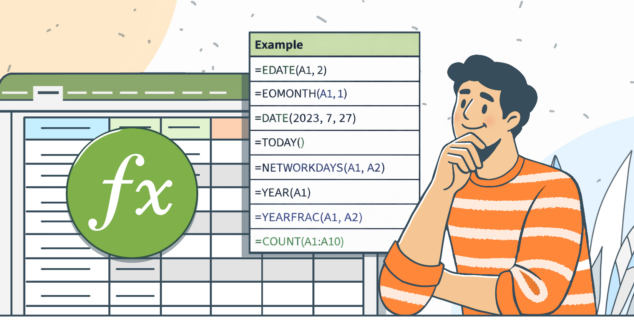Can’t save a file in ONLYOFFICE desktop editors? Check if it’s opened in another app
Hello everyone!
If you got an error message when trying to save your document, spreadsheet, or presentation and you don’t know what to do, check if it’s being edited in another app.
In this article, we’ll explain how it works and what to do with the issue.
After updating to version 6.0, a number of users contacted our support team seeking help with the unknown issue which prevented them from saving changes they just made to their file.
We conducted our own investigation and found where it comes from.
Short answer
In v6.0 of our desktop editors, you can’t edit files that are opened in other apps. So, if you see the saving error message, you are trying to save a file that is being edited elsewhere by you or a teammate.
Here are 2 ways to solve this:
#1: Close the doc in another app (or ask your teammate to do so).
#2: Change the file’s name while saving or choose another folder. It will be saved as a copy of the initial document, but with your changes.
Long answer with explanation
In version 6.0 of our desktop editors, we started blocking files that are opened in other apps from editing. Why so? This was a popular request because simultaneous editing in different apps and then saving the same file can and usually cause version conflicts.
In practice, blocking means that when you open a file that is currently being edited, for example, in MS Office by you or another user, you see this message:
If you close this message, you will be able to view the file and the editing toolbar will be blocked.
If you press `Edit anyway` you will be editing a copy of the initial document which needs to be saved under a new name. Later, if you try to save it under the initial file’s name, you’ll see an error message, because the initial file is being edited in another application.
All you have to do is change the file’s name. It will be saved as a copy of the initial document, but with your changes.
Useful links
More about v6.0 of ONLYOFFICE desktop in our blog
Download the new version on the official website
Report an issue on GitHub
Ask for help on our forum
Create your free ONLYOFFICE account
View, edit and collaborate on docs, sheets, slides, forms, and PDF files online.