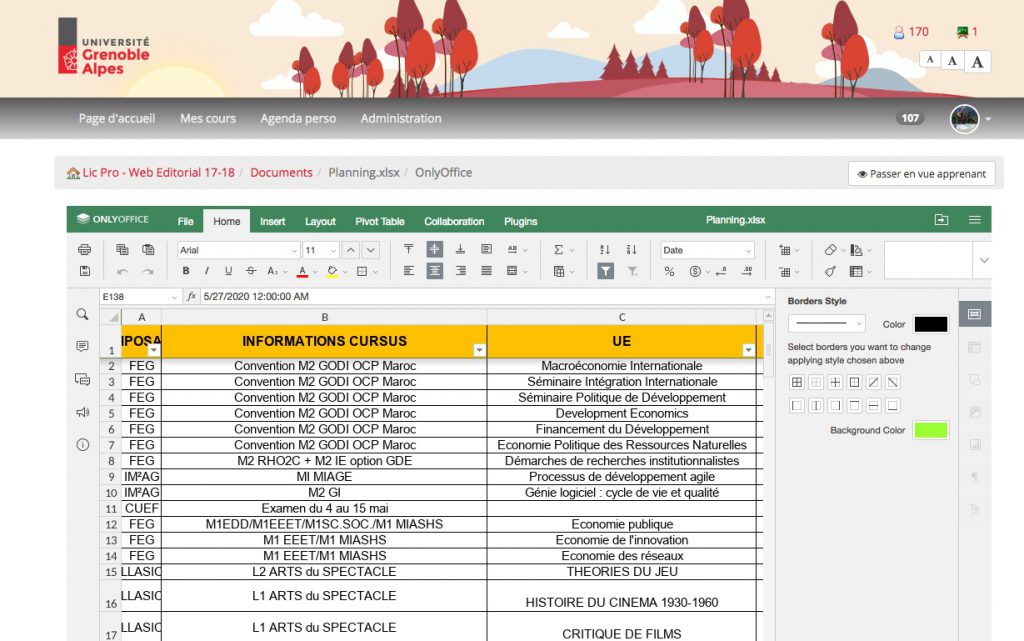The ONLYOFFICE for higher education: solution guide, success stories, discounts
Back-to-school time is coming! Today we would like to guide the IT departments, network administrators, and digital officers of higher education institutions in their choice of efficient collaborative office apps. To discover our tools and offers, read this article.
Universities’ needs & solutions
Nowadays, more and more universities opt for self-hosted open-source collaboration solutions that guarantee the confidentiality of the data and ensure compliance with laws and regulations (for more details, refer to this article on opensource.com).
Based on our long experience of working with higher education institutions, their most common needs are the following:
- simplify the university data life cycle;
- have accessible storage for documents;
- share these documents or folders securely with colleagues and external users;
- edit text documents, spreadsheets, presentations of all popular file formats;
- co-edit documents in real time;
- facilitate interaction between students, researchers, and teaching staff.
To respond to these needs, ONLYOFFICE offers online document editors that can be integrated with the ONLYOFFICE collaboration platform or with other popular web services like Nextcloud, Alfresco, Moodle, Chamilo. Let’s take a deeper look at each scenario.
Scenario 1: Using self-hosted document editors + collaboration platform
Challenge: a big research institution with its own IT infrastructure needs a reliable tool that ensures the confidentiality of research data and allows organizing efficient collaboration between employees.
Solution: deploy the all-in-one suite on your own server. ONLYOFFICE offers document management, document editing and co-authoring, productivity and communication tools, as well as a full set of data protection, monitoring and backup tools.
Result:
Jeremy Maton, System and Network Administrator at the Institute of Biology of Lille:
The ONLYOFFICE portal allows organizing and storing all our files and folders in a single and secure place. The abundance of editing features and their ease of use have been warmly welcomed by my colleagues.
ONLYOFFICE on-premises is offered with up to 70% discount:
To get a discount, please, contact our sales team.
Scenario 2: Using self-hosted document editors for Nextcloud
Challenge: some universities choose Nextcloud, a free and open-source self-hosted file sharing and collaboration platform, to meet growing storage needs. Staff and students have to create, edit and collaborate on Nextcloud documents without downloading them.
Solution: connect the online editors to Nextcloud using the integration app developed by ONLYOFFICE and make the most of advanced formatting and collaboration tools within Nextcloud’s interface. Thus, you have your own collaborative environment, hosted and managed internally.
Result:
Camille Herry, System and Network Administrator at the University of Lorraine:
Now, many users are able to work simultaneously on the same document, regardless of where they are, and without any risk of overwriting the changes made by their co-authors.
Morgane Leroux, Deputy Director of Services at the University of French Polynesia:
The transition into online collaboration is a major change for our organization. ONLYOFFICE is entirely in line with our digital transformation strategy. Furthermore, this is a very valuable tool to organize a remote work in the current situation.
Hans Erasmus, a Junior Infrastructure Architect at the North-West University:
All administrative work was made possible by using a single collaborative platform. Any time, any place, anywhere. Collaboration is as close to instantaneous as you would find. Track changes, chat and comments will probably feature very high up on the list as well.
Matthieu Le Corre, Chief Digital Officer at the University of Nantes:
Developed on JavaScipt using HTML5 Canvas, ONLYOFFICE editors work right in the browser. Its interface is intuitive and user-friendly.
If you are looking for advanced document editing and co-editing features within the cloud platform of your choice like Nextcloud, ownCloud, Pydio, XWiki, Jalios, eXoPlatform, Seafile, PowerFolder, Alfresco, SharePoint, Nuxeo try ONLYOFFICE for integration:
To get a discount, please, contact our sales team.
Scenario 3: Integrating self-hosted document editors into learning platform
Challenge: implement document processing into the existing learning environment.
Solution: integrate the online editors into e-learning platform. ONLYOFFICE will allow teachers to share course materials, and students to write their research papers, essays, and reports right inside this service, without switching between multiple apps.
Result:
Stéphanie Pudda, Applications Manager at the University Grenoble Alpes:
At the very beginning of the pandemic, we decided to add the ONLYOFFICE suite to Chamilo to support effective online education. Based on the existing integration app for Moodle and the examples given in the ONLYOFFICE documentation, our developers successfully created the integration app for Chamilo. ONLYOFFICE provides fluid user experience and smooth deployment. We built and implemented the architecture that perfectly suits our current needs.
The ONLYOFFICE online editors can be easily connected to your Moodle or OpenOlat instances via the integration apps developed by our partners.
If you want to use ONLYOFFICE within your favorite e-learning platform:
To get a discount, please, contact our sales team.
Create your own scenario with ONLYOFFICE
Of course, you don’t have to follow one of the above-mentioned examples. ONLYOFFICE offers multiple solutions that can be used in educational establishments.
For example, if you have limited resources, the ONLYOFFICE cloud service might be an option for you. GDPR compliant, it offers a full range of productivity tools and doesn’t require new infrastructure or extra IT staff.
ONLYOFFICE offers its cloud solution with a 50% discount for universities:
To get a discount, please, contact our sales team.
Useful links
Read our articles to find out how ONLYOFFICE can help educators and students:
- ONLYOFFICE tips&tricks for educators: Part 1. Working with docs. Read more>
- ONLYOFFICE tips&tricks for educators: Part 2. Collaboration platform. Read more>
- ONLYOFFICE tips for students: how to make learning more effective. Read more>
- How to create a bibliography using ONLYOFFICE online editors. Read more>
- 7 tricks of ONLYOFFICE editors that will ultimately change your experience. Read more>
List of collaborative learning management systems to fit your school or course. Read more>
Discover educational Linux distribution featuring ONLYOFFICE: Linkat and Escuelas Linux.
We wish you an excellent and productive new academic year! Please, share with us your digital back-to-school experience in the section below. If you have any purchase questions, contact us at sales@onlyoffice.com.
Create your free ONLYOFFICE account
View, edit and collaborate on docs, sheets, slides, forms, and PDF files online.