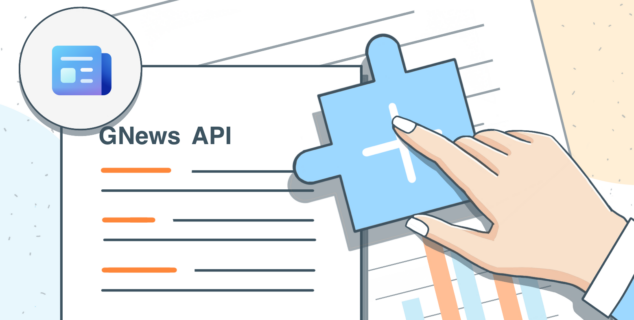The chronicles of ONLYOFFICE: Year 7
Following up upon our series of chronicles, today we are going to look back on the seventh year of ONLYOFFICE project. In 2016, our team introduced new collaboration features, released desktop editors and made them open-source, entered the first official partnership and added support for plugins.
Real-time collaborative editing. Starting from version 3.6, ONLYOFFICE online editors became the first office suite to allow users to choose from two different co-editing modes. The newly added Fast mode was designed for showing changes made by other co-authors in real time, whereas the already existing Strict mode allowed showing changes only after saving. The Review and Tracking changes features were also introduced in this version.

Release of ONLYOFFICE Desktop Editors. ONLYOFFICE Desktop Editors were developed to allow users to create and edit text documents, spreadsheets and presentations offline. The app was based on the same code as ONLYOFFICE online editors, so it gained the same co-editing capabilities. To collaborate on docs online, users could connect the desktop editors to their ONLYOFFICE portal and switch to the online mode when necessary.
Mail & Calendar integration. ONLYOFFICE v.8.8.0 brought a lot of new useful features to all the ONLYOFFICE modules. The most important change was the integration of the Mail and Calendar modules. The integration made it possible to invite any Internet users, not only portal members, to events via email, get email notifications about acceptance or refusal of invitations and inform event guests about any changes. Moreover, there were some new features in the Mail module (e.g., address book and mail autoreply).
New versions of ONLYOFFICE Documents for iOS. ONLYOFFICE Documents 1.3 for iOS devices introduced a spreadsheet editor for iPad to work with spreadsheets on the go. Moreover, the updated app allowed connecting popular cloud storages like Google Drive, OneDrive, Dropbox, Box, SharePoint or OneDrive.
ONLYOFFICE Documents 1.4 for iOS introduced a spreadsheet editor for iPhone, the Autosave option, document sorting, colour schemes and some other features.
Integration with PowerFolder. ONLYOFFICE entered an official partnership with PowerFolder, a provider of enterprise Sync&Share solutions. ONLYOFFICE online editors enabled the PowerFolder users to view, edit and collaboratively work on documents, spreadsheets and presentations without leaving the PowerFolder interface or installing additional software.
Launch of brand-new app for Android. The first version of ONLYOFFICE Documents for Android offered mobile access to documents stored on ONLYOFFICE portals. The app allowed users to view text documents, spreadsheets, presentations, PDFs and other types of docs, download and upload files, sort, filter and search documents.
More features in the open-source self-hosted solution. On the 6th birthday of ONLYOFFICE, we released a new version of the open-source self-hosted solution with more collaborative features for efficient teamwork – mail and calendar integration, address book, mail autoreply, review rights, etc. The updated open-source version was named Community Edition.
Open-source ONLYOFFICE Desktop Editors. Another step in the open-source direction was opening the source code of ONLYOFFICE Desktop Editors. From that point on the app was free both for personal and commercial use, and any user could study how the desktop editors work and modify them based on their preferences.
Support for plugins. At the end of the year, we added support for third-party plugins to ONLYOFFICE editors. This new feature expanded the editing capabilities – users could insert YouTube videos and ClipArt objects, recognize text from pictures and screenshots, convert text to speech and even play a game of chess. We also provided access to the API documentation so that everyone could create their own plugins for ONLYOFFICE editors.
Great User Experience and Expert’s Choice Awards. Appreciated by both software experts and customers, ONLYOFFICE received two awards from one of the most popular business review directories – FinancesOnline. We got the 2016 Great User Experience Award and the 2016 Expert’s Choice Award in the category of collaboration software tools. ONLYOFFICE was described as “the most feature-rich office and productivity suite that provides all the necessary tools to organize every step of your business”.

Come back next week to find out what happened next in the history of the ONLYOFFICE project. Don’t hesitate to share your own stories and memories with us via Twitter or leave a comment below. Your feedback is always appreciated!
Create your free ONLYOFFICE account
View, edit and collaborate on docs, sheets, slides, forms, and PDF files online.