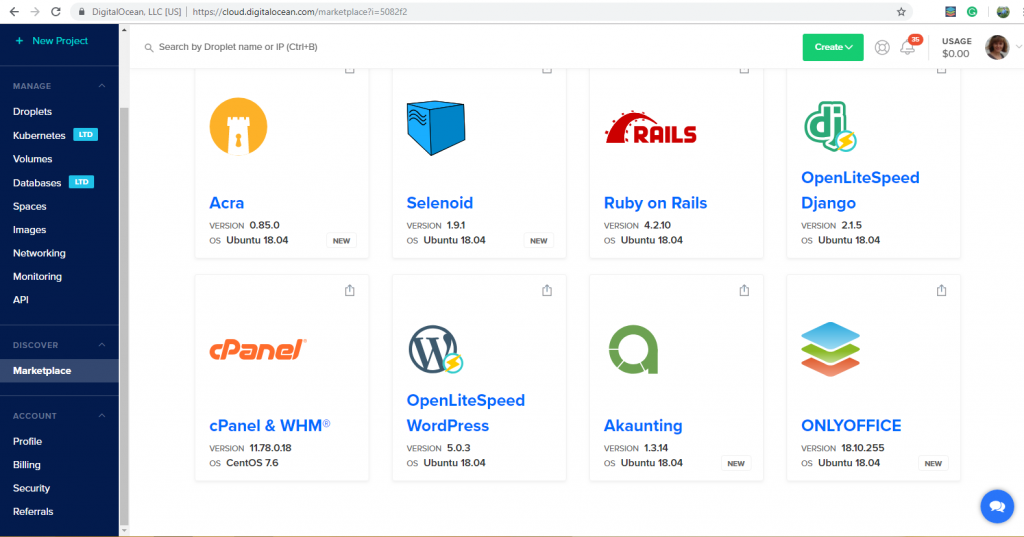The chronicles of ONLYOFFICE: Year 10
Let’s recall 2019. This year is a fine example of ONLYOFFICE’s annual progress – we released numerous updates and improvements for all solutions, announced new integrations and partnerships, added 200+ localizations and took floor at popular international IT events.
Two boldest ONLYOFFICE updates for server solutions. We updated our collaboration platform to the version 10.0 and added new access rights (commenting and form filling), better security options, folder and filter management for the Mail module, smarter report generation in Projects, integrated media player and more. In the next version 10.5 we improved work with versions and revisions, bookmarks made navigation through a document faster, individual statuses and mail templates contributed to more convenient workflow, mentions allowed notifying the user you address to about your comment. Self-hosted Enterprise Edition with the new powerful functionality appeared on AWS Marketplace.
Major upgrades of online editors. The version 5.3 of ONLYOFFICE online editors allowed more actions with images (e.g. flipping and rotating), convenient reviewing with comments and marked changes visible in both Edit and View modes, 250 languages in the document editor, saving template formats and other improvements. Starting from the version 5.4 users can customize the design of a chart in spreadsheets, add footers and headers in spreadsheets and presentations, group data, apply watermarks, enumerate slides and enjoy other important enhancements. Later these important features became available in Desktop Editors too.
Greater Integration Edition and new connectors. Integration Edition became available as Amazon Machine Image, which proved its rising demand. We also reinforced our close cooperation with third-party services and released multiple new versions of connectors for ownCloud (with document sharing permissions, co-editing between federated clouds, etc), Nextcloud (with mail merge, watermarks, demo version, co-editing between federated clouds, etc) and Alfresco (with JWT support and configuration page, new conversion options, etc.). At the end of 2019 a brand new connector for Liferay was announced.
New partnerships and integrations. We announced new partnerships with Seafile, eXo and Jalios and all of them proved to be fruitful. Our editors were later integrated with Seafile collaboration platform within UCS giving users an opportunity to co-edit documents in real time and connect our mobile editors to Seafile via WebDAV. Jalios collaboration platform and our online editors boost productivity for corporate customers. ONLYOFFICE within a secure open collaboration infrastructure eXo Platform provides hundreds of thousands users with smooth collaboration on documents.
Document Builder on GitHub. ONLYOFFICE library for generating and modifying documents became available on terms of AGPLv3 license. It also allows saving PDF files, printing and integration into your own web solution.
1-click app on DigitalOcean. ONLYOFFICE Enterprise Edition obtained its droplet on DigitalOcean Marketplace – the installation process takes just a click! The droplet can be customized according to your own needs. By the way, DigitalOcean still offers free trial and $100 credit for new users, so if you consider trying self-hosted ONLYOFFICE – it’s a nice chance!
New installation options. Our Document Server became available on all Linux distros that support snapd. The main advantages of this installation option are simplicity, secure running separately from the operating system and automatic updates. Besides, Desktop Editors came to more Linux distributions as Flatpak making installation easy as never before.
New mobile apps. We updated ONLYOFFICE Documents to the version 5.0 and added editing features for ownCloud, Nextcloud documents and files from other storages connectable via WebDAV, including ODF formats, moving files between the cloud storages and working with video thumbnails. Android users also got an opportunity to edit documents from cloud storages and local files.
International events. We visited numerous significant IT events worldwide, including:
- Univention Summit and CS3,
- Cloud Expo Europe,
- Liferay Boot Camp 2019,
- Nextcloud Conference 2019 & Enterprise Day,
- ownCloud Conference 2019,
- it-sa 2019,
- Paris Open Source Summit.
All of them brought us lots of positive emotions, some of them new partnership agreements and integrations!

Nextcloud Conference 2019 and Enterprise Day
Success stories. In 2019 we wrote about another successful implementation of ONLYOFFICE – this time in Münster University. Their cloud storage service for studying, teaching and research sciebo integrated our editors together with ownCloud. Secure, GDPR compliant and powerful ONLYOFFICE provided more than 100,000 users with necessary tools for document processing.
We are soon entering a new decade of our history and hope that you’ll join our exciting journey! Share with us your ideas and predictions about what ONLYOFFICE would be in the future – new features, integrations, products? Your comments are always welcome!
Create your free ONLYOFFICE account
View, edit and collaborate on docs, sheets, slides, forms, and PDF files online.