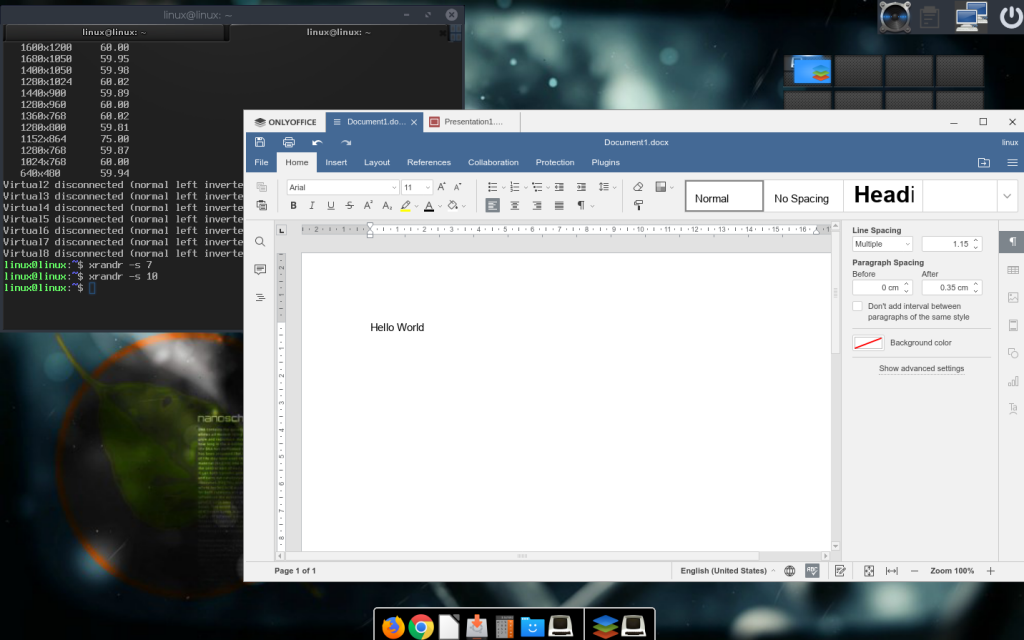How Escuelas Linux and ONLYOFFICE contribute to basic education
Today we are going to tell you about Escuelas Linux, a feature-rich Linux distribution created for educational purposes. Read this article to find out how this project featuring ONLYOFFICE makes a fair contribution to basic education and the use of free software in Mexico and Latin America.
Escuelas Linux is a project whose main goal is to create a distribution on top of the Linux operating system for educational environments, completely free and without seeking profit. Loosely speaking, Escuelas Linux is very similar to what Edubuntu was in its time. However, the differentiating feature is that this distribution delivers most of the preinstalled programs with lots of improvements and custom add-ons.
The project was developed to implement the use of free software in basic education. Initiated by a teaching institute more than 20 years ago, later it was supported by the Ministry of Education of Zacatecas (Mexico). Nowadays Escuelas Linux is voluntarily adopted in 528 educational institutions of the region with 5,448 teachers and 94,977 students, and in the Colegio de Bachilleres of Mexico with more than 100,000 registered users. Moreover, Escuelas Linux is used in other parts of Mexico, Latin America and all over the world – 114 countries in all.
Esculas Linux offers a completely new concept of using free software for educational purposes. The Escuelas Linux approach means that all the preinstalled applications are carefully selected and tailored to work efficiently in different educational environments.
With Escuelas Linux, both teachers and students have access to hundreds of educational resources for all grades and levels, such as office suites and graphic design software, special applications for chemistry, physics, maths and other sciences, audio or video editors and tools for learning programming. No Internet connection is required for correct operation.
Technically, Escuelas Linux is a distribution based on Bodhi Linux. It can be installed on almost any PC, either 32-bit or 64-bit. Escuelas Linux has the following characteristics:
- Low memory and processor-speed requirements. The use of Moksha as a graphical interface makes the consumption of resources very low and allows installing Escuelas Linux on almost any computer (512 MB of RAM for the 32-bit version is enough).
- Complete set of software for education. Escuelas Linux offers a full range of open-source educational tools, such as Epoptes and NCopia, as well as its own apps (for example, RestableceUsuario). Moreover, it brings applications such as Gcompris, Geogebra, wxMaxima, PSPP and all KDE-Edu programs.
- Support of the English language. Escuelas Linux was initially developed for Spanish-speaking schools. But now its developers have expanded the operating system by adding English and providing support for English-speaking users.
- Ease of use. Escuelas Linux offers, as part of its installation, a fully configured user account. There is no need to download any extensions or files, modify configuration files or compile anything.
- High security. Besides the standard Linux security features, Escuelas Linux includes special protection measures to keep user accounts safe. If necessary, the teacher can execute a simple command to restore the user’s account to its original state.
- Free-of-charge basis. Escuelas Linux is absolutely free, and anyone can download it from the official website.
Escuelas Linux desktop environment
ONLYOFFICE became part of the Escuelas Linux project three years ago. In October of 2017, Escuelas Linux 5.1 was released, and this version not only brought a lot of new features and improvements, but also included ONLYOFFICE Desktop Editors.
Back then the developers of Escuelas Linux were looking for a powerful free office suite to replace the omnipresent Microsoft Office. They needed an application that could open certain complex files from Word, Excel, PowerPoint which are sometimes not properly opened or processed in other free alternatives. Fully compatible with MS Office formats, ONLYOFFICE Desktop Editors perfectly met the criteria. Moreover, the developers of Escuelas Linux were very impressed with the online collaborative features offered by the application. That’s why ONLYOFFICE became part of this educational project.
Since then Escuelas Linux has been regularly updating ONLYOFFICE Desktop Editors, so its users can be sure that they are using the latest version of our application. To start using ONLYOFFICE on Escuelas Linux, just click the corresponding icon in the menu.
ONLYOFFICE Desktop Editors on Escuelas Linux
Visit the official blog of Escuelas Linux for more news about the project.
Read our articles to find out how ONLYOFFICE can help educators and students:
- ONLYOFFICE tips&tricks for educators: Part 1. Working with docs. Read more>>
- ONLYOFFICE tips&tricks for educators: Part 2. Collaboration platform. Read more>>
- ONLYOFFICE tips for students: how to make learning more effective. Read more>>
We will be happy if ONLYOFFICE Desktop editors are included into other Linux distributions. We have made build tools for those who want to compile our editors from the source code according to their own needs or create a build for an unsupported operating system. More information in this article.
If you have any questions, use the comments section below or just tweet us at @only_office. Your feedback is always appreciated!
Create your free ONLYOFFICE account
View, edit and collaborate on docs, sheets, slides, forms, and PDF files online.