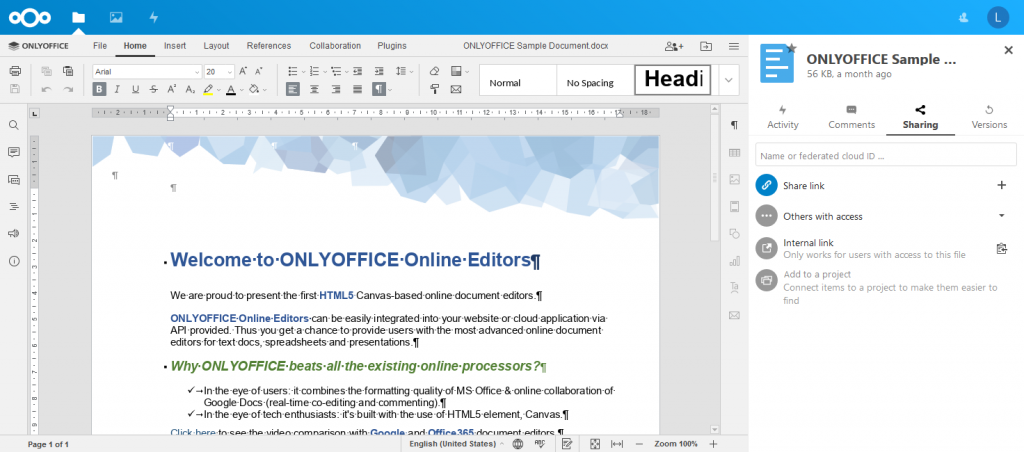Q&A: Out-of-the-box ONLYOFFICE in Nextcloud Hub + new integration features
Hello!
The Nextcloud team announced a new solution Nextcloud Hub with ONLYOFFICE editors pre-installed.
In this post, we’ll look at the solution closely and answer the most popular questions about ONLYOFFICE-Nextcloud.
Nextcloud Hub is a new solution from the Nextcloud team that is aimed at competing directly with Google Docs and Office 365. The news about its launch did not go unnoticed, for example, Forbes underlined the importance of the built-in MS Office compatibility which is provided with the help of ONLYOFFICE editors.
To build our editors into their platform, the Nextcloud team created their reworked version of ONLYOFFICE Document Server specifically for this solution. It is called Community Document Server.
Here are some technical details:
- The new version was created to facilitate the installation and avoid using Docker. However, you still need it on the installation stage.
- It supports x86-64 Linux servers.
- You still need our connector. Just get it from the App Store, everything else is pre-configured.
Community Document Server uses the client-side code of our Document Server (shall we call it Classic Document Server now, huh?), but the server-side code was partially rewritten by the Nextcloud team using PHP to fit the whole platform.
Also, it’s important to understand that it is the 1st version of the Community Document Server, so it lacks some of the functionality, like conversion service and spellchecker.
A list of known issues is available on our support forum.
Community Document Server is aimed at home use. Just like traditionally installed Document Server, it can be upgraded to ONLYOFFICE Integration Edition, a scalable enterprise solution with professional tech assistance.
The majority of the Community Document Server issues should be addressed to the Nextcloud community.
In our turn, we will answer the questions about the editors’ functionality and our connector.
Totally!
You can have separate Nextcloud (or even Nextcloud Hub) and Document Server instances connected together by our official integration app, and at the moment we would recommend choosing it over Community Document Server (at least unless the major issues are fixed).
In this traditional scenario, you choose which way you want to install the editors – Docker, Snap package or any other, and configure the connector manually.
The full information on how the integration works and how to configure the connector can be found in our API documentation.
No, the connector is the same for both versions, and it’s awesome.
What’s in the latest release
-
- Ability to work with the right Nextcloud panel. Just press the Share button and get more collaboration options, like commenting, versions or connect more Nextcloud apps like video chat.
- New options in config: setting zoom and auto-save.
- Selecting a file for comparison (DocumentServer 5.5 is required).
- Co-editing docs using ONLYOFFICE editors using the Nextcloud app for Android. It works both for traditionally instaled Document Server and Community Document Server. Learn more>>
The previous version of the connector brought ONLYOFFICE-Nextcloud combo users real-time document collaboration between federated clouds. Learn more>>
Download the latest version of the ONLYOFFICE connector for Nextcloud from the Nextcloud App Store.
Get ONLYOFFICE online editors for your Nextcloud -> Fill in this form or Download the free version.
Install ONLYOFFICE-Nextcloud combo all at once using Univention virtual appliance, or Docker Compose.
Get ONLYOFFICE + Nextcloud on Cloudron.
Find useful tips on ONLYOFFICE-Nextcloud integration in this beginner’s guide, or watch the replay of our webinar.
If you have any questions, tweet us at @only_office. Your feedback is much appreciated!
Create your free ONLYOFFICE account
View, edit and collaborate on docs, sheets, slides, forms, and PDF files online.