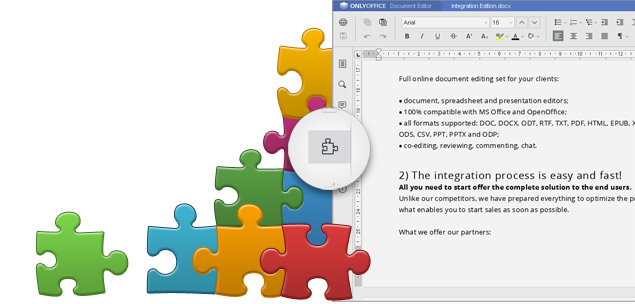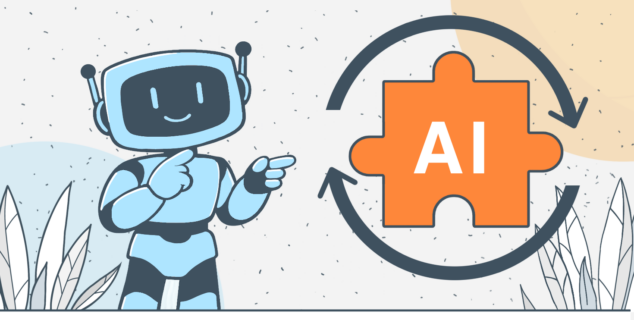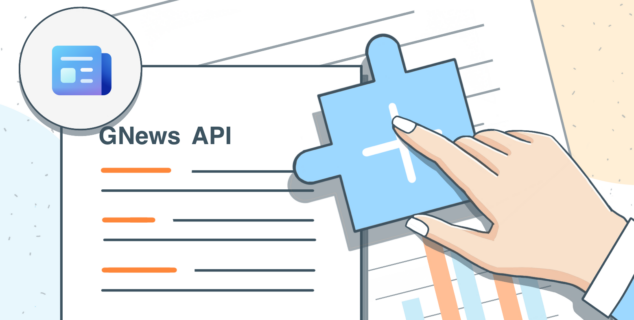ONLYOFFICE Document Editors Now Support Plugins
Hi, everyone!
Tell us the truth: have you ever dreamed about adding specific features you need to the document editors? We have awesome news for you – from now on you can do it as the new version of ONLYOFFICE editors supports third-party plugins.
Get document editors you really need with ONLYOFFICE.
Make use of our ready extensions
We’ve written several plugins ourselves. You can find the Plugin button at the left sidebar of the editor.
Using our plugins you can:
- Add YouTube videos and ClipArt objects to your documents
- Recognize text from the pictures and screenshots
- Convert selected text into speech
- Take a break and play chess in your document.
Note that our ready to use plugins are automatically enabled in the cloud solution only. To use them in our server-based solutions or ONLYOFFICE Desktop Editors, you have to add them manually. Please follow the installation instructions here or watch the video below.
The source code of our plugins can be found on GitHub. You can use them as an example to make your own extensions.
Create your own plugins
Now we are giving you access to API for interaction with ONLYOFFICE Editors so that you can add new features for your own needs to our application.
Use our detailed API documentation to find out how to write a plugin and add it to the editors. Visit our forum to solve technical problems as well as share your ready plugins with the community.
And don’t forget to leave your comments below or find us on Facebook and Twitter!
Create your free ONLYOFFICE account
View, edit and collaborate on docs, sheets, slides, forms, and PDF files online.