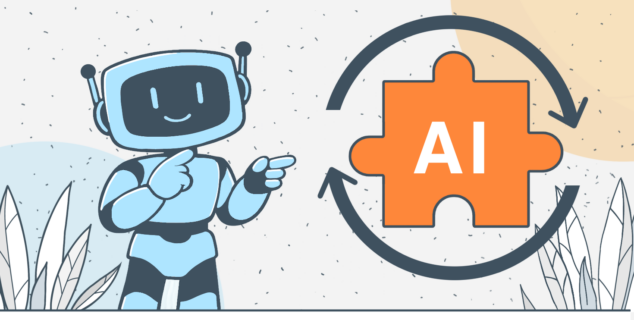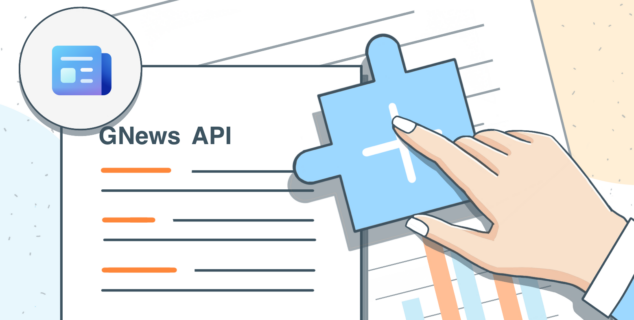ONLYOFFICE from Designers’ Standpoint
ONLYOFFICE is a universal cloud platform, that any company may use regardless of the field of activity. It can be also integrated with any other sector-specific program. ONLYOFFICE is being actively used by translation agencies, bloggers and freelancers, non-profit organizations, multidirectional small and medium-sized businesses on everyday basis. Today we’re to learn about ONLYOFFICE from inside its department of Design and Engineering.

How handy you find ONLYOFFICE in your work?
ONLYOFFICE is a complex solution containing the majority of tools needed: Document and Project Management modules, CRM system, Community (blogs, bookmarks, events) and also chat, calendar and mail server. This toolset is more or less useful in any kind of work, and, particularly, in designer work. There is one uncomfortable thing for designers in Documents module – there is no way to represent documents list as thumbnails on preview – we’re going to rectify this.
Any similar programs you’ve used in your work?
In our company we use ONLYOFFICE, of course there is a great number of different project management and CRM systems and tools around the web, but what favorably distinguishes ONLYOFFICE – all needed modules are united in a business platform and Online Editors certainly – that make possible to maintain project documentation within the common system.
Top-5 highly desired ONLYOFFICE features for designers and not only
-
#1 Online Editors: we collaborate on project documentation in the document editor together with other departments assigning access rights to file for portal members and external users, actively use documents co-editing and commenting feature.
#2 Document Management: we store and refresh design models on the portal, share them with other departments for discussion before transferring them to developers in production. In Common Documents there is a folder tree created in accordance with the projects structure. At the initial phase of a project we use the function of assigning access rights to the files in “My Documents” folder, then they become available for employees involved in the project and appear in the “Shared with me” folder. So while the work on the layout is not complete, only the employees involved in creating have access to it.
#3 Project Management: we keep our projects with Milestones and Tasks that allows to plan the employees work, track their workload, deadlines and project progress within the department and the company as well. Our company is quite democratic: not only the head of the department or the project can assign tasks to employees and to close them, but also the employees themselves can manage their tasks, taking into account certain “top” priorities. Company work is based on trust, the leaders are involved in the tasks together with the staff, so additional control within the project management system is not required.
#4 Chat: though we communicate personally a lot with the staff of other departments, corporate chat is an indispensable tool in our daily work, we exchange the links, learn about the project progress, notify each other about new task assignment, its deadline or priority change, etc. Moreover, each employee can configure to receive notifications from the portal to Chat in his personal profile and it’s the most efficient way to stay tuned.
#5 Community: using this module we build a kind of social network within the company. In blogs and forums we discuss corporate news, users and partners feedback and reviews, company progress and plans. There is also a separate branch for informal things like going to the cinema, planetarium, “buy-sell” and others. Through Bookmarks we exchange useful links and articles.
Why would you recommend other designers to use ONLYOFFICE in their work?
ONLYOFFICE is a complex constantly evolving system, which covers most of designers needs both within companies, freelancers and small design studios. For small companies or freelancers who work with clients directly without Sales Department, there is a simple and convenient CRM-system. ONLYOFFICE allows the designer to concentrate on creativity, i.e. developing models directly in Photoshop, Illustrator/Corel Draw or other graphics editors, and the conjuncted routine tasks that most designers do not love or consider a waste of time – ONLYOFFICE takes over.
P.S. Have you opened a design studio recently? Click here to register your portal.
P.S.S. Learn more about ONLYOFFICE Free Cloud Offer here.
Create your free ONLYOFFICE account
View, edit and collaborate on docs, sheets, slides, forms, and PDF files online.