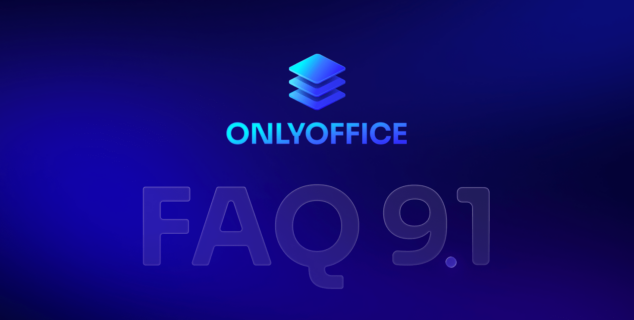ONLYOFFICE Documents v8.0 for iOS: text document language change, search for formulas, and better compatibility with DocSpace
Good news for iOS users! Our mobile app ONLYOFFICE Documents for iOS keeps up with online editors ONLYOFFICE Docs and arrives in version 8.0. The new version is already available with changing document language, search for spreadsheet formulas and other features. Keep on reading to know more.

Change text document language
From now on, you can change the language for text documents in the editor. It will ensure that the spellchecker and hyphenation tools are set correctly and, as a result, will improve the document accuracy.
Where to find: File menu -> Document Language

Search for spreadsheet formulas
For more comfortable work with formulas, we have added the Search function in spreadsheets. Start typing the formula name in the Search field and choose the necessary one from the search results.
Where to find: Function icon in the bottom left corner of the screen -> Search bar

Recently used formulas
Besides, finding the necessary formula becomes easier with the list of formulas you have recently used in your spreadsheets.
Where to find: Function icon in the bottom left corner of the screen -> Click on the Search bar -> Last used

Apply custom format for cells
Choose a custom format for cells to display data in a unified way, such as a zip code, phone number, or license plate number.
Where to find: Edit icon -> Format -> Custom format -> Create custom format

View all sheets in a workbook as a list
Starting from version 8.0, you can navigate between the sheets in a workbook using a clearly structured list.
Where to find: List icon in the bottom left corner of the screen

Work on documents from your DocSpace with better compatibility
We have improved the compatibility with our collaboration platform ONLYOFFICE DocSpace. Users can access the documents stocked in the rooms, and edit and co-author them from their iOS devices.
ONLYOFFICE DocSpace is an open-source collaborative platform that allows users to edit and collaborate on text documents, spreadsheets, presentations, and forms and organize their files in customizable rooms with flexible access permissions.
Where to find: Start window -> ONLYOFFICE -> Cloud connection
Get ONLYOFFICE Documents v8.0 for iOS
Get the new version of our free ONLYOFFICE Documents app for iOS to work on documents on-the-go:
Create your free ONLYOFFICE account
View, edit and collaborate on docs, sheets, slides, forms, and PDF files online.