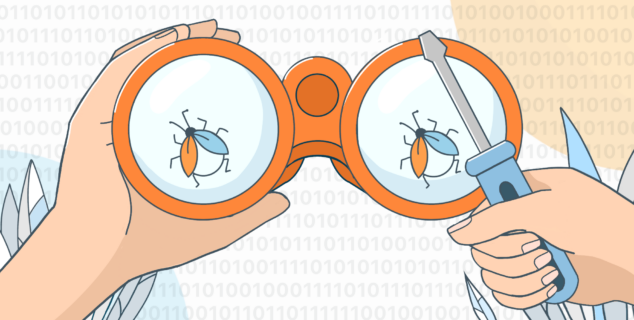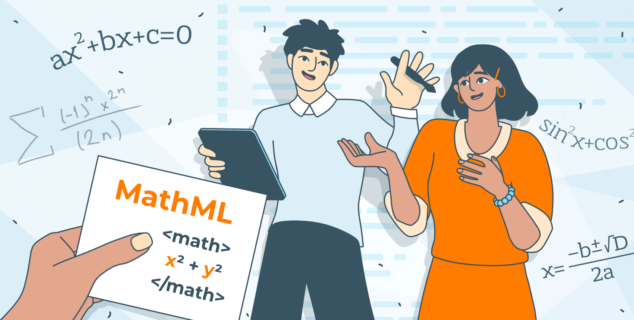ONLYOFFICE official connector for Pipedrive is released
ONLYOFFICE released its official connector for the CRM tool Pipedrive. From now on, users can create and upload text documents, spreadsheets, and presentations within Pipedrive Deals.

About Pipedrive
Pipedrive is a web-based Sales CRM and pipeline management solution designed by salespeople for salespeople. It allows businesses to plan their sales activities and control deals. Pipedrive provides all the features associated with converting a potential deal into a successful sale.
Users can track pending activities in each pipeline. Pipedrive also offers custom sales reporting tools to monitor individual and team goals, analyze sales data, and create visual reports.
ONLYOFFICE app for Pipedrive
ONLYOFFICE allows working with office documents directly in Pipedrive.
It is possible to upload existing text documents, spreadsheets, or presentations or create new ones in the ONLYOFFICE Documents section.
Besides, everyone who has access to the deal can open the file for editing. The files can be edited simultaneously by colleagues in real time using collaborative features like comments or built-in chat.

How to install the app
To start working with office documents within Pipedrive, you will need an instance of ONLYOFFICE Docs. You can opt for the self-hosted version or create an account in the cloud which doesn’t require downloading and installation.
The ONLYOFFICE app is available in the Pipedrive App Marketplace. To install, follow these steps:
- Log in to your Pipedrive account or sign up for a new account.
- Click the Marketplace icon on the left-side toolbar.
- Search for the ONLYOFFICE page and click Authorize.
- Then allow the application the following permissions and proceed to installation by clicking the Allow and Install button.
How to configure the integration
To configure the app, Go to Tools and Integrations -> Marketplace apps -> ONLYOFFICE settings page. Specify the following parameters:
- Document Server Address. Enter the name of the ONLYOFFICE Docs server installed or the address of ONLYOFFICE Docs Cloud.
- Document Server Secret. Starting from version 7.2 of ONLYOFFICE Docs, JWT is enabled by default, and the secret key is generated automatically to restrict access to the editors and for security reasons and data integrity. You can specify your own Document Server Secret on the settings page. In the ONLYOFFICE Docs config file, specify the same secret key to enable the validation.
- Document Server Header.

Useful links
ONLYOFFICE integration app: Pipedrive App Marketplace / GitHub
Get ONLYOFFICE Docs: self-hosted version / cloud version
Create your free ONLYOFFICE account
View, edit and collaborate on docs, sheets, slides, forms, and PDF files online.