How to convert Word to JPG
From version 7.4 of ONLYOFFICE Docs, you can convert Word files to images. Read this post to learn benefits of such conversion and how to make JPG files from DOCX.
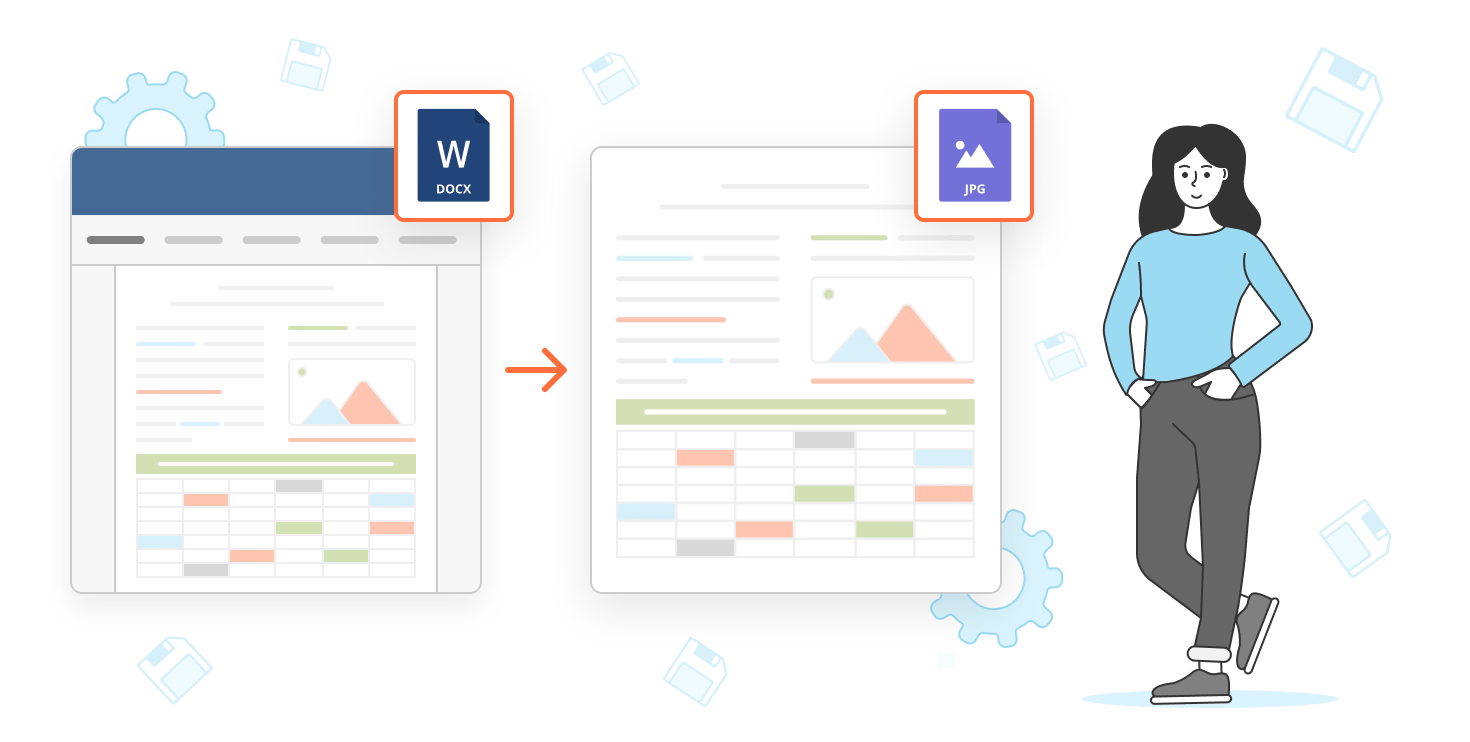
Why convert Word to JPG image?
Converting a Word file to an image has various benefits, such as improved compatibility with image-based applications or social platforms. When you want to share a text document on Instagram or Pinterest, the most obvious solution is to convert DOCX to JPG.
Another benefit of converting Word files to images is that it can make it easier to share them with others, even if they do not have Word installed on their computer. When you send DOCX files over Telegram and similar instant messaging services, recipients will be able to see and edit text after they download it. Meanwhile, images will be automatically opened in any chat app and unwanted changes on images are less likely.
Additionally, converting Word files to images can be useful for creating visual content or illustrations for various purposes. For example, you can embed JPG images in your blog posts or on your website.
Converting Word to JPG in ONLYOFFICE
In ONLYOFFICE solutions, you can change text document format to JPG image for free. Here are instructions for desktop editors and web version.
ONLYOFFICE Desktop Editors
Our free desktop app helps you convert text documents on Windows, Linux, and Mac.
- Create a word document.
- Click Save and choose JPG from the dropdown list.
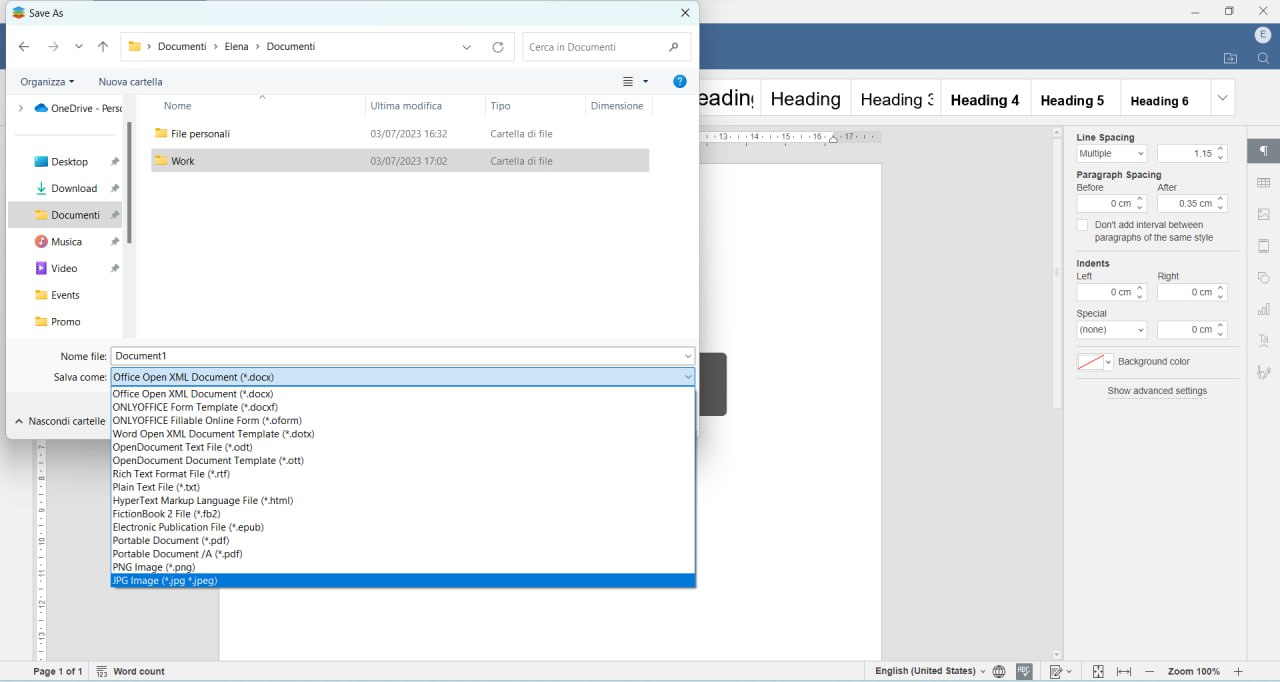
Download free ONLYOFFICE Desktop Editors for your operating system from our website.
ONLYOFFICE Docs (web version)
In the online version of our editors, the steps are a little different.
- Create a word document.
- Go to File and choose Download as (to store image locally) or Save copy as (to store image on your storage integrated with ONLYOFFICE Docs).
- Click the JPG icon.
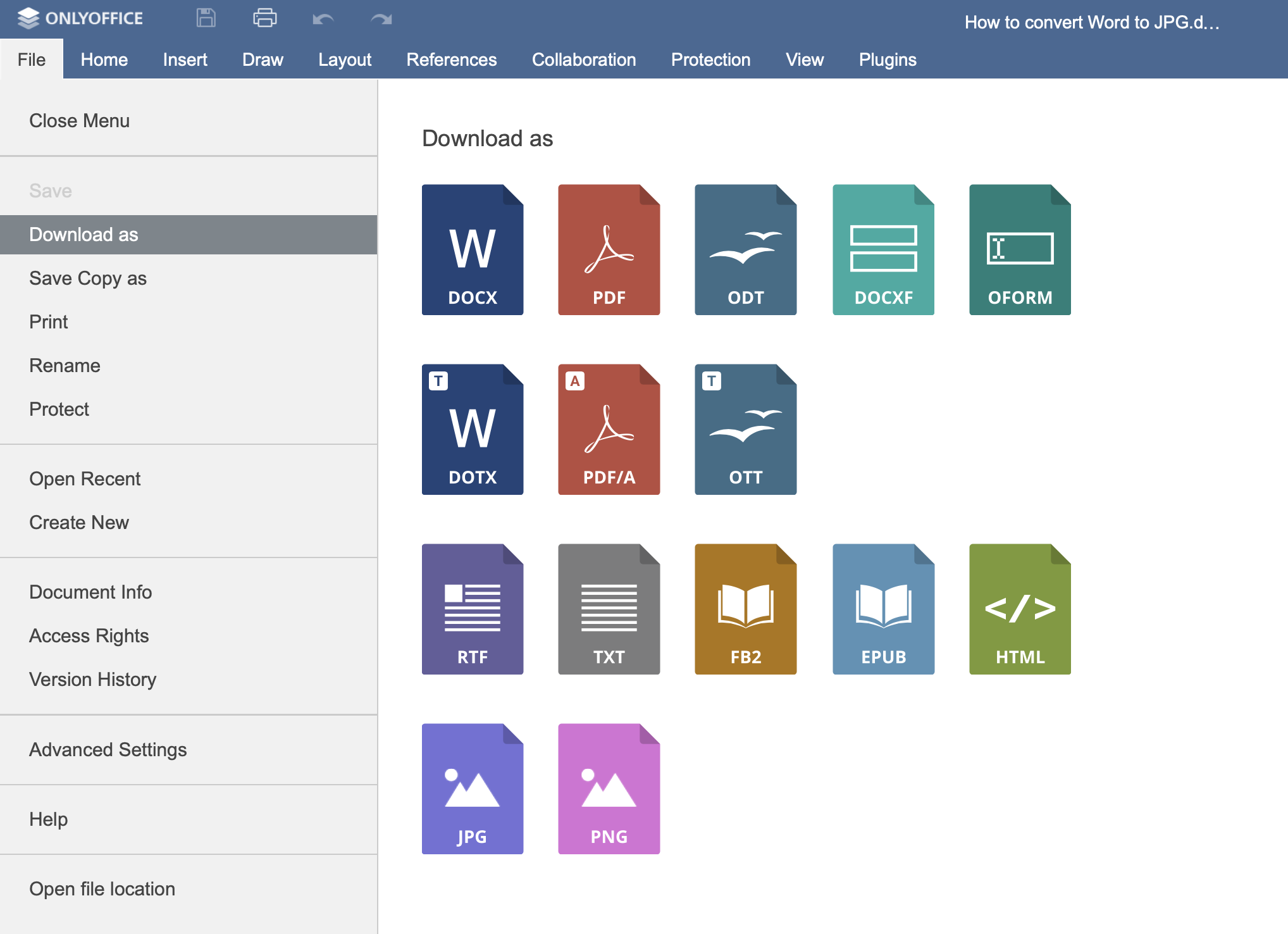
ONLYOFFICE Docs is available in the cloud and on-premises. Give it a try today.
CLOUD VERSION DEPLOY ON-PREMISES
Want to securely convert text documents, spreadsheets, and presentations online? Try our free official converter.
Create your free ONLYOFFICE account
View, edit and collaborate on docs, sheets, slides, forms, and PDF files online.



