How NetExplorer allows clients and their partners to view documents in real time using live viewer
The live viewer was added to ONLYOFFICE Docs in version 7.2. Our partner NetExplorer, a provider of a highly secure content cloud solution with ONLYOFFICE Docs, has integrated a live viewer to make it easier for clients to work on documents with internal teams and external partners. Keep reading to learn more details.

About NetExplorer
NetExplorer is a French provider of secure content cloud solutions hosted on its own infrastructure. It provides more than 1500 organizations with internal and external file sharing, online storage and validation, and e-signature workflows, allowing employees to access and work on their files from anywhere and on any device.
NetExplorer pays special attention to the security and privacy of its customer data on both the software deployment side and the infrastructure side. The security is proven by GDPR compliance, ISO 9001, ISO 27001, PCI DSS, and HDS certification. The latter offers the solution to store and process personal health data.

NetExplorer customers are from the bank, finance, insurance sectors, healthcare-related companies, hospitals, public organizations, building and civil companies, consulting firms, and legal companies.
In 2020, NetExplorer integrated ONLYOFFICE Docs to provide its customers with a solution that meets their collaboration needs and guarantees perfect security and information control within the platform. Read more about the integration.
Recently, NetExplorer has completed its integration of ONLYOFFICE editors with the live viewer functionality.
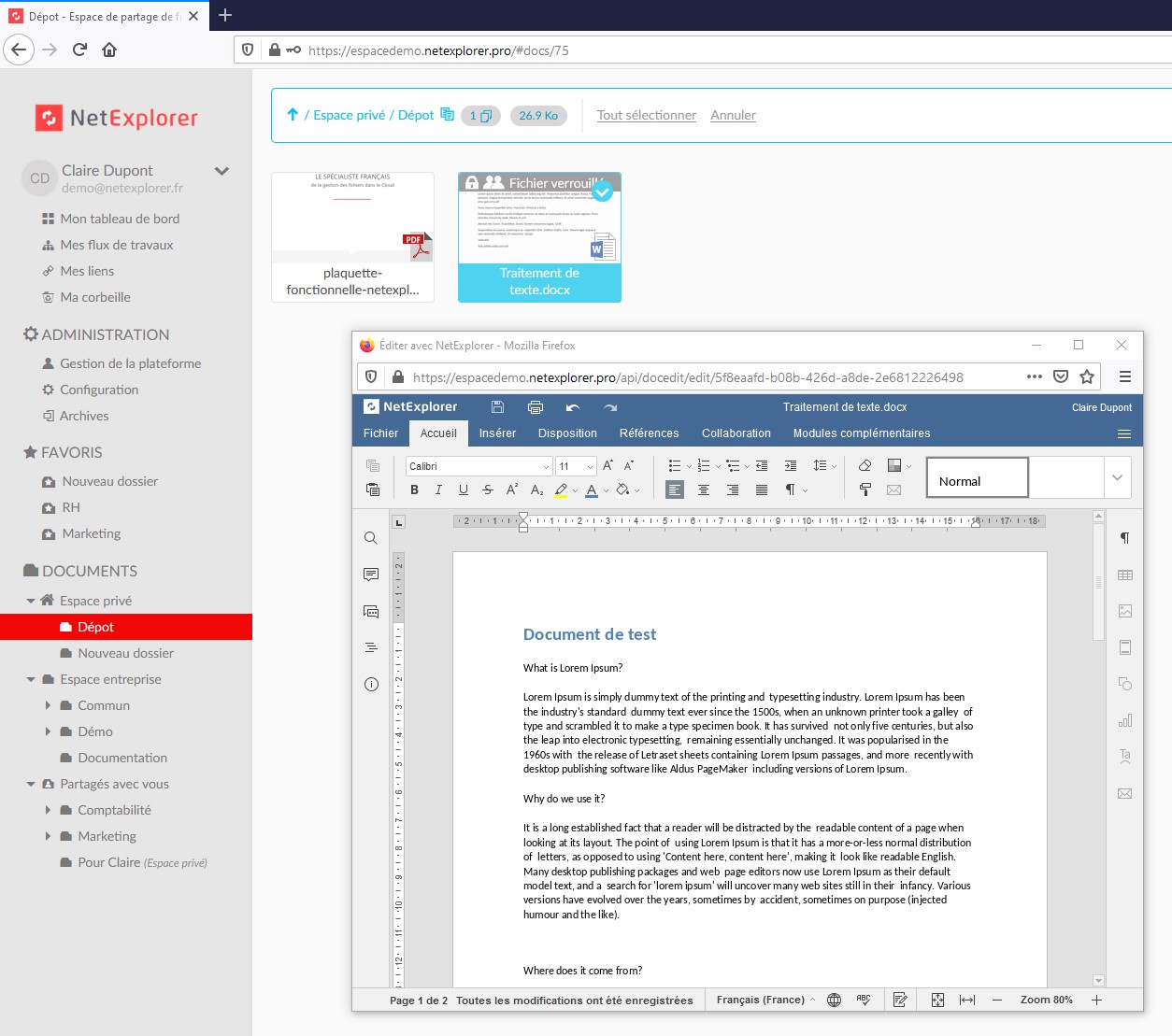
What is a live viewer
Introduced in version 7.2 of ONLYOFFICE Docs, the live viewer allows seeing the document which is being edited by other users in real time. So, a person with View only access rights can see who is working on a document right now and what modifications they are doing.

Using live viewer in document workflow
In practice, a user with “read-only” access to the document can read the latest changes.
Charles-Etienne Gariel, NetExplorer VP sales & Marketing :
It is important to make sure that users, internal or external, have the correct version of the document. From this point of view, the live viewer needed to be integrated very quickly.
It also allowed users to see exactly the document which is being edited. So they can view the last modifications in real time.
For NetExplorer clients, this new functionality has changed the way they work with their partners. For example, they got a chance to show their partners exactly what they are changing in specifications or a project in real-time during meetings. It makes them much more efficient than before.
Plans to extend the integration
Charles-Etienne also shares that the next step in developing integration is the functionality attached to OFORMs. It will complement the document validation and signature workflows. This way, the users can enter the information in a document and send it automatically for validation and signature. In other words, OFORMs will help to build automated processes.
On the occasion of the release of ONLYOFFICE Docs v7.3, we talked to NetExplorer about integration. Watch the full interview with Charles-Etienne:
Create your free ONLYOFFICE account
View, edit and collaborate on docs, sheets, slides, forms, and PDF files online.


