10 best open-source project management software solutions in 2025
Growing your team and willing to boost project productivity with a dedicated tool? Or maybe want to replace your current project management software with something less costly and more effective? Here are 10 open-source tools popular with users this year.

What is open-source project management software?
A project management (shortly, PM) system is an application that helps assign and track tasks, manage the project team, and retrieve productivity stats to control and improve team’s performance. Ultimately, it is applicable everywhere: sales, product development, content creation, QA, inventory management, etc.
Typically, a project management system combines such features as management of tasks, subtasks, and milestones, work with project documents, reporting, calendar integration, and communication tools.
Coming in all shapes and sizes, every project management software is different in terms of applicability, pricing model, or a specific niche orientation.
Here are 10 diverse open-source solutions, each having its own benefits to offer.
1. ONLYOFFICE DocSpace
ONLYOFFICE DocSpace is a versatile, room-based platform designed to transform the way you manage and collaborate on office documents, including text docs, digital forms, PDFs, sheets, presentations. Whether you’re working with colleagues, teammates, clients, partners, or contractors, it offers a flexible solution to simplify workflows and ensure seamless communication.
ONLYOFFICE DocSpace revolves around the concept of rooms, dedicated spaces tailored to your specific collaboration needs. Each room type is equipped with pre-configured access levels, eliminating repetitive setup tasks and enabling quick, secure file sharing. Here’s how its room-based structure supports diverse use cases:
- Collaboration Rooms: Perfect for co-authoring documents in real time. Share files with your team and watch as edits, comments, and contributions come together seamlessly. With these rooms, collaborative productivity reaches new heights.
- Public Rooms: Enable external users to view files without registration. This is ideal for use cases like sharing read-only resources, public reports, or marketing materials.
- Custom Rooms: Tailored for unique scenarios, these rooms provide the flexibility to meet specific demands, such as requesting reviews, collecting feedback, or hosting project documentation.
- Form Filling Rooms: Simplify data collection and response analysis. Share digital forms and gather insights effortlessly, whether for surveys, HR paperwork, or customer feedback.
- Virtual Data Rooms: Prioritize advanced file security with encrypted storage and strict access controls. They’re designed for handling sensitive data, like financial documents or confidential project files.
This structured approach helps teams maintain clarity in collaboration, ensuring everyone has the right level of access without unnecessary complexity.
Moreover, DocSpace integrations are designed to elevate user experience and streamline project management. A prime example is the effortless synergy between ONLYOFFICE DocSpace and Asana, enabled through Zapier. This integration creates a seamless bridge between document management and task tracking, empowering teams to collaborate more effectively and keep projects running smoothly without switching between platforms.
Deployment: SaaS/on-premises
Mobile apps: Yes
Pro version: from $20 per admin/month
Free version: Yes
TRY IN THE CLOUD TRY ON-PREMISES
2. GitLab
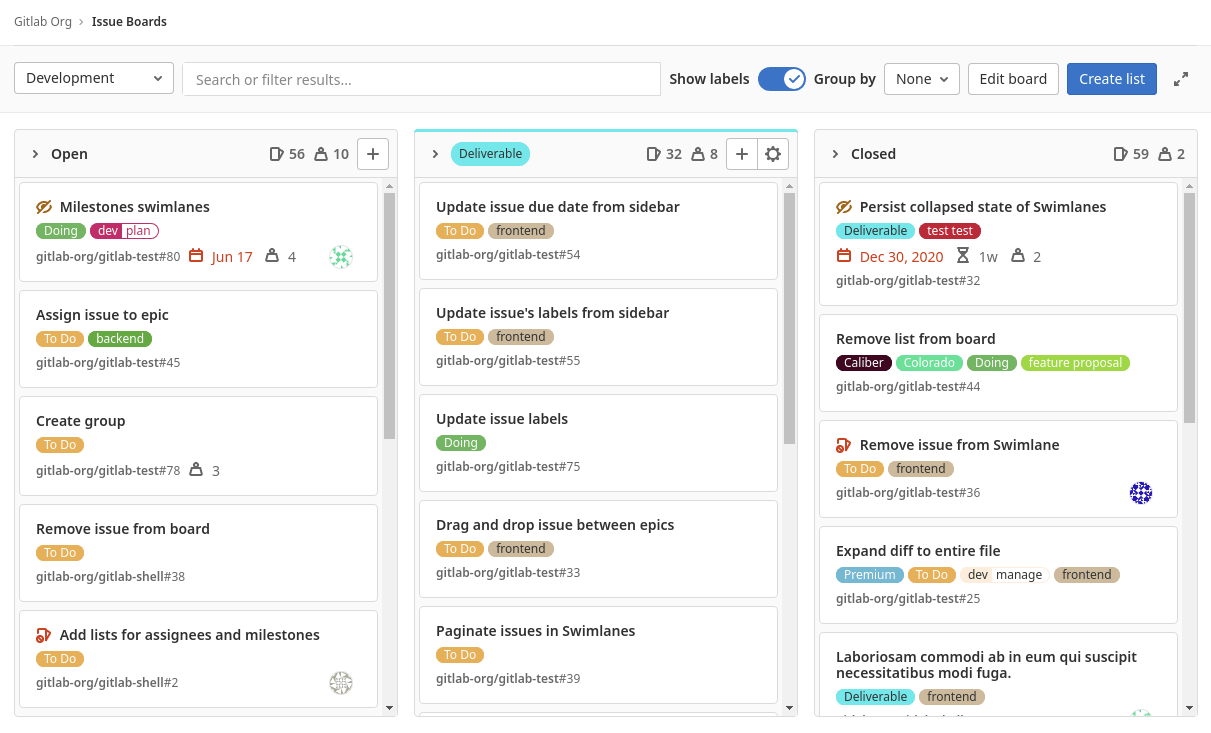
GitLab is a popular DevOps platform for optimizing the work of developer teams throughout the whole lifecycle.
Key features of GitLab include resource management, team management, collaboration, bug tracking and reporting, application security and vulnerability management, workflows, deployment automation, and analytics.
Automatic testing and reporting features of the software allow improving overall code quality standards. Milestone-based task tracking and reporting functionality ensures effortless and transparent control of workflows, with ability to speed up the production and testing process.
The solutions can be used for such tasks as business digital transformation, cloud transformation, GitOps, Agile development, security and governance, and compliance improvement.
GitLab provides opportunities for application extensibility and integration of external components based on API.
Deployment: SaaS/on-premises
Mobile apps: Yes
Pro version: from $19 per user/month
Free version: Yes
3. Bitrix24
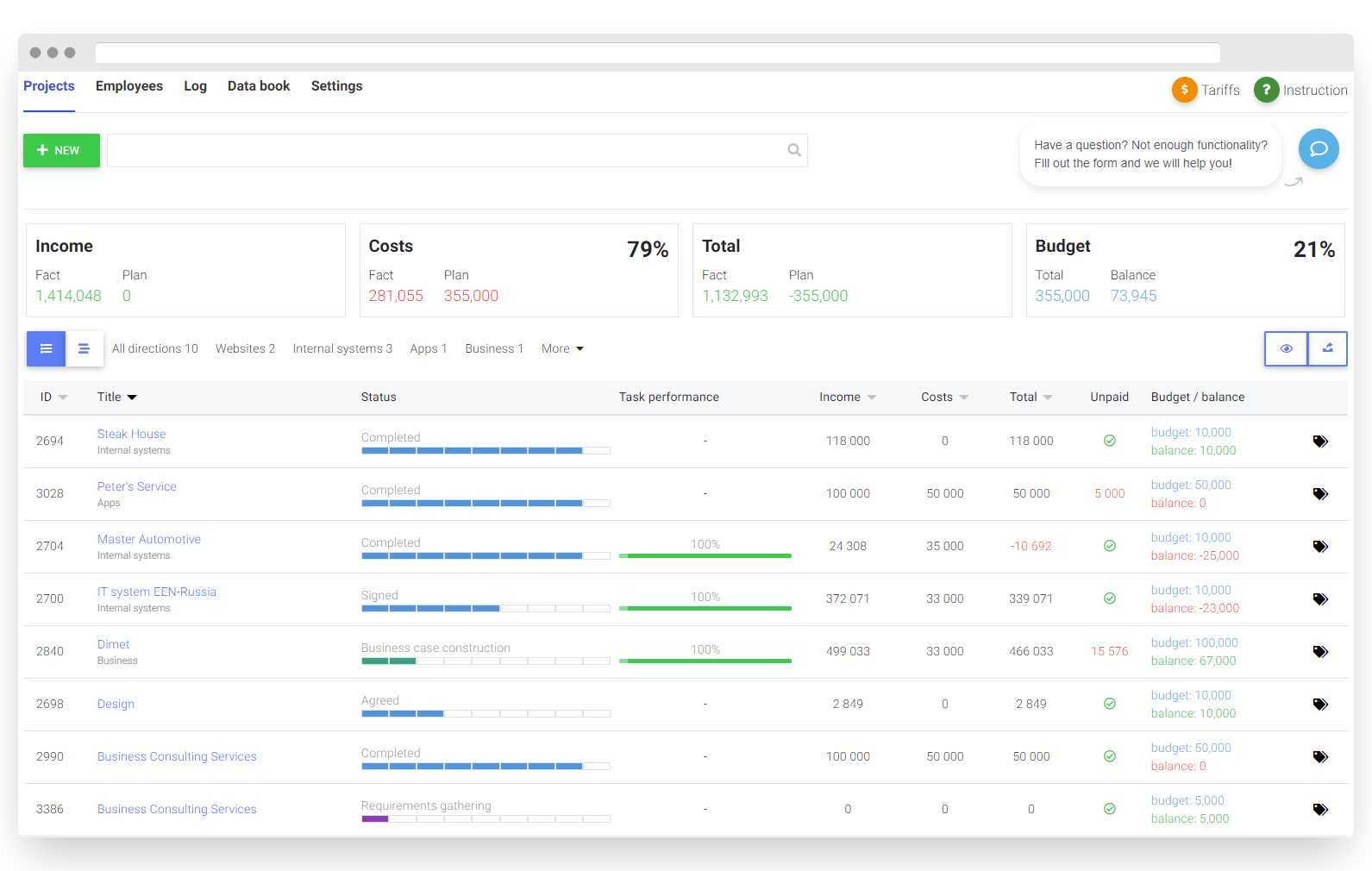
Bitrix24 is an online workspace encompassing the core productivity apps that includes elaborate project management tools, CRM, communication instruments, website builder, and various analytics.
The project management system incorporated in Bitrix24 offers an array of task management tools that include dependency tracking, activities, deadlines and milestones, prioritizing, To-Dos, issue tracking. Progress is assessable through dashboards and Gantt Chart.
In projects, it’s possible to create templates, track time and expenses, take care of budgeting and planning, create project maps. The tool supports Agile and Waterfall methodologies for team workflow organization. Calendar view is available.
As for integration opportunities, the system has open APIs for integrating external apps and databases as well as data import and export tools.
Deployment: SaaS/on-premises
Mobile apps: Yes
Pro version: from $46 per 5 users/month
Free version: Yes
4. Odoo
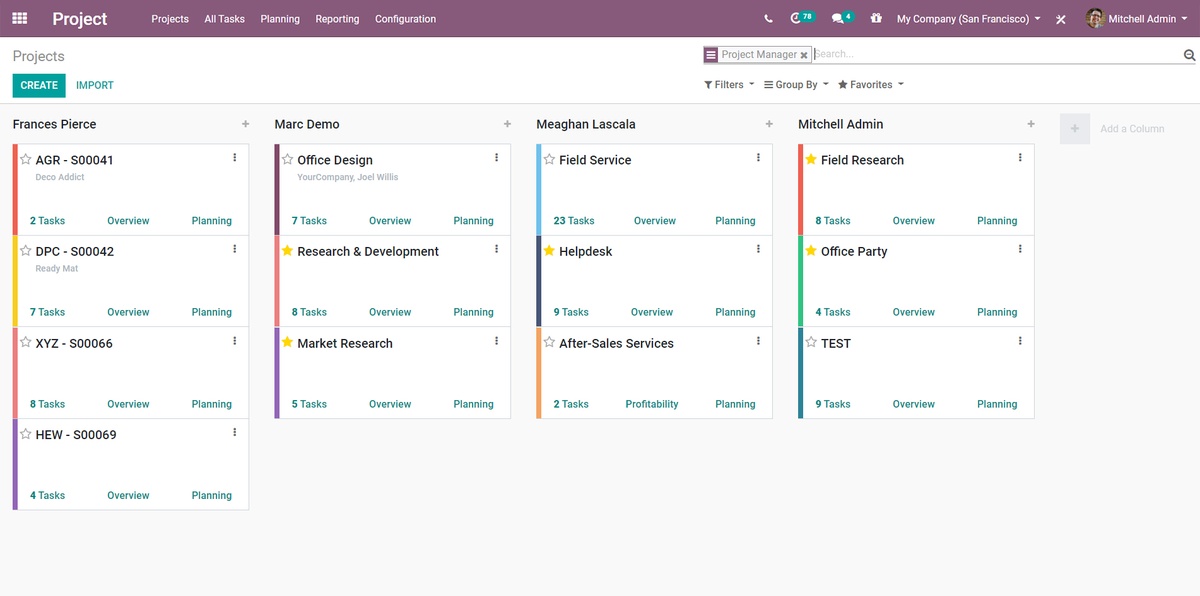
Odoo is a versatile open-source ecosystem of office productivity applications for accounting, team collaboration, sales, inventory management, and human resources.
It offers components for project management and planning that help manage resources, optimize performance, visualize project data, and communicate.
Odoo offers different views for managing and tracking workflows: Kanban view for managing tasks and issues, Gantt chart view for browsing dependencies and timelines, and calendar view for scheduling the deadlines.
Odoo adds new tasks and issues automatically right from emails, which is useful for customer care and sales teams. There are tools available for specific needs, such as financial project management and invoice and contract management features.
Deployment: SaaS/on-premises
Mobile apps: Yes
Pro version: from $11.90 per user/month
Free version: Yes
5. Tuleap
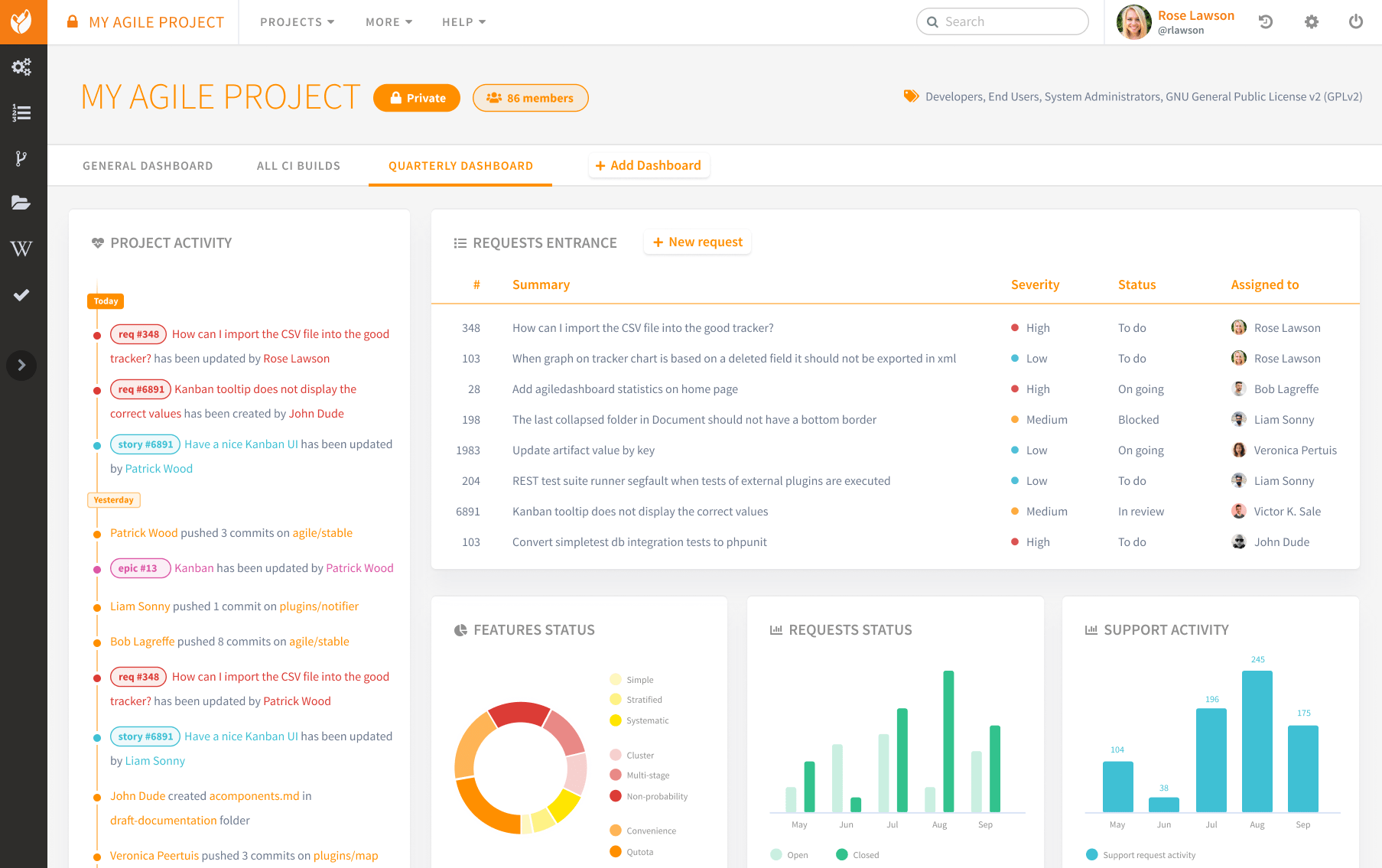
Tuleap is an open-source software development and project management tool for DevOps and Agile teams that features bug tracking, document management, product management, and Application Lifecycle Management (ALM) tools.
It incorporates a dashboard to get insights in project events, ability to create project roadmaps, and a flexible task management system with means to distribute responsibilities and track task statuses. Tuleap employs methodologies such as Scrum and Kanban.
Tuleap also offers Git integration for source code management and versioning.
Deployment: SaaS/on-premises
Mobile apps: No
Pro version: from €5 per user/month
Free version: Yes
6. Orangescrum

Orangescrum is a collaborative work management software that offers project management features for planning, tracking, resource allocation, time tracking, and project visualization.
The all-in-one system includes Kanban dashboard, Gantt chart, invoicing tools, project and task templates, notifications and event updates, reports, To Do, and other tools.
Multiple projects can be organized and managed with Scrum and Kanban boards depending on your team’s preference. Tasks feature detailed tracking and linking attributes, allowing to analyze a wider picture of company’s projects, as well as go into individual details of each project or team member performance.
Available integrations to extend functionality and link resources include Slack, Dropbox, Zoom, Zapier, OneDrive, SSO, GitHub, and Google services.
Deployment: SaaS/on-premises
Mobile apps: Yes
Pro version: from $8 per user/month
Free version: Yes
7. GanttProject

GanttProject is a free project management app for desktop on Linux, macOS, and Windows. It features a planning and scheduling dashboard based on Gantt chart with project history, work schedules, and tasks.
It is very useful for time tracking, providing work timelines for each team member and allowing to browse and manage working schedules, and approving team member leaves and day-offs.
Among the tool’s features are budget management instruments, project templates, dependency tracking, Gantt chart, as well as task, milestone, and project progress tracking.
The software is free for all purposes, but you can optionally contribute $5 to the app development upon download.
Deployment: Desktop
Mobile apps: No
Free version: Yes
8. OpenProject

OpenProject is a robust open-source project management software designed to cater to both traditional and agile project management methodologies.
It offers a wide range of features that make it suitable for managing projects of varying complexity, whether for small teams or large organizations, including time tracking, Gantt charts for visualizing project timelines, customizable reports, etc.
As an open-source platform, OpenProject allows users to inspect, modify, and extend its functionalities. This flexibility makes it a popular choice for organizations seeking a customizable and collaborative solution. It is available in a free Community Edition and a paid Enterprise Edition, which includes additional features and professional support.
Deployment: SaaS/on-premises
Mobile apps: No
Pro version: from $7.25 per user/month
Free version: Yes
9. Redmine

Redmine is a free, open-source project management and issue-tracking tool designed to help teams organize their work, track progress, and meet deadlines. Built on the Ruby on Rails framework, it is cross-platform and supports multiple databases.
Redmine supports time tracking by allowing users to log hours spent on tasks and projects, compare estimated versus actual time, and generate detailed time reports that help with resource management. Its collaboration tools include built-in wikis and forums for documentation and team discussions, along with a document management system for storing and sharing files. Additionally, Redmine integrates with popular version control systems like Git, SVN, and Mercurial, enhancing its functionality for development teams.
The platform is multilingual, supporting 49 languages, and is compatible with Unix, Linux, macOS, and Windows.
Deployment: on-premises
Mobile apps: Yes
Free version: Yes
10. Freedcamp

Freedcamp is a cloud-based platform that supports businesses of all sizes, from startups to large enterprises. It provides tools for task management, time tracking, file storage, and collaboration, all within a centralized system.
Its intuitive interface includes Kanban boards, Gantt charts, and customizable workflows, making it suitable for a wide range of industries, including marketing, consulting, and digital media.
The platform is highly customizable, allowing users to leverage templates, custom fields, and statuses to adapt workflows to specific needs. Additionally, Freedcamp integrates effortlessly with external tools such as Google Drive, Slack, Asana, and Dropbox.
Deployment: SaaS
Mobile apps: Yes
Pro version: from $1.49 per user/month
Free version: Yes
Summary
Choosing the right project management app depends on your team size and task nature and diversity, as well as your infrastructure specifics and the need to integrate other apps you use in the system.
Open-source tools for project management can serve teams of any size and with any working model at a lower or no cost while providing the same or even better instruments for daily collaboration tasks.
If you are looking for an open-source alternative among project management software, we recommend you to check out GitLab, Bitrix24, ONLYOFFICE DocSpace, Odoo, Tuleap, Orangescrum, GanttProject, OpenProject, Redmine, and Freedcamp.
Create your free ONLYOFFICE account
View, edit and collaborate on docs, sheets, slides, forms, and PDF files online.


