ONLYOFFICE Documents 5.5 for Android with passwords, shape filling, and UI improvements
Hello!
We updated ONLYOFFICE Documents for Android devices to version 5.5. This release powers up mobile document editing with password protection, filling shapes, and more intuitive interface.

Mobile View
Browse content in text documents more comfortably with the Mobile View.
Where to find: Open a document -> Tap the Settings icon -> Mobile View switcher
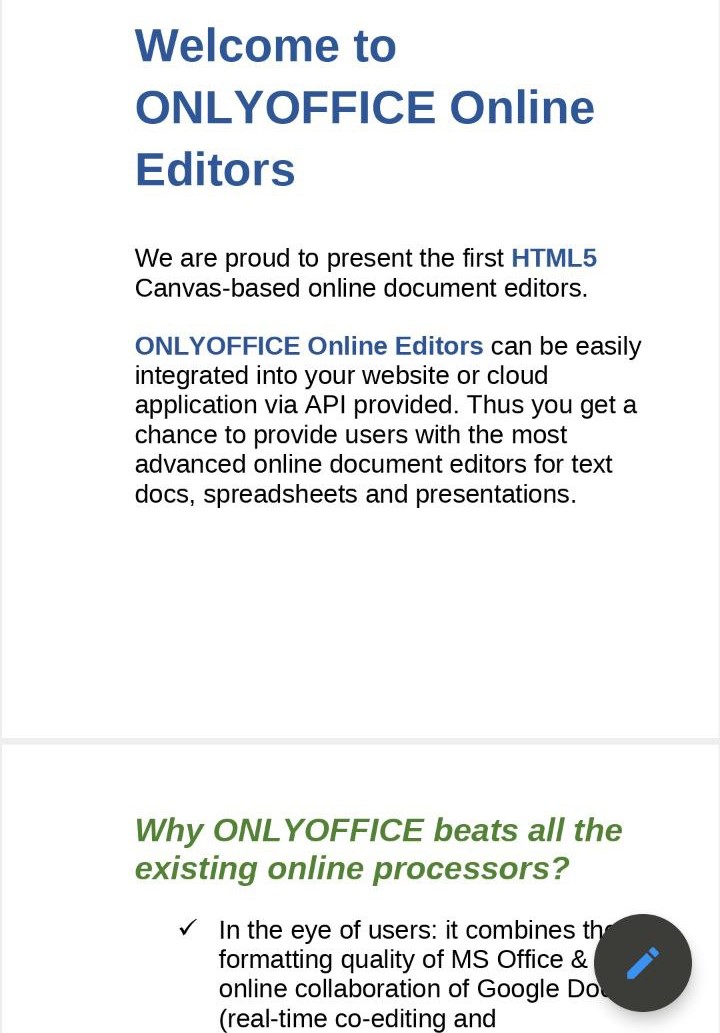
You can also set it as a default viewing mode for documents.
Password protection
Set passwords to prohibit unauthorized access to confidential files. Available for any type of document.
Where to find: Open a document -> Tap the Settings icon -> Protection

Filling and customization for shapes
We added new filling types – gradient, texture, and pattern.
Where to find: Shape settings -> Shape tab -> Style -> Fill shape -> Gradient/Image/Pattern
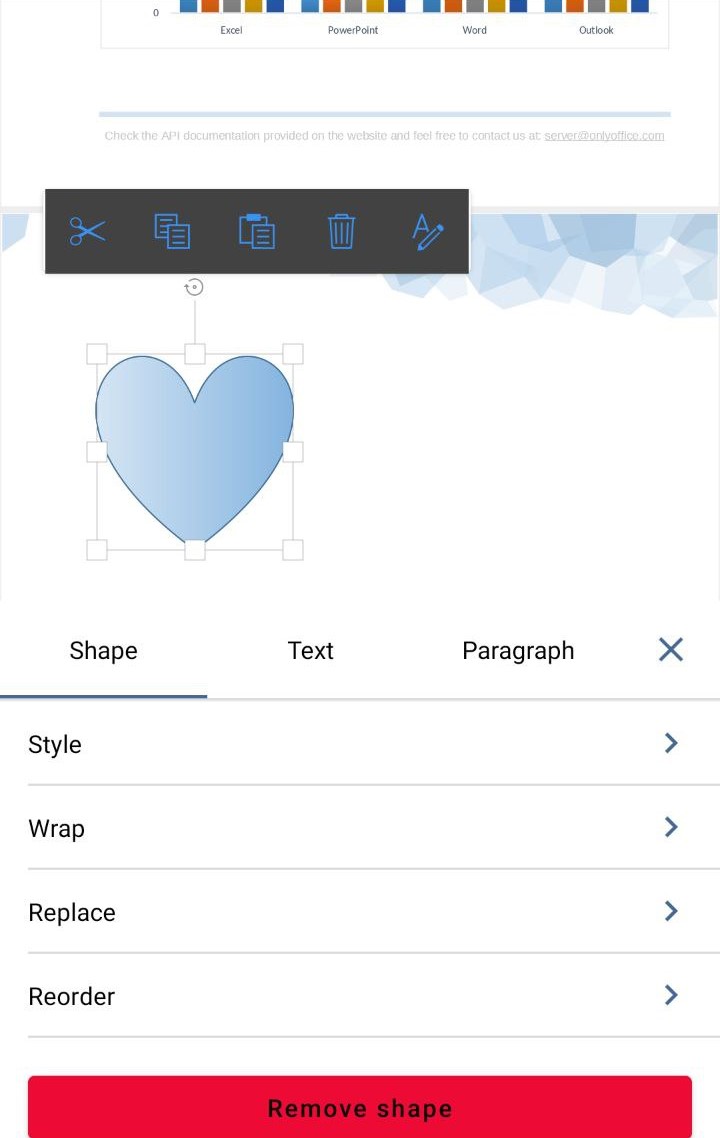
Besides, you can make shapes look volumetric by adding shades.
Regional settings in spreadsheets
Select the region in spreadsheet settings to automatically convert currency, date, and time.
Where to find: Open a spreadsheet -> Tap the Settings icon in the upper-right corner -> Regional settings
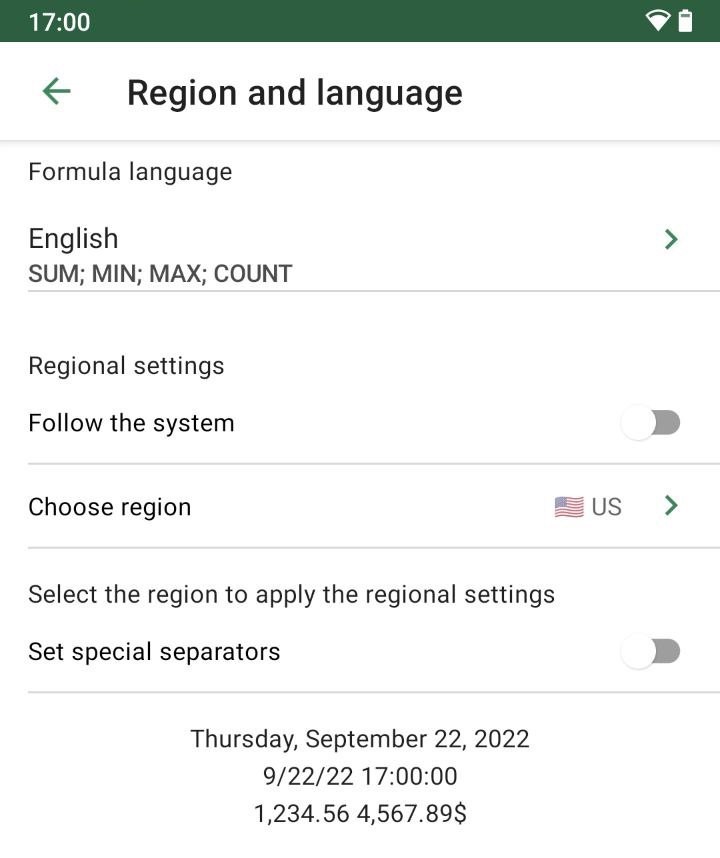
Delimiters for numbers are manually adjustable too.
Push notifications
Activate notifications to get informed about the latest changes in a document.
Where to find: Settings -> ONLYOFFICE Documents -> Allow notifications
Other improvements
- Shortcuts for creating documents (hold the app icon to choose a file type)
- Updated search and filtering
- Better performance and bug fixes
Get ONLYOFFICE Documents v5.5 for your Android smartphone or tablet today for free.
Useful links
ONLYOFFICE app for project management on Android. Download
What is ONLYOFFICE Documents for Android? Learn more
Browse all ONLYOFFICE mobile apps. Visit website
Create your free ONLYOFFICE account
View, edit and collaborate on docs, sheets, slides, forms, and PDF files online.


