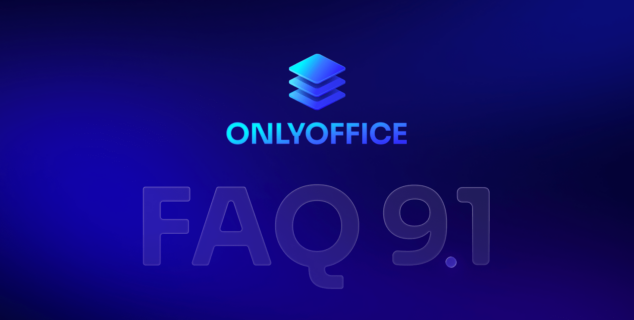How to install ONLYOFFICE Desktop Editors on Ubuntu 22.04
This April, Canonical released Ubuntu 22.04 (Jammy Jellyfish). Read this post to learn how to install ONLYOFFICE Desktop Editors on the most popular Linux distro.

Ubuntu Software Center (recommended)
You can easily get ONLYOFFICE Desktop Editors using the pre-installed software center. Just search for ONLYOFFICE there.

Note: Software Center may find two ONLYOFFICE apps. Choose the one called onlyoffice-desktopeditors.
In the terminal
This method uses snapd, which is pre-installed in Ubuntu 22.04. Open the terminal (Ctrl + Alt + T) and type this command:
snap install onlyoffice-desktopeditors
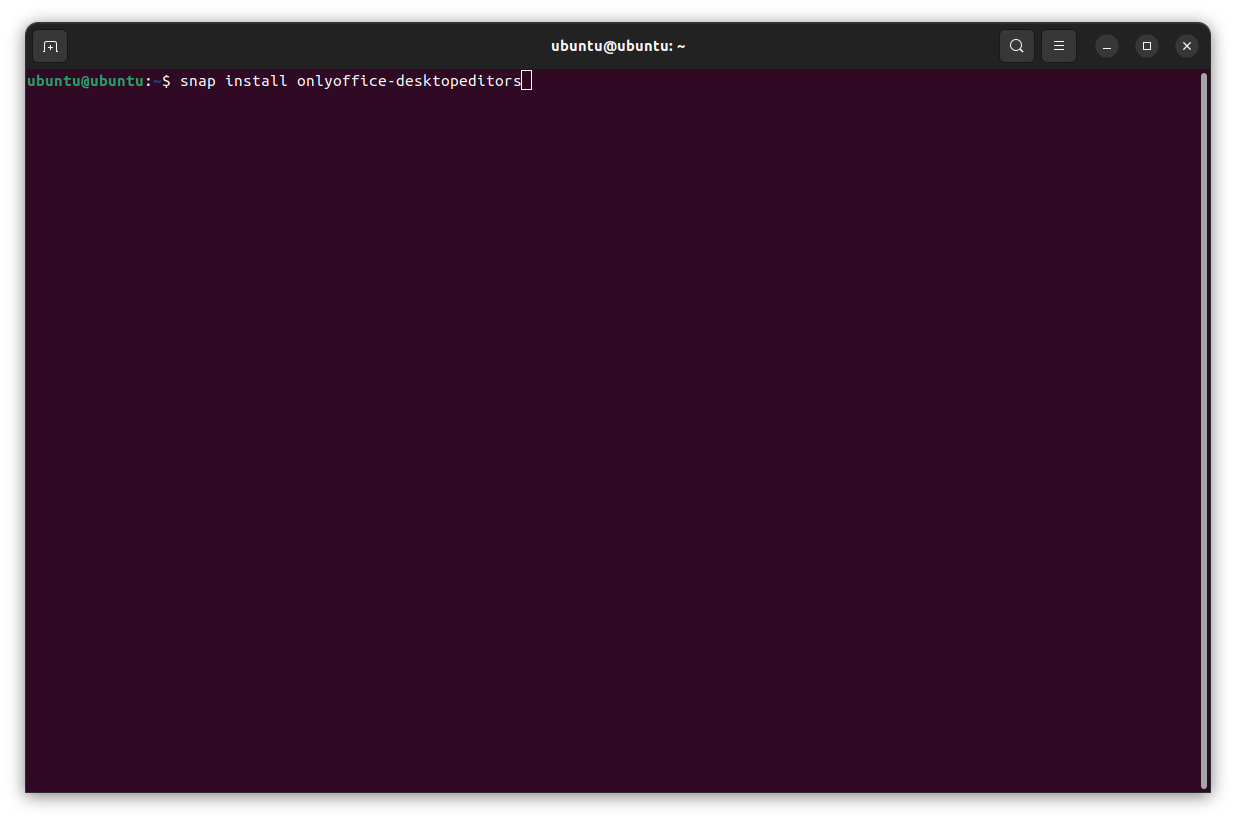
With official DEB files
Another option is to download installation DEB files from our official website.

To install DEB using the apt command:
sudo apt install path_to_deb_file
To install DEB using the dpkg command:
sudo dpkg -i path_to_deb_file
There are even more ways to get ONLYOFFICE Desktop Editors for Ubuntu 22.04:
The desktop suite of ONLYOFFICE is free and available on any Ubuntu derivative.
Create your free ONLYOFFICE account
View, edit and collaborate on docs, sheets, slides, forms, and PDF files online.