Is dark mode better for your eyes?
Less eye strain. Longer battery life. Comfortable reading at night. Are these promising dark mode advantages actually true? Learn in this post.

What is a dark mode?
Dark mode describes an interface setting that applies a dark-colored canvas as a background. Text and objects are white or light in color. Such mode is believed to be more safe for your eyes when working at night or just in low-light environments. Additionally, it would save phone battery life.
These benefits caused hype around the dark mode some years ago. It became available in the most popular software for desktop and smartphones, from office suites to banking apps.

The setting is also sometimes referred to as dark theme or night mode. Whatever name developers choose for it, any well-known software today offers such interface option.
In this article, we discover the most common reasons to switch on the night mode, if it’s safe for your eyes and reduces battery consumption, how to activate it in apps we use every day.
Dark mode for eliminating blue light
Blue light is a malicious emission from a smartphone, tablet, or laptop screen that affects your sleep.

Proceedings of the National Academy of Sciences (PNAS) found that disrupted sleep cycles are caused by lack of melatonin. Your brain also takes a smartphone screen for the natural light. As a result, you can’t fall asleep quickly.
The American Academy of Ophthalmology recommends activating the dark mode to possibly reduce blue light exposure. To achieve the best effect, though, you still need to put down a phone for an hour or two before going to bed.
How to avoid screen glare
Glare is the annoying contrast between the bright screen and a low-light setting. To fight this discomfort, some manufacturers offer anti-glare monitors and anti-reflective coatings for eyeglasses.

Don’t worry if you have none. Turn on the dark mode to make a smooth contrast between the screen and your surroundings. However, even reduced screen glare doesn’t exclude eye strain.
How to reduce eye strain
Perhaps the most dangerous for human eyes, the strain is familiar to anyone spending long hours working on documents, both physical and digital copies. They sometimes may notice red or dry eyes, feel exhausted.
The night mode is known for reducing eye strain to some extent. However, there are no scientific proofs for that.
Instead, text and objects can appear blurry on a dark background for some users. This makes reading difficult and increases eye fatigue.
Due to such individual experiences, the eye care company All About Vision doesn’t consider dark mode for getting relief from digital eye strain symptoms. Besides, it’s no good for people experiencing myopia, astigmatism, eye dilation, and similar refractive errors.

Although the dark mode can be of some help, it doesn’t make screens entirely safe for your eyes in a poorly illuminated environment. The actual effect also depends on the screen type and your individual vision conditions.
Anyway, the night mode has a technically proved advantage — it can save you valuable energy points on a mobile phone.
Does dark mode save battery?
Numerous benchmarks have proved the dark mode’s positive impact on saving battery life. Watch this quick test by PhoneBuff on iPhone XS Max.
The battery-saving effect of the dark mode depends on many factors, such as what apps you’re using. For example, video and audio playback require more energy than calculators by default.
Screen parameters also make a difference. Because black pixels are off on OLED screens, the night mode is much of a battery saver here compared to LCD displays.
Besides, the Purdue study shows that under the average brightness level, you save from 3% to 9% energy only. Under the 100% brightness, the smartphone can last two times longer than without the night mode.
You can extend the battery lifespan even further. Try simultaneous using the dark theme and dedicated battery life managers for your mobile operating system. The latter prioritize tasks for eliminated energy consumption.
How to turn on dark mode in popular software
Activating dark mode for the operating system will normally enable it in other apps. But sometimes manual configuration may be required.
These guides help you enable the night mode in some apps and online services for everyday work and entertainment.
ONLYOFFICE Docs
Activate the dark mode in free or paid versions of ONLYOFFICE Docs using the instructions from this video:
Then click View settings under your username in the upper-right corner and choose Dark mode.
To learn how to change to dark mode in ONLYOFFICE mobile apps, refer to the guides for iOS and Android.
Microsoft Word
Microsoft 365 subscribers can apply gray and black themes from every editor. Follow the steps in Word:
- Go to File → Options → General.
- In Office Theme, select the one you prefer.
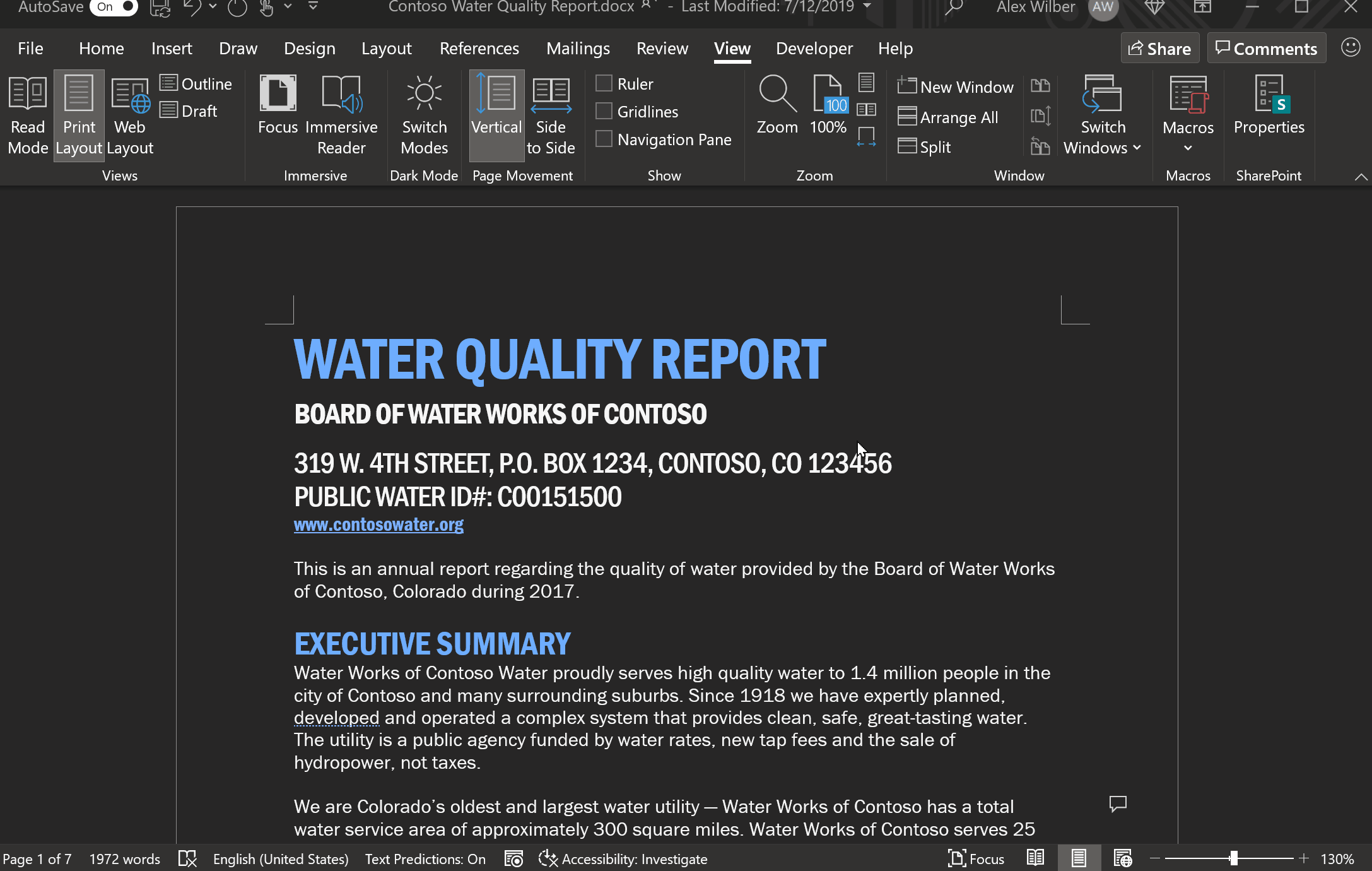
Once enabled, the dark theme can be easily turned off on the View tab.
YouTube
Whatever device you use, click your profile picture first.
- On computer, click appearance → Dark theme.

- On iPhone & iPad, go to Settings → General. Tap Dark theme.
- On Android, enable dark theme on your device. Go to Settings → General → Appearance and select Use device theme.
Google Chrome
In Google Chrome, dark mode is only available for Windows 10 and up. For macOS the minimum requirement is version 10.14.
- On Windows, go to Settings → Personalization → Themes.
- On Mac, click System Preferences → General and set Appearance as dark.

The theme settings will apply to Google Chrome. Alternatively, you can try the Dark Reader extension from Chrome Web Store.
Gmail
In the top right, click Settings and open all settings.
- Click View all next to Themes.
- Select Dark as your new theme.
Some interface elements such as contact lists and the area for a new email still remain light-colored.
Nextcloud
When managing files in your Nextcloud storage, you can also change to the night skin.
- Click your profile picture in the upper-right corner.
- Open Settings and go to the Accessibility tab.
- Enable dark theme.
Log in to your account and open the menu by clicking the top-right arrow.
- Go to Display & Accessibility.
- Choose On or Off for the dark mode setting.

Wikipedia
Authorized users can browse Wikipedia with dark mode.
- Go to Preferences → Gadgets.
- Activate the dark mode gadget by selecting the corresponding checkbox.
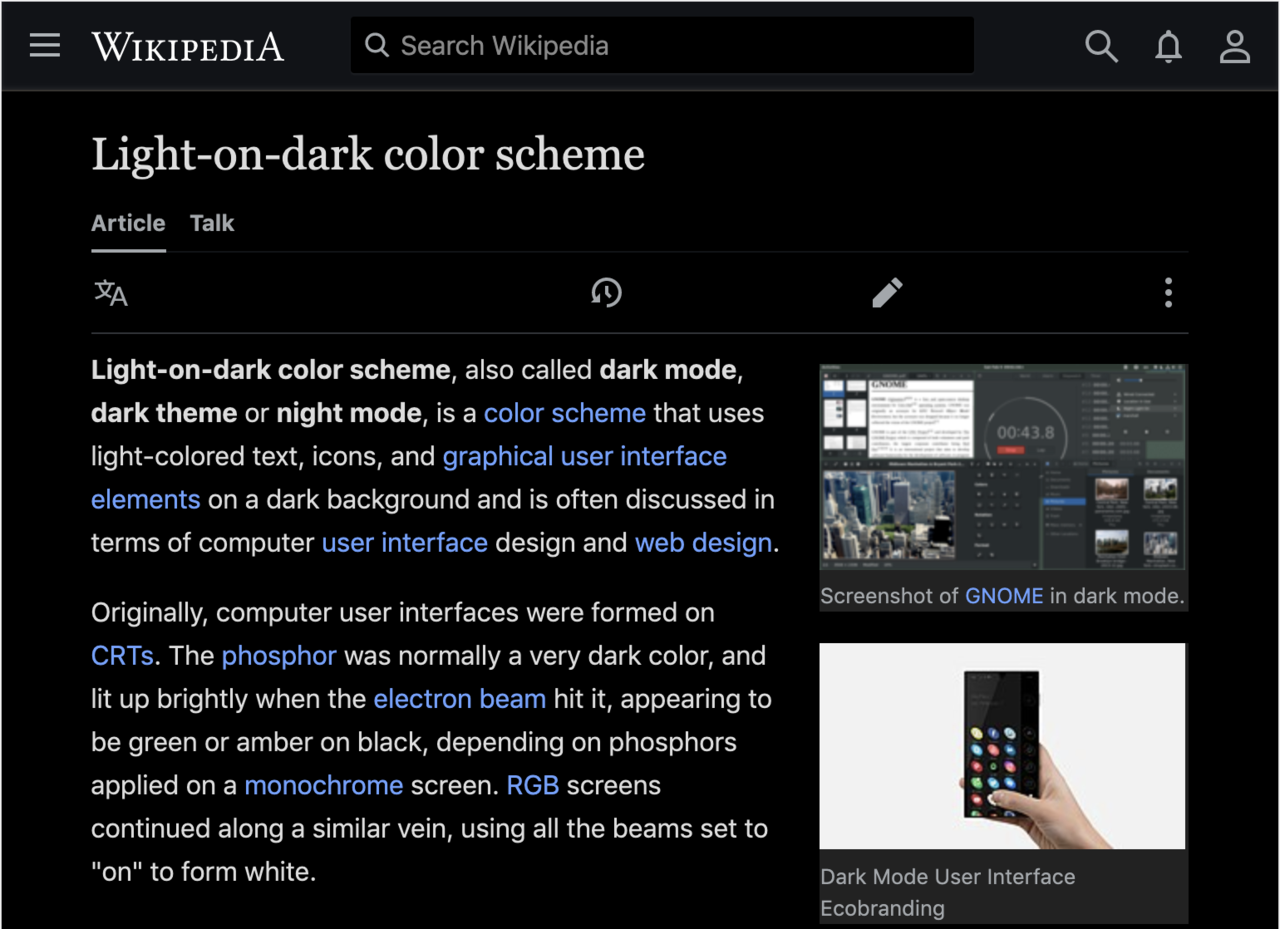
Telegram
As in any popular chatting app, in Telegram you can apply dark mode for late-night messaging.
- Go to Settings → Theme.
- Choose Dark.
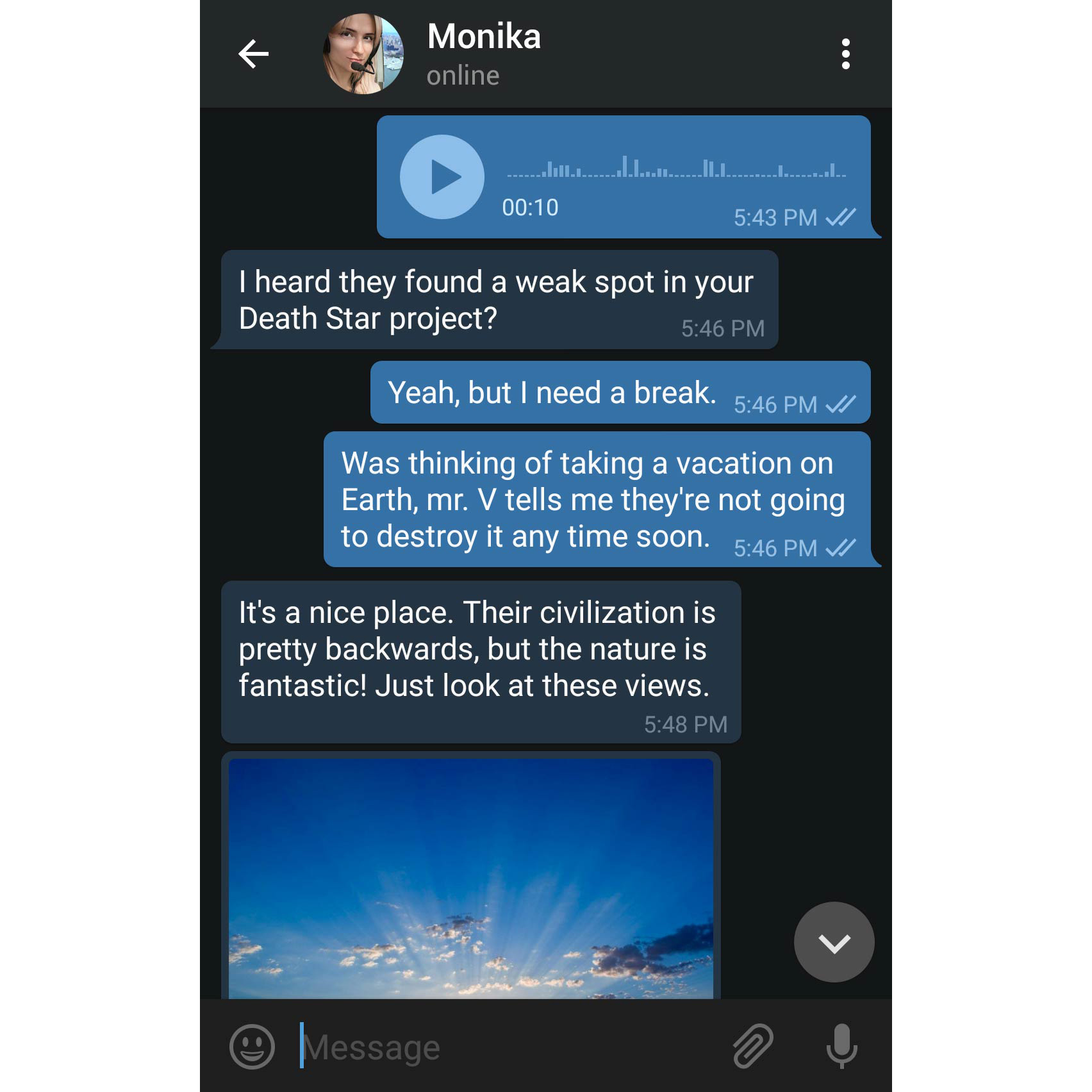
Twitter offers two options for comfortable reading tweets at night. Follow these steps after logging in.
- On the left-side panel, click More → Display.
- Set background as Dim (rather royal blue) or Lights Out (classical dark mode).

Slack
Regular all-nighters are definitely harmful for your eyes and sleep. But if you still needed in Slack tonight, follow these steps:
- Click your profile picture in the top right.
- Select Preferences.
- In Themes, choose Dark.
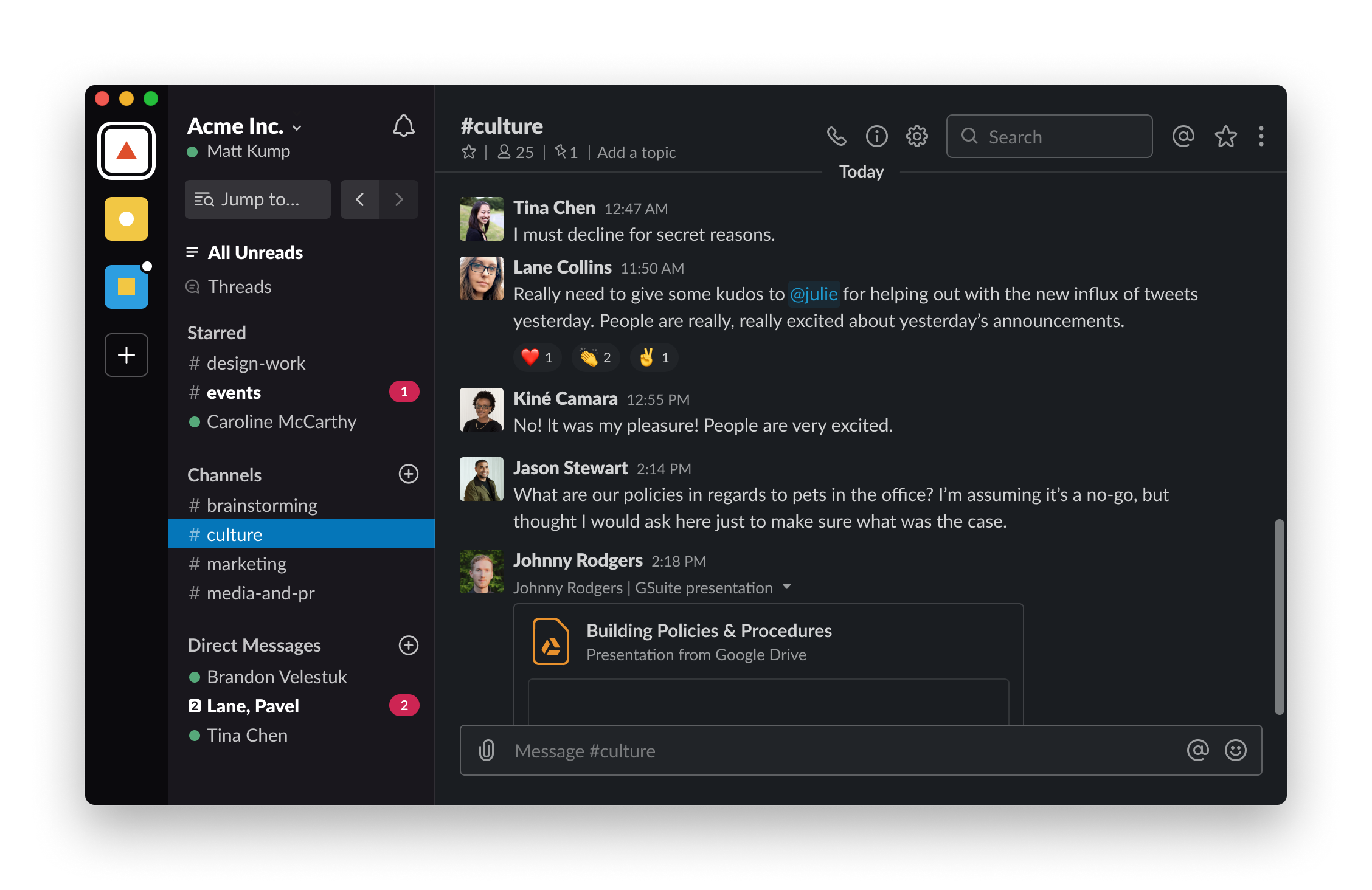
Kindle
The night mode helps enjoy your new novel in many e-book reading apps. On iOS and Android devices, it can be turned on in the settings.
- If you’re using an e-book, open all settings.
- Tap the dark mode icon.
How to change to dark mode on iOS / Android
Here are guides for Apple and Android mobile devices. In most cases, automatic switching between black and light modes is also available.
iPhone, iPad, or iPod touch
You need iOS 13 or later versions to activate the night mode.
- Open Settings → Display & Brightness
- Choose Dark.
Additionally, you can activate Night Shift to reduce blue light, modify text size and scaling.
Android devices
Update to Android 11 to unlock all night mode and color inversion features on your device.
- Open Settings → Accessibility.
- Turn on Dark theme under Display.
- Optionally, turn on Color inversion.
Unlike night mode, color inversion changes colors even in media. This option increases accessibility but can cause color quality issues.
To turn off night mode, just unselect the setting.
Light mode vs. Dark mode: final thoughts
Today, we’ve learned scientifically proved advantages and drawbacks of the dark mode. Although it can reduce the eye discomfort to some extent, it doesn’t work without other simple rules:
- Try to limit your time in front of a screen. At least before going to sleep.
- Pay attention to the screen parameters — is your monitor anti-glare?
- Consider making eye exercises, having regular short pauses when working on a laptop, buying computer glasses.
The night mode is definitely a good idea if you want to save battery life or just love the design. In this article, we discovered how to turn on dark mode on iOS, Android, Windows, Mac, and popular software.
Create your free ONLYOFFICE account
View, edit and collaborate on docs, sheets, slides, forms, and PDF files online.



