12 best Wrike alternatives worth trying in 2025
Wrike is one of the most popular project management solutions out there. Still teams worldwide are looking for Wrike free alternatives and more comprehensive software. Read on to discover why migrate from Wrike and what options are the best to consider.

Reasons to switch from Wrike to alternative
Fully web-based, Wrike allows users to set goals and track down their implementation within the feature-rich work management platform. The solution offers interactive boards, Gantt charts, and useful integrations, including Salesforce, Adobe Creative Cloud, Dropbox, etc. However, there are some reasons why you may want to consider the best alternative to Wrike:
- Complicated interface. Because there are so many features and customizable tools, newbies need some time to get used to Wrike.
- Not for smaller teams. There is a free plan for Wrike, but most important features like time tracking, shareable dashboards, and interactive Gantt charts are only available in paid versions. Prices start at $9.80 per user/month, which is rather pricey for smaller and mid-sized businesses. Therefore they need the best free alternative to Wrike.
- Not open-source. The source code of Wrike is only available to the solution provider — you cannot check it for spyware or backdoors. Teams want to be sure about where they are to store sensitive corporate data.
- No on-premise options. Installed within the local networks of your company, software allows you to keep all corporate information and files inside. Wrike does not offer such deployment models.
- Filtering restrictions. In the free plan you can only filter tasks by status and assignee, as well as sort out tasks to do. Wrike actually has a lot of filtering options by date, author, guest review and more. But they are only available in the paid versions.
For those who want to avoid all these disadvantages we have made a list of free Wrike alternatives and similar paid solutions.
1. ONLYOFFICE DocSpace
While not a traditional project management tool with task tracking features, ONLYOFFICE DocSpace redefines team collaboration through its real-time document editing and secure workspace environment. The platform excels in scenarios where multiple stakeholders—team members, clients, or external partners—need to simultaneously work on documents, spreadsheets, and presentations with full version control and audit trails.
DocSpace organizes work into customizable rooms with flexible access permissions, allowing admins to set viewing, commenting, or editing rights for each participant. This flexibility makes it ideal for complex review processes or regulated industries where document access must be carefully controlled. The built-in editors support rich formatting, collaborative comments, and seamless integration with cloud storage, eliminating the need to switch between apps during document workflows.

Unlike task-centric platforms, DocSpace focuses on the core of teamwork—creating, refining, and approving content together without friction. Its strength lies in replacing email attachments and chaotic file sharing with structured, real-time collaboration.
Pricing starts with a free plan for individuals and smaller teams, while paid plans for larger enterprises begin at $20 per admin/month.
2. Asana
Asana is often preferred by companies as a better alternative to Wrike for project management with important tracking tools. Entirely cloud-based, it provides distributed teams with a centralized environment for planning and monitoring activities.
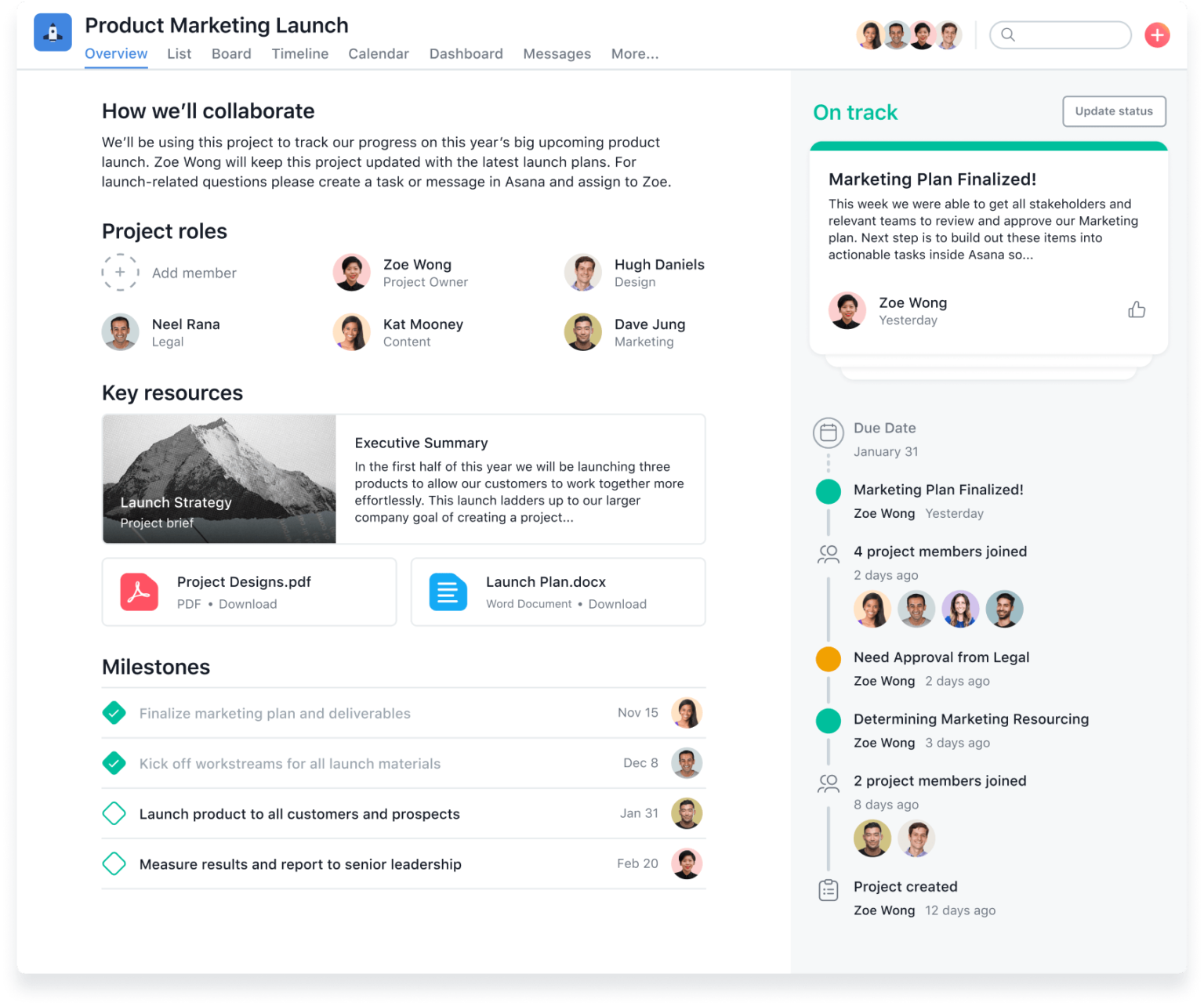
Asana offers many project templates, but managers can choose to build their own ones. Every project contains tasks and subtasks, which can be grouped into sections by topic. The Overview tab gives team members the whole idea about the ongoing projects. Different views like Kanban-style boards, Gantt charts, forms, and calendars make projects easier to visualize and comprehend.
The solution is useful for generating reports, monitoring workload, organizing strategy, and gaining some insights. Recurring actions like assigning tasks can be automated with custom rules in Asana.
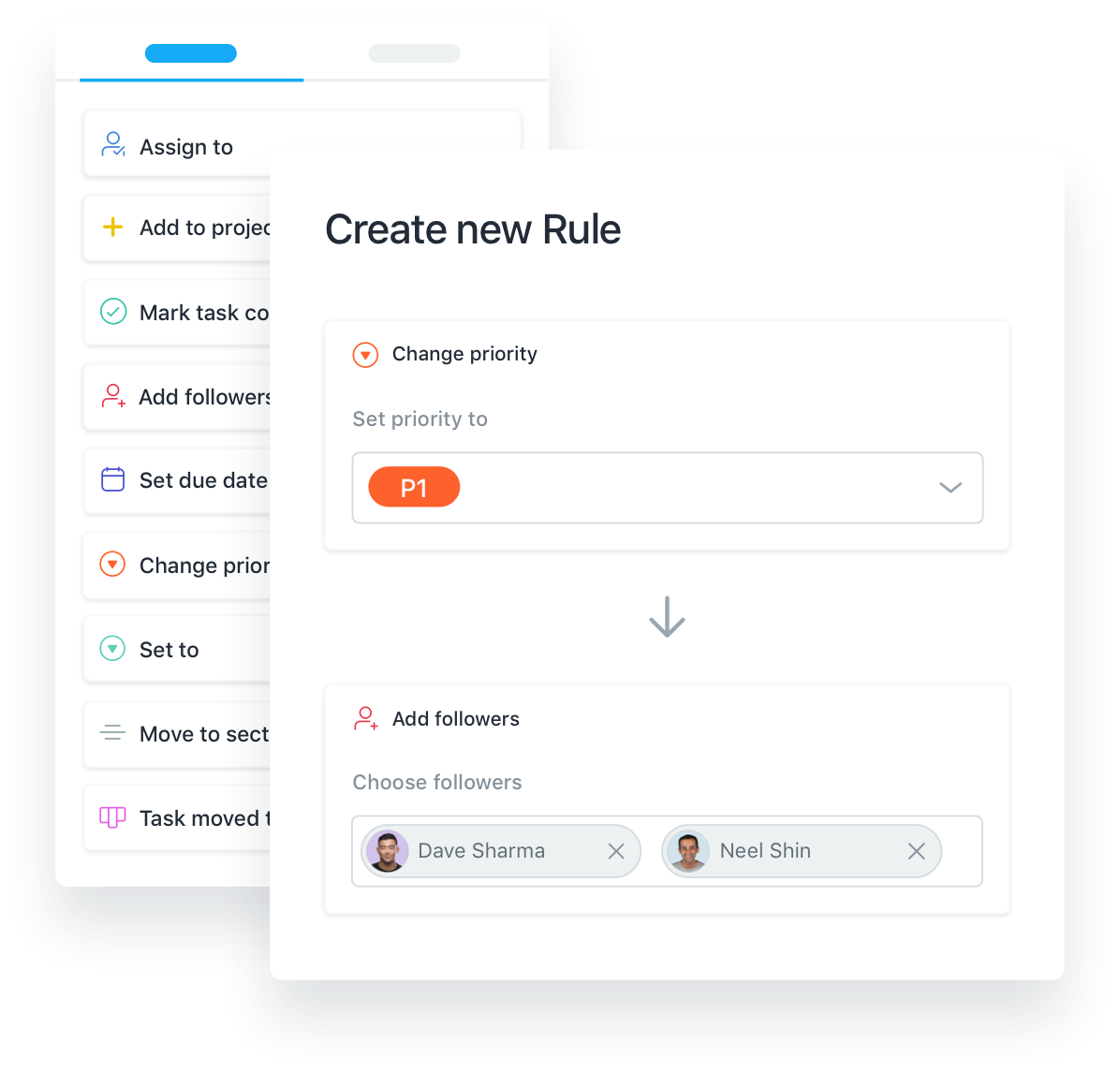
Numerous integrations extend capabilities of Asana. Users can attach files from Dropbox and Google Drive, edit documents in Google Docs, manage clients in Salesforce, make video calls in MS Teams, integrate Gmail and third-party calendars. Over 100 integrations available.
Asana is a web-based software and has a free plan with unlimited tasks, projects, messages, activity log, and file storage (100 MB per file). Paid versions are required for pretty important tools like timelines, forms, milestones, portfolios etc. Asana can scarcely be a cheap alternative to Wrike — the prices start from $10,99 per user/month.
3. ProofHub
ProofHub is a work management and team collaboration tool. The tool has the potential to change the way we work remotely. ProofHub is a complete project management suite that offers tools to manage and coordinate projects. It has features like work management, collaboration, and reporting essential for any company.
ProofHub was created to make project management as painless as possible. It includes all of the necessary tools that a project manager requires. The user-friendly interface of this project management software helps you quickly learn how to use it without struggling or spending too much time doing so. One of the most impressive aspects of ProofHub is that it can be used by teams of any size, sector, or department.
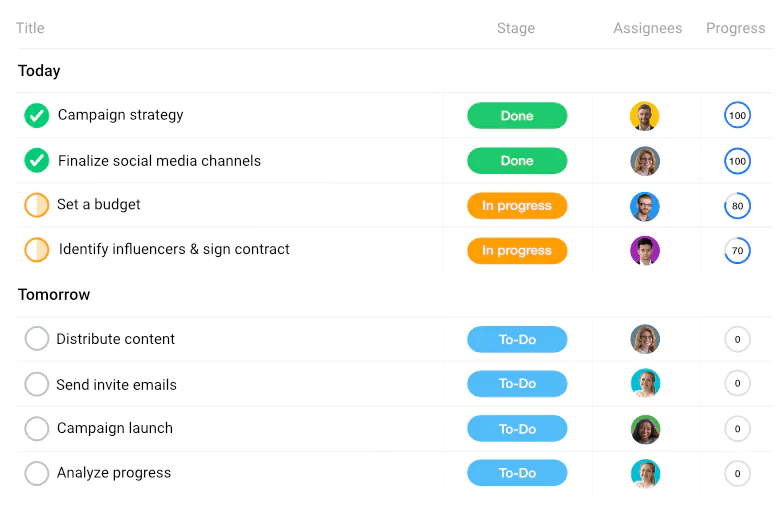
It provides a centralized dashboard where you can manage all your projects in one place. It also has time tracking and budgeting features, so you can easily keep track of the time you spend on each project and the money spent on it.
The ProofHub team also provides stellar customer support, so you can always reach out to them if you have any queries or concerns about the software.

ProofHub offers a wide range of features to make your work easier to manage. These include Gantt charts, milestones, subtasks, file sharing and version control, and chat and video conferencing to keep everyone on the same page. A mobile app is available for both iOS and Android smartphones. Furthermore, you may quickly register for a 100% free trial!
4. OpenProject
OpenProject is arguably the best Wrike alternative open source advocates can opt for. This free software for classical and agile project management will support your team along the entire project life-cycle. With numerous features and plugins, the solution helps manage complex projects in big teams.
OpenProject offers Gantt charts, backlogs and task board, bug and time tracking, cost reporting etc. The solution also provides the necessary functionality to work with multi-project environments. You can monitor the different stages of your project: initiation, planning, execution, supervising and closing. Compatibility with Agile and Scrum makes team management easier and transparent.

Resource management is equally convenient in OpenProject. Here you can build a product roadmap, control investments, generate reports, share documents and more. Forums are good for discussing topics in a project with the team.

OpenProject allows integration of third-party apps for time-tracking, task synchronization, and communication. They are GitHub, Microsoft Project, Toggl, and Mattermost.
Apart from the free on-premise version, OpenProject also offers a paid cloud version with the EU-based hosting.
The most necessary project management tools are available in the free community edition of OpenProject. Users prefer this software as the best free Wrike alternative. Paid enterprise plan unlocks Agile boards, full text search, some customization features, additional security and support options.
5. Trello
Trello is an online project management software where you can plan and organize virtually everything. From big team projects to personal tasks, study, travels etc. Today Trello is among the most used personal alternatives to Wrike.
Trello is a pioneer in using Kanban boards for task management. The idea is now implemented in many popular PM solutions, including Wrike. Such approach helps improve efficiency, reduce wasted time, and focus on continuous delivery. Every team member is aware of what and when to do. With apps for iOS and Android mobile devices Trello also became a Wrike offline alternative — you can make projects available without Internet connection.
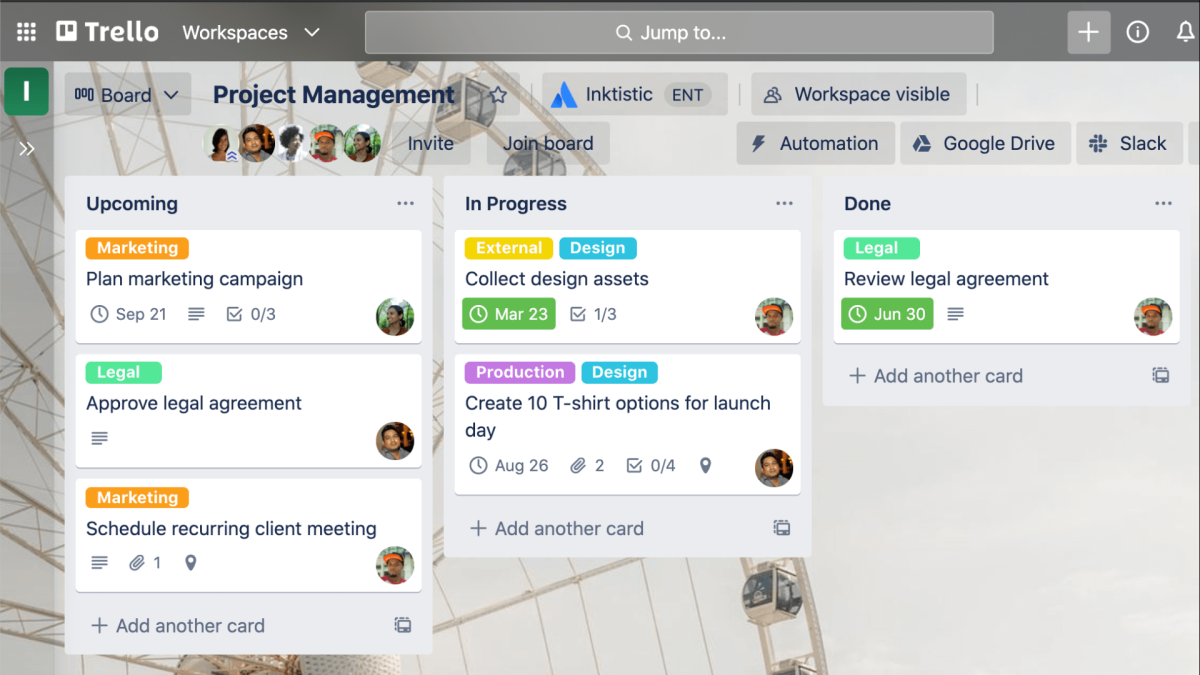
Dashboards can contain three major types of elements. They are tasks, cards and lists. Cards contain all important information about tasks and can be dragged from list to list according to priority or completion. Native rule-based automation helps perform this and other routine actions without extra efforts. Boards visualize the whole project and the team can see progress in real time.

The solution can be integrated with hundreds of services your team relies on, including Slack, Dropbox, Outlook, Gmail, Salesforce etc. Integrations help you turn Trello from the corporate planner to the full-stack web office.
Trello is fully web-based and offers a free plan with up to 10 boards, unlimited cards, members, and activity log. In a larger team you will need an upgrade to the Business Class plan to lift these restrictions and enable various views. Trello is not among cheaper alternatives to Wrike — the paid plan for up to 100 members costs $10 per user/month.
6. Monday.com
Monday.com is one of cloud-based Wrike app alternatives for project management, data visualization and automatization for routine recurring actions. Native tools and integrated third-party apps let managers gain insights about the way team works.
Monday.com is a highly customizable project management solution. You can adapt it to any team, design boards, portfolios with projects and actually every detail you feel can be important. Starting off is easier with 200+ ready-to-use templates. Teams can effectively plan, organize, and track down progress of their projects using different views: Kanban, Calendar, Timeline, Gantt, map, form, workload.

In Monday.com you can customize status buttons to reflect actual work, notify team members, add files, and link boards together. Employees can communicate right in comments to each project, share documents and images in real time.
Automation for recurring tasks reduce manual repetitive work and human error. You can choose to add tasks and send emails automatically when a column changes status. Set up automated notifications, status updating, assigning and more.

Among integrations you can equip your web office with are Twilio and Mailchimp for reaching out to customers, Gmail for communication, Zoom and MS Teams for video conferencing, Google Drive and Calendar for planning etc. More than 1,000 integrations available.
Monday.com is only available for deployment in the cloud. The free plan accommodates up to 2 team members. Larger teams need to upgrade to one of the paid plans from $8 per user/month. Pretty costly for companies looking for cheap alternatives to Wrike.
7. ownCloud
ownCloud is an open-source alternative to Wrike for file sharing and management with a focus on corporate data security. Deployed on your servers, the solution can be extended to a full-stack project management workspace using ownCloud Tasks.
In ownCloud Tasks you can manage, share, and track to-dos within the team, sync tasks via CalDAV or to local clients, set reminders and export task data.
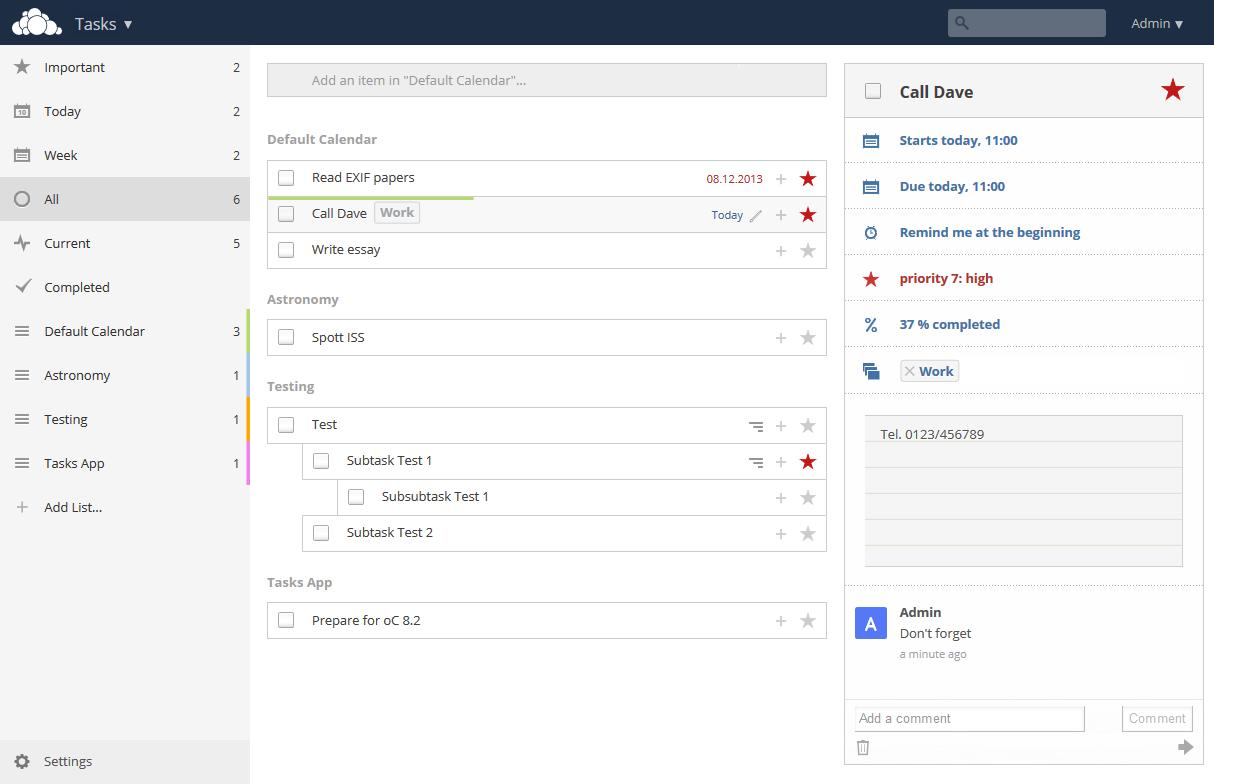
Other integrations from ownCloud marketplace turn the platform into a full-stack online workspace. They are ONLYOFFICE for document editing, add-ons for calendars, workflows, mail, maps, multimedia players etc. All within your local network.
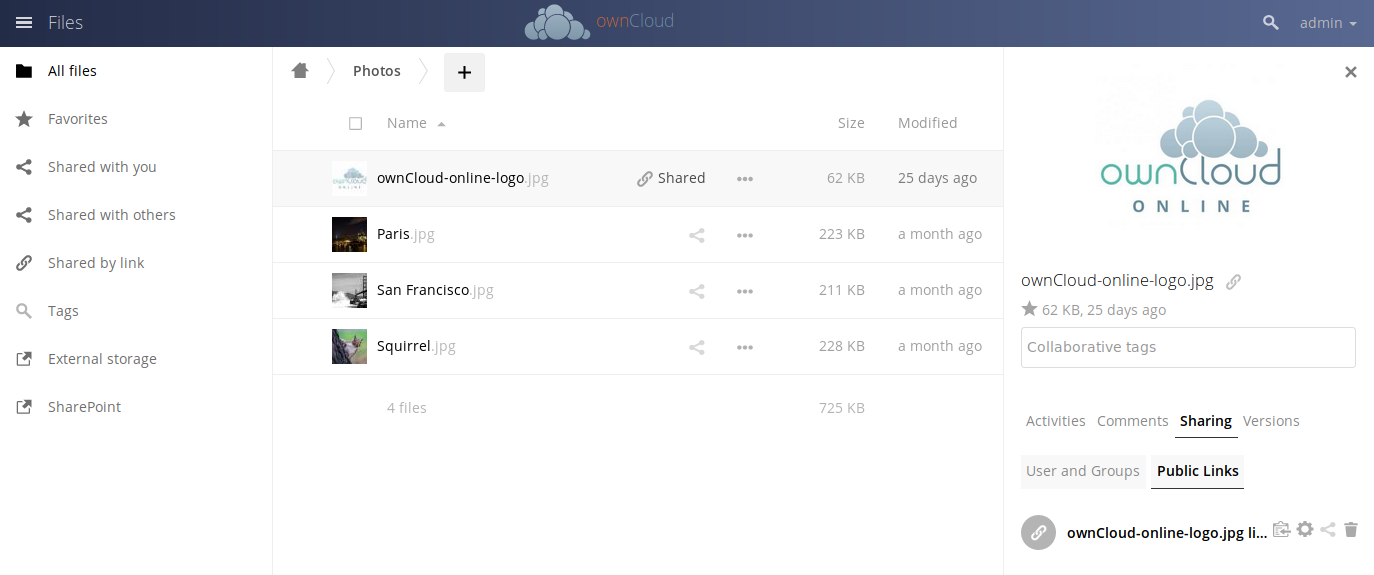
Teams looking for a web-based solution may opt for ownCloud Online. Here you can sync files from desktop and mobile apps for online collaboration.
ownCloud has a free Community tariff plan, which is a free alternative to Wrike. Professional support and enterprise features are only available within the Standard or Enterprise packages. The prices start from €1,63 per user/month and depend on the size of your team. ownCloud is definitely a cheaper alternative to Wrike.
8. ClickUp
ClickUp is a powerful productivity tool for teams across industries to manage projects, collaborate smarter, and bring all of your together work in one place. ClickUp offers various customization abilities that can stretch to any team size and a feature-rich experience to manage your workload, monitor project updates, and communicate with the team — no matter what project style you use.
Whether you’re a team of one or working at a scale, ClickUp can help you create the perfect system with its flexible structure and hundreds of easy-to-use features, making it an excellent alternative to Wrike. ClickUp offers 15 customizable views including Gantt, Mind Maps, and Kanban-like Board view to let you visualize current tasks your way, customizable statuses to inform everyone which stage your project is in, and a robust Hierarchy to keep you organized with a consistent structure.

Take your productivity to the next level with trackable Goals connected to your work in ClickUp, and see in real-time how your personal benchmarks contribute to the team’s overall success. Stay on track with clear timelines, measurable targets, and automatic progress tracking to stay updated on every move in the right direction.

Plus, ClickUp integrates with over 1,000 other work tools and offers affordable pricing plans. Add unlimited members and tasks and get 1,000 MB of storage with ClickUp’s Free Forever Plan, and gain access to more advanced features with paid plans starting at $5.
9. Nextcloud
Nextcloud is another open-source and cheaper Wrike alternative with self-hosted office applications for file sharing and enterprise-ready tools for document editing, mail, calendars and more. With the Tasks app, Nextcloud obtains project management features.

The solution is generally a Wrike alternative free software with rich communication capabilities, including native online chat and videoconferencing tools in Talk. Connectable to ONLYOFFICE, Nextcloud creates a workplace for easy resource management and file sharing.

The solution is highly customizable, but if you want to start right away with core office apps pre-installed, choose a ready-to-use content collaboration platform Nextcloud Hub. Here you can automate repetitive tasks and optimize business processes.
The focus of Nextcloud is corporate security. The solution protects data using end-to-end encryption, runs an active open bug bounty program for vulnerability testing, enables Video Verification, ML-driven suspicious login detection, multi-factor authentication and more.
Nextcloud offers desktop application, as well as mobile apps for Android and iOS devices. Teams can sync local files and collaborate on them online.
Teams with 100+ members can get professional tech support and enterprise capabilities within paid versions. The prices start from €3 per user/month. Nextcloud is a nice idea for those looking for a Wrike cheap alternative.
10. Teamhood
Teamhood is a visual project management solution. What sets it apart on this list of Wrike alternatives is the advanced Kanban board that fully allows its users to implement the Kanban approach. The board comes with swimlanes and a 2-tier column structure, giving full control of how you want to set it up.

Besides the extensive Kanban application, Teamhood also carries a good selection of project management features. You can review plans in Gantt charts, Timeline view, and manage team workload. Thus giving you control over the whole project management process.

This Wrike alternative offers several integrations like Slack, MS Outlook, MS Teams, and Azure DevOps. when needed, additional integrations can be set up through Zapier.
Teamhood is web-based and offers a free plan for unlimited users, projects, and cards. For some of the more advanced features, you will need to upgrade to business plans that start at $9.50 per user/month.
11. Zoho Projects
As part of Zoho’s extensive business software ecosystem, Zoho Projects delivers robust project management capabilities with particular strength in task automation and cross-departmental collaboration. The platform enables teams to manage projects through multiple views including Kanban boards, classic task lists, and timeline-based Gantt charts.

Its unique Blueprint feature allows for creating complex workflow automations without coding, while built-in time tracking and reporting tools help maintain project accountability. The solution shines for distributed teams thanks to seamless integrations with Zoho’s CRM, Mail, and other business apps, plus compatibility with Google Workspace and Microsoft tools.
Organizations appreciate its balance of functionality and affordability, with pricing scaling from a free 3-user plan up to enterprise-grade options. Paid plans start at $5/user/month.
12. Teamwork
Specifically designed for client-service organizations like marketing agencies and consultancies, Teamwork combines project management with client engagement tools in one platform. Beyond standard task management features, it offers specialized capabilities including retainer management, profit tracking, and client-branded portals that maintain professionalism while facilitating collaboration.

The system provides granular control over client access permissions, detailed resource allocation views to prevent team burnout, and native invoicing that syncs with accounting platforms. What sets Teamwork apart is its focus on the complete client delivery lifecycle – from initial project estimation through final billing – making it particularly valuable for professional services businesses that need to demonstrate value to clients while maintaining operational efficiency.
Pricing tiers accommodate everything from small studios to large service enterprises. Free plan is available with limited features, and paid plans start at $10/user/month.
Conclusion: how to choose your Wrike alternative
All the above mentioned solutions are feature-rich and powerful project management platforms. The right choice depends on what is Wrike alternative for you personally — numerous tools, flexible pricing, availability of on-premise deployment and open-source versions? Whatever option seems the best fit for your team, don’t forget to take a free trial to test software in action.
Create your free ONLYOFFICE account
View, edit and collaborate on docs, sheets, slides, forms, and PDF files online.


