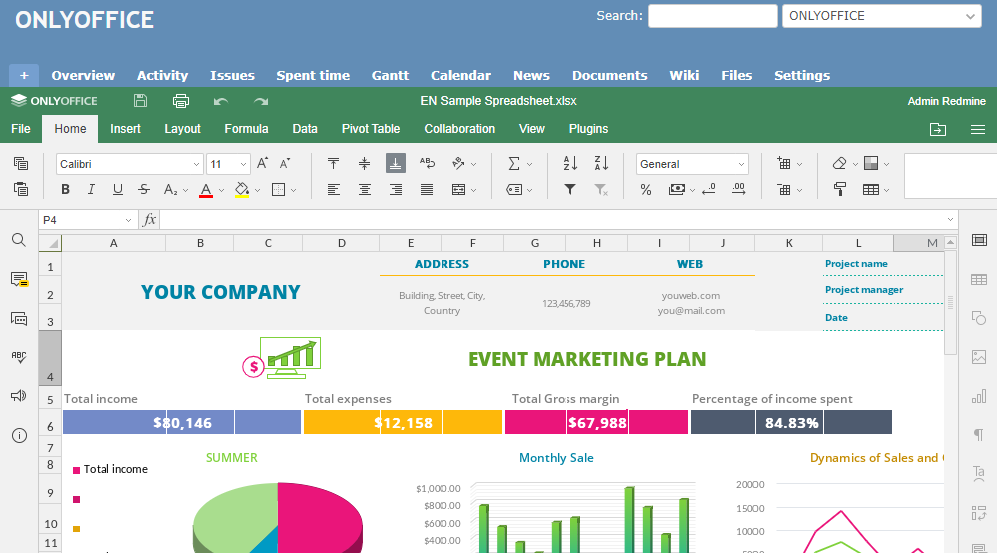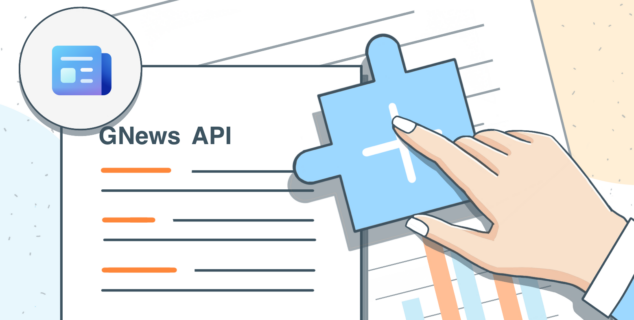ONLYOFFICE official connector for Redmine released
Our free ready-to-use connector for Redmine is now available. It allows editing office documents directly from Redmine using ONLYOFFICE Docs. Read on for more details.

About Redmine
Redmine is a free and open-source project management and issue tracking tool that comprises per project wikis and forums, time tracking, and flexible role-based access control. Redmine is written using the Ruby on Rails framework, it is cross-platform and cross-database.
ONLYOFFICE connector and its features
ONLYOFFICE connector allows opening text documents, spreadsheets, and presentations uploaded to the Issues, Files, Documents, Wiki, or News modules within Redmine for viewing and co-editing. For each module, the access rights to view or edit files depend on the user role permissions.
Currently, you can use the connector to edit and collaborate on DOCX, XLSX, and PPTX files. Other formats are available for viewing (you can find the full list of supported formats here).
What you should know before the installation
To be able to edit documents in Redmine, you need to deploy a running instance of ONLYOFFICE Docs (Document Server).
You can choose between the free community version or scalable enterprise edition with professional tech assistance. Special tariff plan for home use is also available.
Install the connector
You can get the ONLYOFFICE connector from the Redmine Plugins Directory or download it from GitHub.
Please note that ONLYOFFICE is compatible with Redmine v.4.0.0 or higher.
Then, make sure that the Redmine instance is stopped and follow these steps:
- Put the onlyoffice_redmine plugin directory into the /home/redmine/redmine/plugins folder.
- Go to the Redmine directory:
cd redmine. - Install dependencies:
bundle install. - Initialize/update the database:
RAILS_ENV=production bundle exec rake db:migrate
RAILS_ENV=production bundle exec rake redmine:plugins:migrate NAME=onlyoffice_redmine
Configure the connector
Once you have the connector installed, configure it via the Redmine interface. Go to Administration -> Plugins -> ONLYOFFICE Redmine plugin -> Configure and specify:
- The URL and port of the installed ONLYOFFICE Docs.
- Secret key to enable JWT that protects your documents from unauthorized access. You also need to specify the same secret key in the ONLYOFFICE Docs config file to enable the validation (further info can be found here).
- Editor customization settings if necessary.
Useful links
ONLYOFFICE connector for Redmine: Plugins Directory / GitHub.
Get ONLYOFFICE Docs: Community Edition / Enterprise Edition.
Full list of connectors developed by ONLYOFFICE and our partners.
ONLYOFFICE connector v7.2 for Nextcloud with file restoring from the editors. Learn more
ONLYOFFICE connector v7.2.1 for ownCloud with browser tab favicons. Learn more
Create your free ONLYOFFICE account
View, edit and collaborate on docs, sheets, slides, forms, and PDF files online.