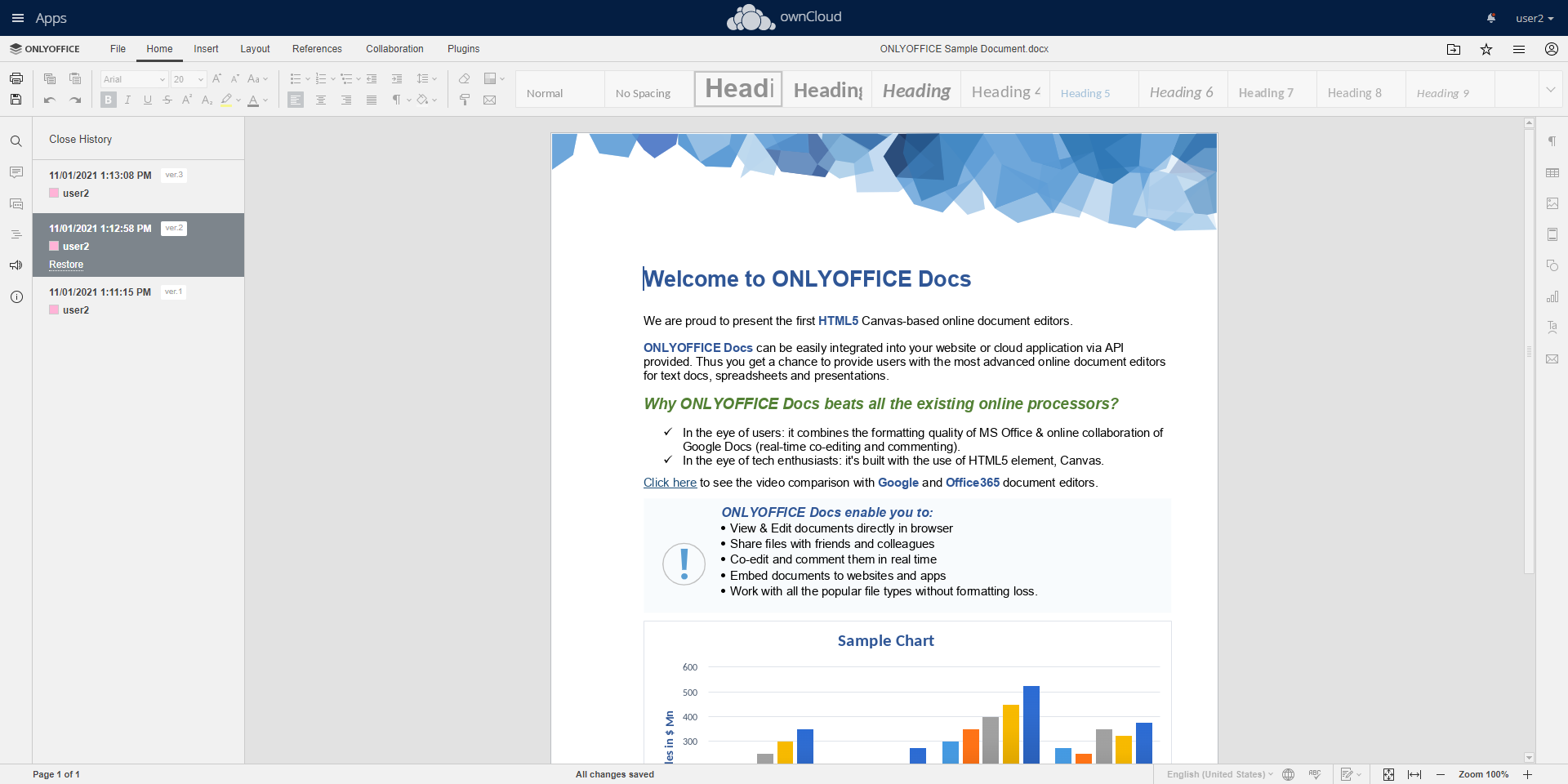ONLYOFFICE connector v7.2.1 for ownCloud available
With the updated connector for ownCloud, you can restore previous versions of documents right in the editors, navigate between tabs easier with ONLYOFFICE favicons, and open documents shared via external links in the browser by default.

Restore previous versions of documents in the editors
Browsing the version history of ownCloud documents has been available since version 5.0.1. Now you can also restore any previous version without leaving the editors.
In the required document, go to File -> Version History. Choose the desired version and click Restore.
Find tabs with documents faster by ONLYOFFICE favicons
When you open a document, spreadsheet, or presentation in version 7.2.1, the corresponding visual marker will appear on your browser tab instead of the ownCloud logo.
![]()
Open shared documents faster
You won‘t see the „Open in ONLYOFFICE“ and „Download“ buttons anymore. Documents shared via external links are now opened in ONLYOFFICE by default. Download is available in the File tab.
The new connector supports ONLYOFFICE Docs 6.1 or later versions:
Useful links
Discover new features in ONLYOFFICE Docs v6.4.
Find the latest version of the ONLYOFFICE connector for ownCloud on GitHub.
Get ONLYOFFICE Docs: Enterprise Edition / Community Edition.
Install ONLYOFFICE-ownCloud combo using Univention virtual appliance or provided Docker script.
Read the detailed API documentation on the ONLYOFFICE connector for ownCloud.
Need professional editing features at home? Try ONLYOFFICE Home Server.
Create your free ONLYOFFICE account
View, edit and collaborate on docs, sheets, slides, forms, and PDF files online.