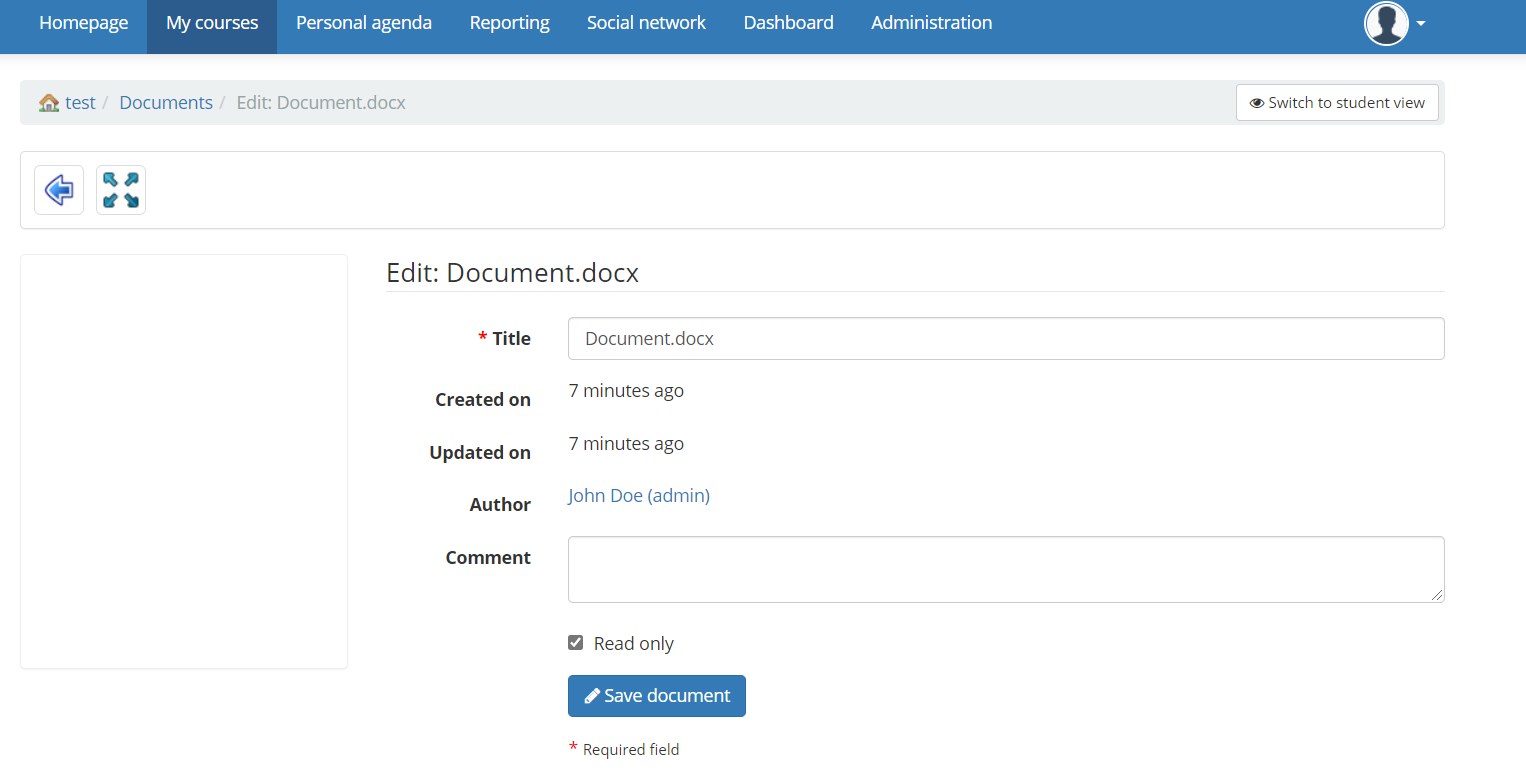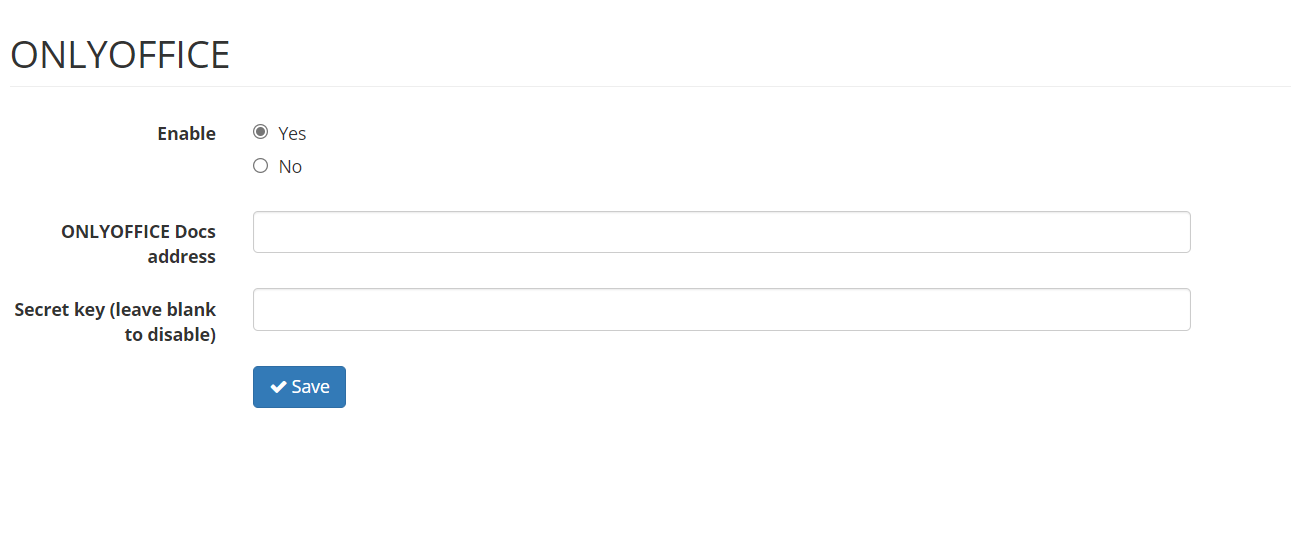Official Chamilo connector v1.1.2 with viewing permissions and security enhancements released
Hello!
We updated the integration app for Chamilo* to enable the read only mode and JWT support. Learn more in this post.

Viewing DOCX, XLSX, and PPTX
The initial release of the Chamilo connector allowed editing files. In version 1.1.2 you can also create files with viewing permissions.
To restrict editing a document, spreadsheet, or presentation, click the Pencil icon next to the file. Check the Read only box and save the settings.
JWT support
In version 1.1.2, we added JSON Web Token (JWT) support to protect your documents from unauthorized access. Here’s how to configure it:
- Go to Administration -> Plugins -> ONLYOFFICE and enter the secret key into the corresponding field.
- Specify the same secret key in the ONLYOFFICE Docs config file to enable the validation.
Learn more in our API documentation.
The updated ONLYOFFICE connector for Chamilo is already available on GitHub.
*Note: In Chamilo v1.11.16, the ONLYOFFICE connector is pre-installed. To start using the new version of the connector, please remove the installed one.
Useful links
How to start with ONLYOFFICE Docs within Chamilo. Read in blog
University Grenoble Alpes improves document collaboration with ONLYOFFICE Docs and Chamilo. Read in blog
ONLYOFFICE Docs within other learning platforms. Read in blog
Get ONLYOFFICE Docs on the official website.
Create your free ONLYOFFICE account
View, edit and collaborate on docs, sheets, slides, forms, and PDF files online.