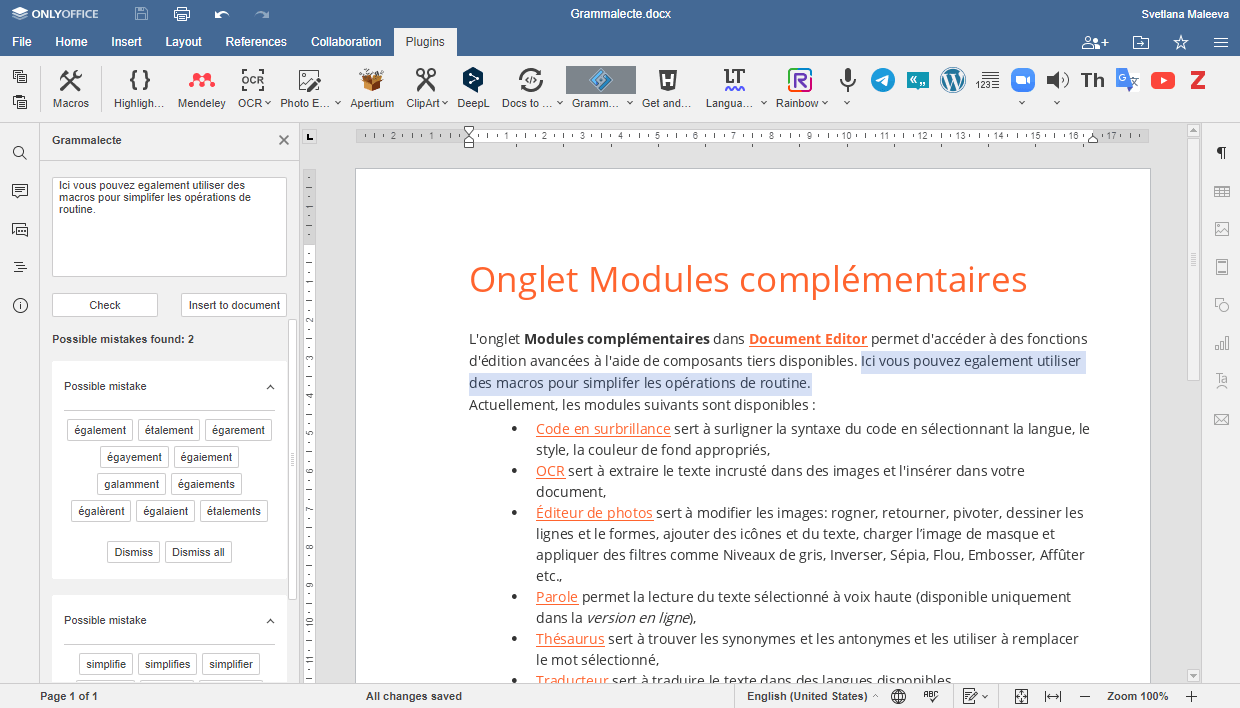New plugins for ONLYOFFICE: LanguageTool and Grammalecte
Good news everyone!
We’ve just released new plugins that will help you correct grammar and spelling mistakes. You can install them manually to ONLYOFFICE Docs and the desktop editors.

About LanguageTool and Grammalecte plugins
LanguageTool plugin brings integration with the popular multilingual grammar checker. With its help, you can correct texts in English, German, Spanish, French, and more than 20 other languages. Download plugin on GitHub
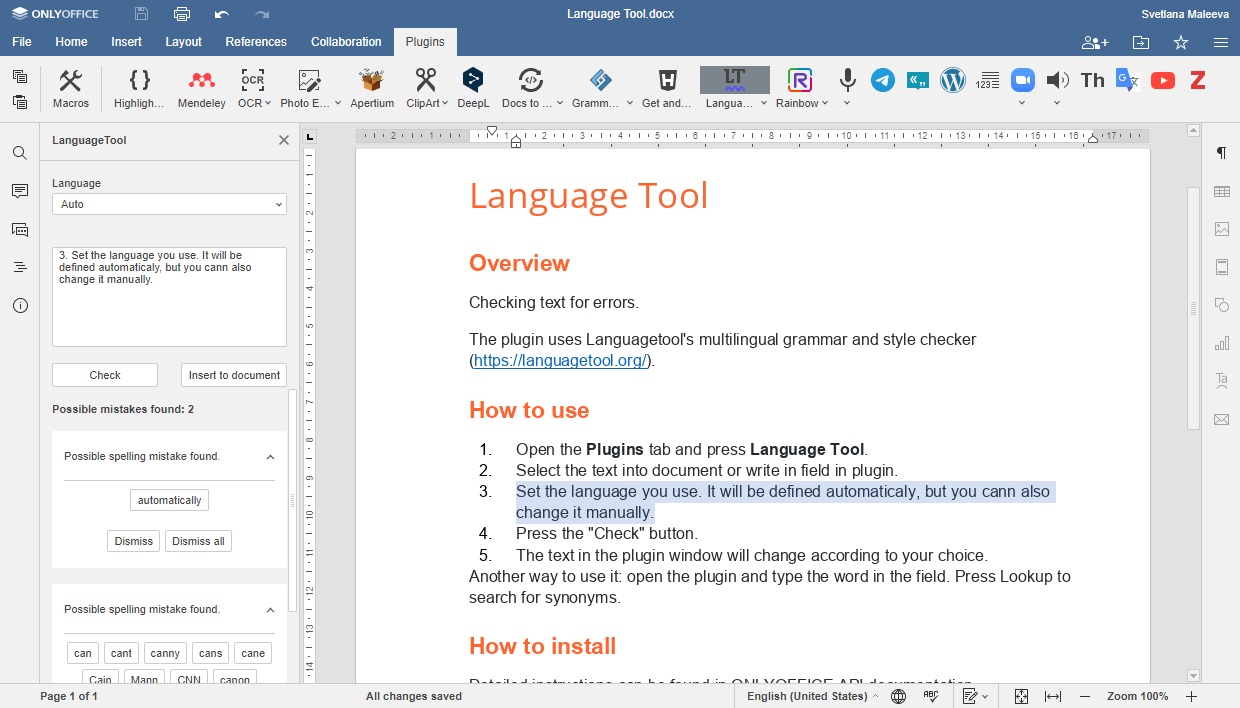
Grammalecte plugin allows checking French grammar and typography using the eponymous open-source tool. Download plugin on GitHub
How to use
- Go to the Plugins tab and click on the checker you want to use — LanguageTool or Grammalecte.
- Select the text you want to be corrected or insert it manually into the field on the left panel. Click Check.
- Choose the corrections to be applied to your text. They will appear in the text in the field on the left panel.
- To replace the selected text in your document with the corrected text from the field, click Replace.
How to install
Download the plugin you want to use from GitHub as a ZIP (LanguageTool // Grammalecte) archive and then follow the instruction for the solution you use.
For server solutions
Unzip the archive and put the folder with the plugin code to ONLYOFFICE Document Server folder:
- For Linux – /var/www/onlyoffice/documentserver/sdkjs-plugins/.
- For Windows – %ProgramFiles%\ONLYOFFICE\DocumentServer\sdkjs-plugins\.
For desktop editors
- Unzip the archive you downloaded from GitHub.
- Archive the plugin files (not the folder). The archive must contain config.json, index.html, and pluginCode.js.
- Change the file extension to .plugin.
- Go to the Plugins tab, click Manage Plugins >> Add plugin, browse for the .plugin file.
For the cloud version
Turn your plugin into a browser extension. Currently, it works for Chrome users only.
Useful links
Faced an issue with LanguageTool? Report to developers
A problem with Grammalecte? Report to developers
Translation plugins: get DeepL or Apertium
All available plugins are listed in App directory
Create your free ONLYOFFICE account
View, edit and collaborate on docs, sheets, slides, forms, and PDF files online.