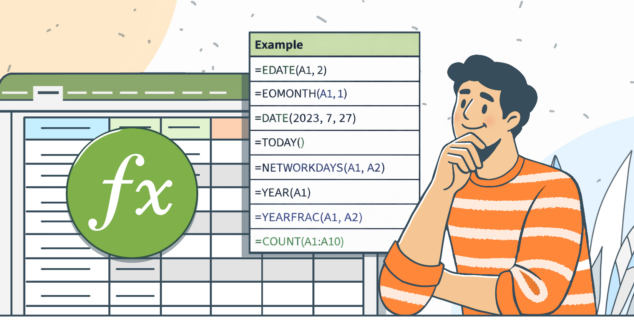Finding a usability testing platform for ONLYOFFICE
Aspiring to improve the interfaces across ONLYOFFICE solutions, we decided to find a usability testing platform that could help us engage real people in testing our products and prototypes and deliver quick, high-quality results. See this post to read about our journey towards user testing automation and sign up for taking part yourself.

Features we were looking for
We started off with exploring a variety of usability testing platforms, coming across a dozen of attractive solutions.To find out what platforms we should consider to retrieve our best match, we rolled out the requirements the ideal service must meet:
Ability to do both moderated and non-moderated tests. Moderated tests that can include deep interviewing allow retrieving qualitative results by exchanging questions, observing the testing session, getting detailed feedback about the product, communicating with the user freely and informally. Non-moderated autonomous tests based on our instructions give quantitative data useful for checking hypotheses and doing A/B testing.
Testing with both our own and the platform’s users. This way, we can also obtain data coming from people familiar with our platform and able to clearly refer to different use cases, and new users who can give first-impression feedback on the new product.
Flexible user persona building. To accurately target relevant personas for each product and test, we must be able to target language, country, age, occupation, role, industry, depth of computer knowledge, etc.
Features of the platform. Several parameters are critical for performing testing sessions specific to our products and development cycle:
- Ability to test both ready products and prototypes;
- Ability to test web, desktop, and mobile apps;
- Fast access to the platform for the user without additional software installation;
- Maximum speed of test launch and engagement of relevant respondents;
- Formats of test reports: video recording of each respondent’s session, text transcription with automatic recognition of negative and positive reactions, heat maps, screen capturing, time tracking, extended analytics.
Our platform of choice: UserTesting
Having analyzed the existing options we picked 11 of them that possibly fit our aspirations used real cases to work through user feedback within the trials.
Based on diverse scenarios — existing versions of ONLYOFFICE Docs, the soon-to-be-released mobile Projects app, and a Figma prototype of the mobile CRM interface — our team was able to grasp the capabilities of the candidates.
Even though these were the trial tests, we managed to get sufficient answers to many of our questions and confirm several UX hypotheses to retrieve useful data for real-life implementation.
One service that did the job particularly well was UserTesting which we eventually chose.

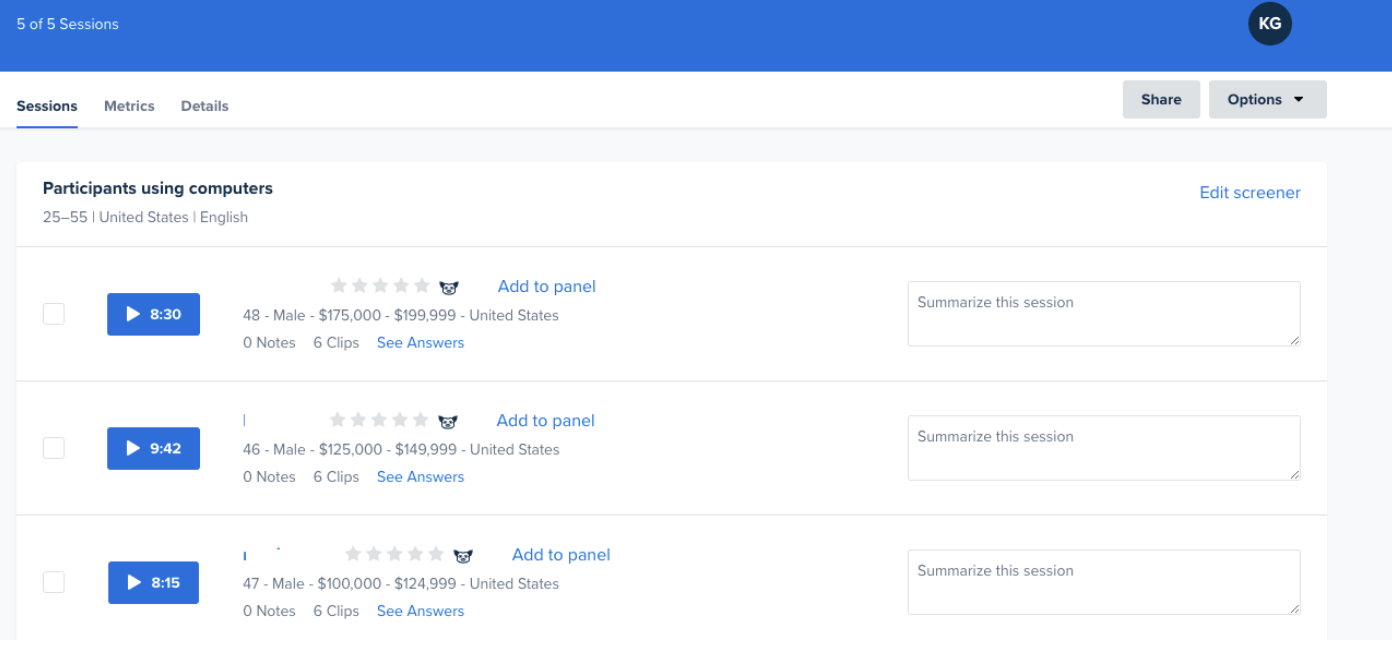
The next step is to go further and perform tests with our own users to receive first-hand opinions of experienced folk and observe how they work with ONLYOFFICE in real life.
If you are interested in becoming one of our early testers on UserTesting, follow the instruction below.
How to participate in testing ONLYOFFICE
In the following months we will be launching a testing program for the existing users of ONLYOFFICE, whom we are willing to reward for their time and effort.
If you are willing to participate in deep interviews, show us how you use ONLYOFFICE products in a testing environment, and share your issues or questions in direct conversation with our developers and product designers, send us an email at marketing@onlyoffice.com with your name and email address for invitation. Please mention “Usability testing for ONLYOFFICE ” in the title.
We will add you to the list of testers and send you all the necessary details when preparing to launch the campaign.
Create your free ONLYOFFICE account
View, edit and collaborate on docs, sheets, slides, forms, and PDF files online.