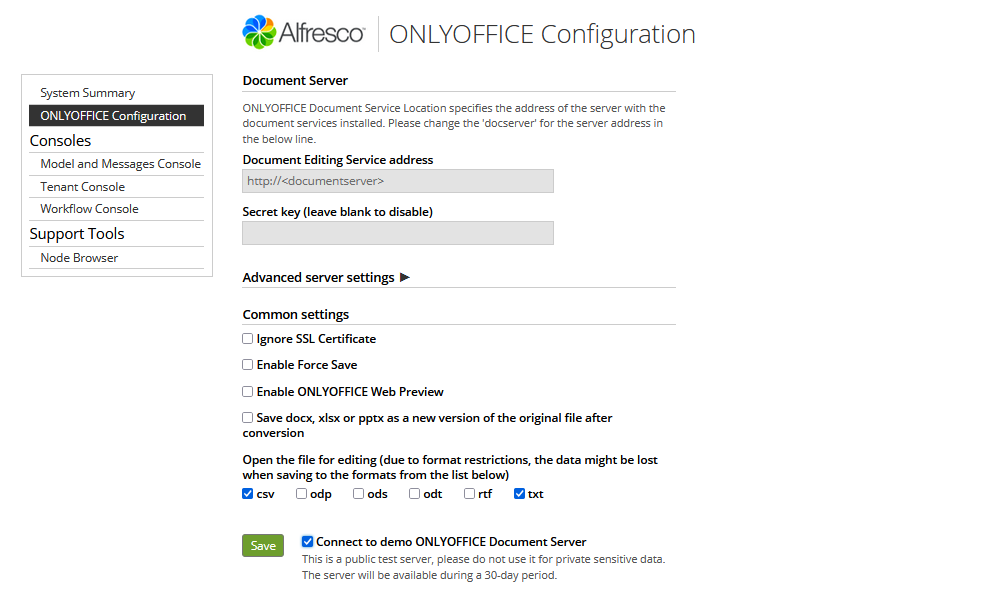ONLYOFFICE connector v.5.0 for Alfresco with connection to the demo server
We updated our official connector for Alfresco Share. Among new features are connection to the demo server, support for Alfresco multi-tenancy, preview for shared files, and other improvements.

Connection to the demo server
This option allows testing our online editors within Alfresco without actual installation of ONLYOFFICE Document Server. You just need to get the latest version of the connector.
Then, launch your Alfresco admin console and switch to the ONLYOFFICE Configuration page. Scroll down, check the ‘Connect to demo ONLYOFFICE Document Server’ box, and click the Save button.
Please note: this is a public test server that will be available within 30 days. Don’t use it with your sensitive data.
New file conversion setting
On the screenshot above, you can see a new option in Common settings: Save docx, xlsx or pptx as a new version of the original file after conversion.
It is needed when you manually convert doc, odt and other formats in OOXML for editing and don’t want to create a new file instead of the existing one in order to save the original properties.
Support for Alfresco multi-tenancy
From now on, the ONLYOFFICE-Alfresco integration also works within Alfresco multi-tenant environment.
Multi-tenancy allows several independent tenants to be hosted on a single instance, which can be installed either on a single server or across a cluster of servers.
Preview for shared files
Document preview feature is now available for shared files by clicking the View button.
The “Enable ONLYOFFICE Web Preview” setting must be activated on the ONLYOFFICE Configuration page.
Other improvements
- New file types available for conversion: macro-enabled documents and document templates.
- Enhanced JWT validation.
- Improved search on the preview page.
About ONLYOFFICE connector for Alfresco
A ready-to-use connector allows easily integrating ONLYOFFICE Docs with Alfresco Share. Thus, users are able to edit and co-author documents, spreadsheets, and presentations of all popular formats directly within their platform.
Configuration page in the admin console allows managing ONLYOFFICE server address and JWT secret key that protects documents from unauthorized access, enabling Force Save, etc.
Both free community and enterprise versions of ONLYOFFICE Docs can be integrated, depending on the team size and professional needs.
Useful links
Get ONLYOFFICE Docs for Alfresco: enterprise version with pro features / free community version
Force Save and document preview in Alfresco
Have already used ONLYOFFICE in Alfresco? Share your experience in the comments below or tweet us at @only_office.
Create your free ONLYOFFICE account
View, edit and collaborate on docs, sheets, slides, forms, and PDF files online.