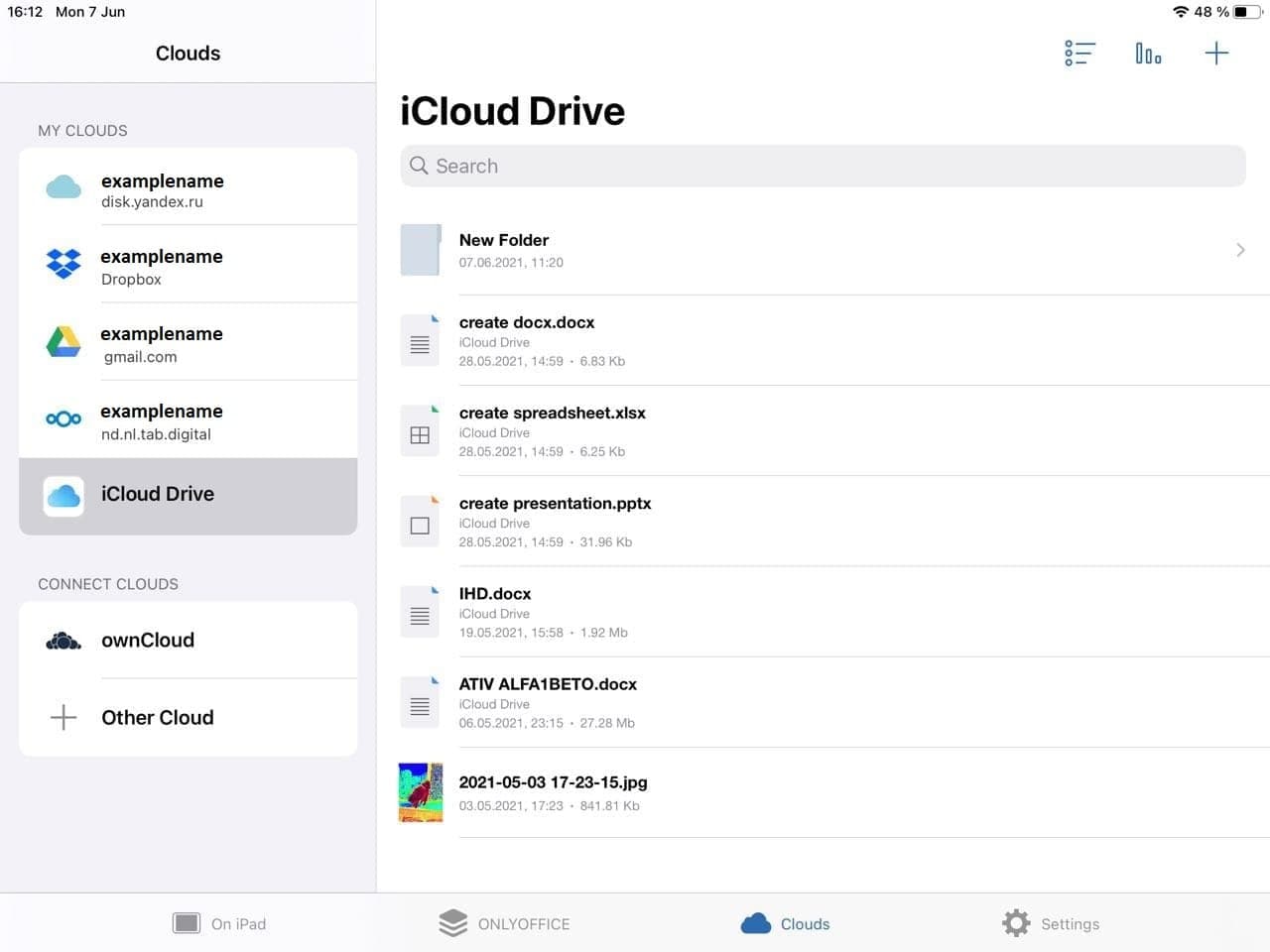- Blog /
- Documents /
- ONLYOFFICE /
- What's new
ONLYOFFICE Documents v6.5 with iCloud synchronization available in App Store
Great news, Apple fans!
We have released a new version of our app for iOS. From now on, ONLYOFFICE Documents allows you to edit iCloud files, manage access to documents and add favorites right from the editors. Learn more in this post.

Synchronization with iCloud Drive
You can access documents from your iCloud storage to edit and collaborate on them. Just switch to the Clouds tab, choose iCloud Drive and log in to your account.
Share documents from the editors
Manage sharing permissions without leaving editors — grant full access, enable reading only, review, or deny access. Review mode gets back after being inactive in the previous version.
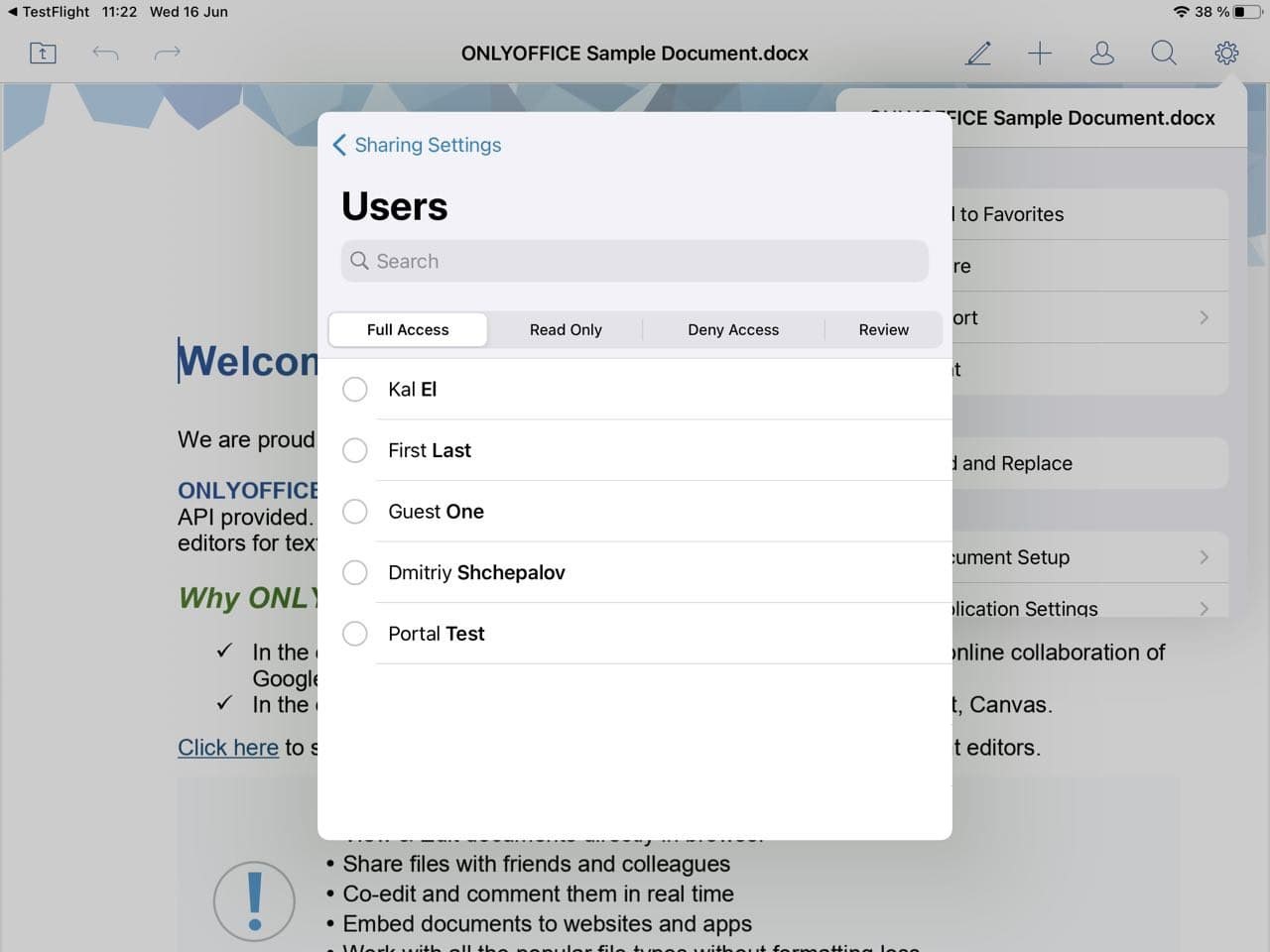
Sharing from the app is only available for the portals with ONLYOFFICE Docs 6.3.
Adding favorites in the editors
No need to close editing session to mark important files as favorites. Open Settings and click on a star sign to have the most necessary documents at hand.
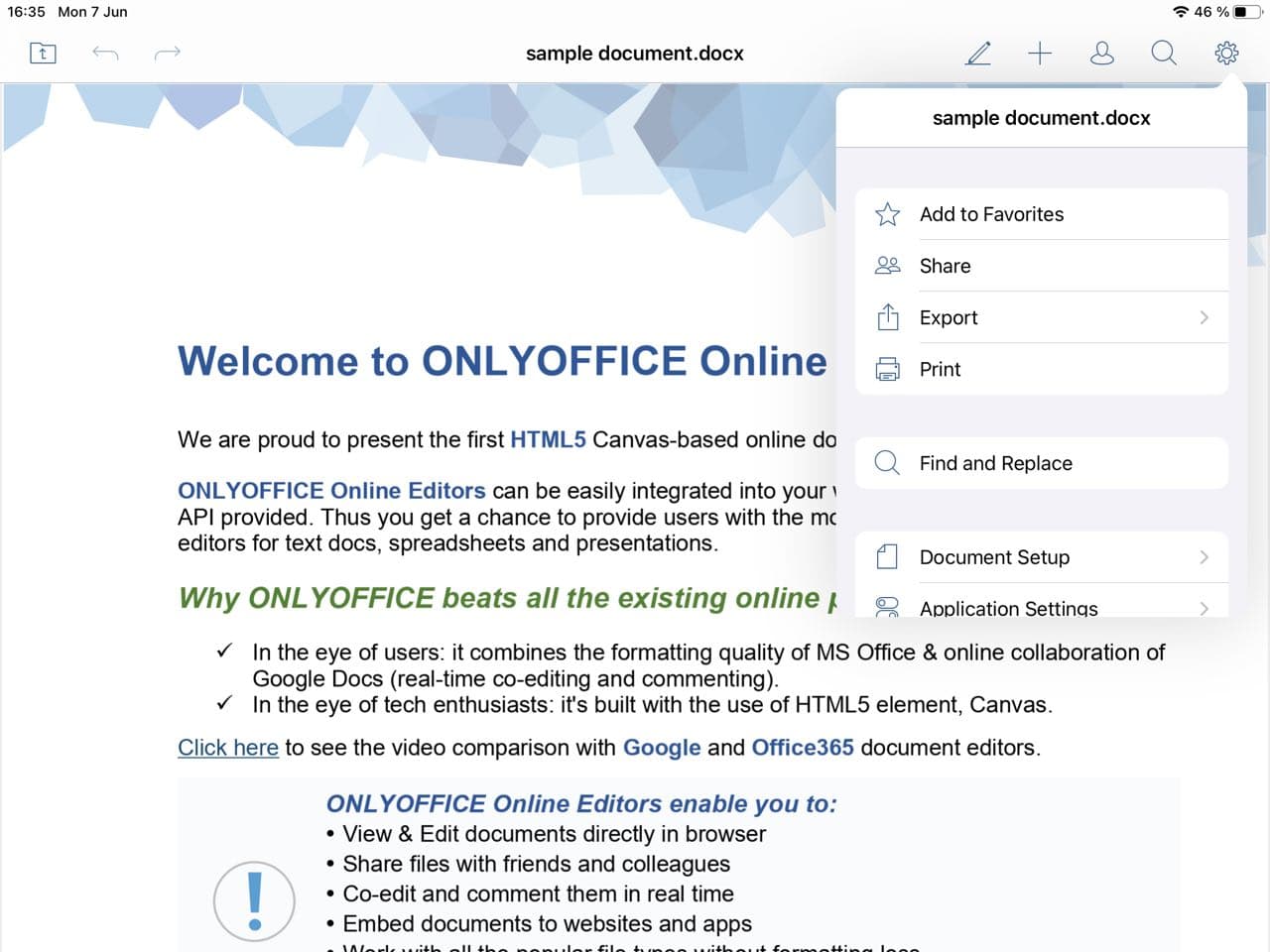
To use this feature you need ONLYOFFICE Workspace 11.0 or later versions with ONLYOFFICE Docs v6.3.
Additionally, ONLYOFFICE Documents for iOS obtained context menu of iOS 14, minor bug fixes, and performance improvements.
Get our free updated app for iOS with the latest enhancements on App Store:
Useful links
Discover ONLYOFFICE Docs v6.3 with Dark theme, online password protection and more.
Learn more about new features in versions 6.4 and 6.2 for iOS.
Download ONLYOFFICE Projects for iOS to manage your projects on the go.
If you have any questions or suggestions, use the comment section below or tweet us at @only_office. Your feedback is always appreciated!
Create your free ONLYOFFICE account
View, edit and collaborate on docs, sheets, slides, forms, and PDF files online.