ONLYOFFICE for non-profits: success stories + how to get a free cloud
We collected recent case studies from non-profit organizations which successfully use ONLYOFFICE Docs integrated with Nextcloud. Get inspired by their experience and learn how to get a free cloud office.
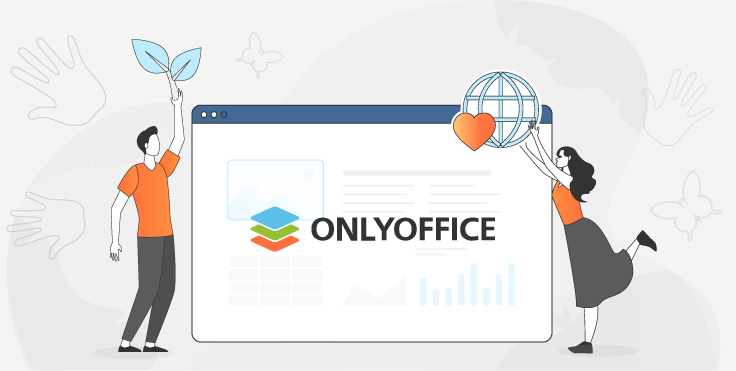
Vegan in Leipzig
Leipzig, Germany
A relatively new project which activists advocate vegan eating habits as well as the rights of people and animals.
What they like about ONLYOFFICE: testing without actual installation thanks to the demo server, streamlined collaboration, easy start without complicated training.
Christo H., volunteer administrator:
Our employees are almost 100% satisfied. For now, there have been no complaints, feature requests or reports of technical problems. As an administrator, I would go even further and say that ONLYOFFICE is the part of our application landscape that requires by far the least maintenance.
Foodsharing Austria
Vienna, Graz and other cities in Austria
An association that supports the food sharing initiative across the country.
What they like about ONLYOFFICE: GDPR compliance, simple and user-friendly document editing tools, fast support.
Valentin Gritsch, technician:
I‘m pleasantly surprised how easy it is to install and integrate ONLYOFFICE in Nextcloud. The use is extremely seamless and you don’t need any technical know-how.
Wegweiser
Waren (Müritz), Germany
An association that integrates people with mental and physical disabilities into society
What they like about ONLYOFFICE: a high level of data protection, self-hosting, compatibility with MS Office formats.
Ramona Lexow, commercial manager:
For us, this is the perfect solution!
Brot des Lebens
Munich region, Germany
A catholic charismatic community that consists of around 30 adults and 20 children.
What they like about ONLYOFFICE: ability to work with documents on any PC/laptop/smartphone at any time, integration into the Nextcloud mobile app, 100% compatibility with MS Office files.
Jakob Röhrl, administrator of the community:
I recommend ONLYOFFICE as the best office integration for Nextcloud to open and edit MS Office documents on all devices.
The German Life Saving Association (DLRG)
With headquarters in Bad Nenndorf, Germany
The largest water rescue organization in the world with over 1,6 million members and sponsors.
What they like about ONLYOFFICE: ability to run it on a private server, support for as many office file formats as possible, location-independent document collaboration for a distributed team.
Thomas Jäger, a representative of the information technology working group:
This product combo is recommended for everyone who does not rely on the big cloud providers and would rather use an individual cloud solution. With Nextcloud and ONLYOFFICE, there are extensive options for designing your own collaboration platform.
International Youth Community Services (ijgd)
Hanover, Germany
One of the largest and oldest workcamps in Germany.
What they like about ONLYOFFICE: compliance with data protection standards, user experience familiar to the MS Office products, automatic saving and simultaneous co-editing.
Jakob Hermens, Federal Coordinator for Public Relations:
Collaboration has become much easier. Important concepts for us in this case are reliability, functionality, and simplicity. With a sufficient number of licenses, this works perfectly.
How to get a free cloud
Non-profit organizations can use ONLYOFFICE Workspace in the cloud for free* with an unlimited number of users and 2Gb of storage (more disk space is available upon request). In exchange for cloud services, we just ask you to spread the word and share your experience of using ONLYOFFICE.
Here’s what to do:
- Register your cloud.
- Place ONLYOFFICE banners on your website or write about our partnership on your blog/social media channels.
- Fill in this form.
We’ll get in touch in 3 days and make your cloud free.
*Schools and contributors can also use ONLYOFFICE cloud free of charge.
Useful links & more free apps
Further info about ONLYOFFICE for non-profits. Discover
Other success stories from ONLYOFFICE customers. Read on
ONLYOFFICE for Nextcloud. Learn more
Free desktop editors. Download
Free mobile editors for Android. Get on Google Play
Free mobile office for iOS. Get on the App Store
Free personal cloud (online editors only). Register
Create your free ONLYOFFICE account
View, edit and collaborate on docs, sheets, slides, forms, and PDF files online.


