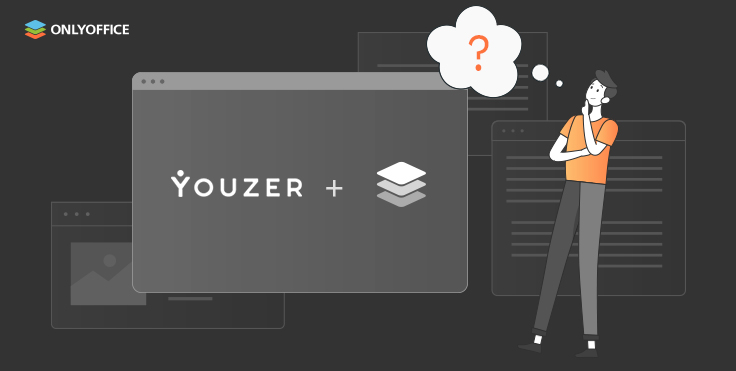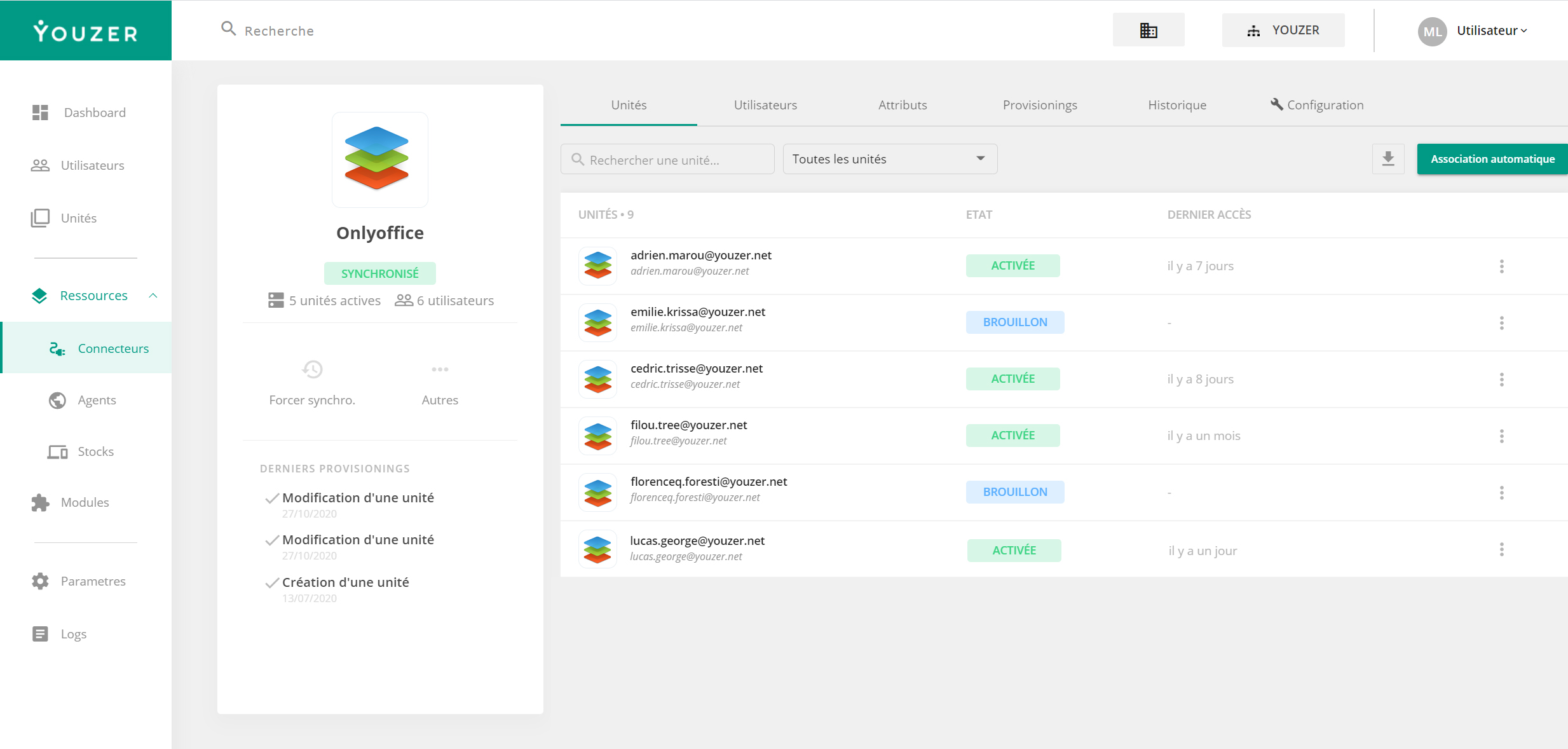- Blog /
Easily manage your ONLYOFFICE users and accounts via Youzer
Discover how the integration of the ONLYOFFICE suite with the Youzer platform helps companies centralize and manage users’ accounts and accesses to their resources.
About Youzer
Youzer is a user management platform which allows IT and HR departments to coordinate employee onboarding and off-boarding procedures, secure the whole network, manage all accounts (active, suspended, etc.), licenses, groups across the organization, employees’ life cycle and users’ access rights.
Youzer users are able to connect all their third party applications (SaaS or on-premises software) to the Youzer platform to have full visibility over all their tools and users assigned to them. To make it possible, the developers of Youzer created special integration apps for software offering their API and the universal connector for the apps that can’t be connected via API.
Boost your ONLYOFFICE user management with Youzer platform
As many of Youzer’s clients make use of the ONLYOFFICE suite in the daily work routine, it was logical to offer them the ONLYOFFICE connector for Youzer to bring these services together.

The ONLYOFFICE connector in the Youzer library
The organizations use the ONLYOFFICE connector to centralize and manage their users’ accounts. Thanks to the integration with other services such as Human Resources Information System and Active Directory, new employees get an ONLYOFFICE account automatically upon arrival. It helps both:
- IT services equip new users with the right tools, identify unused accounts, and reduce the risk of fraudulent use;
- employees feel welcome and adapt to a new workplace.
Once Youzer and ONLYOFFICE are connected, the IT services are able to see a whole list of users assigned to the app:
It is also possible to display the list of tools assigned to a specific user:
François Poulet, CEO at Youzer, explains how this integration streamlines companies’ human resource management:
Our clients are glad to have an overall vision of users, accounts, and available apps and to manage them via a single platform. This integration allows them to centralize accesses to the company’s resources, easily notify HR and IT teams, automate, supervise, delegate, and gain security.
Useful links
New to ONLYOFFICE Workspace?
Launch your office in the cloud with a 30-day free trial or find out the ways to get free cloud office from ONLYOFFICE.
Deploy ONLYOFFICE Workspace Enterprise Edition or community version on your own server.
To learn more about ONLYOFFICE Workspace, read this article.
How to make use of the latest features available in ONLYOFFICE Docs v.6.1. Learn more
Do you know the web services that could be connected to the ONLYOFFICE suite to improve your team’s workflow? Let us know in the comments below or tweet us.
Create your free ONLYOFFICE account
View, edit and collaborate on docs, sheets, slides, forms, and PDF files online.