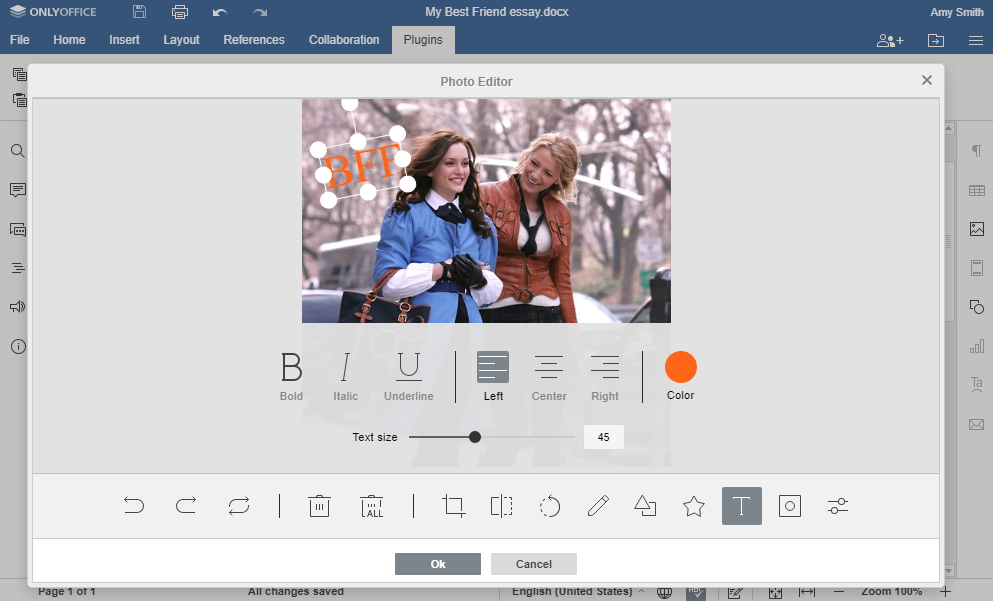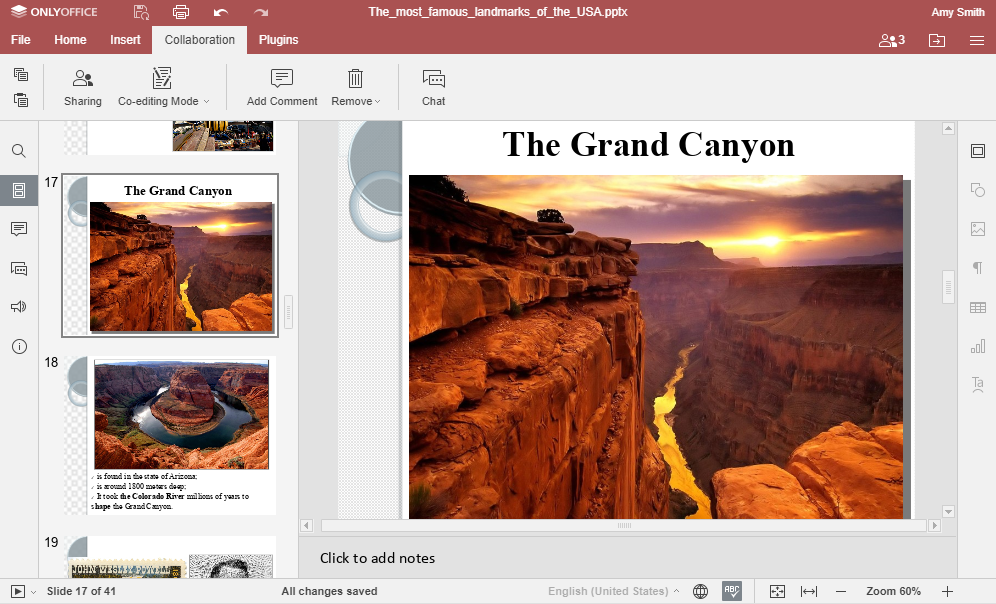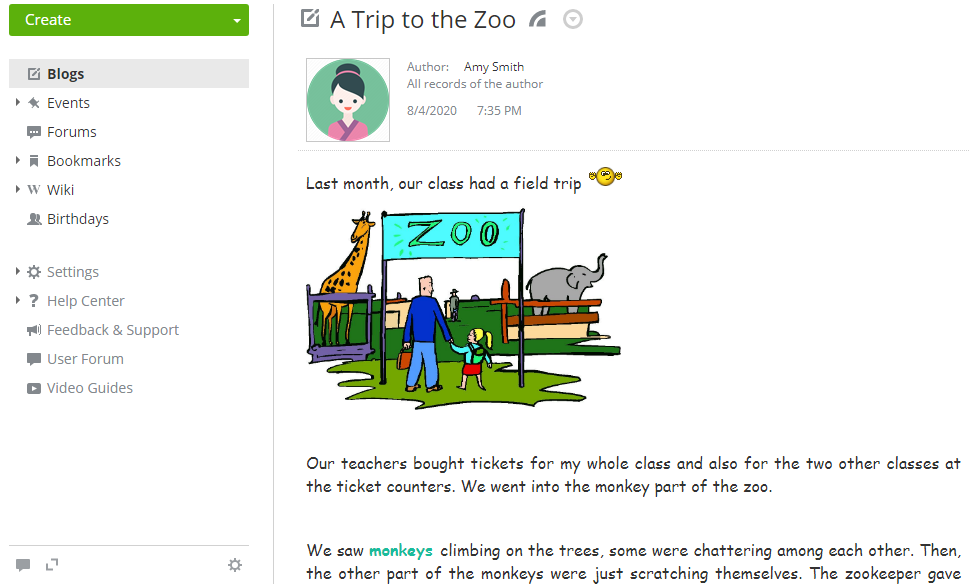ONLYOFFICE tips&tricks for schoolkids
Hello everyone!
Back-to-school time is here. Have you already prepared everything for the new school year? We’ve gathered five useful tips that will make the learning process for schoolkids even more engaging. Let’s discover!
Add a picture to your essay and edit it right in the doc
Do you have to compose a beautiful essay for your English class? No problem! When you’re ready with the text, make your document look more attractive and illustrative by applying various font colors, inserting text art, drop caps, shapes, images, etc.
Don’t worry if the added image is too big – just crop it right in your doc using the in-built photo editor. You can also:
- flip and rotate pictures;
- apply filters and effects;
- draw, add text and icons (e.g. arrows, stars, hearts, bubbles).
Bonus tip: Discover other useful document plugins: insert YouTube videos, translate words and phrases, learn synonyms and antonyms, create bibliographies with EasyBib/Mendeley/Zotero.
Work on project presentations together with your classmates
Do you have to prepare a group presentation for your school project? A piece of cake! Create a presentation file, share it with your classmates and collaborate on it all together in real time. Use the integrated doc chat to discuss any details and ideas. Leave comments to suggest corrections to any part of the presentation – your classmates will see and fix it.
Bonus tip: Use the Presenter mode to view your presentation with slide notes in a separate window, while demonstrating it to your teacher and class without notes on a different monitor.
Keep homework assignments in one place
Create a single space for all your papers, tests, essays, etc. to never lose an important assignment and always stay organized. You can create folders, upload text documents, spreadsheets, presentations, images as well as upload and play video and audio files.
Bonus tip: Your teacher can grade your completed written assignments online using the Review feature.
Create a class newspaper
Publish blog posts to cover interesting events related to your class. Agree on a post schedule and turn the blog into your class newspaper. Practice writing and layout skills, read stories posted by you classmates.
Bonus tip: Use other social network tools to improve communication skills and share knowledge: forums, polls, bookmarks, wiki, etc.
Create a fun channel
Create a chat room to talk to your friends in real time, exchange emojis, funny stories and memes.
Bonus tip: You will never forget about your classmates’ birthdays with notifications sent to you in the chat.
Free office apps for schools
With ONLYOFFICE cloud service, you can easily create a digital classroom in the cloud. It’s absolutely free for schools. LAUNCH FREE CLOUD >>
To activate the educational tariff, please contact us at sales@onlyoffice.com.
3-in-1 ONLYOFFICE desktop app is a free MS Office alternative to create and edit text documents, spreadsheets and presentations. DOWNLOAD FREE EDITORS >>
You can also use free ONLYOFFICE mobile apps to work with docs anywhere anytime. Download free apps for iOS / for Android
Useful links
Back to school with ONLYOFFICE: solutions, special terms and discounts for education. Discover >>
ONLYOFFICE tips&tricks for students. Learn more >>
We hope these tips will be useful for you! If you have any questions or suggestions, use the comments section below or just tweet us at @only_office.
Create your free ONLYOFFICE account
View, edit and collaborate on docs, sheets, slides, forms, and PDF files online.