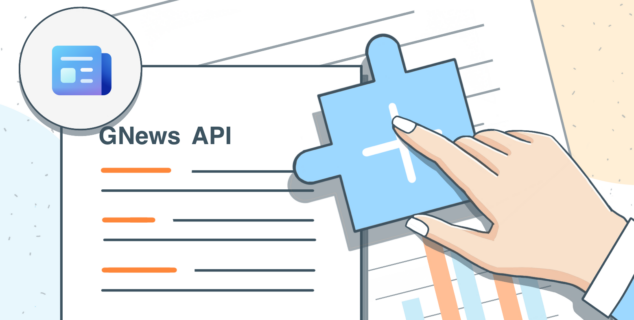How ONLYOFFICE and Nextcloud ensure smart workflows at the education center of the DRK Rettungsdienst Mittelhessen
A month ago, the education center of the DRK Rettungsdienst Mittelhessen implemented ONLYOFFICE online editors and is now using the suite integrated with Nextcloud. In this article, Andre Gerke, chief of the education center, talks about his team’s experience.
The education and training center of the DRK (German Red Cross) Rettungsdienst Mittelhessen is a state-recognized emergency medical service school. Providing the three-year vocational schooling, they train paramedics for emergency services and civil protection as well as offer advanced training for the clinical and preclinical field.
The main goal of the education center is to provide rescue services with professionally trained personnel in order to save, treat and transport the population in case of any emergencies.
The education center has been using the combination of ONLYOFFICE and Nextcloud since June 2020. The integration itself is running smoothly and successfully. Both internal users and recipients of the external file links are satisfied with the working process.
The combined solution ensures a high level of data protection and security that is very important for the education center. The ability to work on a document with several people at the same time is very helpful for smart workflows as well as for avoiding storage collisions in high-traffic files.
Furthermore, the ONLYOFFICE-Nextcloud combo meets the requirements of the center’s IT department and allows producing less mail traffic and avoiding large attachments.
The employees of the education center prefer to use classic office features. The following are particularly useful:
- real-time document editing;
- automatic doc saving (what’s very helpful in case you accidentally close the browser window);
- the ability to use the editors anywhere, locally and on mobile devices.
Andre Gerke, chief of the education center:
The use of ONLYOFFICE has proven to be a great innovation for our school in terms of simultaneous collaboration on documents and projects. We look forward to gaining more experience with it and would definitely recommend ONLYOFFICE to other users and organizations.
Get the PDF version of this use case. Download
Read more success stories of ONLYOFFICE customers.
Check this beginner’s guide on ONLYOFFICE-Nextcloud integration.
Get ONLYOFFICE online editors for your Nextcloud -> Fill in this form or Download the free version.
Would like to use ONLYOFFICE within your favorite platform? Find here the full list of available integration apps.
Need an app to connect ONLYOFFICE to your web service? Or have you developed one? Just contact us at sales@onlyoffice.com to discuss the details.
Share your ONLYOFFICE experience in the comments below or tweet us at @only_office. Contact us at press@onlyoffice.com with your own story to be featured in the blog.
Create your free ONLYOFFICE account
View, edit and collaborate on docs, sheets, slides, forms, and PDF files online.