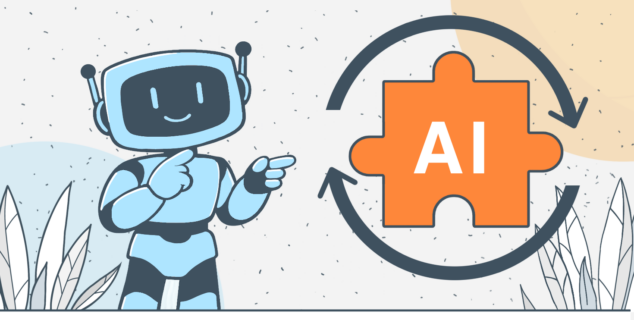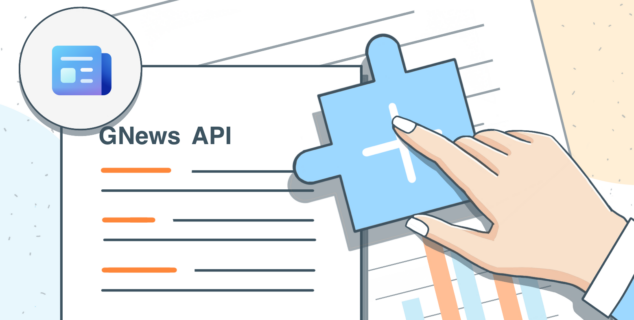ONLYOFFICE 10.5 released for server solutions
Hello everyone!
ONLYOFFICE 10.5 for private servers is here. Following up the previous post about this update, today we are going to tell you about the new features exclusive to our on-premises solutions.
Renewed backup interface. All connected storages are now accessible via Third Party Storage tab, instead of two separate Consumers and Third Party tabs. If a service supports multiple accounts, you can access them in its menu.
Automatic Data Backup section was similarly redesigned and is available from the Backup and Restore pages.
New Storage section. Here, you can connect third-party storages for your data and manage them centrally. Disk storage is set by default, but you can choose any alternative service for storing your data once it is connected.
To switch between the storages, just check the desired option, fill in the necessary information in the fields, and click ‘Connect’ to migrate.
More activity tracking. In Login History tab admins can view users logging in and out in real time, as well as browse all online users and have quick access to their profiles.
Secure email invitations. LDAP functionality in server solutions now supports email alerts for users invited to join the portal. They will also get a quick link to the Login page and the email activation.
*Control Panel features are available in ONLYOFFICE Enterprise Edition only
We have recently shown you around what’s new in version 10.5 of ONLYOFFICE collaboration platform:
- Mentions in comments that let tag other portal users for feedback;
- Better work with file versions and revisions;
- Document sharing at bookmark’s disposition with a special link;
- Redesigned media player;
- Email templates;
- Ability to download all mail attachments as a single archive;
- Enhanced projects with more intuitive buttons and actions, custom task statuses and removing projects in bulk;
- The new E2E encryption of documents.
To learn how to work with these features, watch our webinar about version 10.5 on-demand.
Tell us what you think about the new features in the comments below, and don’t forget to register to the webinars about the new functionality, or watch them on demand.
Create your free ONLYOFFICE account
View, edit and collaborate on docs, sheets, slides, forms, and PDF files online.