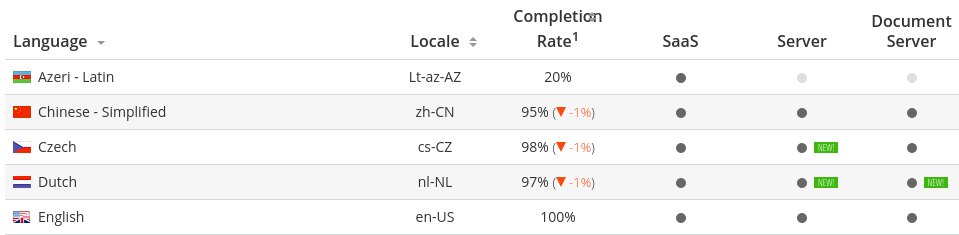ONLYOFFICE guide to the languages and translation: FAQ and current achievements
The year is drawing to a close, and we begin to sum up the first results. Today we are going to tell you what we have achieved this year in translating ONLYOFFICE, and answer the most frequent questions about languages and translation. Let’s begin!
Currently, ONLYOFFICE interface is translated into 23 languages: English, German, French, Spanish, Russian, Italian, Latvian, Portuguese (Brazilian), Turkish, Greek, Polish, Czech, simplified Chinese, Ukrainian, Vietnamese, Finnish, Portuguese, Azeri, Korean, Japanese, Slovenian, Dutch and Slovak.
This autumn we released ONLYOFFICE 9.5 with major updates in portal languages. Dutch was added as a new language. Turkish, Italian, Chinese, Vietnamese, Polish and Ukrainian were considerably updated.
You will find the needed information in our Help Center. This page shows what languages you can switch your portal to, as well as what languages will be available in the future.
The Completion Rate percent indicates the translation performance into one of the available languages.
This option is available both for administrators and users. However, there is a difference: administrators set the language in general for all users, while users set the language individually for the certain account.
General language selection for administrators
- Click the
 icon in the right upper corner to open the Customization page in the Settings section.
icon in the right upper corner to open the Customization page in the Settings section. - Open the Language drop-down menu and select the appropriate language from the list.
- Click the Save button.
Individual language selection for users
If you would like to change the language within your account only, go to the Profile section by clicking the link with your name at the very top. Open the Language drop-down menu and select any available language you want.
Read more about portal language settings here.
ONLYOFFICE is multilingual thanks to volunteer translators who help other people use our solutions in their mother tongues. So, on the International Translation Day we posted an article about Simone Rizzo who helped us translate ONLYOFFICE into Italian.
As for the translation process itself, there is no need to install any additional software – our translators work within ONLYOFFICE Online Translation System. It allows them to see created translations in all languages, and compare various sections or elements at any moment, if necessary.
Surely. We always encourage our user community to contribute to the translation of ONLYOFFICE. You just need to follow several easy steps. Besides, all the translators can use ONLYOFFICE up to 1 year free of charge.
If you would like become an ONLYOFFICE translator, read our guide in the Help Center or contact us directly at documentation@onlyoffice.com.
We’re always happy to receive your feedback. If you have any questions or comments, please use the comment section below.
Create your free ONLYOFFICE account
View, edit and collaborate on docs, sheets, slides, forms, and PDF files online.