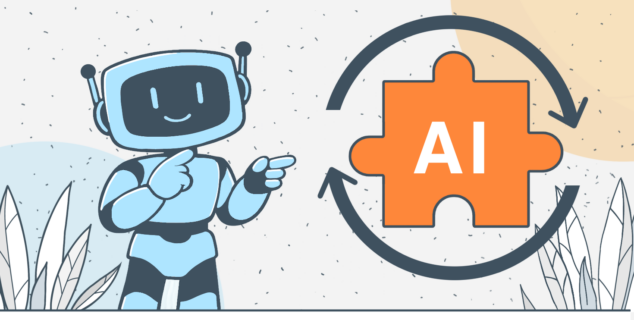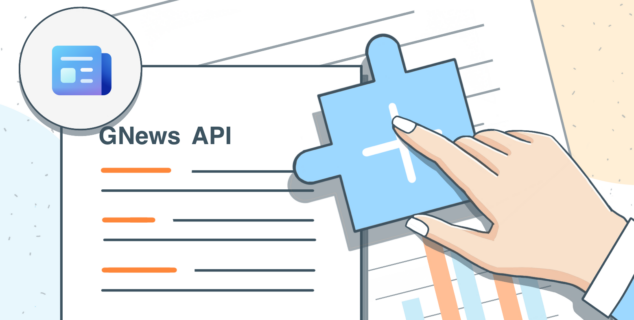Affiliates Program Revised and Enhanced – Get 50% of the Sales
 The first version of TeamLab Affiliates Program has been available for about three months and it was sufficient time for us to collect your feedback and include corresponding modifications into a new revised version.
The first version of TeamLab Affiliates Program has been available for about three months and it was sufficient time for us to collect your feedback and include corresponding modifications into a new revised version.
New ways to assign referrals
Now you can link your website or blog with your affiliate account by placing a special code in the website meta data. If the web resource is a public community, soical network or blog platform, you can still use a unique affiliate link to associate advertising materials with your account.
More promo materials
Apart from advertising via ready-made banners and articles, you can also embed a TeamLab Office registration form for your referrals to save time and sign up immediately without being redirected to the official website registration page. The promo video collection has been also updated with a new review of the CRM module, enhancements of Online Office Apps and guide on collaborative editing.
More favorable conditions
From now on the commission won’t depend on the amount of your sales and you will be able to earn 50% off any volume of referral subscriptions during one year whether it’s only one portal or a bunch of them!
Where to start?
If you haven’t joined the program yet, register an affiliate account or join the program from your TeamLab Office portal.

As soon as you’ve signed up, enable the connection with your PayPal account in the Personal Data section, link your website or blog in the corresponding section, examine and choose promo materials and track your sales in the Statistics section.
Create your free ONLYOFFICE account
View, edit and collaborate on docs, sheets, slides, forms, and PDF files online.