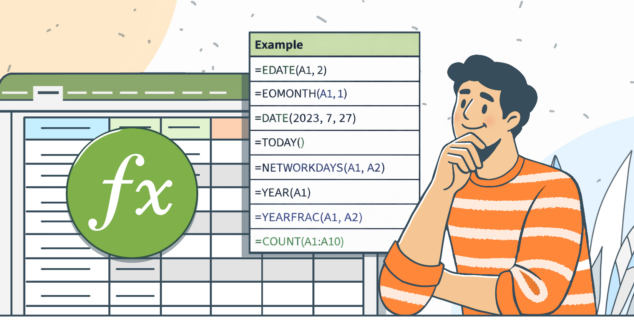13 AI helpers to know in 2025
At the moment, more and more AI helpers, based on natural language processing models, are becoming available drastically changing the way we work and do usual things in different spheres. In this article, you will find everything you need to know about some of the best AI assistants of different types so you can choose one that will suit your needs and increase your productivity.

What is an AI helper?
An AI helper is a software program that is powered by artificial intelligence to provide information and perform certain tasks based on prompts entered by a user. Such programs can understand and follow users’ voice or text commands and interact with them in a human-like way. In other words, AI assistants process input information like human beings and react to it correspondingly. This means that they can replace real human assistants and perform such tasks as reading text, taking notes, writing code, making calls, composing music, translating words and more.
As a rule, AI helpers are based on the cloud and easily accessible via a web browser, which means that you can use them anywhere and anytime if you have a device with an internet connection. Another AI trend implies the integration of such assistants with other software tools to provide users with more useful features and allow them to be more productive by automating repetitive tasks.
Interestingly, it’s almost impossible to find an area of our lives that hasn’t been affected by the use of artificial intelligence. AI assistants are common tools in business, education, government, manufacturing, software and game development and other industries.
The most common types of AI helpers
Although this article is about some of the best AI assistants available on the market at the moment, it’s divided into several categories to make it easier for you to browse all the options and choose what you need. The reason is that not all AI helpers of the same type are equally good at doing similar things.
Let’s take a look at what artificial intelligence technology holds for.
Best AI writing helpers
Software programs of this type are meant to help you with your writing and enhance the readability of your texts. Like any other tools powered by artificial intelligence, their fundamental purpose is to assist you in achieving your goals and make it easier for you to create a piece of writing according to your needs. What are the best AI text helpers? Let’s find out.
1. ChatGPT

ChatGPT is probably one of the most popular and well-known chatbots that started the buzz around artificial intelligence a few years ago. It’s a powerful AI assistant developed by OpenAI that can do a lot of things and really shines when it comes to writing. The chatbot can generate long pieces of text content, write essays, find information for your work, correct grammar and spelling mistakes, summarise key ideas, analyze data, answer your questions and more.
ChatGPT can be either used as an independent solution accessible via your web browser or integrated into various software tools to provide their users with new features. As an AI writing helper, the chatbot finds wide application in office software. For example, ONLYOFFICE Docs, an open-source office suite for documents, spreadsheets, presentations, forms and PDFs, offers a special AI plugin allowing you to add various ChatGPT models provided by OpenAI and their powerful capabilities while working on your office files, even with other people in real time. When integrated into the ONLYOFFICE suite, ChatGPT can help you generate new texts, rewrite them in different ways, detect and get rid of spelling and grammar mistakes, translate and summarize text content and much more.
If you want to try ChatGPT as your writing assistant and improve you document workflow, you are welcome to create a free collaborative environment with ONLYOFFICE DocSpace and work on your documents online or download the desktop client for your PC or laptop with Windows, Linux or macOS. Whatever you prefer, ChatGPT will help you write ideal texts and polish them the way you like:
2. DeepSeek

DeepSeek has been around for a while but managed to gain popularity as one of the most powerful AI assistants for various tasks. It’s a family of advanced AI models developed by DeepSeek Artificial Intelligence Co., Ltd., a China-based company. The DeepSeek models are built on top of state-of-the-art transformer architecture and trained on a huge number of datasets, which allows them to outperform the majority of their competitors. They are good at different text-based tasks and offer flexible capabilities depending on the model used.
Like ChatGPT, the DeepSeek models can be seamlessly integrated into the ONLYOFFICE editors. As your writing AI assistant, DeepSeek can make things much easier when it comes to text summarization and generation, translation, word analysis, information processing and other text-related tasks.
3. Mistral AI

Mistral AI is an artificial intelligence company from France. This provider is known for its open-source large language models (LLM) whose performance and capabilities are comparable with other popular AI models. With a wide range of general-purpose and specialized models, Mistral AI can effectively deal with all kinds of natural language processing tasks.
Mistral AI is another example of the successful integration of artificial intelligence into office software. When you integrate one of its models into the ONLYOFFICE editors, you will get access to plenty of powerful tools that you can use while working on your documents. Create unique texts, polish them for various audiences, ask the chatbot to find the information you need for your writing, detect and correct mistakes and typos, and more — all these tasks are not a big challenge for Mistral AI.
4. ZHIPU AI

ZHIPU AI is a powerful chatbot that is based on up-to-date language models developed by a Chinese company. Like ChatGPT, this tool is much more than a mere AI writing assistant as it can write code, detect and describe complex images and visual objects, generate pictures, etc. If you chose the corresponding language model.
ZHIPU AI offers integration with various software, and office apps are no exception. If you want to try a ChatGPT alternative, you might want to integrate the chatbot with ONLYOFFICE Docs via a plugin and use it as your personal AI essay writer and assistant. This integration allows you to summarize the selected text, translate words and sentences, explain notions, automatically generate text content based on your prompts, answer your questions and more.
Despite the fact that ZHIPU AI comes from China, it’s also a good choice for English-speaking users.
5. QuillBot

QuillBot is a useful service, powered by artificial intelligence, that comprises plenty of useful features for people who often work with text information and write a lot. This chatbot has a built-in paraphrasing tool allowing you to rewrite your text in different ways. For example, you can turn a complex text into something easier to understand or make your piece of writing sound more academic.
When using QuillBot, you can also correct grammar and spelling mistakes, check your text for plagiarism, summarize key ideas, translate into a bunch of languages and even insert citations, which is extremely useful for academic writing.
A big advantage of QuillBot is that it supports several languages. However, the free version is quite limited, and you do need to have a premium subscription to make the most of the chatbot and improve your writing.
Best AI image generators
This category of AI helpers includes software programs that are capable of creating unique images from scratch based on text descriptions. If you need a creative image but don’t have the right skills to create it yourself, try one of the tools below.
6. Midjourney

Midjourney is a striking example of what generative artificial intelligence can do at its finest. It’s an AI image-generating service that can turn text descriptions into images. This tool can create high-quality images from scratch. Sometimes, images created by Midjourney look so realistic that even professional photographers don’t believe they were generated by artificial intelligence.
Using Midjourney, you can create unique images based on your text descriptions for free. It can be accessed via your web browser and doesn’t require any special hardware as all images are generated online. You just need to describe what you want to get, and Midjourney will create an image within e few seconds. It might be a good idea to try different descriptions of the same concept to get the ideal result.
7. Stable Diffusion

Stable Diffusion is an open-source image generator based on artificial intelligence technology. It can produce unique images from text and image prompts. You can also use Stable Diffusion to create videos and animations. All content generated by this tool looks very realistic and can be used in different areas. You don’t need to have special skills to create images as the image creation process is simple. Besides, Stable Diffusion has detailed documentation and how-to guides on how to create images with ease.
If you want to give Stable Diffusion a try, you can download it and run it on your own computer. Also, there is an online chatbot called Stable Assistant which is based on the latest text and image generation technology. Using it, you can generate images online.
8. DALL·E 3

DALL·E 3 is another artificial intelligence model developed by OpenAI. It generates high-quality images based on text inputs. When given a text description, the model creates accurate pictures which completely correspond to the given description. Like Stable Diffusion and Midjourney, DALL·E 3 can create stunning images with photo-realistic details.
As an OpenAI product, DALL·E 3 is built on top of ChatGPT. This means that you can use the chatbot to create detailed prompts and then enter them in DALL·E 3 to generate something interesting. For example, you come up with an idea, ask ChatGPT to create a detailed prompt based on your idea, and then DALL·E 3 generates the desired image. This way you can play with various descriptions to get the perfect result.
9. VEED
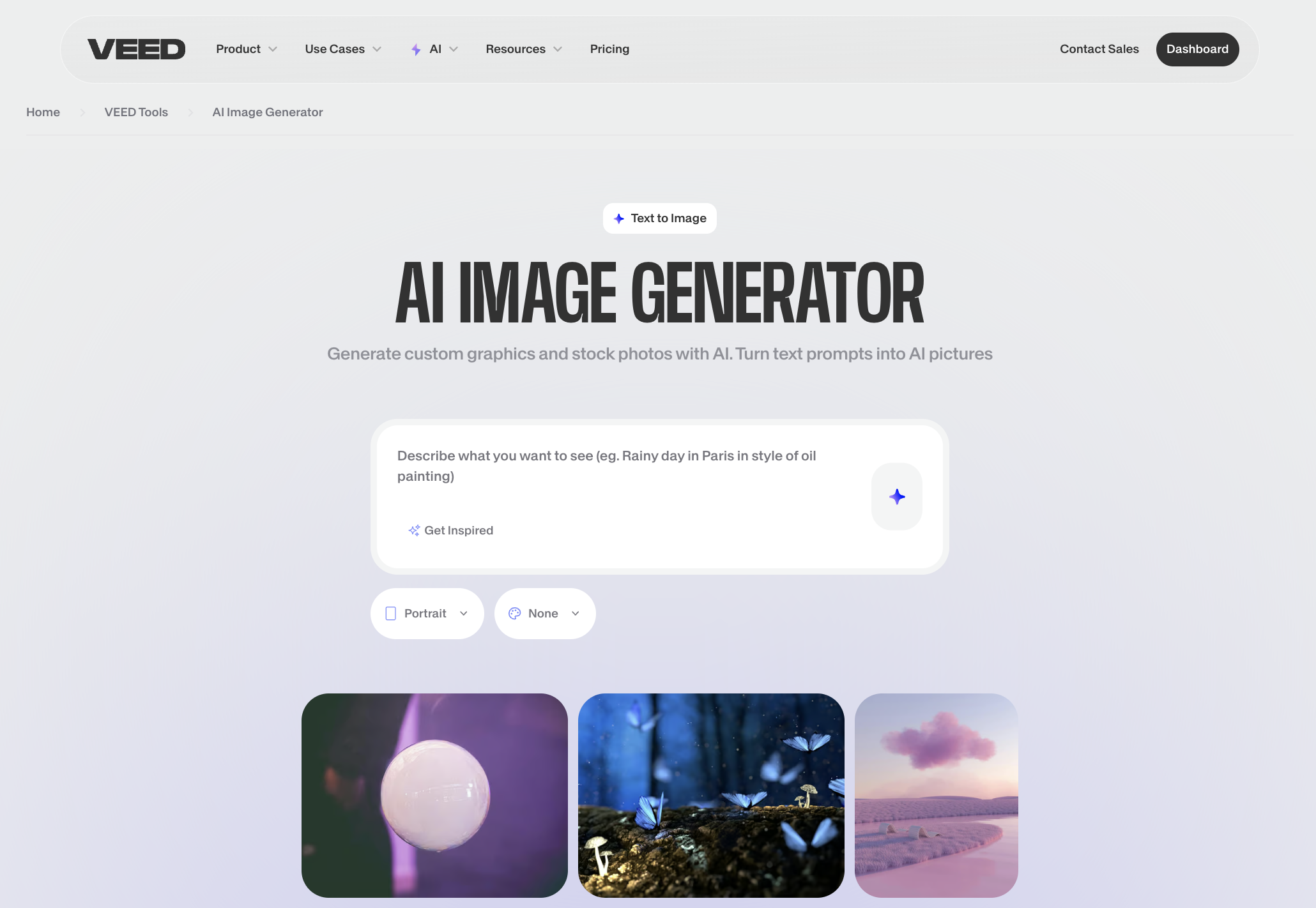
VEED’s AI Image Generator is a browser-based tool that turns text prompts into custom visuals—everything from social media graphics and concept art to marketing designs. You can start without signing up, choose visual styles, adjust aspect ratios, and fine-tune prompts until the result matches your vision. Outputs include PNG downloads, animated reels via Gen AI Studio, or importing images into VEED’s video editor for extra polish. Even without design experience, you can create quality visuals fast. Best for creators who want simplicity plus flexibility. All images belong to you.
Best AI Coding helpers
AI coding assistants are software programs that allow developers to be more productive by helping them write code better and without errors. As a developer, you can work smarter, not harder, if you opt for one of the options below.
10. GitHub Copilot

GitHub Copilot is an AI coding assistant that uses the power of artificial intelligence to help programmers be more productive while writing error-free code. Using this tool, even experienced developers can generate code faster and learn new things from the code they write as GitHub Copilot suggests code completions based on the context.
GitHub Copilot supports various programming languages and offers a chat feature, allowing developers to interact with the chatbot and get answers to their questions, useful hints and additional information even on a mobile device. This tool is useful not only for individual developers but also for big companies specializing in software development.
11. Tabnine

Tabnine is another must-have tool for developers. It’s an AI coding helper that provides accurate code completions for code snippets and whole lines. Its main purpose is to help you write better code and build apps more efficiently.
With this tool, developers can do more tasks within a short period of time because Tabnine can autofill classes, variables, and full common patterns, which significantly speeds up the code-writing process. The built-in chat can process text prompts and convert natural language commands into code.
What makes Tabnine unique is that it can be deployed locally, which guarantees data privacy and control in combination with reliable end-to-end encryption.
Best AI work helpers
One more category of IA assistants that deserves special mention includes tools designed to boost productivity and automate work routines allowing employees to get rid of boring repetitive tasks and concentrate on what is more important. Here are some of the best options of this type.
12. Motion

Motion, a smart virtual helper, might become the salvation for those who need the assistance of artificial intelligence in scheduling and project management. The tool automatically creates and optimizes an employee’s daily schedule so that they never miss a meeting or call, or forget to do an important task.
When it comes to project management, Motion always keeps you updated on what’s the best task to work on at the moment and helps you turn complex projects into an optimized plan, with all priorities and completion deadlines.
Importantly, Motion easily integrates with third-party tools, such as Zoom, Google Meet, MS Teams, Zapier, and iCloud Calendar so you can keep your work under control if you use various apps.
13. Fireflies

Fireflies is an AI meeting assistant created to give a helping hand to employees who spend a lot of time participating in virtual meetings. The tool automatically transcribes meetings across various video conferencing apps and captures voice conversations. This means that you don’t have to take notes manually during a video call as Fireflies will provide you with an accurate transcription of your conversation after the call ends. This way, you will never miss an important thing.
Fireflies supports various languages and provides integration with Zoom, Skype, MS Teams, Google Meet, Webex and other popular apps for video conferencing. Another advantage of this AI helper is that it offers collaborative features allowing you to share meeting notes with your teammates to discuss specific parts of your recorded conversations.
Conclusion
It’s a well-known fact that AI helpers have an influence on the way we live, work and interact with modern technology, and their influence is becoming stronger and stronger every day. As this process can’t be reversed, our common goal is to try to benefit from using artificial intelligence as much as we can. AI helpers are here to assist us in what we do on a regular basis, making life more convenient and efficient.
Create your free ONLYOFFICE account
View, edit and collaborate on docs, sheets, slides, forms, and PDF files online.